Dashboard
Learn how to organize all your code snippets in one place
The snappify Dashboard acts as the place where you can store and organize all your snaps.
As a free user, you only have one snap which is stored in the Local Storage of your browser. As soon as you upgrade to our Personal plan, you’re able to create more snaps which are then stored on our servers. Beginning with the Pro plan you’re also able to create folders for better organization.
For each snap you’re able to rename, duplicate, share or delete it.
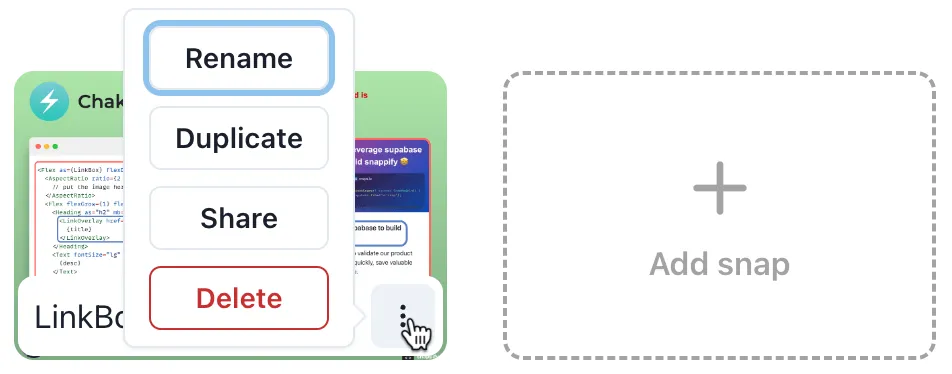
Organize your snaps in folders
Beginning with the Pro plan you’re able to organize your snaps into folders, to keep your content structured. Start creating a new folder by either clicking on the “New button” or the “Add folder” rectangle.
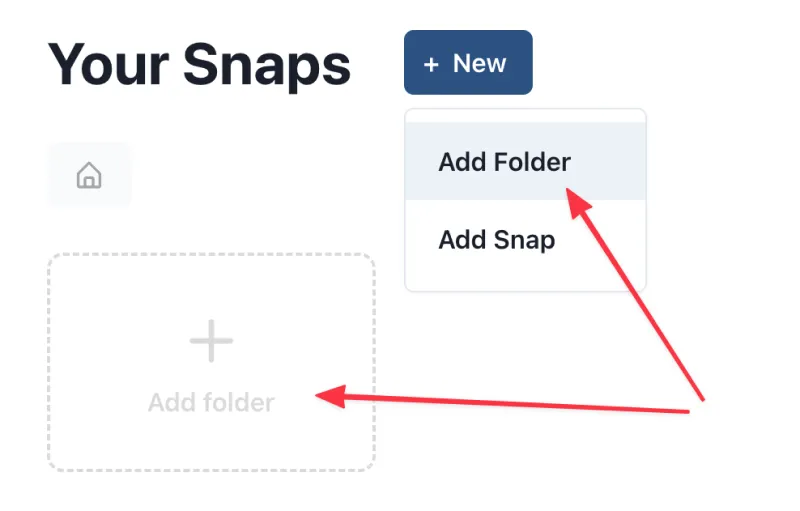
You’re able to reorganize your snaps with drag and drop. Just start dragging a snap and drop it into the desired folder. If you want to move a snap into a parent folder, just drag it into the breadcrumb as shown in the video below. Also, folders can be drag and dropped into other folders this way.
Video showing how to arrange your snaps in folders
Reorder per Drag and Drop
You can also reorder your snaps and folders per drag and drop.
Video showing how to reorder your snaps and folders
If you instead prefer automatic sorting, you can also sort your snaps and folders by name or date via the dropdown on the top right of your Dashboard.
Reuse snaps as templates
Of course, you’d like to design your snaps in your own unique way. Creating the basic design over and over again is too annoying.
That’s why we recommend to create a snap including the basic design and just duplicate this snap when you start with a new one.
We also have plans to support public templates in the future so you can share it with others. If you have a specific requirement for templates in mind, please reach out to us!
Auto-generated folders
As the use-cases of snappify grow further, we’ve added “auto generated folders” to avoid pollution of your root folder.
Everytime you create a new snap using one of the following features, it will be stored in such a folder:
Feel free to move the generated snaps outside into another folder to better suit your structure.
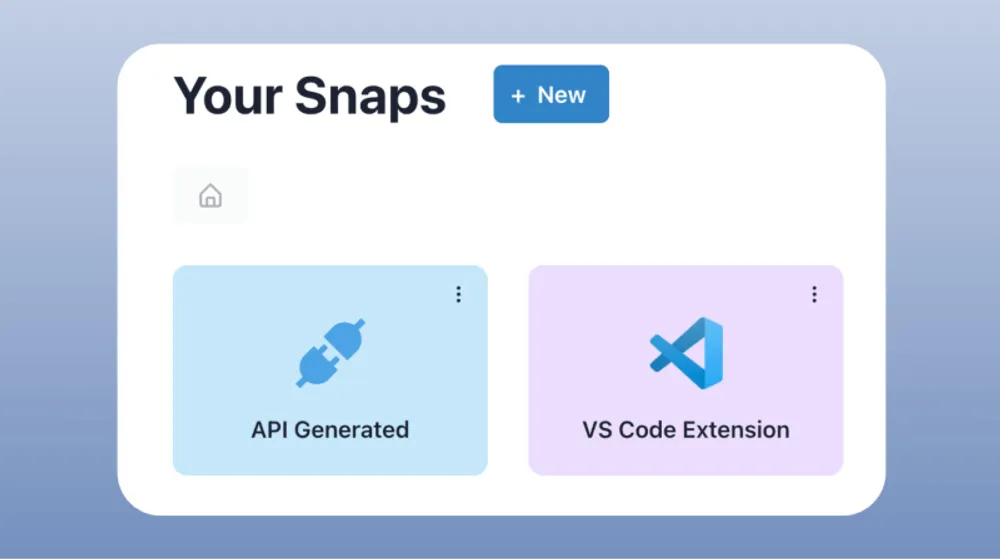
Previous Article
Next Article