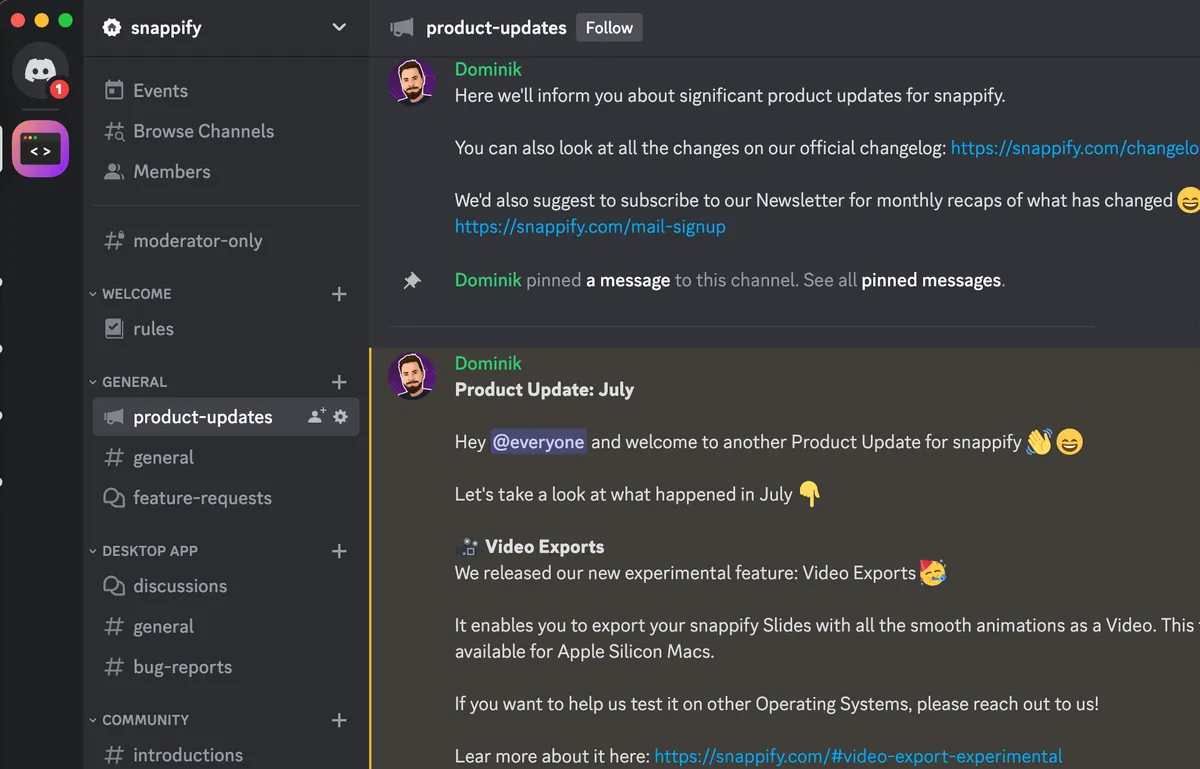Use cases and favorite features
I use snappify to create content for social media platforms, primarily LinkedIn. My goal is to provide programmers with tips, tricks, and updates on coding practices, with a focus on optimization, readability, and modularity.
One of my favourite features in snappify is the ability to create and organize templates into folders. This functionality allows me to generate new content blazingly fast with a consistent design that reflects my personal branding.
My Snaps
This snap is my first "viral" post on LinkedIn, that shows how to avoid conditional hell. 😊
View in detailThis snap shows 3 ways how to deep copy an object. And showing the new long-awaited built-in function in JS. ✨
View in detailMy first snap with slides that shows different ways to implement the Singleton pattern in JS. 🧙♂️
View in detailShare your experience
While searching for the right tool to create my content, I found Snappify to strike the perfect balance between flexibility and simplicity. It has everything you need to show off your code with a user-friendly interface.
One notable advantage of Snappify is its constant improvement and the introduction of new features that offer even more possibilities. I'm currently exploring new features such as:
-
AI Explanations ✨
// for getting new ideas and describing my code -
Slides 🎬 (with animations)
// for creating dynamic and engaging content
In essence, snappify can be described as Canva on steroids for programmers.