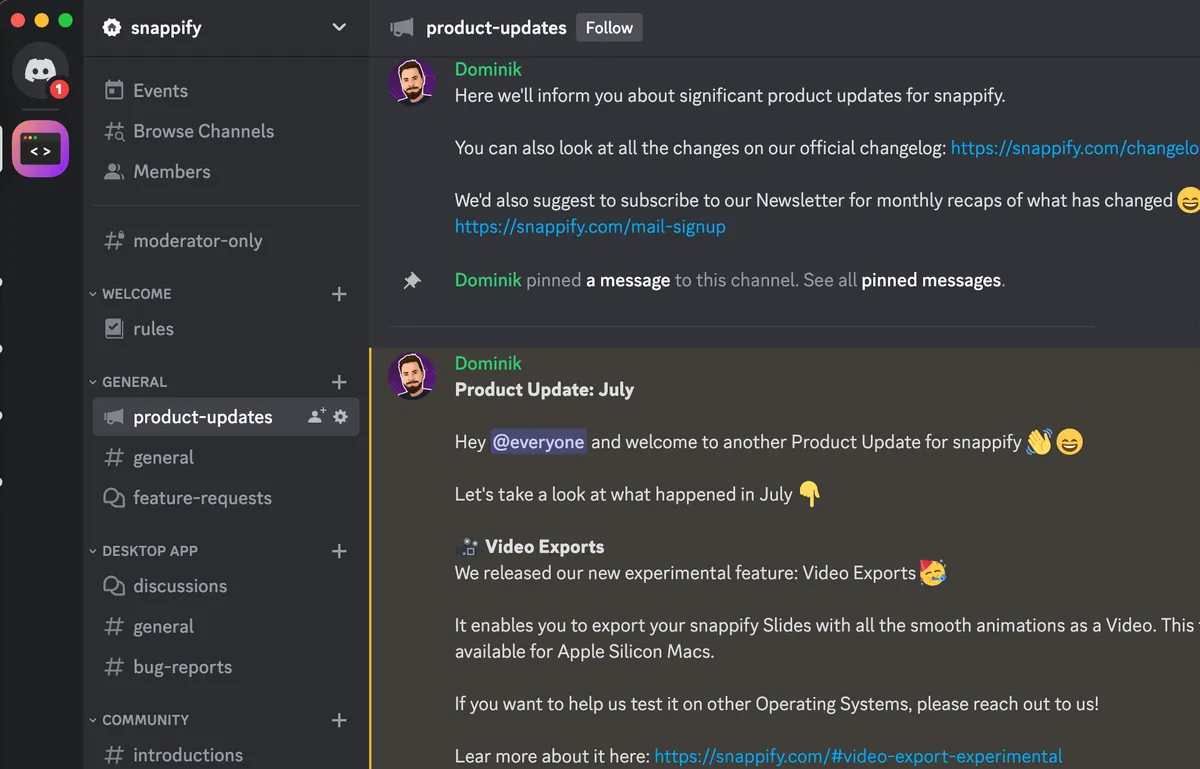Use cases and favorite features
I primarily use snappify to create marketing visuals for social media posts. The tilting feature is excellent for creating eye-catching visuals. I also appreciate that you can attach an arrow to an element, and it stays attached while dragging the element. However, I'm really excited about the Slides feature. Being able to add multiple slides into a snap makes the workflow seamless.
My Snaps
A promotion visual I created when we reworked our color-picker.
View in detailThis is the YouTube thumbnail for the tutorial "Create Your First Presentation with snappify".
View in detailThe Slides feature includes built-in animations. This slide demonstrates how you can create a seamless animated presentation without any configuration!
View in detailThis is a tip on how to avoid using nested if statements and make your code more beautiful with the Code Morph animation.
View in detailShare your experience
It's amazing to see how snappify is able to solve real problems and simplify the lives of our users. This is what has made us create the solid tool snappify is today. It's incredible to see our user base growing each month, and I'm proud to be a part of it all.