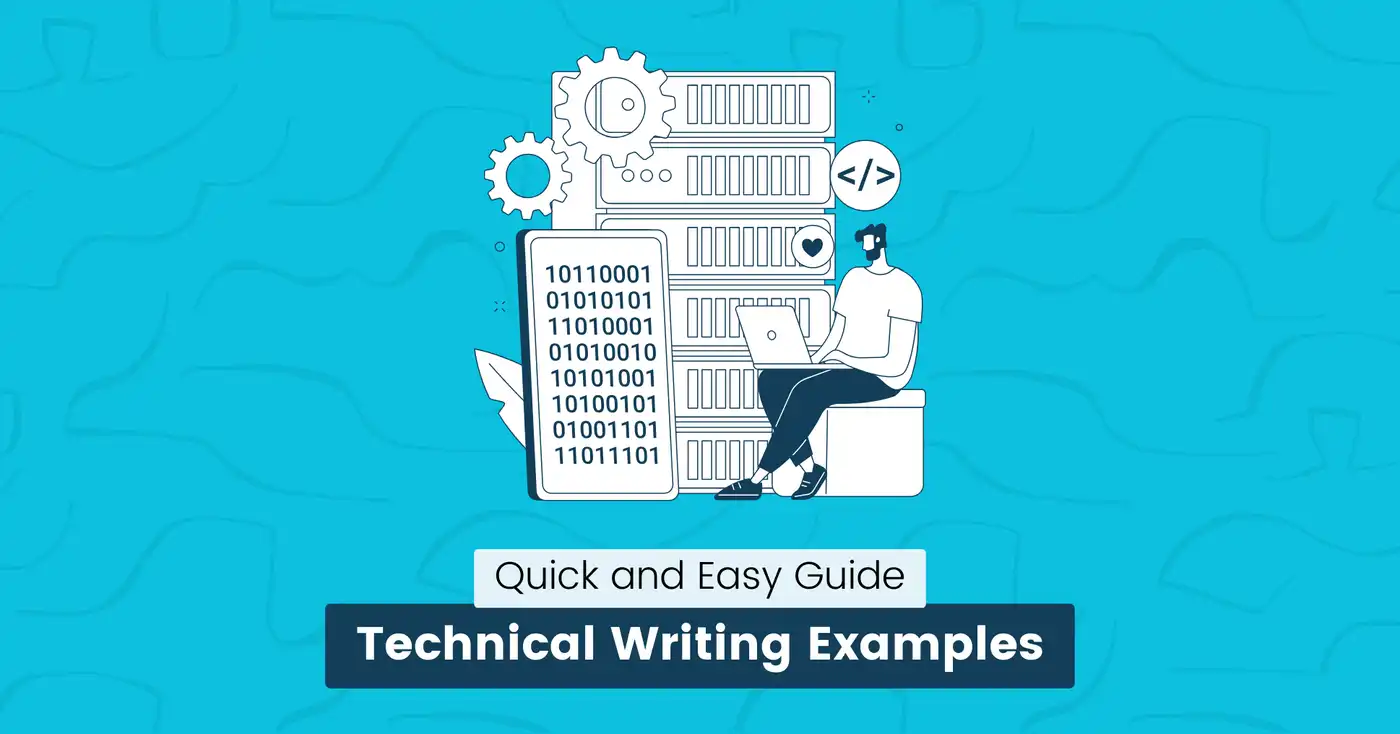
9 Technical Writing Examples for Developers (2024)
Good documentation is essential for the success of any software project.
If you want to share information about your product’s features and functions, you need technical writing skills.
Technical writing is an invaluable tool for making complex information understandable in a clear manner.
This article will guide you through common technical writing examples for developers to help you become an expert technical writer.
What is Technical Writing, and Why is it Important?
Technical writing involves conveying complex technical information clearly and concisely so that a potential user can understand it.
It is particularly useful in B2D (Business to Developers) technical content marketing.
For example, you have launched a SaaS product or providing such services.
In that case, you can create technical documents for your code, libraries, and APIs so that other developers can refer to it in the future if they need to use or modify the code.
Technical writing includes documentation to explain the use of technology to a target audience, such as:
- User manuals
- Guides and tutorials
- Specifications
- Technical reports
- Release notes
Mastering the art of technical writing can significantly improve your effectiveness and make you more efficient.
Here’s why technical writing is important for developers:
- It helps to enhance user experience and provide clarity for readers.
- Guide users through software installation and usage with proper technical documentation.
- You can prepare marketing materials, such as product descriptions, feature lists, case studies, and technical whitepapers that showcase the key benefits.
Pro Tip:
If you want to become a technical writer, check out this guide on how to start technical writing, which includes expert tips on improving your skills.
9 Technical Writing Examples
Let’s review some commonly used technical writing examples you can use for your software documentation.
Software User Manual

User manuals are comprehensive documents that provide detailed information and instructions to help end-users understand and use your software product or service effectively.
You can create such technical documents to assist users in navigating through the features, functionalities, installation, and setup processes.
A good user manual should include:
- Getting started guides
- Tutorials and how-to articles
- Technical specifications with screenshots, illustrations, and reference materials
- Maintenance and troubleshooting tips
- Detailed descriptions, use cases, and examples of how each feature works
- FAQs
Well-written user guides and manuals can enhance user experience by providing clear and easily accessible documentation that users can refer to whenever they need assistance.
Investing in quality technical writing can build trust, loyalty, and satisfaction in your user base.
Standard Operating Procedures (SOPs)
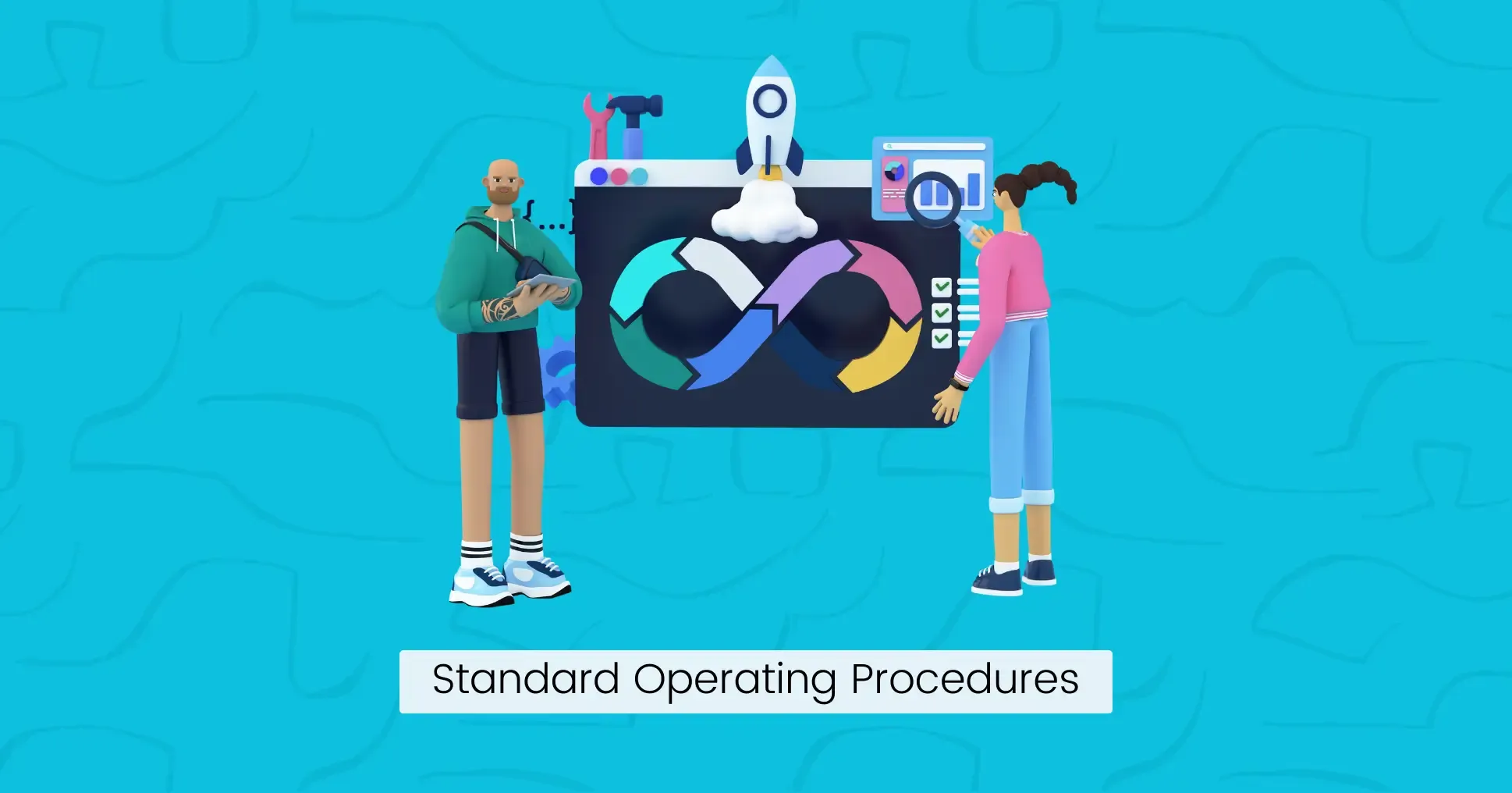
Standard Operating Procedures (SOPs) are step-by-step instructions outlining the processes and protocols for routine tasks.
The process of web development requires careful planning and coordination to be successful.
SOPs ensure consistency, efficiency, and compliance with quality standards and best practices to prevent mistakes across all development lifecycle stages.
A good SOP documentation can include guidelines for:
- Coding format
- Version control
- Testing and quality assurance (QA)
- Deployment and release management
- Security protocols and issue resolving
You can create your own SOP template for technical documentation by following these steps:
- State the title and purpose of your document.
- Define the responsibilities and roles of team members.
- Share any technical terms and acronyms.
- Divide the template into sections and provide step-by-step procedures for performing specific tasks.
- Include references, resources, and FAQs.
- Provide guidelines for reviews and updates.
Software Requirements Specification (SRS) Document

A software requirement specification document is a detailed requirement documentation that specifies what the software should do under various conditions.
It communicates the needs, expectations, and limitations of software to developers and clients in a concise way.
Key components of an SRS document include:
- A brief introduction with the project’s purpose, scope, and goals.
- A detailed description of the software’s functional requirements, including user interactions.
- Specifications for non-functional requirements such as performance, scalability, security, and usability.
- Overview of system architecture and interactions between different components.
- Use cases, data requirements, and constraints based on hardware, software, and protocols.
- Criteria for verifying that the software meets the specified requirements.
Check out our SRS document sample to learn how you can write one.
API Documentation

API documentation includes written instructions, tutorials, and references that describe how to use and integrate an API.
This documentation details how the API functions, parameters, return values, error handling, and examples.
A well-written API guide includes the following:
- It has clear instructions about using the API and an overview of its features and functionalities.
- Reference documentation with descriptions of functions, arguments, classes, or other methods required to work with API.
- Code snippets to demonstrate how to make API calls and handle responses using various programming languages or frameworks.
- Best practices and guidelines for optimizing performance and security to comply with industry standards.
- Version history and changelogs to keep track of updates.
Dropbox’s API documentation is a great example to study.
For example, check out the Snap API documentation.
Technical Books
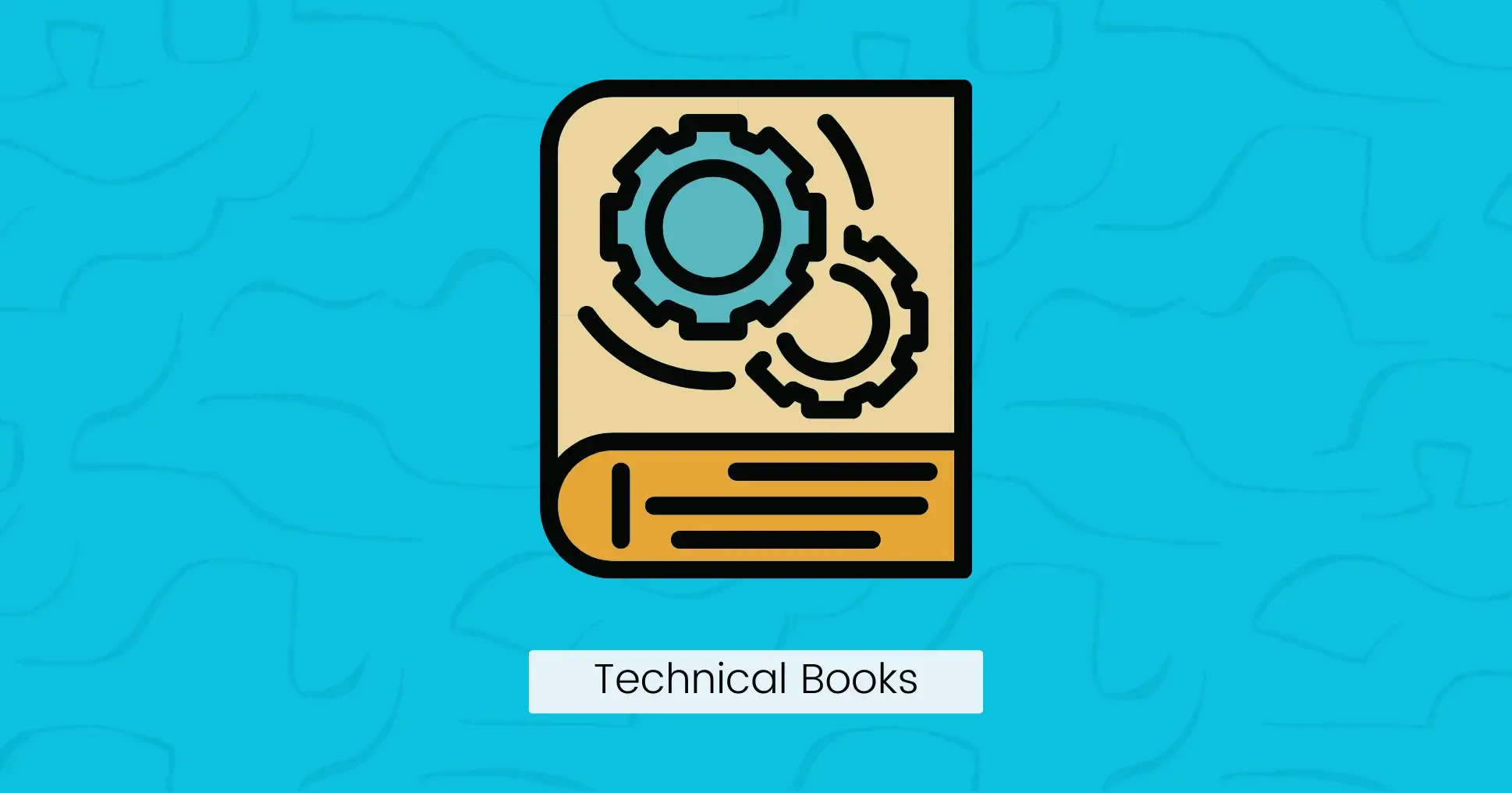
Technical books are invaluable resources for web development. They provide guides, references, and learning materials for developers of all skill levels.
A good technical book should include the following:
- In-depth coverage of web development technologies, frameworks, and tools.
- Best practices, tips, and real-world examples to address common challenges.
- Clear structure and organization with reference materials and case studies.
- Practical exercises, quizzes, and tutorials with diagrams and illustrations.
Look into these best web development books to understand technical writing styles.
Style Guides
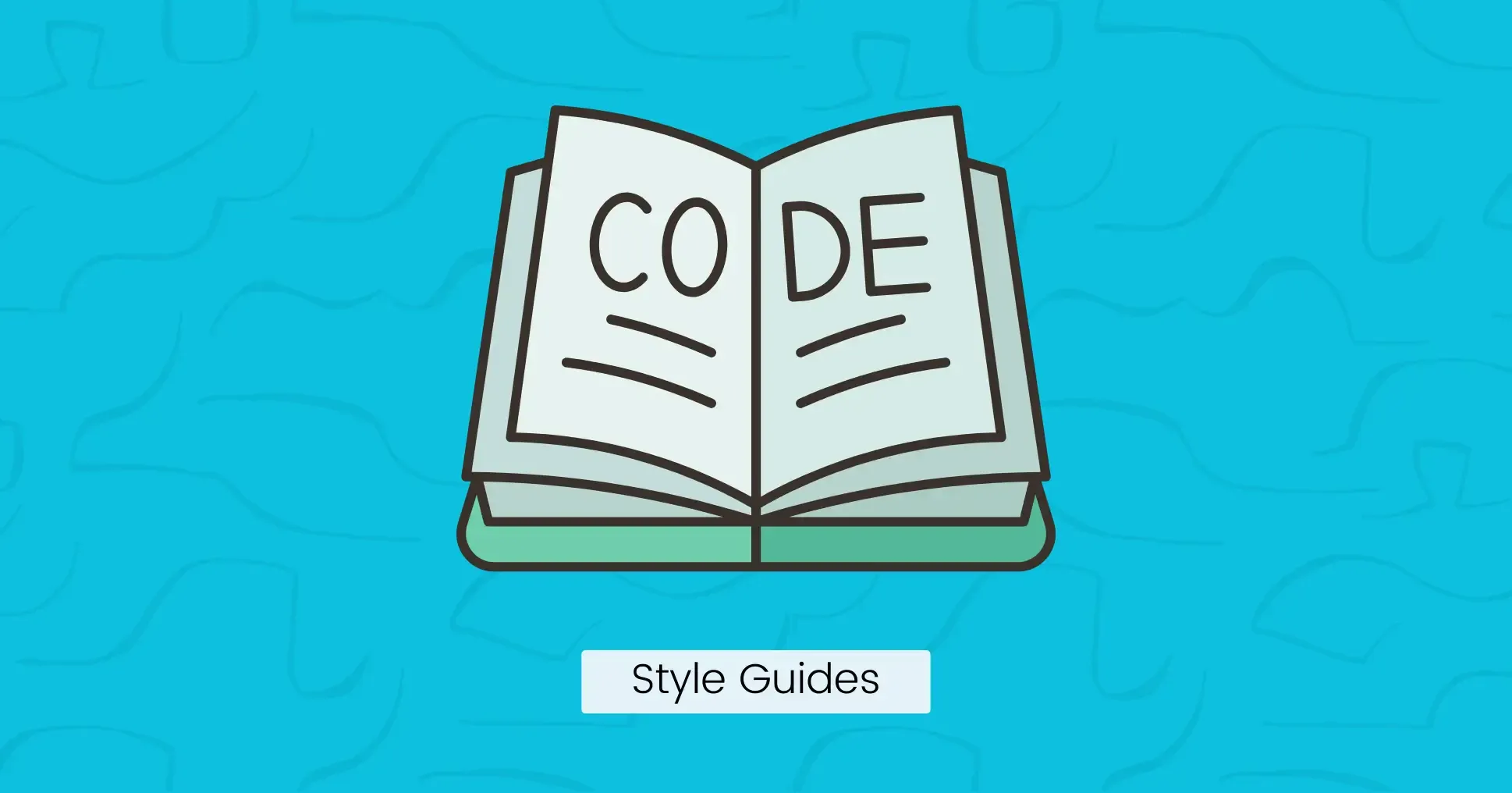
Developers often write coding standards and style guides in collaborative development to ensure consistency and maintain code quality.
Style guides are comprehensive documents that provide design principles, UI patterns, and best practices for writing, formatting, and organizing code.
Key components of style guides include:
- Standards for document formatting, layout, and design.
- Definitions for specialized programming terminology and technical jargon.
- Citation formats, style, and rules to avoid plagiarism.
- Protocols for aligning visual styles, color schemes, icons, typography, and content with brand identity.
A well-defined style guide ensures that the codebase remains clean and well-structured by providing a standardized framework and reusable components that developers can use to simplify development workflows.
Code Reviews

Code reviews are used to get written feedback and suggestions on code changes to improve code quality, readability, and performance.
Developers perform code reviews to detect errors and submit pull requests to propose changes.
A code review documentation consists of the following:
- Overview of the review process purpose, goals, and expected outcomes.
- Names of reviewers involved in the process.
- Review criteria or standards.
- Code review comments to address specific aspects of the code like coding style, logic errors, performance optimization, etc.
- Feedback with code snippets and references.
- Summary of key findings and outcomes.
The code review checklist template can help you create a proper code review document.
Technical Blog Posts
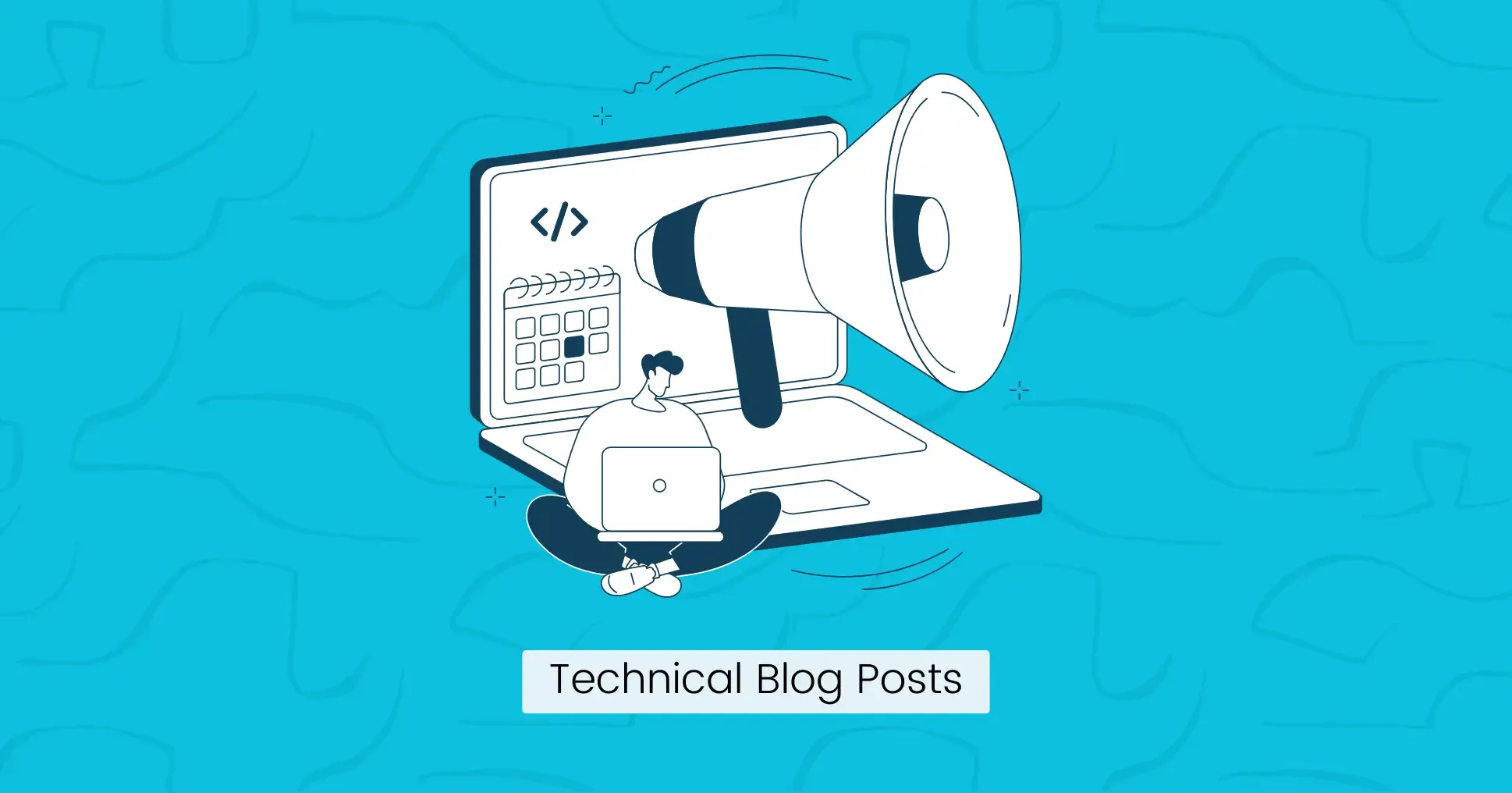
Technical blog posts include articles that provide valuable insights, knowledge, or tutorials on technical topics.
You can share best practices, tips, and recommendations based on personal experience with the developer community.
Technical blog posts are a great way to:
- Share and increase knowledge.
- Learn technical skills, tools, and technologies.
- Address common challenges or problems.
- Get community support and feedback.
- Build your brand.
Technical Social Media Posts

You can also share technical content and information on social media platforms like Twitter (X), LinkedIn, Reddit, or Facebook.
A well-crafted technical post will include:
- Catchy headline.
- Valuable information or tips that are useful to your target audience.
- Engaging visuals, images, graphics, or screenshots.
- Relevant keywords and hashtags for SEO.
- Call to Action (CTA) to encourage users.
This form of communication has many benefits, such as:
- Increased social media presence, which leads to more website traffic.
- You can promote your blog posts or technical articles.
- Share code snippets, demos, updates, or announcements.
- Networking and collaboration opportunities.
Pro Tip:
Snappify allows you to create and share beautiful code snippets with animations, syntax highlighting, arrows, and more.
Final Words
Adopting these technical writing examples can significantly improve your communication with users, facilitating better understanding and utilization of software.
This approach not only improves user satisfaction but also contributes to the overall success of projects.
To get further help in content development, you can use tools for technical writing.
FAQs:
What is the format of technical writing?
The technical writing format follows a structured approach, including headings, concise paragraphs, bullet points, diagrams, and illustrations.
How does technical writing differ from business writing?
Technical writing focuses on clear, concise explanations of technical topics, while business writing aims at professional communication in a corporate context, often persuasive or informational.
What are the key characteristics of a technical writer's writing style?
A technical writer’s writing style should be clear, precise, and logically structured to communicate complex technical information effectively.
