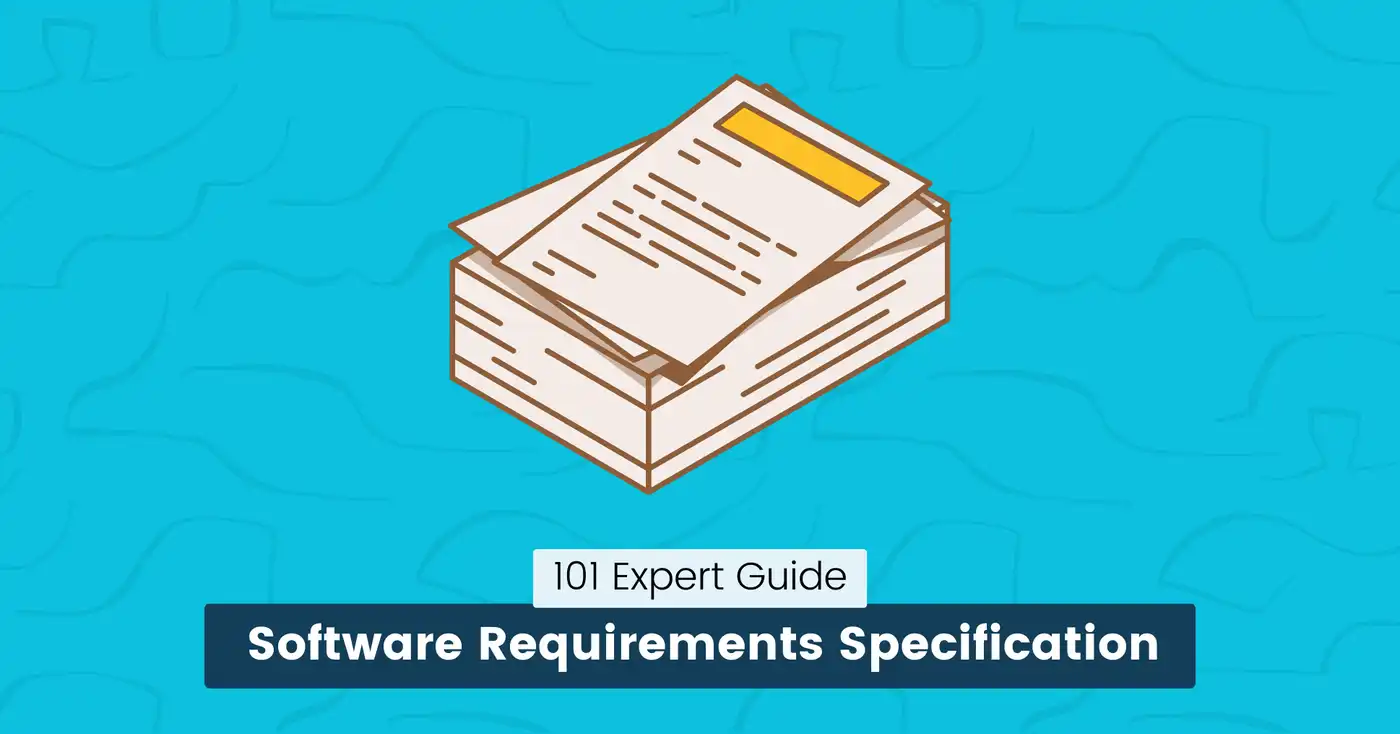
Software Requirements Specification Sample: 101 Expert Guide
Welcome to this comprehensive guide on creating a Software Requirements Specification (SRS) document.
It may sound confusing at first, but fear not!
This document is essential to any successful software project, providing a clear and concise definition of what your software should do and how it should behave.
Following the principles and guidelines outlined in this blog post, you can create an SRS document that accurately reflects your software’s needs and objectives.
From defining functional and non-functional requirements to highlighting potential risks and constraints, we will provide step-by-step instructions and a detailed example to help you.
So brace yourself, and let’s dive into the world of Software Requirements Specification sample!
Key Takeaways:
- Clear and detailed requirements: A Software Requirements Specification (SRS) document should include clear and detailed requirements that define the software project’s functionality, performance, and design constraints.
- Example usage scenarios: The SRS report may include usage scenarios to illustrate software behavior under different conditions. Such scenarios clarify business requirements and provide a common understanding among stakeholders.
- Traceability and version control: SRS document needs traceability to link requirements to sources and manage changes effectively. Version control maintains revisions and updates throughout the software development lifecycle.
What is a Software Requirements Specification (SRS) document?
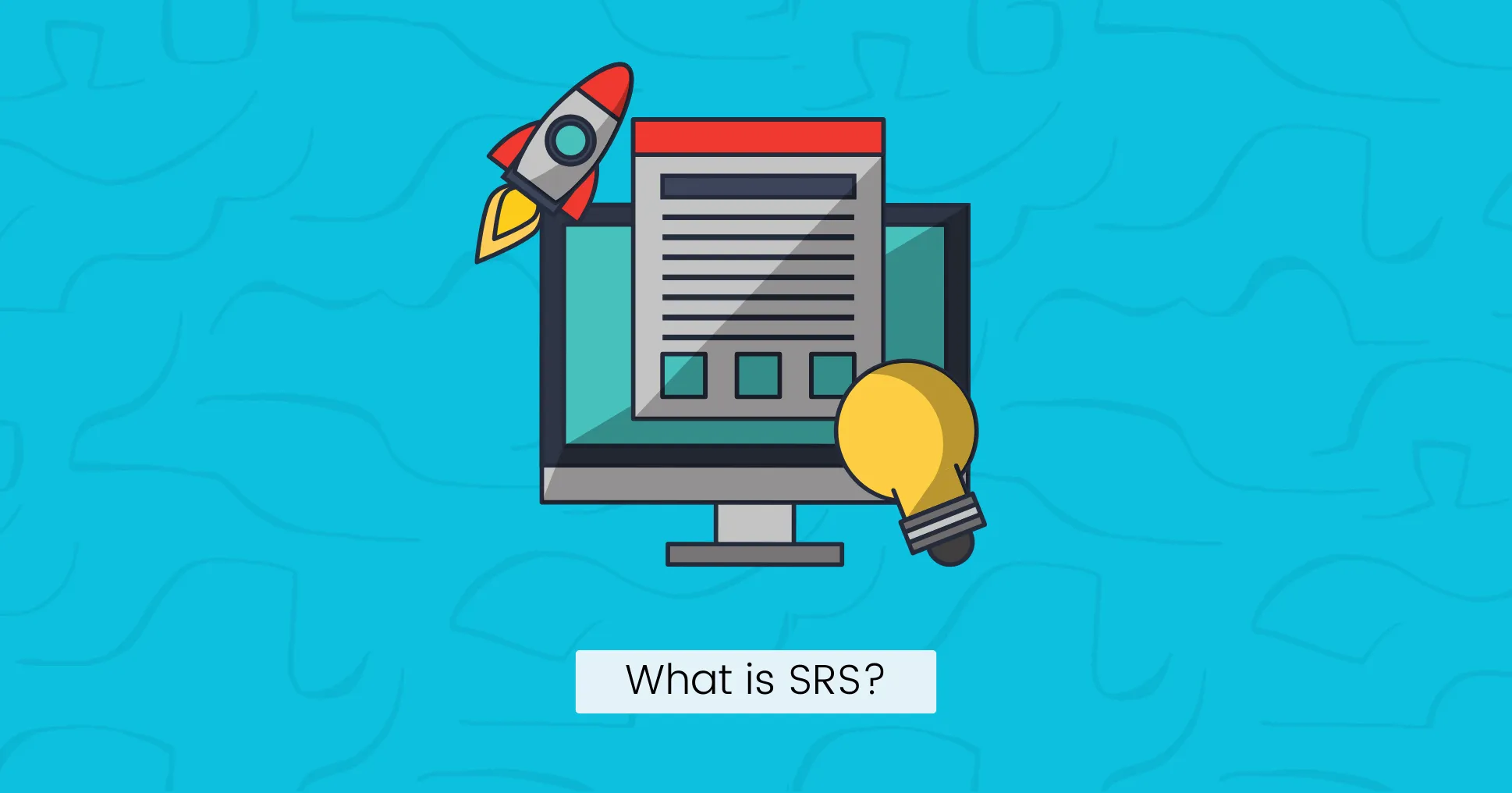
SRS is a comprehensive document that outlines a software project’s functional and non-functional requirements.
The primary purpose of this document is to bridge the gap between the client’s expectations and the development team’s understanding.
SRS document acts as a guiding light throughout the entire software development cycle by clearly defining the requirements.
It serves as a reference for designers, developers, stakeholders, and testers, ensuring everyone is on the same page and working towards a common business goal.
Core Benefits of an SRS Document
An SRS document brings numerous benefits to software development, making it an essential asset for clients and development teams.
Here are a few key advantages:
- Clarity and Shared Understanding: SRS reports communicate software requirements to all stakeholders, reducing misinterpretation and miscommunication risks. It minimizes rework and enhances efficiency.
- Requirement Validation: This enables you to validate and prioritize each requirement, proactively identifying gaps or conflicts before product development begins.
- Cost and Effort Estimation: A well-defined software document enables accurate estimation of project cost and effort, leading to better project planning, cost control, and resource optimization.
Key Components of an SRS Document
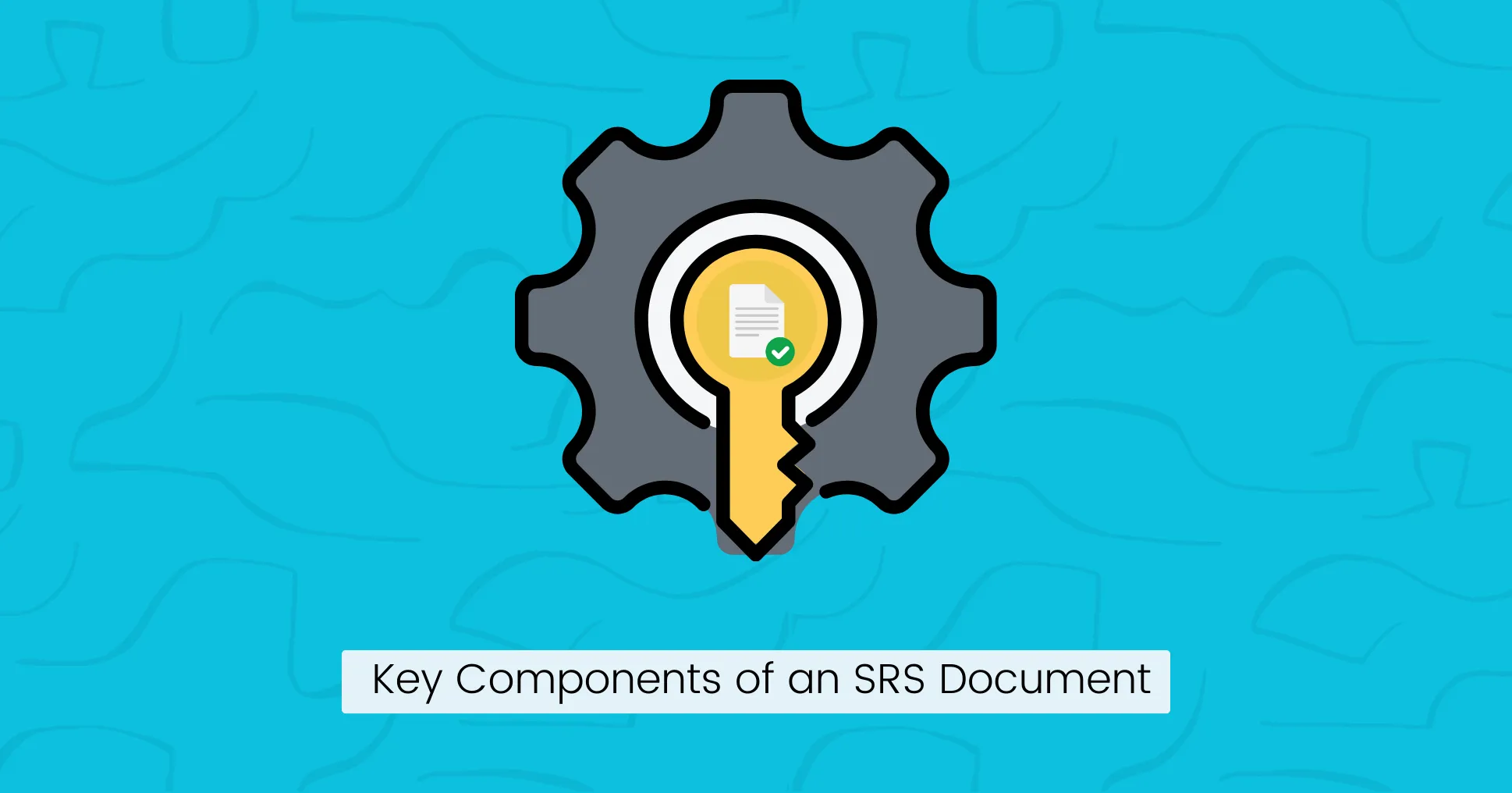
Now, let’s dive into the key components of a Software Requirements Specification (SRS) document.
Breaking down the document into structured sections helps provide clarity and a systematic approach to defining the software requirements.
Introduction
The introduction section of the SRS document plays an essential role in outlining the software’s purpose, scope, and definitions.
It should also address any constraints or assumptions affecting the development process.
A comprehensive introduction should describe the intended users, their needs, and how the software will meet requirements. Doing so creates a context for the reader to understand the importance and relevance of the software project.
You should clearly state the objectives and goals of the project. Defining measurable objectives will enable progress tracking and project evaluation.
- Purpose: Outlines the goal of the SRS report.
- Scope: Describes the size of the software product.
- Definitions, Acronyms, and Abbreviations: Lists and defines any term, acronym, or abbreviation that may be unfamiliar to readers.
- References: Lists the documents referenced in the SRS.
- Overview: Provide a brief overview of the rest of the document.
Overall Description
The overall description section provides a deeper dive into the software’s functionality and how it fits into the broader system or environment.
Here, it is especially important to describe the main features and capabilities of the software, allowing the reader to grasp its purpose and potential value.
You should highlight major software interfaces and dependencies with external components for compatibility and integration.
- Product Perspective: Explains the context and origin of the system.
- Product Functions: Provide an overview of the system’s main functionalities.
- User Characteristics: Describe the general attributes of the intended users.
- Constraints: List any limitations or constraints on system design, such as hardware requirements, software, and regulations.
- Assumptions and Dependencies: Mention any assumptions made during the drafting of the SRS and any external factors the software relies on.
Specific Requirements
Here, you detail the software’s functional and non-functional requirements.
Functional requirements describe what the software should do, while non-functional requirements (Performance, usability, security, maintainability, and scalability) specify how it should perform.
It is important to be as precise as possible when defining the specific requirements.
Use clear language to outline requirements and include performance criteria.
Clear acceptance criteria facilitate understanding for efficient testing and validation.
- Performance Requirements: The software should have performance attributes, like response times or throughput rates.
- Design Constraints: Details any limitations on the system based on choices like hardware, software platforms, protocols, etc.
- Software System Attributes: Covers other important requirements, such as reliability, availability, security, maintainability, and portability.
- External Interfaces: Define how the software interacts with other software or hardware systems
Appendices
The appendices section provides supporting information that may be necessary but not directly related to the core requirements.
It includes diagrams, data models, sample user interfaces, or supplementary materials that help clarify and visualize the software’s structure and design.
Appendices are useful for discussing complex algorithms, database schemas, or technical specifications.
Including additional materials ensures a comprehensive understanding of the system and prevents overlooking key information.
- Glossaries: Further definition of terms used.
- Data Models: Entity-Relationship diagrams or class diagrams, etc.
- Process Flowcharts: Describing any workflows or processes in the system.
- Other Supporting Information: Anything else that provides clarity or depth to the SRS.
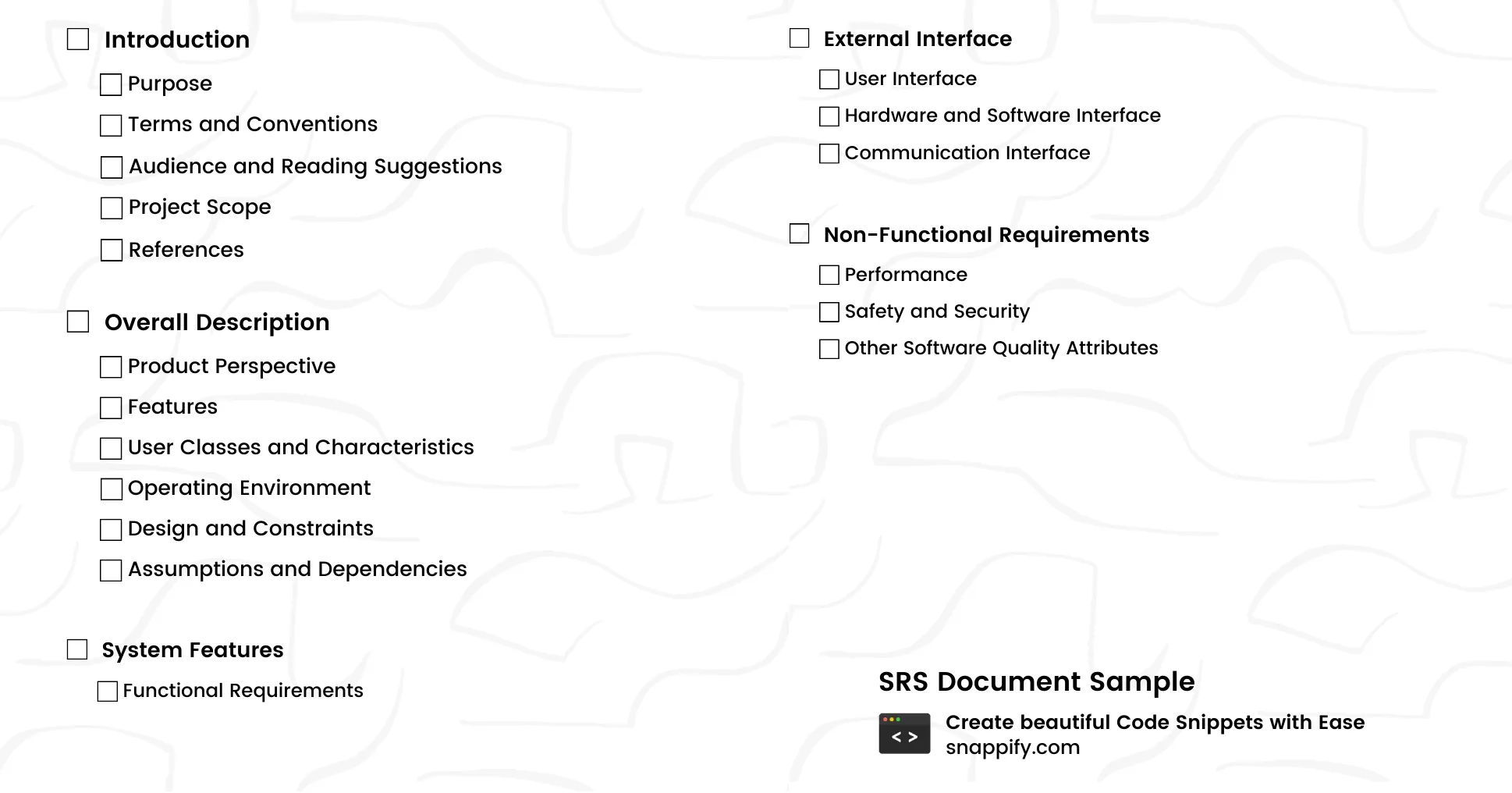
Tip: You can use tools like LuicidChart and Draw.io for data models. But, when explaining complex logical code in diagrams, you need a dedicated code snippets tool to beautify code chunks.
Process of Creating an SRS Document
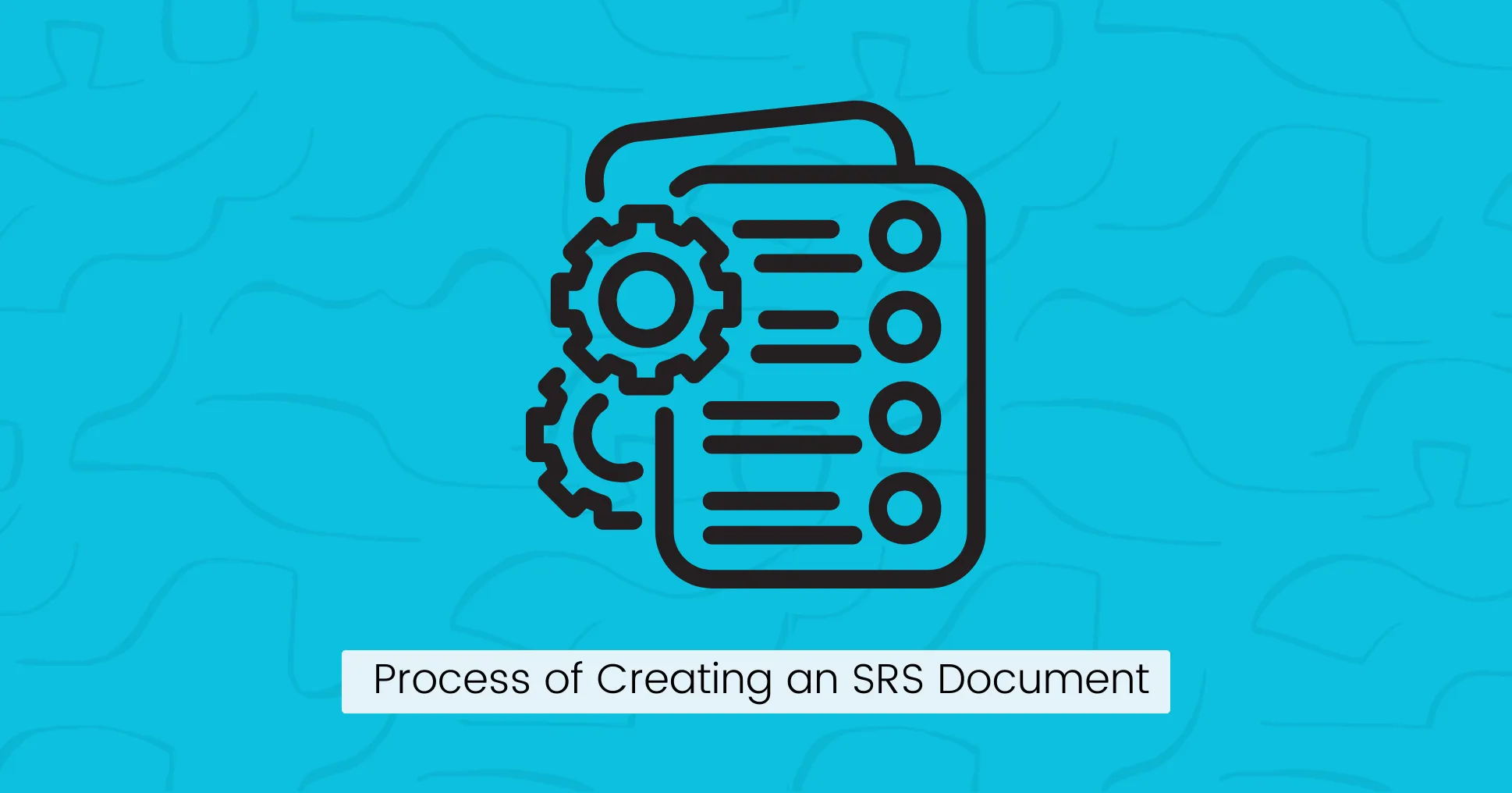
Now that you understand the importance of a Software Requirements Specification (SRS) document, it’s time to learn how to create one.
Creating an SRS document comprises various stages, each of which plays a critical role in the successful development of a software product.
Collect Information
One of the first steps is gathering the necessary information.
It involves collaborating with stakeholders, including end-users, project managers, developers, and domain experts.
You can comprehensively understand the software requirements, functionalities, and constraints by engaging with these individuals.
During this gathering phase, it is essential to use effective techniques such as:
- Interviews
- Surveys
- Workshops
Remember, the success of your document relies heavily on the quality and accuracy of the information you gather, so invest sufficient time and effort in this stage.
Structure the Document
Once you have gathered all the necessary information, the next step is to structure your SRS document.
It involves organizing the requirements, functionalities, and constraints logically and coherently.
You should use headings, subheadings, and sections to outline different software aspects clearly.
The structure of your SRS document should provide a clear and systematic flow of information.
You can start with an introduction overviewing the software and its intended audience.
Then, break down the requirements into distinct sections, categorizing them based on their priority, scope, and dependencies.
Further, consider using diagrams, charts, or tables to present complex information in a visually appealing format.
Review and Revise
Once you have structured the document, conducting a thorough review with all stakeholders is essential. This review process enables you to identify any gaps, inconsistencies, or ambiguities in the requirements and address them promptly.
Consider any potential risks and dependencies impacting the software development during the review process.
Highlight the most important details or areas that require further clarification in your SRS document.
Remember, a comprehensive and well-structured SRS document reduces the chances of misunderstandings and ensures all stakeholders align toward the same goal.
Common Pitfalls and How to Avoid Them in SRS Document

While creating a Software Requirements Specification document, knowing the common pitfalls that can slow its effectiveness is essential.
By avoiding these common pitfalls, you can create an SRS document that accurately captures stakeholder requirements, leading to a successful software development project.
- Incomplete requirements can result in misunderstandings, delays, and project failure.
- Vague language can lead to misinterpretation, confusion, and costly rework.
- Ignoring non-functional requirements can have serious consequences and impact the success of the software solution.
- Lack of stakeholder engagement can result in misunderstandings, dissatisfaction, and misalignment with their needs.
Conclusion
It’s important to remember that the Software Requirements Specification (SRS) document is an important tool for communication between the project team and stakeholders.
The core purpose is to ensure that everyone understands the software’s requirements.
You can avoid misunderstandings by providing detailed information about the software’s goals, functional and non-functional requirements, use cases, and system architecture.
Therefore, it’s essential to take the time to create an accurate and comprehensive SRS document, as it lays the foundation for the success of your project.
FAQs
Who is responsible for creating and maintaining the SRS document?
The project team, comprised of business analysts, software architects, and project managers, is responsible for creating and maintaining the SRS document.
What are the design constraints in an SRS document?
Design constraints play a crucial role in shaping the development of the software system. They outline the limitations, restrictions, and boundaries within which the system must be designed and implemented. These constraints can encompass various aspects, such as hardware, regulatory compliance, time and budget limitations, and compatibility requirements with existing systems.
What are SRS attributes?
SRS attributes define the characteristics and qualities a software system should have. You can describe it in the non-functional requirements, including reliability, maintainability, usability, security, and portability. These attributes ensure that the system meets desired quality standards.
What are external interface requirements?
External interfaces refer to the points of interaction between the software system and external entities, such as other systems, users, or hardware devices. This component outlines the protocols, formats, and specifications for data exchange, ensuring seamless integration between system components.
