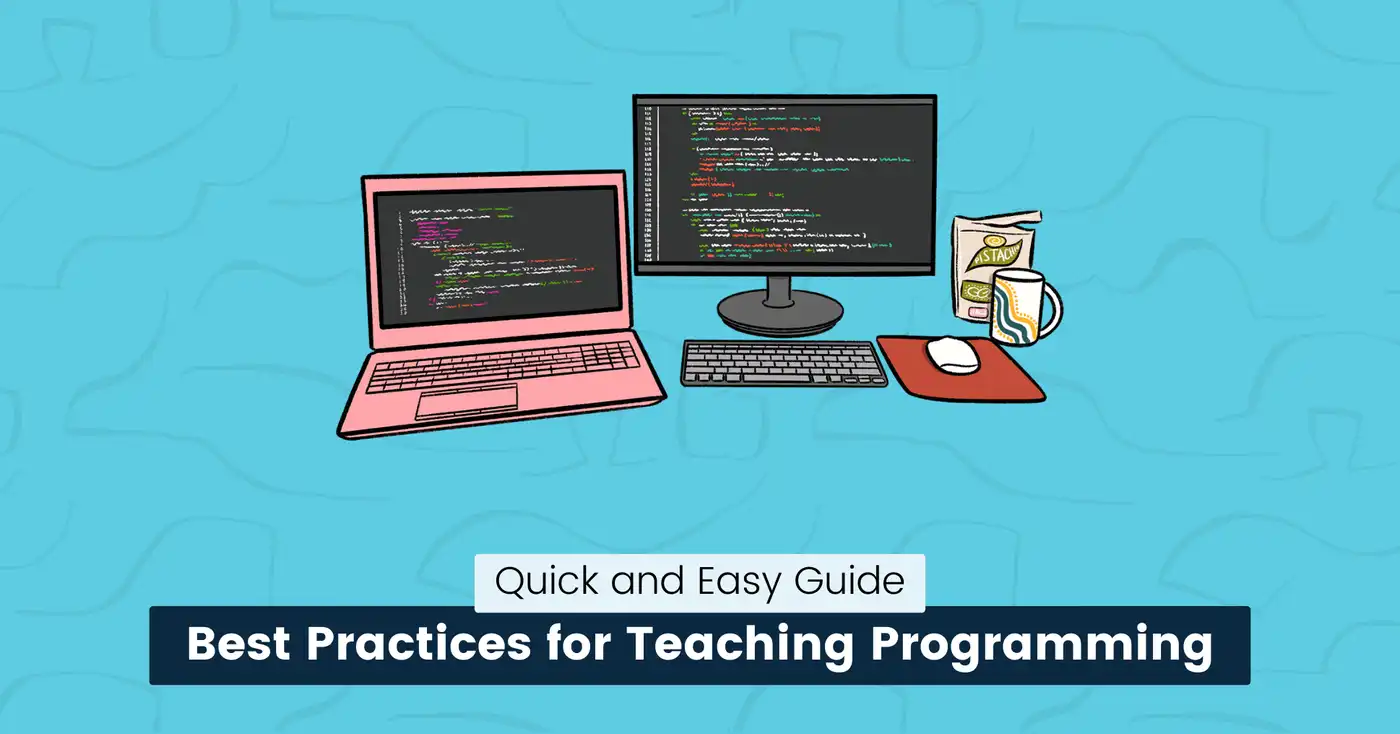
10 Best Practices for Teaching Programming Effectively in 2025
What do you do when half your class grasps a new programming concept immediately, while the other half feels completely lost?
This is a question every instructor faces, as one-size-fits-all lectures often fail to meet the needs of every learner.
Many students feel motivated at the start, but lose interest if lessons move too quickly or fail to demonstrate the real-world applications of coding.
Programming is a skill that requires patience, structured guidance, and constant practice.
This guide outlines the 10 best practices for teaching programming, demonstrating how to structure lessons, utilize tools effectively, and guide students toward independent problem-solving.
These strategies will help you teach your students not only how to write code, but also how to think like developers.
Let’s get started.
Best Practices for Teaching Programming
Developers now have access to a wide range of resources, including AI tools, real-time code editors, and collaboration platforms.
Tools can provide shortcuts, but students need a clear teaching plan that connects theory with real application.
That’s why simply giving lectures or coding tasks is not enough.
Teachers must also adapt to shorter attention spans and higher expectations for practical results.
You need to create structured lessons that mix explanation, practice, and feedback in the right order.
Here’s how you can do this:
Start with Real-World Examples
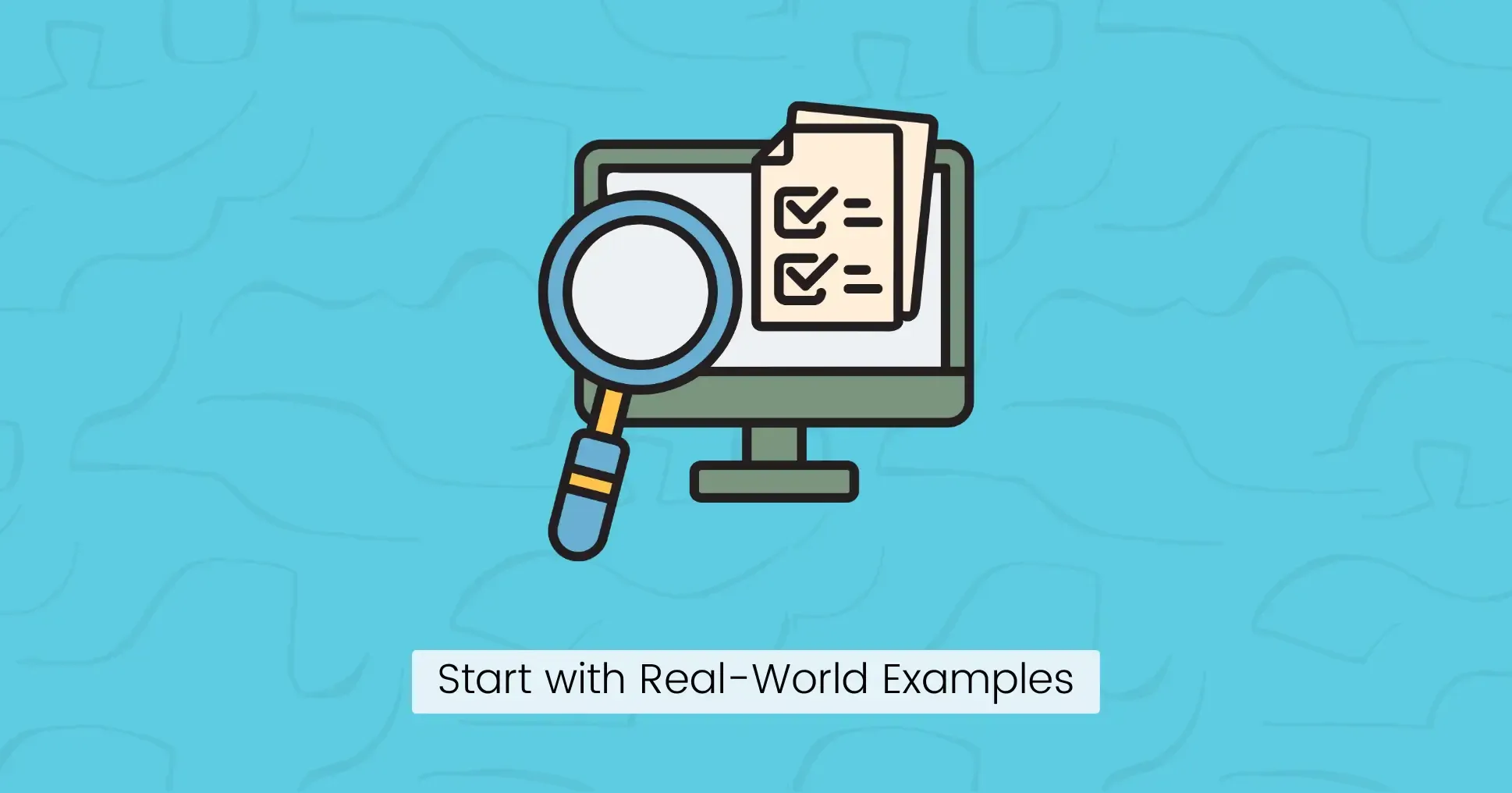
Programming concepts, such as variables or functions, can feel meaningless if students don’t understand their purpose.
When you demonstrate how a concept is actually implemented in real software applications, students see its value immediately.
This builds instant relevance and motivation, demonstrating that code is not just an academic exercise but a tool for building things they use every day.
Key Points:
- Before introducing a new concept, show a snippet from a well-known app. For example, explain how a loop iterates over user data, show a variable as the “username” field on a login screen, or a database as the digital filing cabinet that stores all the posts on a social media feed.
- Have students build small parts of a system they are familiar with, such as a simple login validation or a to-do list item component.
- Regularly pause to ask, “How do you think this works?” or “What problem does this code solve?” when using a website or app.
Break Down Complex Topics
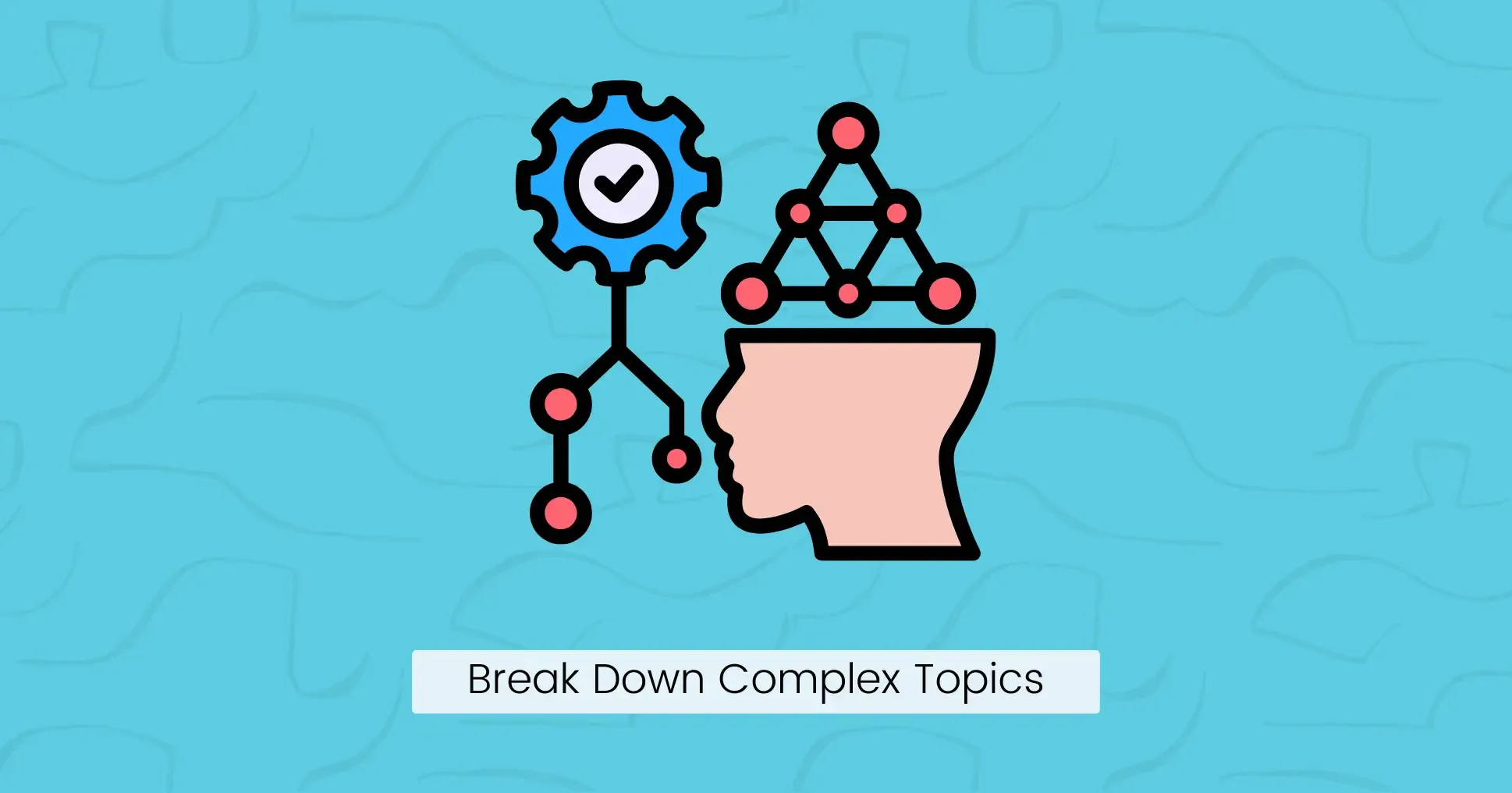
A complex topic can cause cognitive overload if delivered all at once.
Breaking topics into small, logical steps lets learners build understanding gradually and helps them digest each piece before moving on.
Key Points:
- Avoid teaching everything at once.
- Identify smaller concepts inside a big topic. You can’t teach API calls without first teaching functions, data formats like JSON, and asynchronous operations.
- Present only one sub-concept at a time. Let students work on it before introducing the next.
- Use quick questions or a one-line code challenge after explaining each micro-concept.
snappify will help you to create
stunning presentations and videos.
Focus on Problem-Solving Skills
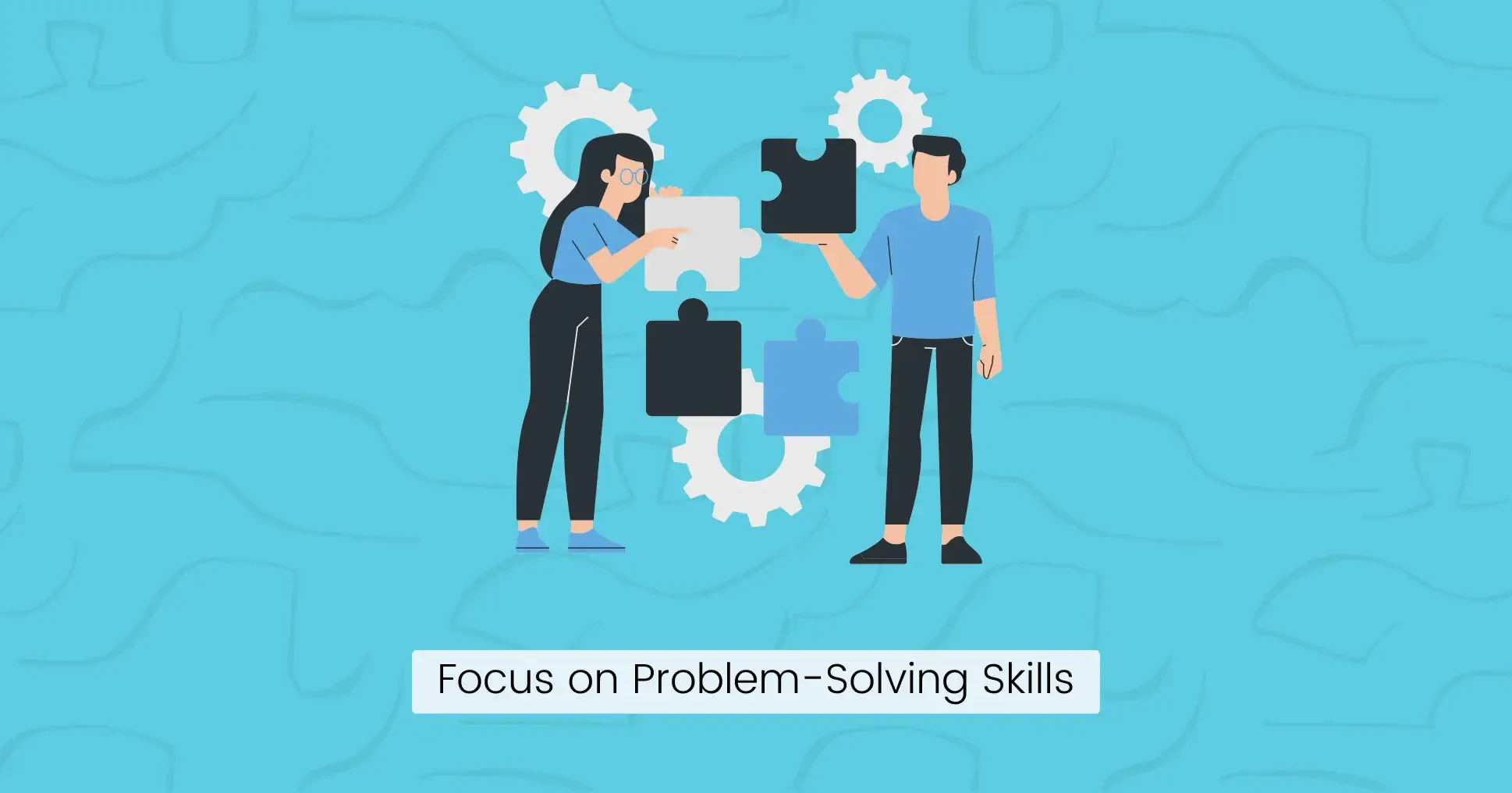
Programming is the act of solving problems with code as the tool.
While students must learn syntax, the main goal is to develop their logical thinking and problem-solving skills.
Teaching students how to break down a problem, debug logically, and adapt when things don’t go as expected prepares them to face any programming challenges they encounter later.
Key Points:
- Plan every lesson around a core problem.
- Include the best ways for breaking down large, complex problems into smaller steps.
- Teach how to read error messages, how to search for them online, and isolate the line of code causing the issue.
- Encourage students to write pseudocode or outline logic before coding.
- Guide them to think about how they might find an answer, not just what the answer is.
Prioritize Project-Based Learning

You cannot learn to swim by reading a book. Similarly, programming is a skill that is developed by writing code, making mistakes, and solving problems.
Passive learning, such as watching tutorials, creates a false sense of understanding and does not develop lasting skills.
Students learn best when they apply their knowledge to create meaningful projects. This approach helps build muscle memory and deepen conceptual knowledge.
Also, a portfolio of these projects becomes powerful evidence of their skills for potential employers.
Key Points:
- Begin with small, manageable projects that can be completed within a short timeframe.
- Gradually increase the project’s scope and complexity.
- Always include learning objectives and goals inside the project.
- Encourage students to add features, pick layouts, or extend logic.
- Allow them to get stuck and solve problems on their own instead of immediately giving the solution.
Adapt to Different Learning Styles
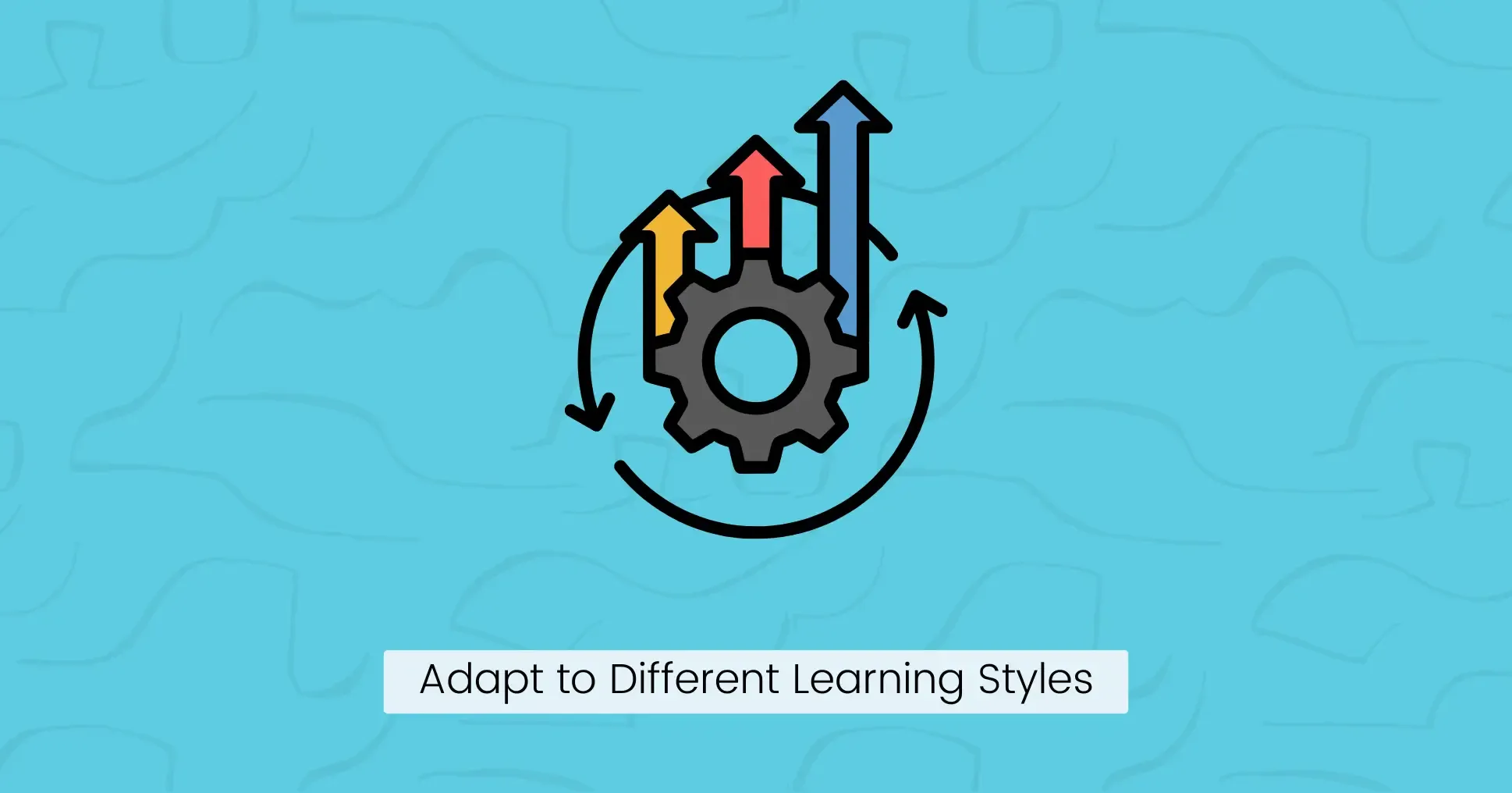
Everyone’s brain functions differently. Some people absorb information visually, some via listening, and others through hands-on practice. If you stick to one mode, such as just lectures or code, many learners may struggle.
By presenting the same core information in multiple formats, you can make sure that more students grasp concepts.
Key Points:
- For a single topic, offer a written guide, a video tutorial, diagrams, and a hands-on coding exercise.
- Alternate between live-code demos, verbal walkthroughs, and then let students try coding themselves.
- Allow students to choose from different project options that achieve the same learning goal, depending on personal interests and skill levels.
- Provide written summaries, cheat sheets, and sample code.
Quick Tip: You can use Snappify to create beautiful code snippets and technical presentations and share them with your students to help them retain information and grasp complex ideas.
Use Modern Tools and Platforms

Writing code is only one part of a developer’s job. Proficiency with industry-standard web development tools is what makes a programmer productive and efficient.
Using these tools from the start reduces learning friction and helps develop relevant skills. They enable students to focus on code without complex setup, experiment, and see instant results, making practice more enjoyable.
Key Points:
- Start beginners in user-friendly, browser-based environments like Replit or CodePen to avoid installation hassles.
- Switch to an IDE like VS Code once they are comfortable with basic coding.
- Check that the tools support the required languages and show how to use them properly.
- Use linters, syntax highlighting, and auto-formatters to catch errors early.
- Introduce version control with Git and GitHub as soon as they start working on multi-file projects.
- Demonstrate how to use the integrated debugger in the IDE to set breakpoints and step through code line by line.
Facilitate Collaborative Programming

Collaborative coding is a crucial aspect of software development.
Learning to work with others, share knowledge, and communicate about code are critical skills that also accelerate individual learning.
Collaboration also improves communication skills and introduces learners to different ways of solving problems.
Key Points:
- Use structured pair programming exercises where students take turns writing code and providing guidance.
- Teach them how to review each line of code, think strategically, and consult documentation.
- Implement regular code reviews where students learn to give and receive constructive feedback.
- Create opportunities for students to present their projects and explain their thought processes.
Promote a Growth Mindset

Becoming a skilled programmer is a marathon, not a race. Progress takes time, and learning a new skill requires dedication and hard work.
When you guide students from day one to adopt this mindset, you reduce the fear of failure. Teach them that struggle is part of the process and encountering issues is a normal part of the learning experience.
Instead of feeling stuck or ashamed, they should view mistakes as valuable learning opportunities that require them to try a different approach, grasp a concept more deeply, or practice more effectively.
Key Points:
- Encourage focused practice on specific skills rather than mindless repetition.
- Help students track their progress by reviewing their old code to see how far they’ve come.
- Normalize the feeling of confusion as a temporary and necessary part of the learning journey.
Give Continuous Feedback
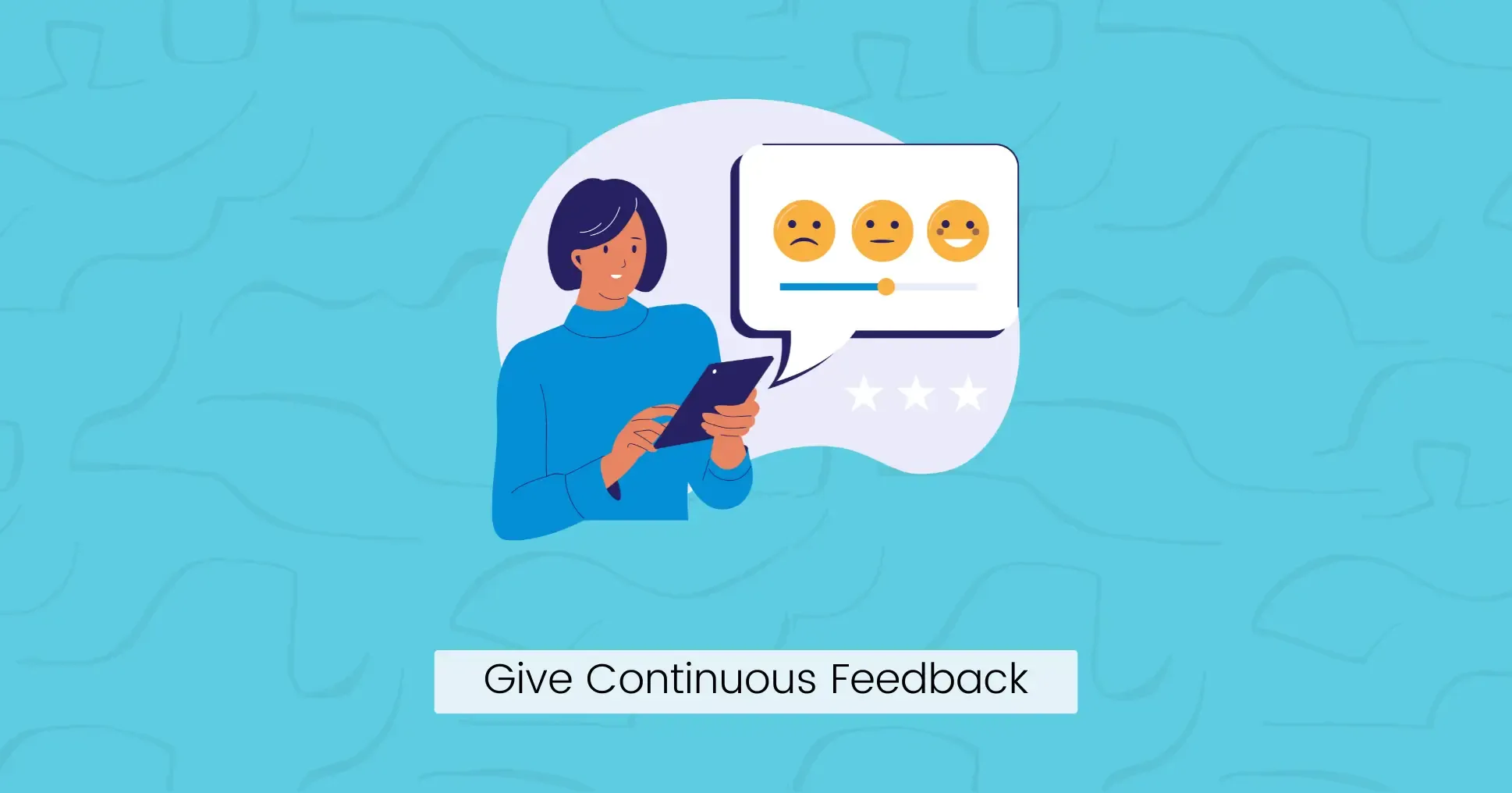
Timely feedback is necessary to correct misunderstandings before they become habits. Without it, students don’t know if they’re on the right path.
Key Points:
- Be specific, point out which parts need to be fixed and how.
- Balance criticism with encouragement to increase confidence and morale.
- Track progress to provide a sense of accomplishment and clear direction.
Stay Updated with Trends
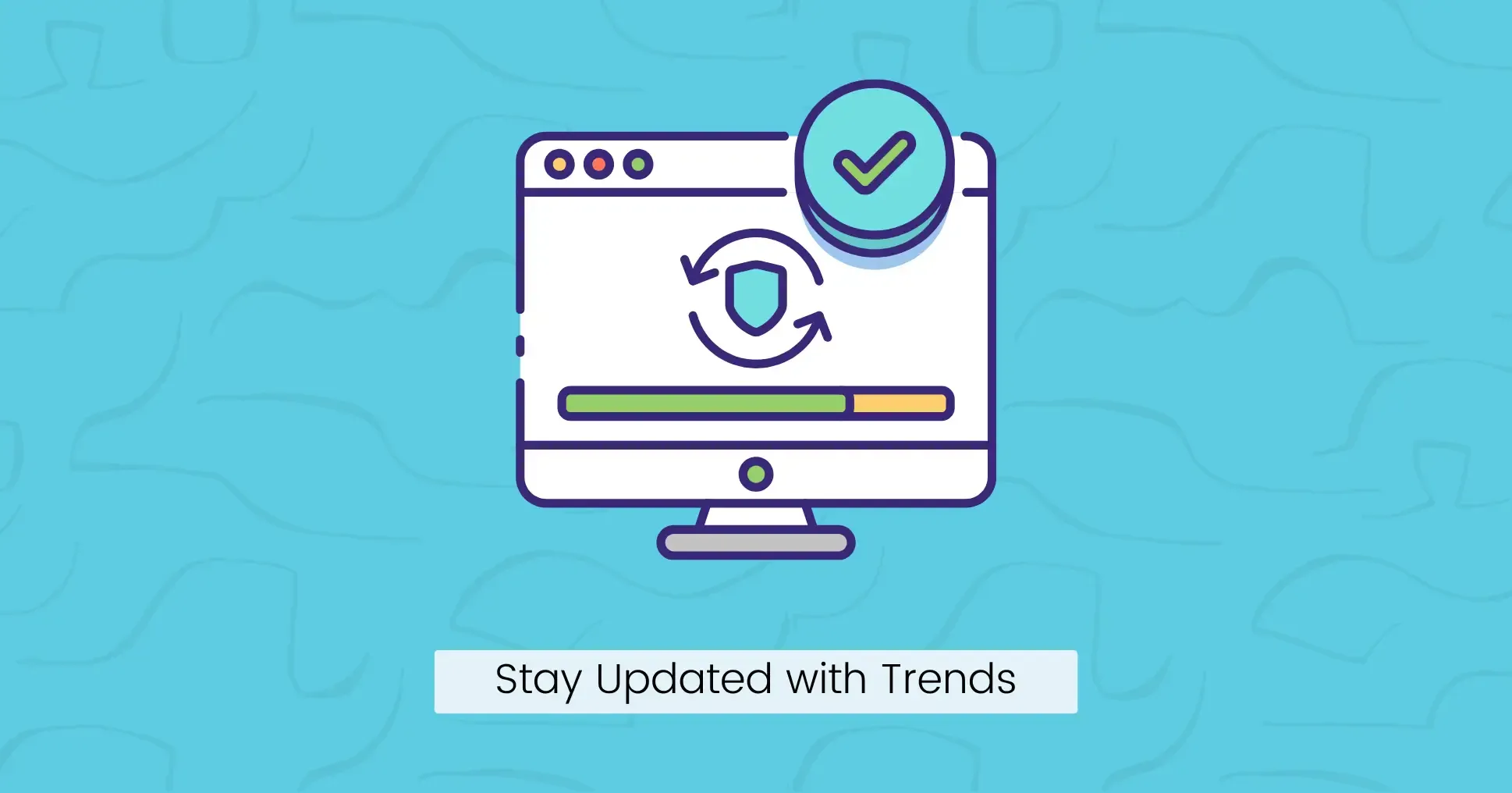
Programming languages, tools, and practices change fast. If teaching methods remain static, students may learn outdated or irrelevant tools.
Staying current helps your students learn relevant skills that will make them successful in the job market.
It also allows you to utilize newer tools, like AI code assistants, to enhance the learning experience.
You do not need to teach every new framework. Instead, focus on building a strong foundation of fundamental concepts before introducing a new technology (a popular framework like React or a backend tool like Node.js) to show how those ideas can be applied practically.
Key Points:
- Teach students how to create precise prompts and test the AI’s output.
- Discuss the ethical implications of AI use.
- Regularly update your project ideas to reflect modern applications.
- Don’t rush to replace fundamentals; only add new tools once basics are solid.
snappify will help you to create
stunning presentations and videos.
Final Words
Teaching programming involves establishing a clear and supportive path for your students to become resourceful and skilled problem solvers.
By focusing on these best practices, you can equip your students with the necessary skills and confidence they need to tackle new challenges independently.
For further reading:
FAQs:
What is the most common mistake new programming teachers make?
A common mistake is assuming that explaining a concept clearly once is enough for students to understand and apply it. Always follow it with a hands-on coding exercise or a challenge to reinforce learning.
How much time should students spend self-practicing outside of class?
It depends on the level and complexity, but regular practice and daily coding (15–30 minutes) are more effective than infrequent but longer sessions.
