
7 Best Code Playgrounds for Developers (2025)
Web developers need to turn ideas into code to build various projects and applications.
Imagine you had a great idea you wanted to test immediately but couldn’t because you needed to set up a development environment on your local computer first.
Or you spend hours debugging only to realize your code doesn’t work in a different environment.
This takes time you don’t always have, especially when you need quick feedback or collaboration.
Code playgrounds offer a simple solution by providing safe environments for writing, testing, and sharing code online without any extra setup.
We have listed the best playgrounds for developers so you can focus on your code and stay productive.
Let’s get started.
What Are Code Playgrounds?
Code playgrounds are online tools that let you write, run, and share code with others.
They are online development environments where you can experiment with code directly in your browser without installing software.
You can simply write some code and see how it works in real-time.
For example, if you want to test a new code snippet, you can quickly write code to see the result in the preview window.
You can also access a collection of code samples from other developers and use them in your project.
Here are some key features of online playgrounds:
- Live preview feature to see the results of your code as you type without pressing the refresh button.
- Rich code editor with autocompletion, syntax highlighting, and code validation.
- Support for popular JavaScript libraries and frameworks like React, Vue, or Bootstrap.
- Collaboration tools for multiple people to work together on the same project.
- You can generate a link to your code and share it with others for quick feedback.
- Cross-browser testing to check how your code behaves on different browsers or devices.
snappify will help you to create
stunning presentations and videos.
Benefits of Code Playgrounds
Code playgrounds are a convenient and accessible way to practice coding.
They make it easier to test ideas and simplify the coding experience, regardless of your level of experience.
- Easy Learning: Beginners can experiment with different programming languages and immediately see the results.
- Time-Saving: If you want to test a website idea quickly, you can do it without setting up a local server or configuring complex environments.
- Collaborative Coding: You can share your code with clients, team members, or other developers to review and improve.
- Debugging: Since you see results live, catching and fixing errors is easier.
- This makes JavaScript debugging easier.
- Experiment without Risks: The playground is separate from your main project, so you can try out new ideas without breaking anything important. For example, you can test a new animation style without affecting your live website.
7 Best Code Playgrounds for Developers
There is a wide range of online playgrounds available, each with unique features, strengths, and use cases for different development needs.
Here’s a list of the best code playgrounds that every developer should try:
CodePen
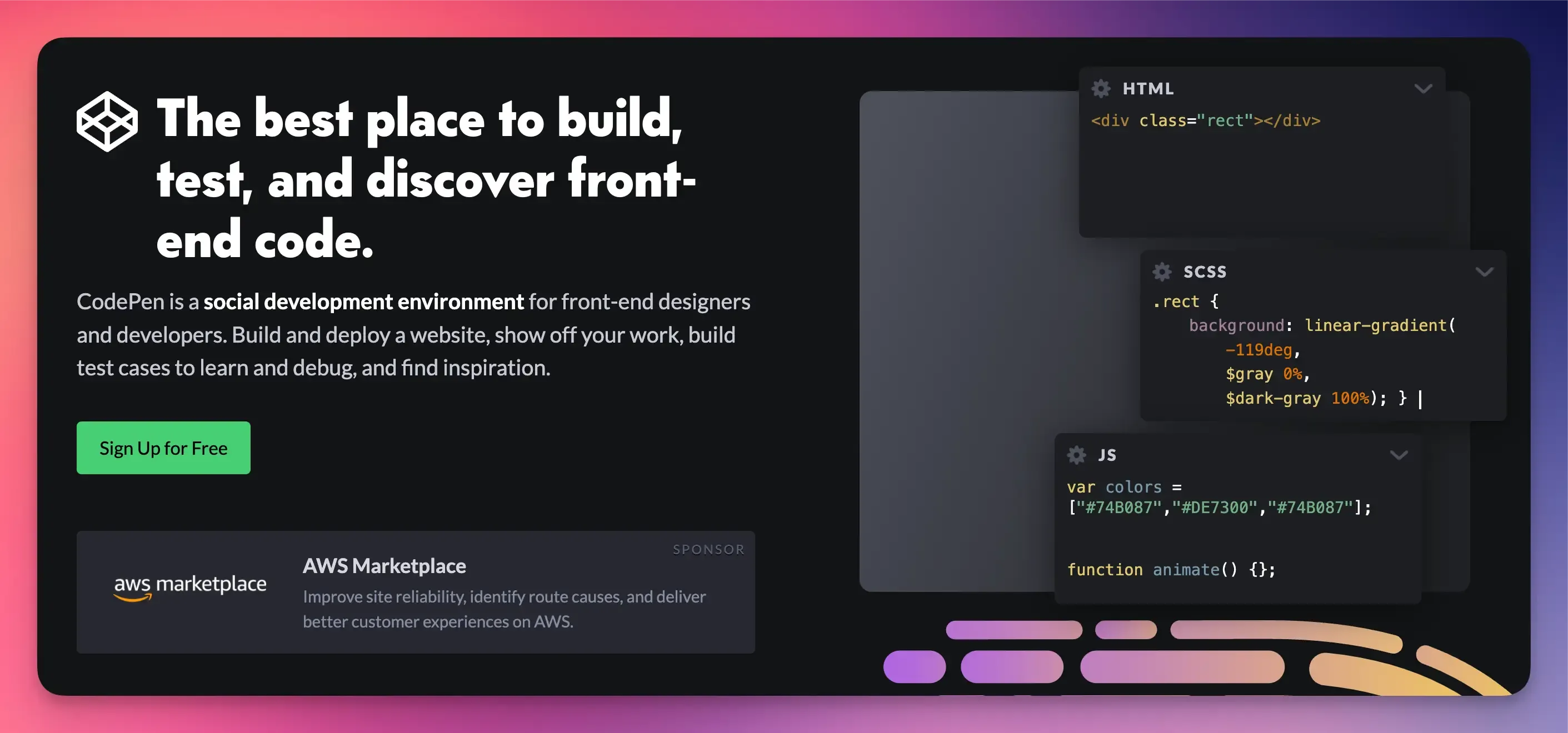
CodePen is one of the most popular playgrounds for front-end developers and designers.
It is a social development environment with an active community of over 1.8 million developers, where you can create and launch websites, showcase your work, and find inspiration.
You can also participate in weekly challenges to learn something new and get featured on their homepage.
Key Features:
- Real-time preview of HTML, CSS, and JavaScript code.
- Supports pre-processors like Sass.
- Built-in templates for quick project starts.
- Build test cases to learn and debug.
- Supports autocomplete and Emmet for speed.
- Embed pens or code demos on your website.
- Asset hosting with simple drag and drop.
- Offers live collaboration mode.
Pros:
- Easy to share projects with collab preview.
- Great for learning and prototyping UI designs.
- Large community for inspiration and feedback.
Cons:
- Limited backend support.
- Private pens and asset hosting require a paid plan.
Pricing:
- Free plan available with limited features.
- Pro plan starts at $8 per month.
Replit
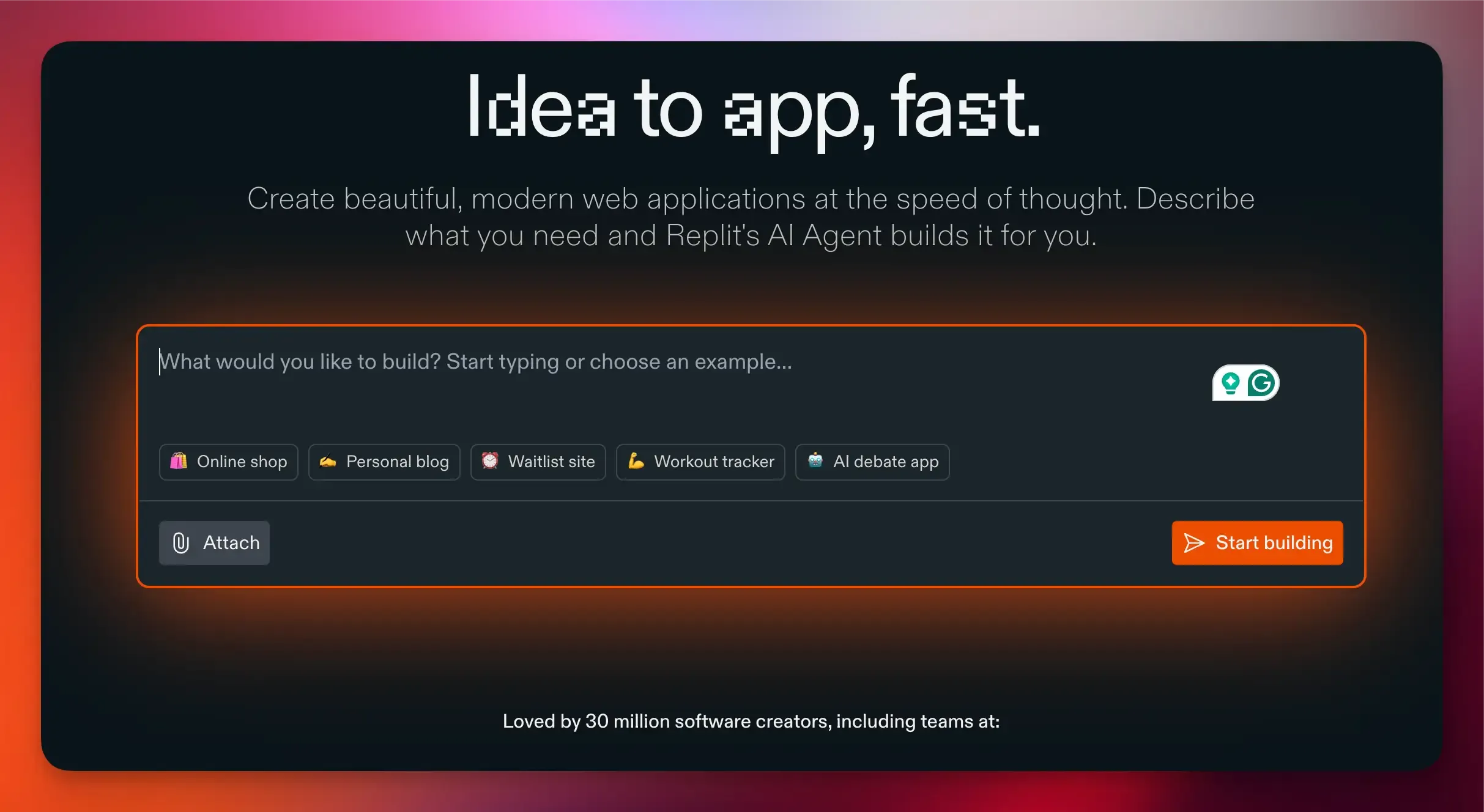
Replit is a code playground that supports both front-end and backend development.
It features an active community of 30 million developers from which you can draw inspiration and share your own creations.
You can build and deploy entire websites, automations, tools and more in any programming language without setup or downloads.
Key Features:
- Supports over 50 programming languages.
- AI assistant for automatic web development.
- Git integration and version control.
- Customizable key bindings and extensions support.
- Integrated package manager for dependency management.
- Real-time collaboration with live cursors.
- Reproducible environments with link sharing.
Pros:
- Prototype new assistants.
- Includes hosting for deployed apps.
- Support for desktop and mobile apps.
Cons:
- Free version has limited access to Replit AI.
- Less storage and compute power in free plan.
Pricing:
- Free plan available.
- Pricing starts at $15 per month (billed annually).
JSFiddle
JSFiddle is a JavaScript playground known for its simplicity and speed.
It allows developers to write and test the browser’s HTML, CSS, and JavaScript code.
While it’s not designed for full-scale projects, it is perfect for quick experiments, debugging, and sharing small code snippets.
Key Features:
- Clean interface that is easy to navigate.
- Extensive editor customization options.
- Live collaboration for real-time code sharing.
- Supports popular JavaScript libraries and frameworks like React and Vue.
- Version support and asynchronous request handling.
Pros:
- Quick and simple to use.
- Great for testing and sharing small examples.
Cons:
- No backend or file upload support.
- It requires a paid plan for private collections and fiddles.
Pricing:
- Free version available.
- It costs $8 per month for advanced features.
StackBlitz
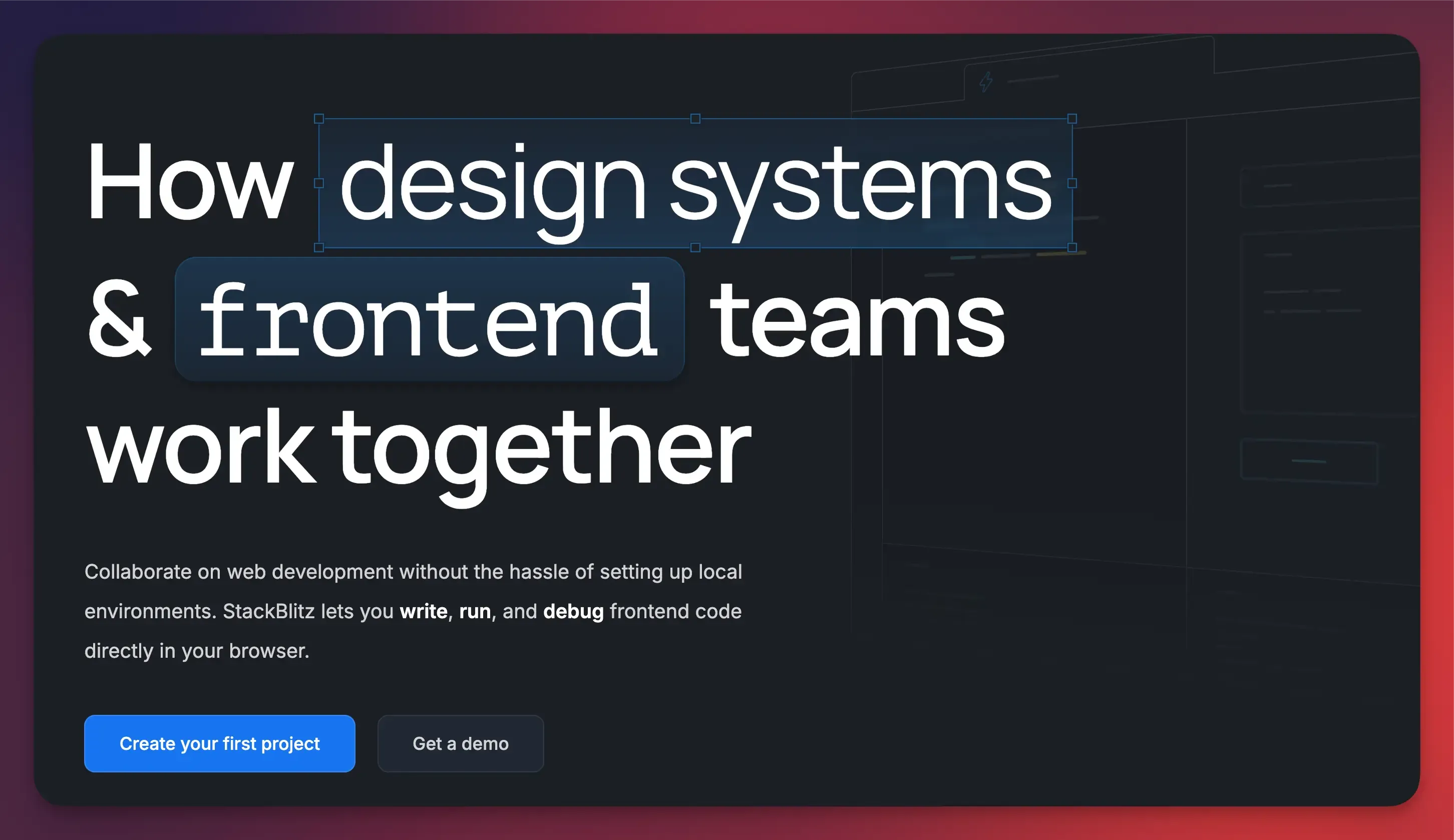
StackBlitz is an online development environment for full-stack development, with a strong focus on JavaScript frameworks like Angular and React.
It is built on WebContainers and simulates Node.js runtime inside the browser, allowing server-side code to be run without needing external servers or installations.
Key Features:
- Supports both front-end and backend web development.
- Runs the project directly in the browser without server dependency.
- Integration with npm for package management.
- GitHub integration and live preview support.
- Built-in deployment and code-sharing features.
Pros:
- Instant startup for JavaScript projects.
- Offline mode through browser caching.
Cons:
- It might cause embedding errors in projects.
- Lacks community sharing features like CodePen.
Pricing:
- Free plan available.
- Paid plans start at $18 per month (billed annually).
CodeSandbox

CodeSandbox is an online code editor and development playground for web developers. It supports React, Vue, Angular, and Node.js.
It’s highly collaborative and comes with pre-configured environments that include all the necessary tools, libraries, and dependencies, so you don’t have to worry about setup.
Key Features:
- Full-stack cloud development environment.
- Offers live previews and npm package integration.
- GitHub integration for version control.
- Real-time collaboration and sharing.
- Template system for faster project setup.
- Editable deployment and code reviews.
Pros:
- Easy prototyping.
- VS Code extension available.
- Powerful GitHub integration.
Cons:
- Advanced features require a paid plan.
- It can be resource-intensive.
Pricing:
- Free for basic use.
- Pro plan starts at $9 per month.
PlayCode
PlayCode is another JavaScript playground that offers a smooth experience for quick coding and testing.
It offers a simple and fast interface, making it great for working with small snippets or front-end code without setting up a complex environment.
It is a great tool for developers who want to experiment with new code without distractions.
Key Features:
- Real-time JavaScript and console debugging.
- Clean UI for focused coding.
- Instant live preview as you type.
- Syntax highlighting and autocomplete.
- Support for JavaScript libraries and frameworks.
- A responsive preview window is used to simulate different screen sizes.
- Ready-to-use templates.
Pros:
- Lightweight with powerful debugging tools.
- Easy to share and export projects.
Cons:
- Limited backend functionality.
- The free version includes ads.
Pricing:
- Free plan available.
- Pro plan starts at $4.99 per month.
Python-Fiddle
Python-Fiddle is an online code playground for writing, testing, and sharing Python code.
It provides a browser-based environment where you can quickly prototype Python scripts, debug code, or share concepts without needing to install Python.
Key Features:
- User-friendly interface for students who want to learn Python.
- Online Python compiler and interpreter in the browser.
- Out-of-the-box support for Python packages like NumPy or pandas.
- Syntax highlighting and code sharing.
Pros:
- Quick prototyping and collaboration.
- No need to install Python or set up an IDE.
Cons:
- Limited features compared to a full-fledged IDE.
- Some advanced libraries or dependencies may not be available.
Pricing: Free.
snappify will help you to create
stunning presentations and videos.
Final Words
We have listed the best code playgrounds for both professional work and learning.
These playgrounds serve various purposes, ranging from front-end prototyping to full-stack development.
Whether you are learning to code or collaborating with a team, this list has something for you.
Choose a playground that supports the programming language you are working with and try it out.
FAQs:
How do I choose a playground for my development projects?
Choose a playground based on your project’s scope. For example, you can use CodePen for front-end experimentation and more advanced options like CodeSandbox for full-stack development.
Which playground is best for beginners?
CodePen and JSBin are great for beginners, as they offer simple interfaces for experimenting with HTML, CSS, and JavaScript without any setup.
