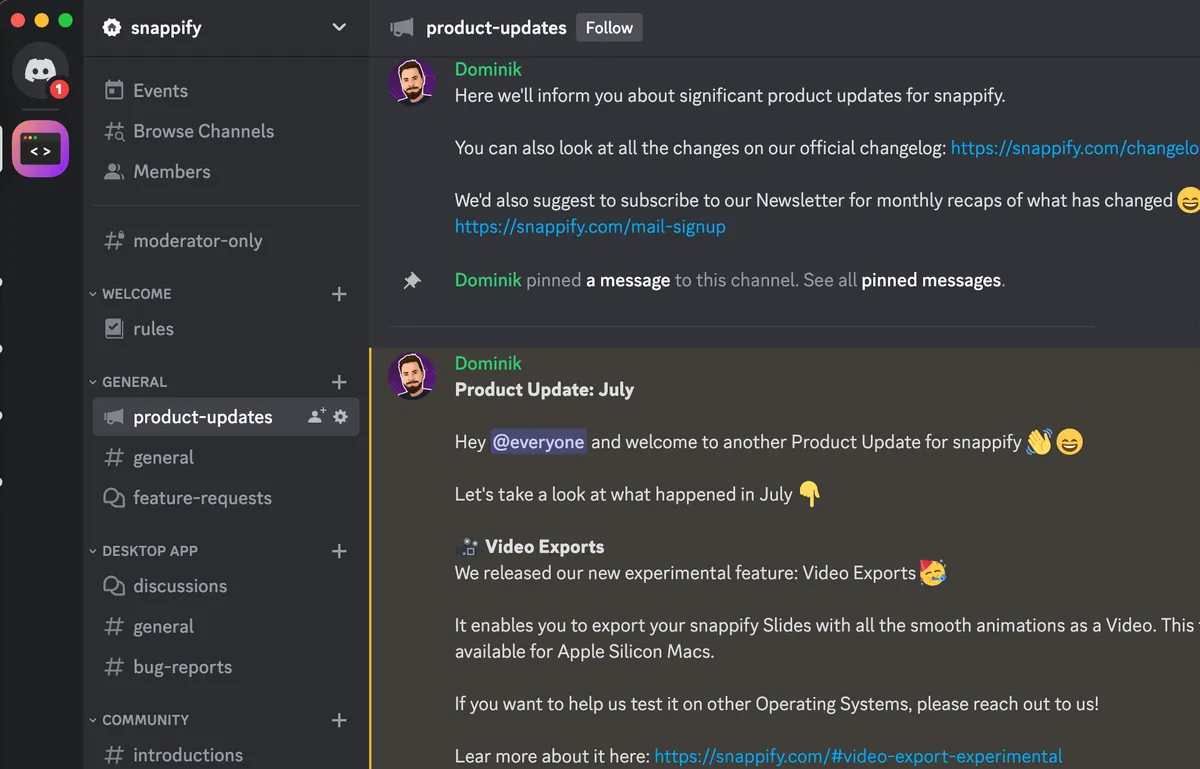Use cases and favorite features
I use snappify to create code snippets for social media posts on Twitter and LinkedIn, and lately started using it as a simple and quick way to make great-looking hero banners for blog posts , and even code graphics for our landing page. I've started exploring the new slides feature as a way to improve our documentation too.
My Snaps
A Demo to demonstrate how easy it is to add a custom field
View in detailGet started in 5 minutes with a single command! Read more in our documentation.
View in detailNew stock location feature in Vendure - used as a blog post illustration
View in detailQuote from a user which we use for social media promotion
View in detailShare your experience
What I love about snappify is the simplicity. The constraints and defaults it provides put me immediately in that sweet-spot where I can quickly get great-looking results in minimal time. At the same time, the editor is sophisticated enough to allow me to tweak things to my liking.
The other thing is the pace of development - the snappify team consistently pump out new features that expand the scope of the core product, allowing me to use snappify for more and more design tasks. As a developer running a large open source community, without the time and skills for complex design software, snappify lets me get better results in a fraction of the time.