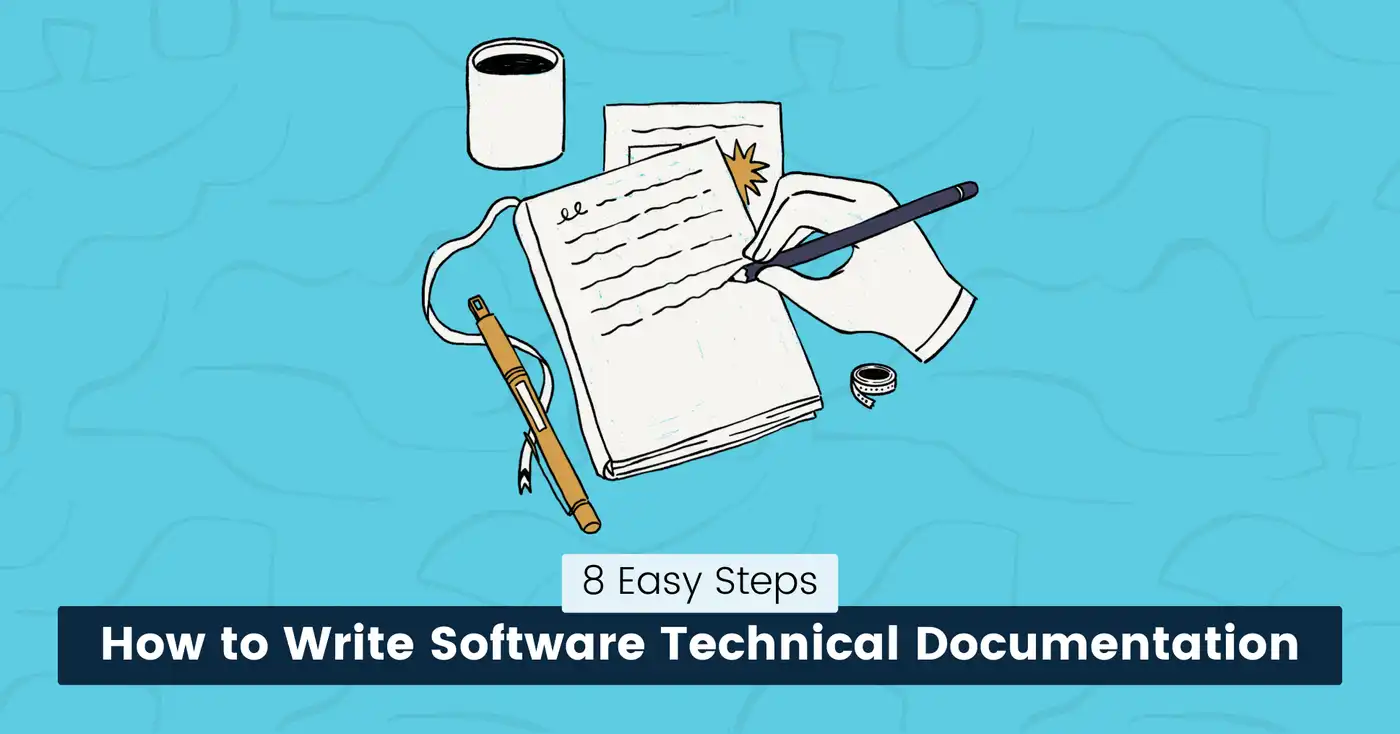
How to Write Software Technical Documentation: 8 Easy Steps (2025)
Are your software users confused by unclear guides or poor instructions?
All software products should provide technical documentation to help end-users and developers understand how they work.
Clear and well-structured documentation makes software easier to use, debug, and maintain. Yet, most teams struggle to create user-friendly guides.
Without clear instructions, developers and users are unaware of your software’s purpose, which can result in frustration, errors, and wasted time.
Diagnosing issues and guaranteeing that your content meets real-world needs also becomes difficult.
So how do you write technical documentation that users actually want to read?
This guide outlines 8 straightforward steps to write software documentation that solves real problems and improves user satisfaction.
Let’s get started.
What is Software Technical Documentation?
Software technical documentation is written material that explains how a system is built, how to use and maintain it.
It clearly sums up the product’s characteristics, features, and functionality, making it accessible to all users.
It could include everything from code comments, API references, and architecture diagrams to design specifications, setup guides, troubleshooting procedures, and user manuals.
It outlines what each part of your software does, how components interact, and the reasoning behind important design choices.
snappify will help you to create
stunning presentations and videos.
Purpose of Software Documentation
Software documentation serves as a reliable reference point for everyone involved, from developers and testers to future maintainers and even end users.
Its primary function is to prevent confusion and assist users in navigating the software without guesswork.
Clear and complete documentation minimizes the need for oral explanations or reliance on tribal knowledge, resulting in more effective onboarding and collaboration.
Technical Documentation Example
When you build software, decisions like why a specific framework was chosen, or how data flows between services exist in your head.
Documentation captures these details permanently.
For example, API docs describe endpoints, parameters, and error codes so developers can integrate services without reverse-engineering your code.
User guides outline steps to achieve specific tasks so end-users aren’t left confused.
For example: how to export data.
Advantages of Writing Technical Documentation
Creating technical documents has various advantages that greatly improve software development.
Some of the main benefits are:
- Faster Onboarding: Reading architecture overviews and module descriptions allows new developers to learn a codebase in days rather than months.
- Fewer Errors: Documentation helps troubleshoot and debug, lowering the risk of costly errors. Clear installation steps or configuration rules prevent “works on my machine” issues.
- Easier Maintenance: Documenting why a temporary fix or workaround was added helps future developers avoid deleting critical code.
- Consistency: Style guides keep teams aligned and help reduce messy, conflicting code.
- Enhanced Collaboration: A single source of truth enables team members to work freely but in cooperation, eliminating confusion and saving time during project handoffs.
- User Trust: Detailed release notes or known-issue logs show users you’re transparent about limitations, which builds credibility.
Types of Software Technical Documentation

Software technical documentation is designed for different audiences and stages of a software product development lifecycle.
Here’s a quick breakdown of different types of technical documentation:
System Documentation
System documentation provides a high-level view of the system’s architecture, system design components, and data flow (UML diagrams, ERD schemas).
This documentation explains key design decisions and supports long-term maintenance and scalability.
Purpose: Helps developers understand why the system was built a certain way and how various modules interact.
Requirements Documentation
Software requirements specification document outlines what the software must do.
It includes functional requirements (what features or behaviors the software should have), non-functional requirements (performance, security, usability), and user stories or use cases.
Purpose: The SRS document helps ensure that all stakeholders understand the project’s goals and constraints.
API Documentation
This type of technical writing includes written instructions that describe how to use and integrate an API. It details endpoints, request/response formats, authentication, and error handling.
Purpose: API docs enable third-party developers to integrate with your system without needing to read the source code.
Code Documentation
Source code documentation includes inline comments, function descriptions, and module-level notes (JSDoc, Python docstrings).
Purpose: It explains how specific code blocks work, making it easier for developers to understand, debug, and extend the codebase.
User Guides
These are step-by-step instructions for end-users to install, configure, and use the software. It includes user manuals, tutorials, and help guides.
Purpose: User documentation reduces support tickets by answering FAQs.
Release Notes
Release notes summarize changes in each version of the software.
Purpose: Keeps users and developers informed about updates, breaking changes, or discontinued features.
Troubleshooting Guide
This type of product documentation lists known issues and provides solutions to fix problems.
Purpose: It saves time for both users and support teams by addressing recurring problems.
Onboarding/Setup Guides
It provides instructions for configuring environments, dependencies, or permissions.
Purpose: Gets new developers or users up and running quickly.
8 Steps to Write Software Technical Documentation
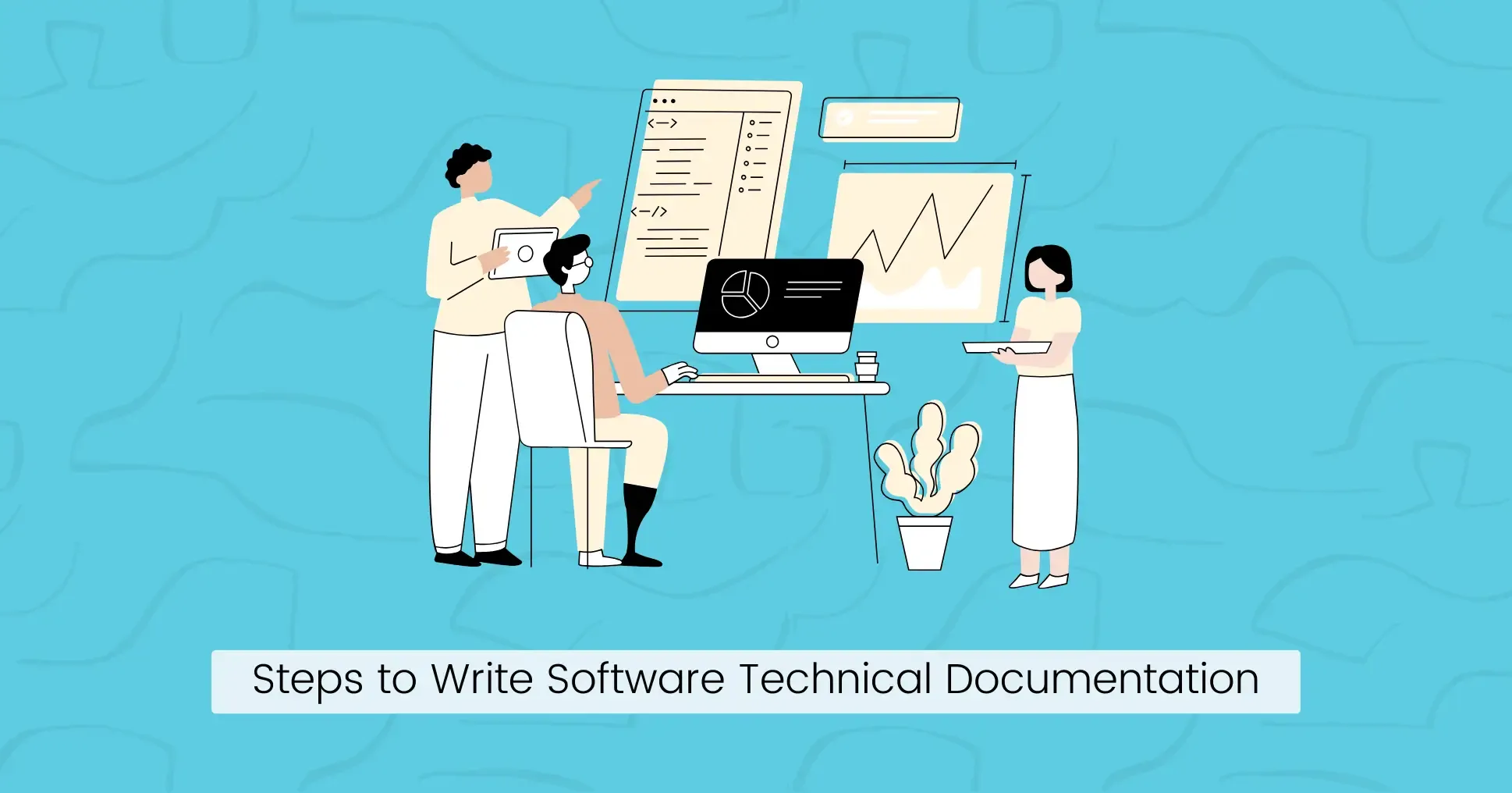
Here’s a step-by-step process for creating technical documentation that’s actually useful.
Plan the Scope and Purpose
- Define what you’re documenting (an API, a feature, or a deployment process) and why (onboarding, compliance, troubleshooting).
- List key components that the doc will cover, such as installation, configuration, and error solutions.
- Coordinate with stakeholders, developers and project managers to avoid gaps.
Key Tip:
- Avoid vague statements like: “Document the payment system.”
- Be clear and concise. For example: “Explain how to integrate the payment API, including authentication, webhooks, and common errors.”
Identify Your Audience
- Identify who will use the document (developers, end users, support teams).
- For developers: Focus on code samples, endpoints, and system logic.
- For end-users: Use plain language, screenshots, and step-by-step workflows.
Key Tip: Assume your reader has basic technical knowledge but zero context about your specific system.
Structure Content Logically
- Organize information in a structured outline, including introduction, installation, usage, troubleshooting, and FAQs.
- Decide the format (HTML, PDF, Markdown) that best suits your target audience.
- Organize topics in order with headings and subheadings for easy navigation.
- Start with an overview of the product before diving into specifics.
- Group-related topics like authentication methods are covered in a single section.
Gather Accurate Information
- Collect technical details from existing design documents, code comments, and interviews with stakeholders.
- Check that all technical terms and processes are defined clearly.
- Organize the gathered data in the same order as your outline to maintain logical flow.
Write with Precision and Simplicity
- Break down complex topics into simple bullet points or numbered steps.
- Use simple language and active voice to describe processes.
- Replace technical terms with words that are easy to understand.
- Keep sentences short and focused, so readers can quickly grasp each idea.
Add Visuals and Examples
- Add diagrams, flowcharts, and screenshots to clarify written instructions.
- Use code snippets to demonstrate examples where needed.
- Label each visual so it matches the accompanying text.
Key Tip: Use Snappify to create and share beautiful code snippets with animations, annotations, syntax highlighting, and other amazing features.
Review for Accuracy
- Have peers or a sample of your target audience review the document for clarity and completeness.
- Follow your own guide to set up a local environment.
- Revise the documentation based on feedback to remove any errors.
- Regularly maintain and update to check that there are no grammatical, technical, or contextual issues.
Automate Where Possible
- Generate API docs from code comments (Swagger/OpenAPI).
- Use static site generators (Astro, Docusaurus) for easy formatting.
- Set up CI/CD checks to see if the docs folder hasn’t been updated recently.
Design Template for Documentation
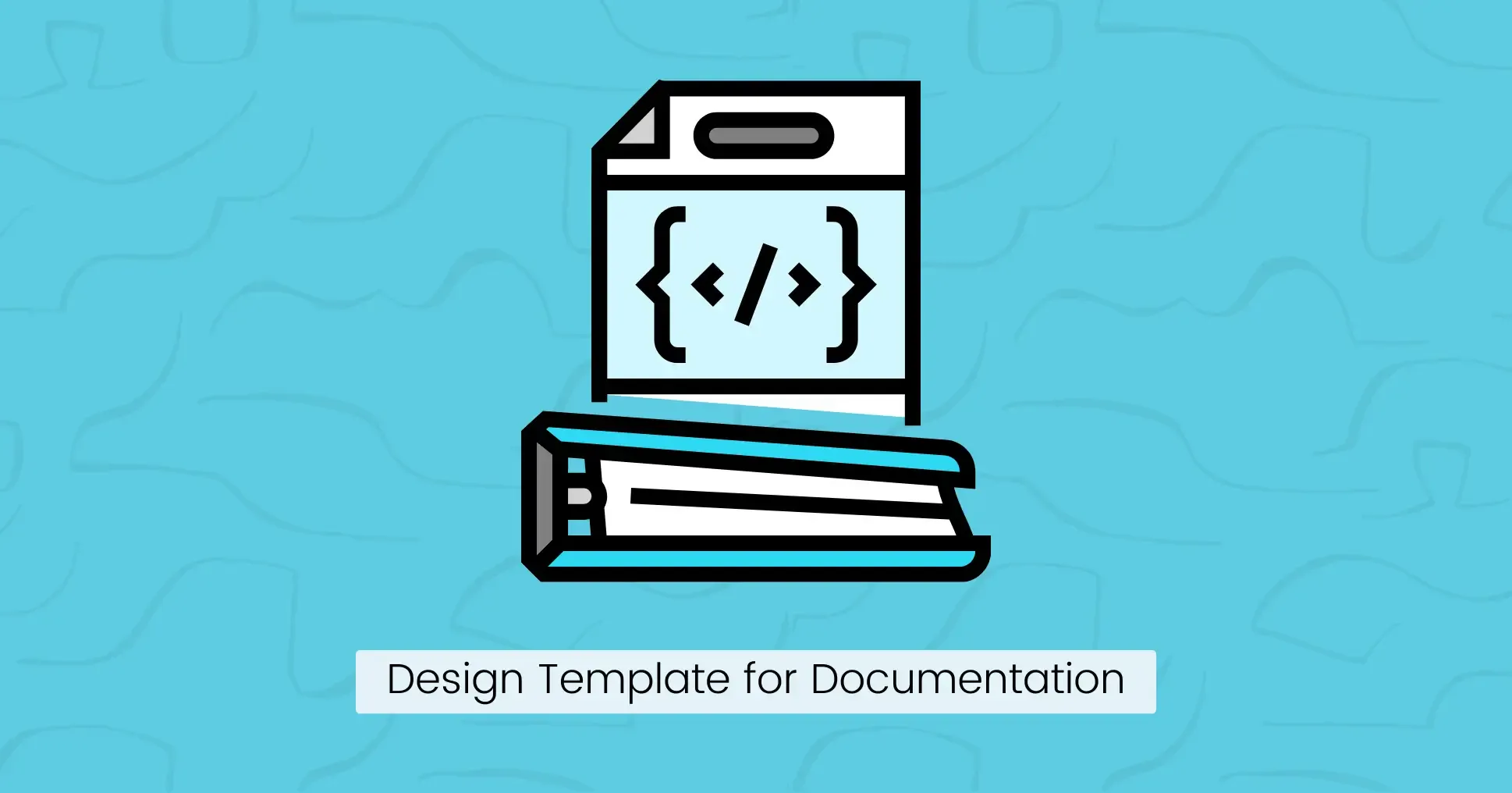
Templates provide consistency, which is crucial for both writers and readers. But what makes a good template?
Keep in mind that a single template cannot be used for all sorts of software documentation.
Here is a simple approach to designing templates and organizing content effectively.
Depending on the document type, you can add or remove sections.
- Header: Title, audience, date, and version number.
- Purpose: What problem does this doc solve?
- Prerequisites: Tools, access rights, or requirements.
- Main Content: Setup/installation, product description, steps, and tasks with examples.
- Troubleshooting: Common errors and FAQs.
- Reference: Links to related docs, code repositories, or support.
- Metadata: Tags for cross-linking and searchability. For example: #api, #v2.1, #troubleshooting.
- Version History: Track changes to maintain transparency.
snappify will help you to create
stunning presentations and videos.
Final Words
Creating quality software documentation requires careful planning and technical writing skills.
The best development teams treat documentation as a live resource that is updated with each code change, not just as a one-time task.
Start with a simple template, then adapt based on how real users interact with your content while maintaining the core logic: help users solve problems fast without searching for information.
FAQs:
How do I keep documentation up-to-date in agile environments with frequent releases?
Automate version tagging, identify outdated content and archive older versions separately to keep documentation up-to-date. Assign team members to update specific sections during sprints.
What's the best way to handle documentation for features still in beta?
Create a separate beta features section and explain limitations upfront (e.g., “This feature doesn’t yet support bulk operations”). Use feedback loops to collect user input.
