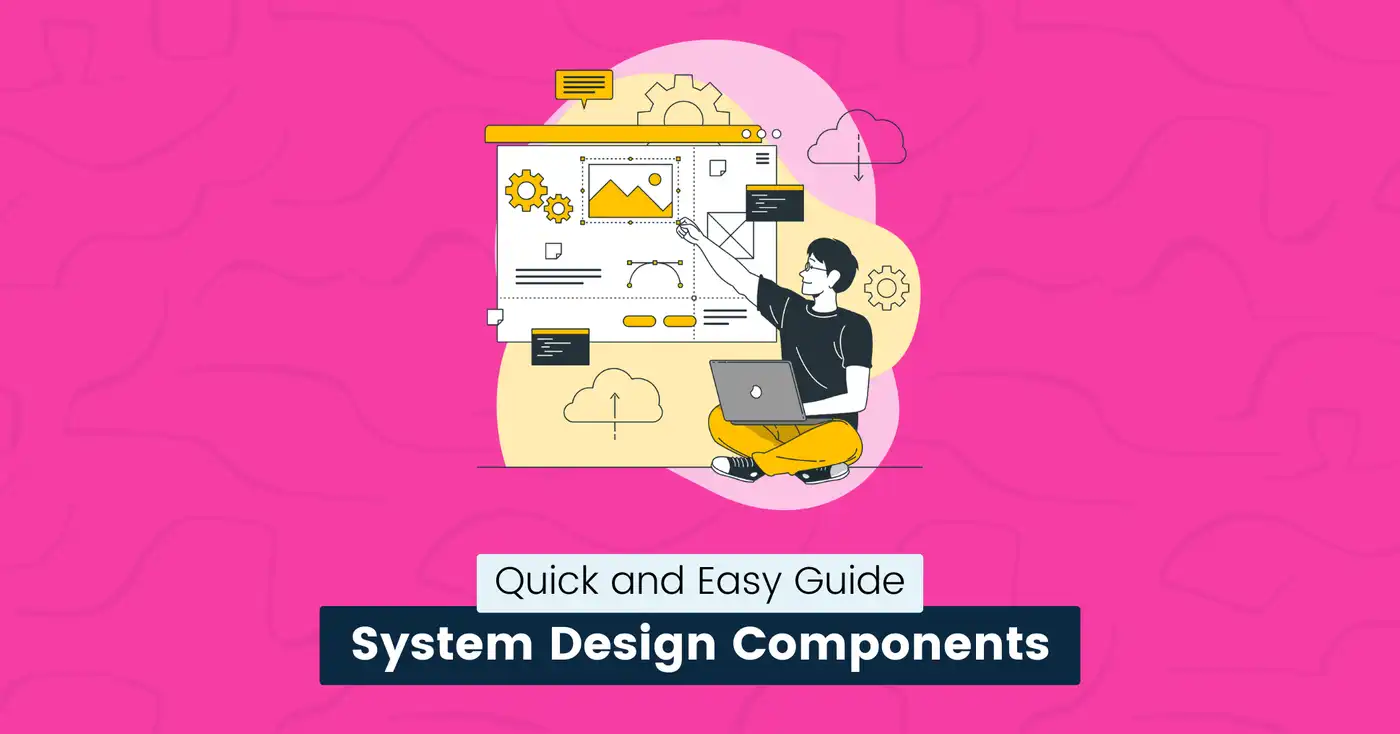
System Design Components: Guide for Developers & Software Architectures (2025)
System design is the foundation of any successful software project.
It shows how different system components interact to create a smooth user experience.
Without a solid design, your system might face performance issues, crashes, and delays that can impact your reputation and cost your business money.
Even the best code can fail when the system grows or faces complex requirements.
Understanding system design components is critical for developing secure and reliable applications that meet market demands.
This guide breaks down the system design’s key components and shows how they work so you can focus on designing systems that perform well and meet user needs.
Let’s get started.
What Is System Design?
System design defines the architecture, components, modules, interfaces, and data flow of a system to meet specific requirements.
In simple terms, it means figuring out how different parts of a software system will work together to achieve business objectives and handle future growth.
The system design process involves outlining design specifications in detail and creating a structured method for implementing a system that functions as expected under different conditions.
This means planning for:
- What the system needs to do.
- What features and goals are important?
- How the system should handle the workload.
- How will it respond if something goes wrong?
- How will different parts communicate?
snappify will help you to create
stunning presentations and videos.
Why Is System Design Important?
System design directly impacts how well a system performs, scales, and adapts to changes.
Imagine a social media app gets 1 million users overnight. If the system doesn’t account for this sudden growth, the app may slow down or crash under the load.
This problem can easily be avoided by designing a system that performs well under pressure.
Here are some benefits of system design in software development:
- Scalability: Good design ensures your application can handle increasing user traffic without breaking.
- Reliability: You can deliver high-quality software by defining clear communication and fallback mechanisms in the design pattern.
- Maintainability: A well-designed system makes debugging, updating, and adding new features easier. This saves time and resources as the project evolves.
- Risk Management: If one part of the system fails, a good design ensures the rest keeps running, and users can access it. This prevents downtime and reduces costly errors.
- Improved User Experience: An efficient system keeps things fast and smooth for users, preventing them from having a negative impression and leaving your site.
Components of System Design
System design consists of several key concepts and components necessary for the software to function, scale, and handle unexpected failures.
Modern systems design concepts resemble assembling building blocks to create a unified structure.
This simplifies complex problems by breaking them into components to make them more manageable.
Let’s break these components down to help you understand how they work.
Architecture Style

System design architecture is a framework for how your system’s parts are organized, function, and interact.
It defines how your system evolves and deals with changing requirements.
Common architectural styles include monolithic, microservices, and serverless.
Selecting the right style depends on your application’s specific needs and complexity.
How It Works:
- Monolithic Architecture: The entire application is built as one single unit. It’s simpler to build but harder to scale and maintain as it grows.
- Microservices Architecture: The application is divided into smaller, independent services that handle specific tasks. For example, one service might process payments while another manages user accounts. This makes it easier to update individual parts without breaking the whole system.
- Client-Server Architecture: Application is divided into two parts: the client-side or front-end that interacts with the server to access information, and the server, which processes client requests. This separation enables centralized resource management, making the system easier to maintain.
- Serverless Architecture: Relies on cloud service providers to manage servers, so you only focus on writing code.
Scalability
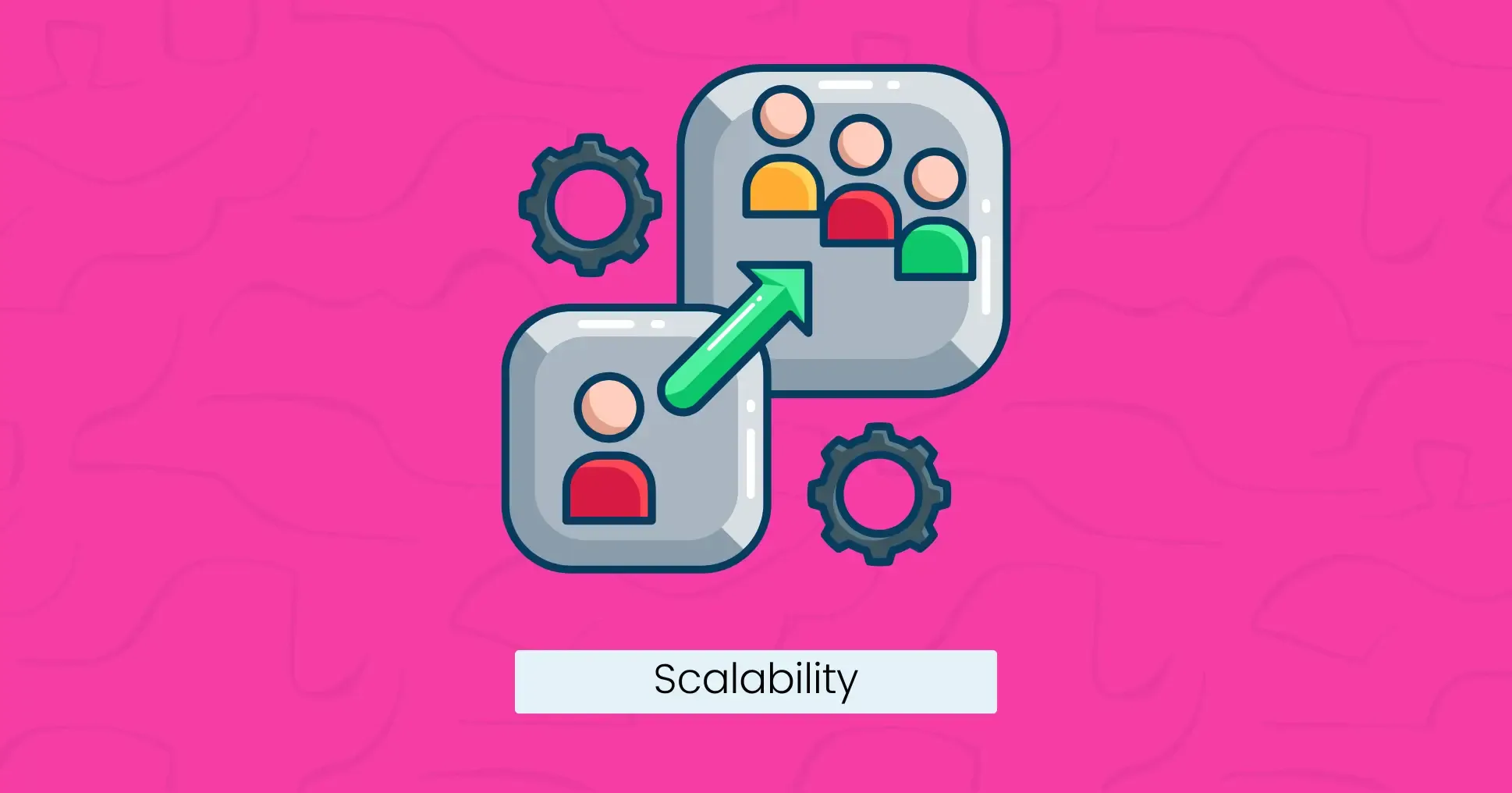
Scalability is the system’s ability to handle increasing users or data volume without breaking down.
How It Works:
- Vertical Scaling: Adds more power (CPU, RAM, or storage) to a single server.
- Horizontal Scaling: Adds more servers to distribute the load. For example, Netflix provides smooth streaming for millions of users by using multiple servers and CDNs (content delivery networks).
- Load Balancing: Distribute user requests evenly across multiple servers so no single server is overloaded. This increases availability and prevents downtime.
Database Design
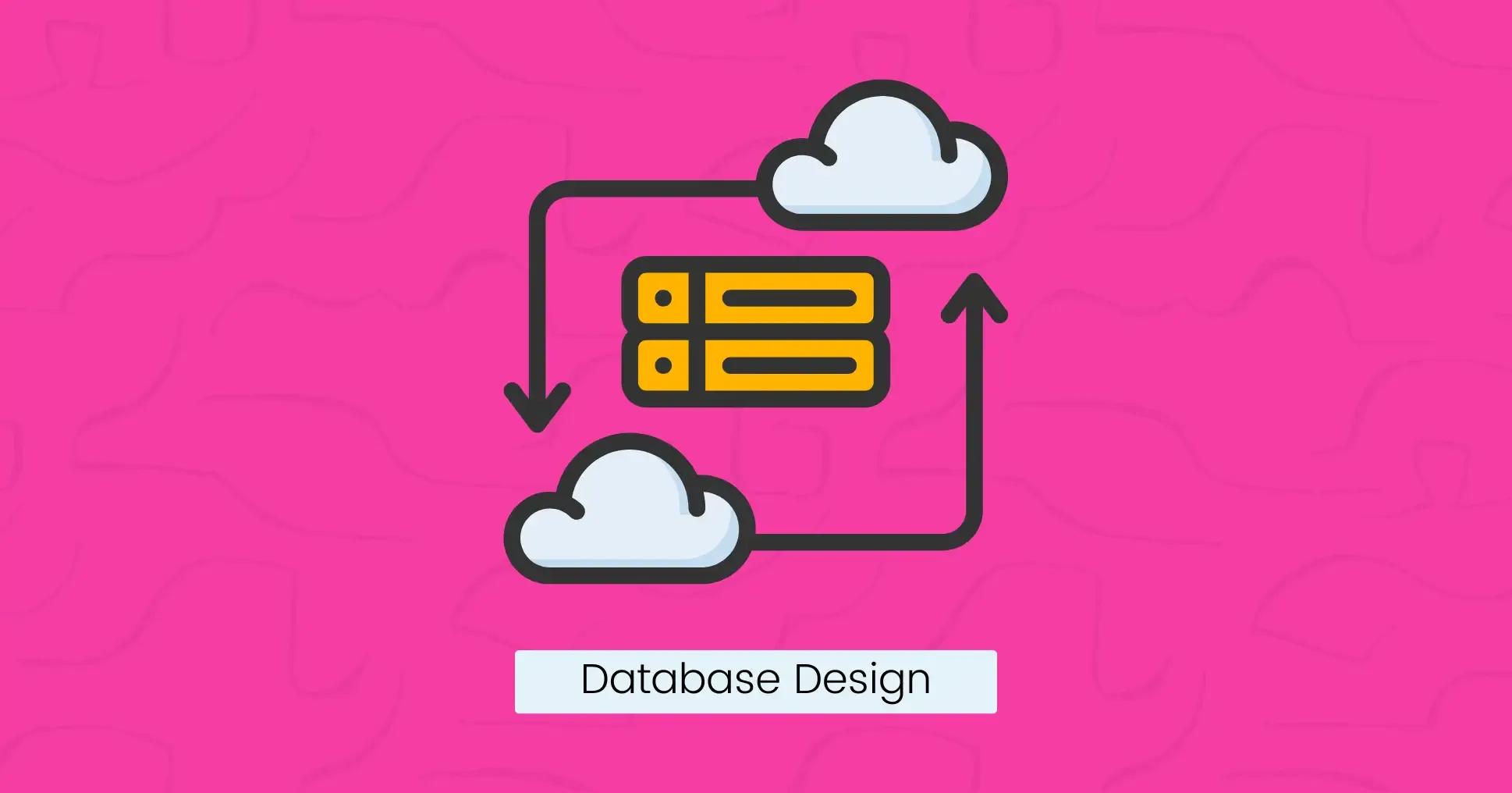
Every organization needs a database solution to store and manage user profiles, product details, or inventory data.
Databases simplify the process of storing, retrieving, and modifying data, and their design significantly impacts performance and data quality.
How It Works:
- Relational Databases: They are ideal for applications that need structured data and complex queries, like customer records or sales reports.
- NoSQL Databases: Store data in a more flexible format, making them better for unstructured or semi-structured data, such as social media posts.
- Caching: Some in-memory storage systems use caching to temporarily store frequently accessed data, reducing database load and resulting in faster performance.
- Data Partitioning: Splits a large database into smaller, more manageable chunks. Each part works independently, processing its own subset of data to decrease query times and server load.
Fault Tolerance and Redundancy
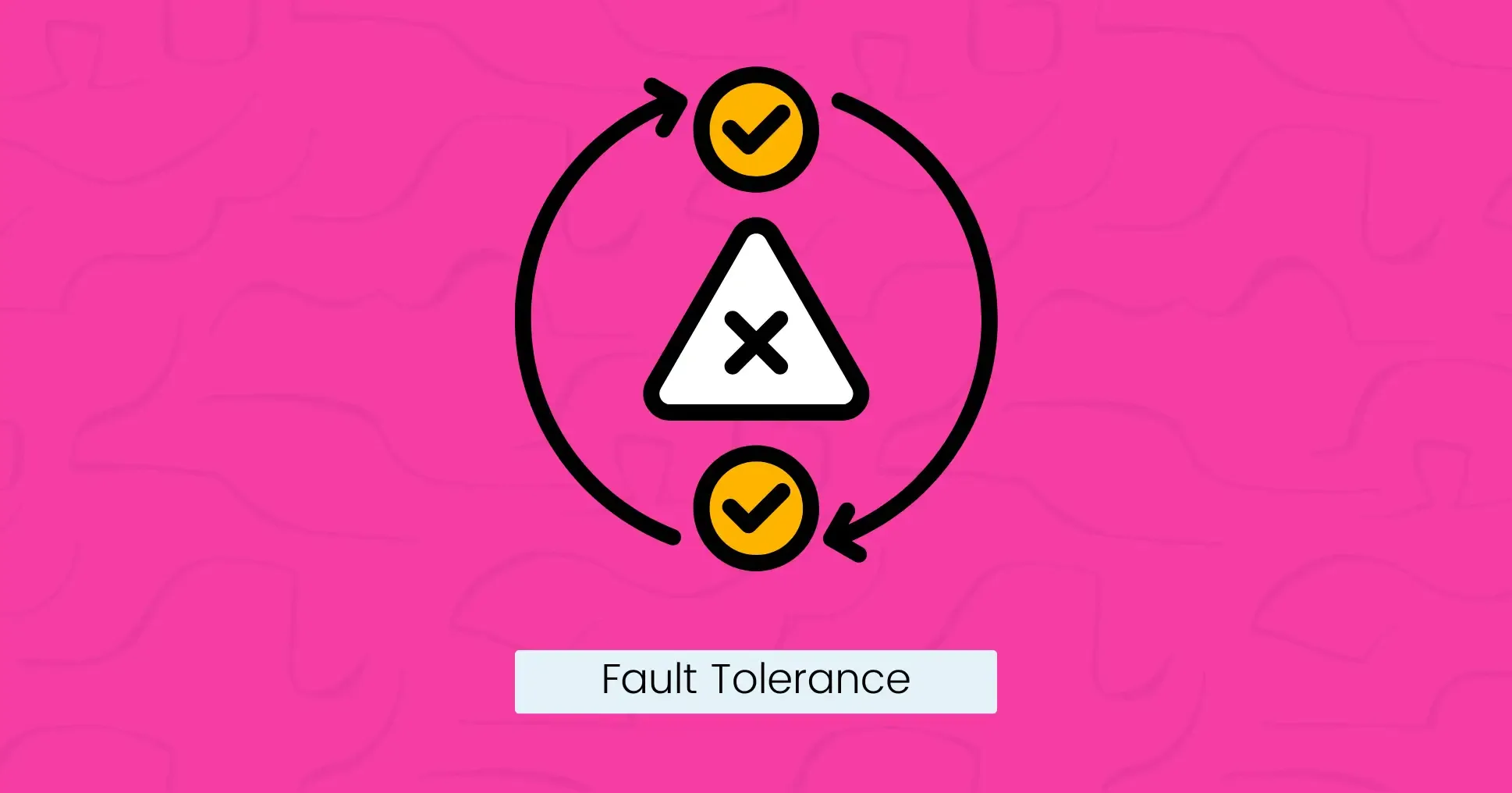
You’ll need a backup server to make sure that users can continue accessing your website when servers crash, or networks go down.
Fault tolerance is the system’s ability to keep running even when some parts fail. Redundancy involves duplicating critical components to provide backup when needed.
Together, they guarantee resilience and high availability in the event of hardware failures or network issues.
How It Works:
- Replication: Multiple copies of data are stored in different locations in a distributed system. If one database fails, another can take over.
- Failover Mechanisms: If one server goes down, traffic is automatically redirected to a backup server.
- Circuit Breakers: These prevent a failing service from affecting the entire system by temporarily blocking requests to it.
Rate Limiters
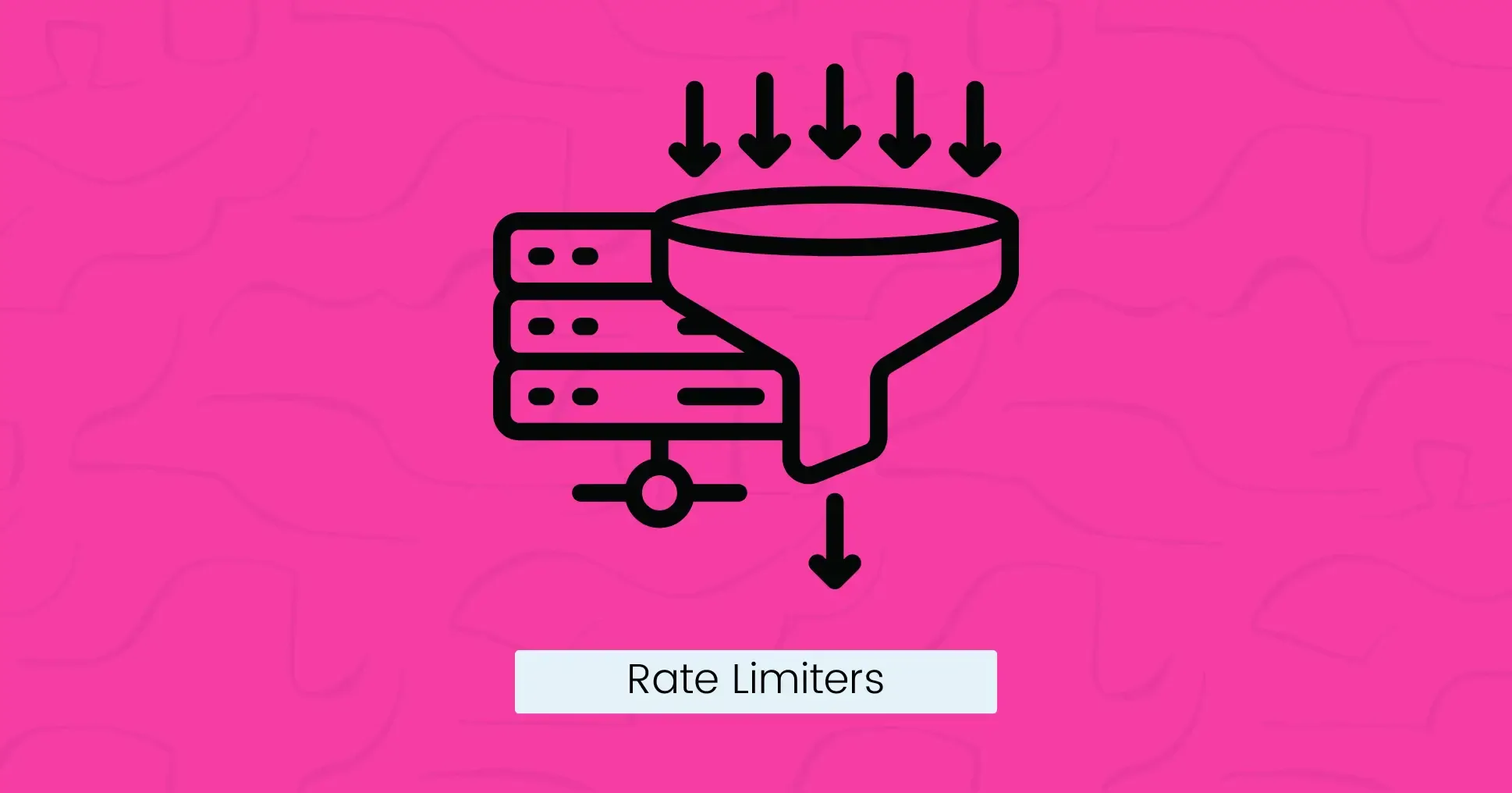
Rate limiting controls the number of requests a user or client can make to a service within a specific time period.
It protects systems from denial-of-service (DoS) attacks and prevents a single client from overloading the system and affecting other users.
How It Works:
- Rate limiters set a limit on the number of requests a service will process and restrict any requests that exceed this level.
- If a user exceeds the request limit (for example, 100 API calls per minute), the system temporarily blocks more requests or slows down responses.
- This can be implemented at the API gateway or server level.
Monitoring Systems

Monitoring helps you track your system’s health and performance in real-time and spot issues before users do.
For example, if a service starts slowing down, monitoring tools can alert your team to fix it before users abandon the site.
How It Works:
- Application Monitoring Tools: Track performance metrics like server load, response times, and error rates.
- Error Monitoring Tools: Capture detailed information about user actions or system failures, making it easier to debug problems in the future.
APIs and Communication

APIs (Application Programming Interfaces) define how different parts of a system interact with each other and external tools.
REST and GraphQL are popular API protocols that enable third-party integration between services for extended functionality.
How It Works:
- Synchronous Communication: It happens in real-time when one service requests data from another and waits for a response. For example, a REST API might allow a mobile app to request data from a backend server.
- Message Queues: Enable asynchronous communication between components and don’t wait for a response. One service sends a message to the queue and the other processes it later when it’s ready. This reduces dependency and helps improve fault tolerance.
Distributed Systems
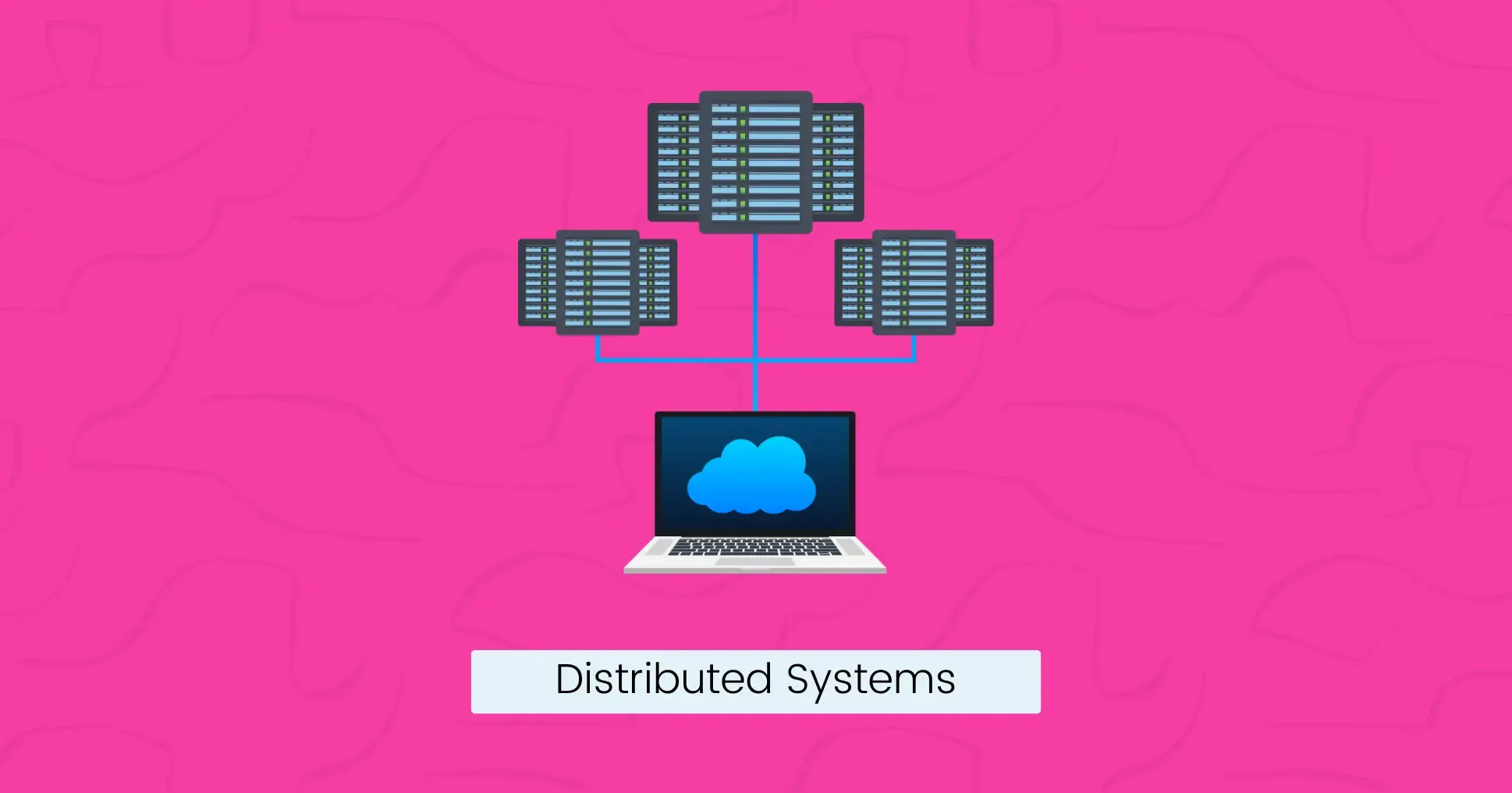
Distributed systems are a collection of independent computers that work together as a single unit.
They enable improved performance, fault tolerance, and scalability. Cloud platforms like AWS and Google Cloud use distributed systems to provide high availability and global reach.
How It Works:
- Tasks are divided across multiple servers which communicate over a network.
- Each server handles a specific part of the workload or acts as a backup.
Security

Security should be built into every layer of system design to prevent unauthorized access and maintain data privacy.
This is important because a security breach can damage user trust and cost businesses millions.
How It Works:
- Authentication: Verifies that only authorized users can access the system. This involves login with passwords or biometrics and multi-factor authentication (MFA).
- Authorization: Defines what actions users can take and who can modify information.
- Data Encryption: Protects data at rest and in transit, allowing only authorized parties to access it.
- Proxy Servers: Acts as a buffer between users and the internet, preventing cyber attackers from accessing a private network. They also help improve performance, load balance, and traffic distribution.
snappify will help you to create
stunning presentations and videos.
Final Words
A well-designed system depends on these key components, each serving a specific purpose.
By focusing on these elements during design, you can build systems that are efficient, reliable, scalable, and easy to maintain over time.
FAQs:
What are the three phases of system design?
The three phases of system design are:
- Conceptual Design: Defines the high-level architecture and core components based on user needs and goals.
- Logical Design: Outlines the structure, relationships, and software components.
- Physical Design: Implements logical design by specifying hardware, databases, network configurations, and other infrastructure details.
What are the best practices for system design life cycle stages?
Best practices for system design lifecycle include:
- Requirement Analysis: Gather complete and prioritized functional and non-functional requirements.
- Design: Focus on scalability, simplicity, and modularity.
- Implementation: Use tools, follow coding standards, and write documentation.
- Testing: Conduct testing at every level for quality assurance.
- Maintenance: Monitor performance and update systems regularly.
