
8 Best Database Solutions for Developers (2025)
Data is an essential component in the development of any organization.
Companies use data to optimize operations, identify new market opportunities, solve business problems, and improve the customer experience.
However, conventional techniques are not enough for future growth and scalability.
Managing large amounts of data can quickly become a nightmare if you don’t have a proper system in place.
The more data sources you have, the harder it is to handle them manually without compromising data quality.
It can slow you down, lead to costly errors, and pose serious security risks.
So, how can you handle so much data without losing it?
The solution is simple: You need a proper database with management tools to manage your data efficiently, keep your information safe, and make everyday tasks easier.
We have handpicked the best database solutions so you can find one that fits your needs, improves productivity, and keeps your data secure.
Let’s get started.
What is Database Management Software (DBMS)?
Database management software is a tool for storing, accessing, and managing data in a structured way.
Data includes client or product details, sales records, or inventory.
Keeping track of all this data manually is difficult, and spreadsheets can only take you so far.
A DBMS is like a digital filing system that stores data and provides an interface between end users and databases, making it easier to find, update, and delete data.
Instead of going through messy files, the software handles tasks like data entry and analysis, helping you make data-driven decisions.
Key features of a DBMS include:
- Organization: Stores data in structured formats, making it easy to manage how businesses and applications interact with data.
- Data Retrieval: Lets you quickly search, retrieve, and filter the exact information you need.
- Access Control: Allows only authorized people or systems to access data.
- Data Integrity: Verifies that your data is accurate and consistent, even if multiple people are changing it simultaneously.
- Data Security: Protects sensitive information from security breaches or accidental loss through encryption and backups.
- Scalability: Handles large amounts of data without slowing down.
snappify will help you to create
stunning presentations and videos.
Top 8 Database Solutions
The right database solution can improve workflow efficiency and scale to meet your needs.
Here are the best you can rely on for different purposes.
pgAdmin
pgAdmin is PostgreSQL’s management software, an open-source object-relational database management system offering advanced data management capabilities.
It has a solid reputation for its reliability, data integrity, powerful feature set, and extensibility.
It can manage large datasets and works for almost any use case, from small projects like a personal website to enterprise-level systems with millions of users.
Key Features:
- Supports complex queries and data relationships.
- Built-in support for JSON/JSONB, XML, making it flexible for modern applications.
- Uses foreign keys and data wrappers to maintain connections between related data and prevent duplicate entries.
- Can be customized by adding functions or data types.
- Supports just-in-time (JIT) compilation and advanced indexing techniques for query performance.
- Works on Windows, macOS, Linux, and cloud platforms.
Pros:
- Highly customizable and extensible.
- Active global community support.
- Strong security and access-control system.
Cons:
- The slight learning curve for beginners.
- Setup can be complex for extremely high workloads.
Pricing: Free
dbForge Studio for MySQL
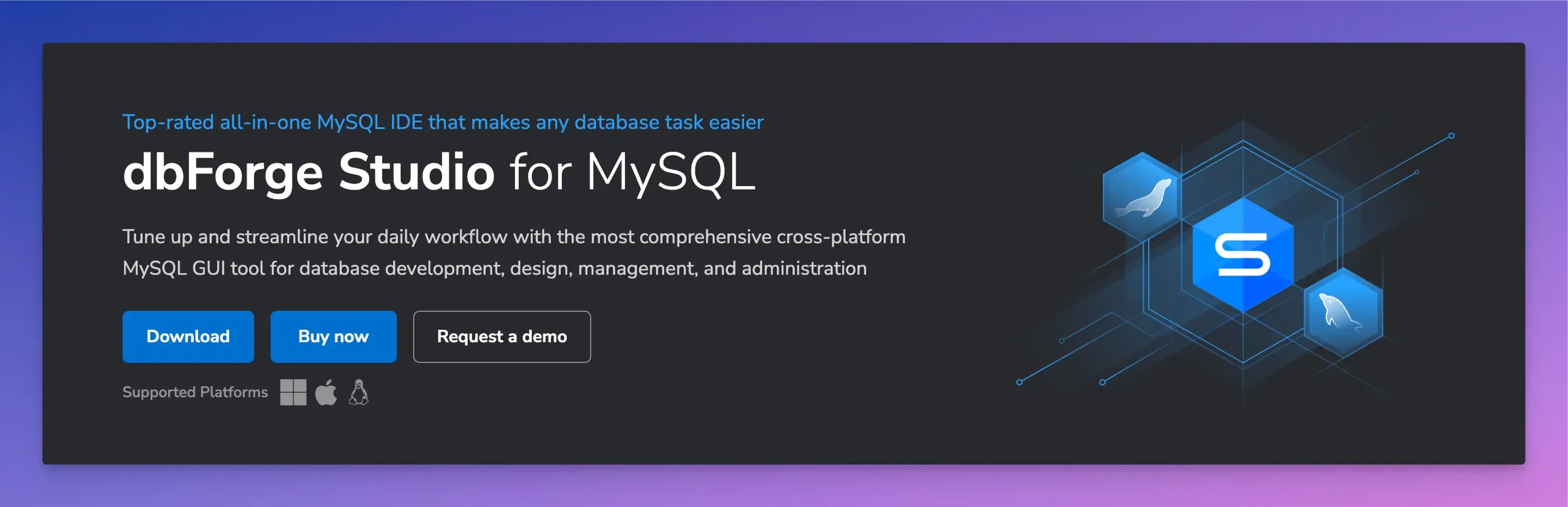
dbForge Studio is a powerful tool that helps users manage and work with MySQL and MariaDB databases.
It is an all-in-one workspace where you can easily organize, update, and analyze your database using a drag-and-drop query builder without writing a single line of SQL code.
Another useful feature is schema comparison, which allows developers to easily compare and synchronize database content.
Key Features:
- Visual query builder for non-technical users.
- Helps you design and modify database structures.
- Generate detailed reports and charts directly from your database.
- The backup and restore feature ensures that data is safe.
- Built-in MySQL debugger to find and fix problems in your code.
- It helps identify slow-running queries and optimize performance.
Pros:
- User-friendly interface.
- Automatic backups, syncing, and report generation.
- Tools to optimize database performance.
Cons:
- Advanced features require a paid license.
- Can be resource-intensive.
Pricing:
- Free trial available.
- Pricing starts from $19.95 per month.
Microsoft SQL Server
Microsoft SQL Server is a relational database management system created by Microsoft.
It provides a scalable platform to help businesses store, organize, and manage their data efficiently.
It is a great solution for organizations already using Microsoft’s ecosystem. You can directly pull data into spreadsheets without manual exports and create detailed dashboards to visualize complex data.
Key Features:
- Easy-to-use GUI for non-technical users.
- Strong security features and encryption to protect sensitive information.
- Includes powerful tools for advanced data analysis.
- Handles concurrent users and large volumes of data quickly and accurately.
- High data availability with automatic backups and disaster recovery.
- Integrates with Microsoft tools like Power BI, Excel, and Azure.
Pros:
- Support for advanced queries.
- Comprehensive data analytics and reporting features.
- Highly scalable and reliable.
Cons:
- Can be expensive for small businesses.
- May be resource-intensive for large-scale operations.
Pricing:
Pay-as-you-go pricing model based on usage.
MongoDB
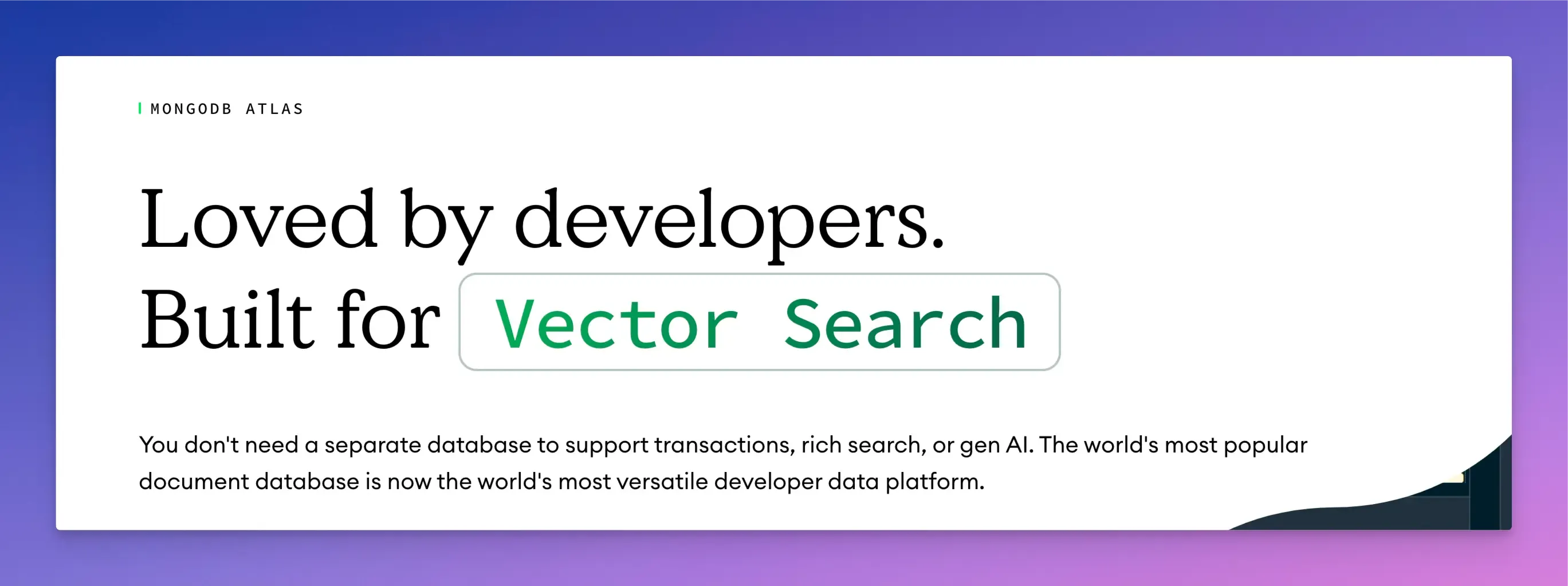
MongoDB is a modern database system that stores data in a flexible, document-based format.
Its strength lies in its ability to adapt to growing data needs, making it a perfect choice for building data-heavy applications.
Unlike older database systems, MongoDB can handle unstructured, or constantly changing data, making it perfect for projects that require flexible or hierarchical data relationships.
Key Features:
- Document-oriented storage flexibility with support for a wide variety of data formats.
- Horizontal scalability to manage large datasets.
- High performance for fast data retrieval and storage.
- Built-in tools to perform full-text searches.
- It lets you analyze data without needing external tools.
- Integrates with various programming languages and cloud platforms.
Pros:
- Scalability and high performance.
- Document-oriented design and schema flexibility.
Cons:
- Limited support for complex queries.
- It may use more storage compared to relational databases.
Pricing:
- Free version available.
- Pay-as-you-go pricing model starting at $0.08/hour.
Redis
Redis is an open-source, in-memory data storage system used as a cache, message, or database broker.
It’s a NoSQL database that uses an in-memory structure for situations where speed and easy-to-use data structures are needed.
Key Features:
- It can store temporary data in real-time, resulting in super fast read performance.
- Supports advanced data structures like strings, lists, sets, and hashes.
- High availability with backups of data across multiple servers.
- Horizontal scaling by splitting data across multiple nodes to increase speed.
- Provides native APIs to index, query, and run full-text search on JSON documents.
- Performs both on-premises and in the cloud.
Pros:
- Simple and lightweight.
- Caching and real-time analytics.
Cons:
- Can be costly for large datasets.
- Not for complex data relationships.
Pricing:
- Free version available.
- Pricing starts from $5/month or $0.274/ hours.
Spotfire
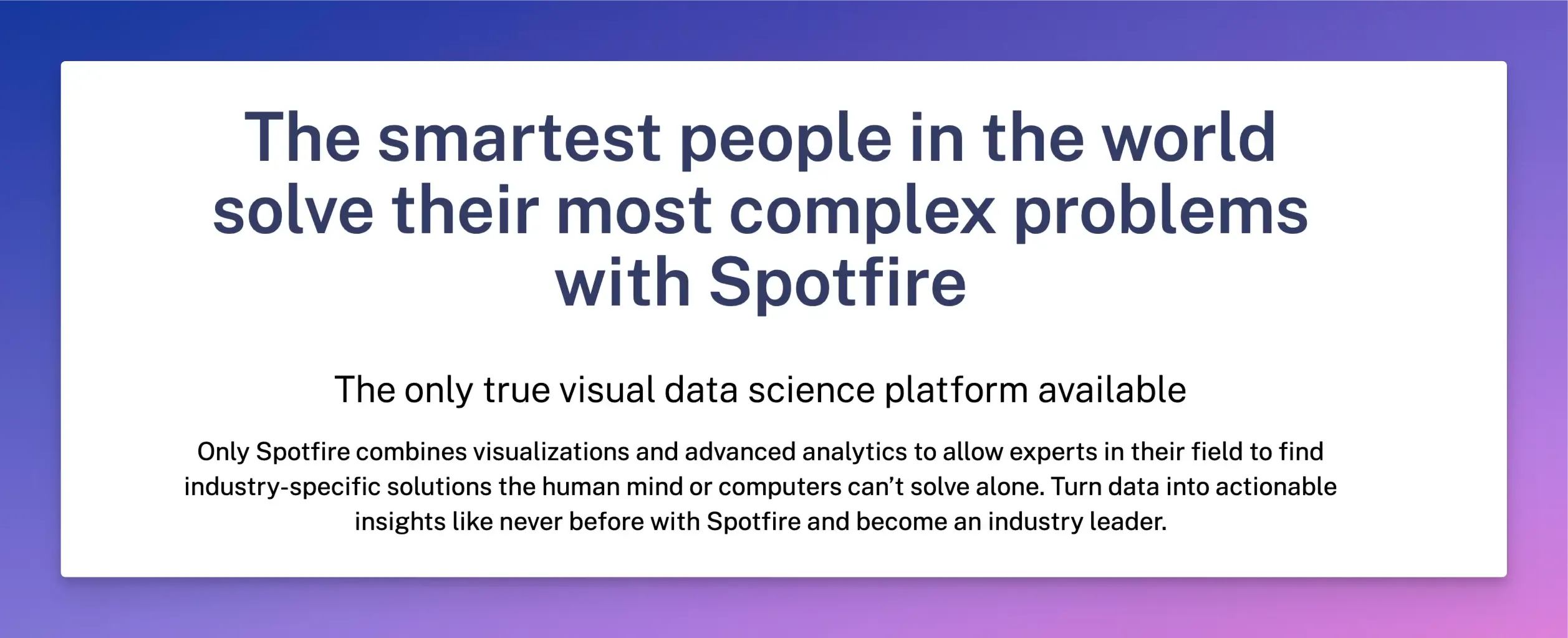
Spotfire is a visual data science and analytics platform that enables businesses to make sense of data at scale.
While not a standard database management system, it integrates with databases by extracting data and transforming it into interactive visualizations, dashboards, and reports.
Key Features:
- Offers both historical and real-time data for predictive analysis.
- Connects to a wide range of data sources, including relational databases, cloud platforms, and live data streams.
- The data wrangling feature allows users to clean, transform, and prepare data for analysis without external tools.
- Supports custom SQL queries for more customized analysis.
- Real-time dashboards for understanding data trends at a deeper level.
Pros:
- AI and machine learning capabilities.
- Supports real-time data streams.
- Interactive data visualization.
Cons:
- Learning curve for non-experts.
- Initial setup and integration can take time.
Pricing:
Available upon request.
Amazon RDS
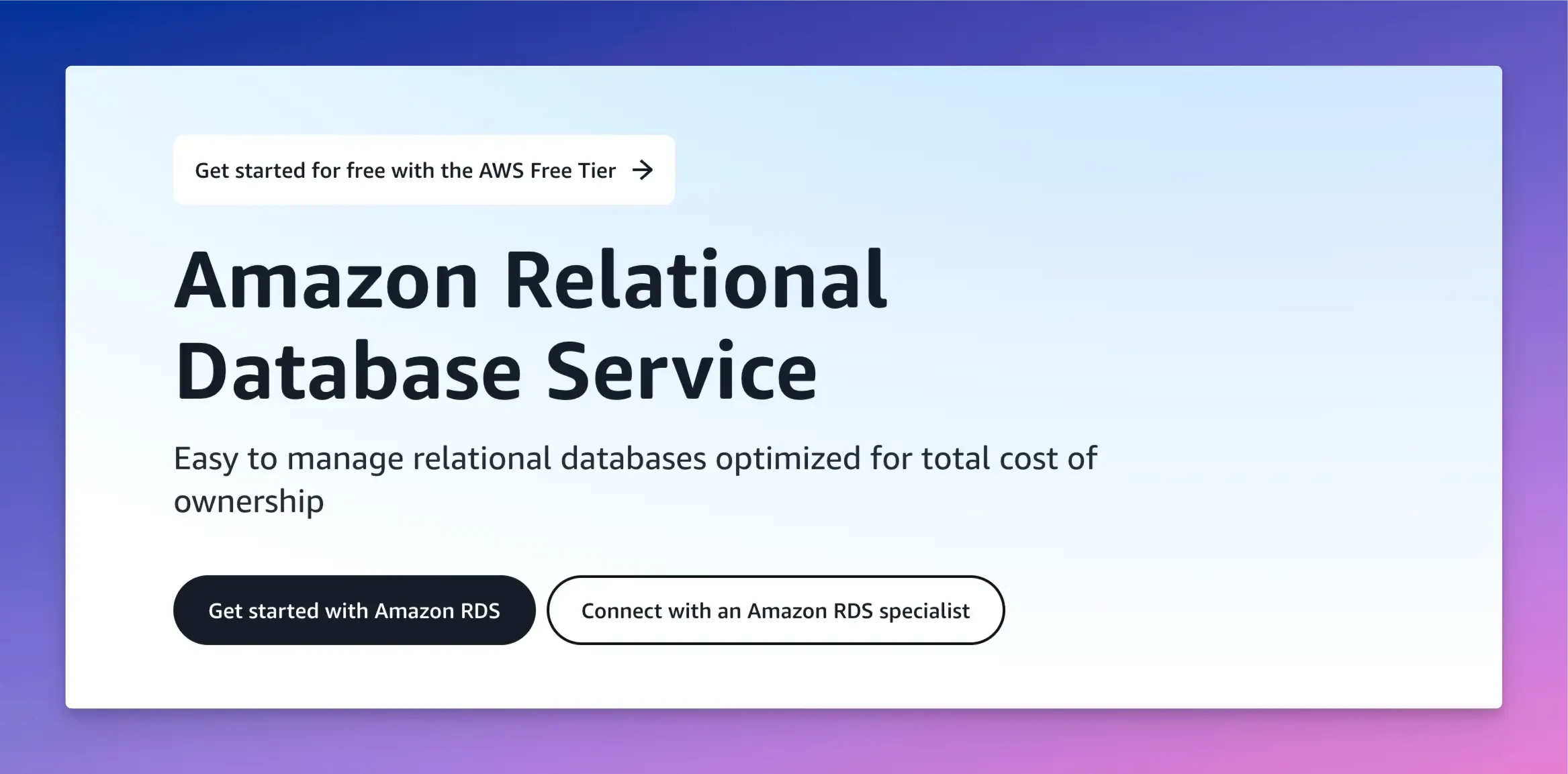
Amazon RDS is a managed relational database service that helps you set up, run, and manage relational databases like MySQL, MariaDB, PostgreSQL, SQL Server, and Oracle, on the cloud.
It gives developers the freedom to focus on building applications rather than managing infrastructure.
It is the best DBMS solution for businesses that need reliable databases but lack the resources or expertise to manage them.
Key Features:
- Automated data backups and restores for enhanced protection.
- Minimize downtime by automatically switching to a standby server If the primary database server fails.
- Flexibility to customize databases across multiple engines.
- Get detailed metrics about your database performance, such as CPU usage, memory, and query latency.
Pros:
- Automated database management.
- Fully managed updates and security patches.
- Highly scalable and reliable.
Cons:
- Costs can add up for large databases.
- Dependency on AWS ecosystem.
Pricing:
Pay-as-you-go pricing model based on usage.
SolarWinds Database Performance Analyzer
SolarWinds Database Performance Analyzer (DPA) is a DBMS tool for monitoring, analyzing, and optimizing database performance.
It works with various database systems, such as MySQL, SQL Server, Azure SQL database, Oracle, and PostgreSQL.
Key Features:
- Cross-platform multi-database performance monitoring and management.
- Visual dashboards to visualize complex data.
- Database anomaly detection powered by machine learning.
- Query performance monitoring with wait-time analysis.
- Support for databases running on Azure, AWS, and Google Cloud.
Pros:
- Pinpoints performance bottlenecks with actionable insights.
- Resource management and diagnostic tools.
Cons:
- It might be costly for small businesses.
- The steep learning curve for advanced features.
Pricing:
- Free trial available.
- Pricing starts at $1313 (billed annually).
snappify will help you to create
stunning presentations and videos.
Final Words
A database management system ensures that your data is not only preserved, but also useful to you.
Each of these DBMS has unique strengths and use cases, whether you’re running a small app, or analyzing global trends.
Choose one based on your needs, project size and data complexity.
If you like this article, you will also enjoy reading:
FAQs:
What skills are needed to manage a database?
The skills required for database management vary according to the project. You should have expertise in:
- Backup and recovery.
- Performance optimization.
- Security management.
- SQL querying and data management.
- Knowledge of database systems to provide smooth and secure database operations.
Is Excel a database management tool?
Excel is not a database management solution. It is a spreadsheet tool that can store and analyze data but lacks a proper database manager’s advanced features and scalability.
