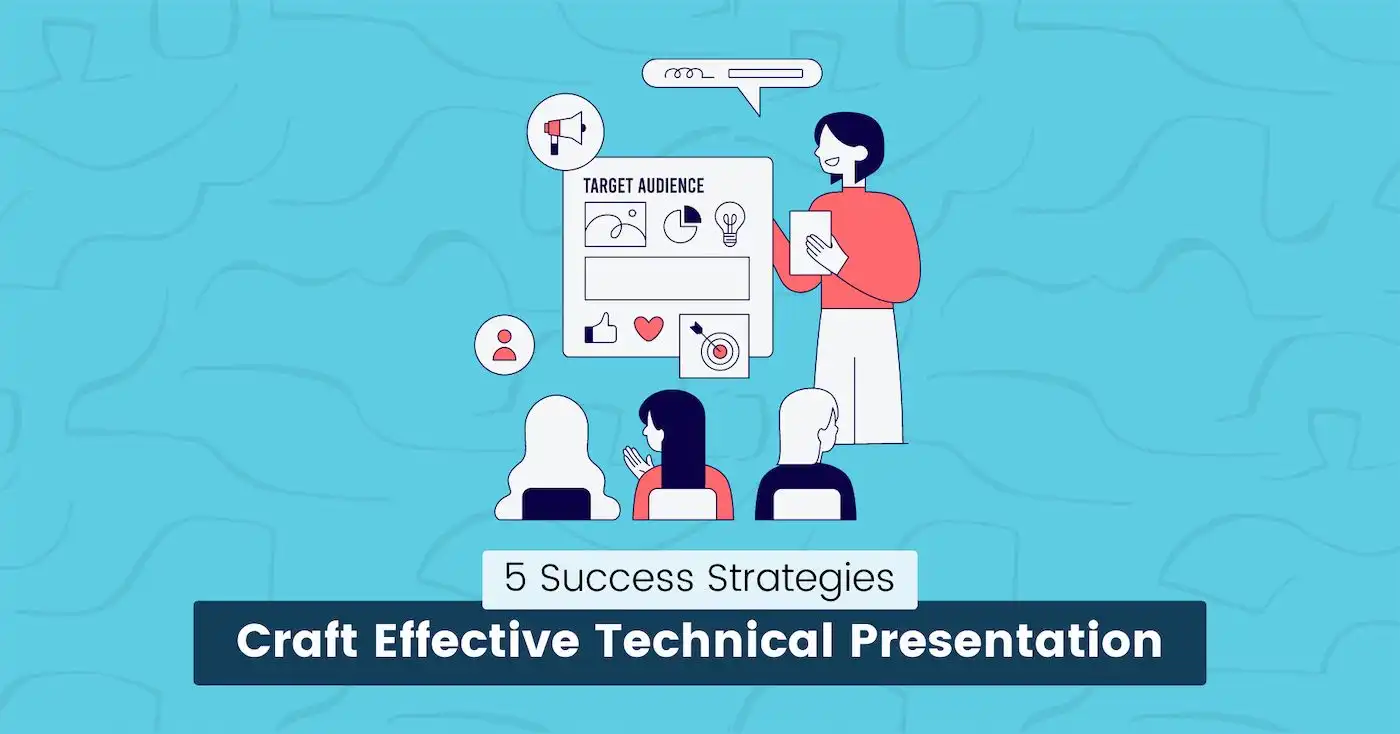
Craft Effective Technical Presentations: 5 Success Strategies
Technical presentations can be tricky to execute. You know your subject inside out, but is that enough?
How do you ensure your audience stays engaged throughout the presentation, and how do you answer their questions effectively?
This blog post provides modern strategies for crafting effective technical presentations, covering all aspects, from understanding your audience to handling questions and feedback.
You will also learn about the practical parts of technical presentations, including proper tools and examples.
These tips will help you deliver a successful presentation that makes a lasting impact on your audience.
Anyone can use this guide as a checklist, but the following can get huge benefits:
- Software Engineers or Developers
- Tech YouTubers
- Candidates who are presenting in tech interviews
- Social Media Influences like tech on LinkedIn
- Students, Tech Teachers, and much more.
Identify your Audience:

In our previous guide about technical writing, we shared 19 expert tips you should know.
Let me quickly highlight the five most important tips:
- Understand Audience
- Define Purpose
- Always do your research
- Organize thoughts
- Avoid Jargon and Acronyms
Understanding your audience is not a first step but why?
Because first, you need to identify WHO is your target audience.
Question it by yourself, and write down the three closest audiences like:
- JavaScript Developers: Those who want to learn about JavaScript technologies. You can help them learn the tech faster by sharing beautiful code snippets.
- SaaS Owners: Those tech founders who want to learn about the ongoing development progress of their software. Give them tips on how to tackle obstacles in software development by using technical presentation slides.
- Tech Talks: Those interested in code screencasts within the video content like YouTube or TED Talks. You can use rich animated content, like videos created with snappify.
So, identify your audience first and use the smart tools to simplify things for you and the audience.
Use Smart Tools:

So, what are smart tools in the digital world?
Smart Tools are intelligent software applications that help users perform complex tasks more efficiently and effectively.
They simplify processes, improve productivity, and help achieve goals quickly and easily online.
You can learn about our curated list of technical writing tools, which comes with Artificial Intelligence.
Before using your tool for technical presentations, make sure to check these features first:
- Can you create a fully animated slide?
- Is there any feature for Video Export?
- The tool must be user-friendly to avoid presentation disruptions.
- Clear and visually appealing infographics are important for tools with graphs, diagrams, or slides.
Now that you know enough about the features, here is another list of modern tools to help you become a good presenter.
- Snappify: It can help you present code beautifully and has all the features I have mentioned above. It also has pre-made templates to help you create and share snippets faster.
- PowerPoint: A user-friendly software for creating dynamic presentations with text, images, charts, and multimedia elements.
- Google Slides: A web based presentation tool that lets users create basic presentations and save them online.
Let’s take a closer look at the Slides and Video Export features of snappify and how it can become your new companion for your technical presentations.
It comes with a Present button at the top of the bar, which can help you show your code snippets in the presentation mode.
In slides, there are several options for animations:
- Fade
- Slide
- Scale
- Typewriter
- SlideIn
- Morph
Besides showing your presentation, you can download all slides or export videos to share on social media.
You can follow this tutorial on creating code presentations with snappify.
Video Export: TypeWriter Example
Video showcasing the TypeWriter transition
Structure Your Presentation
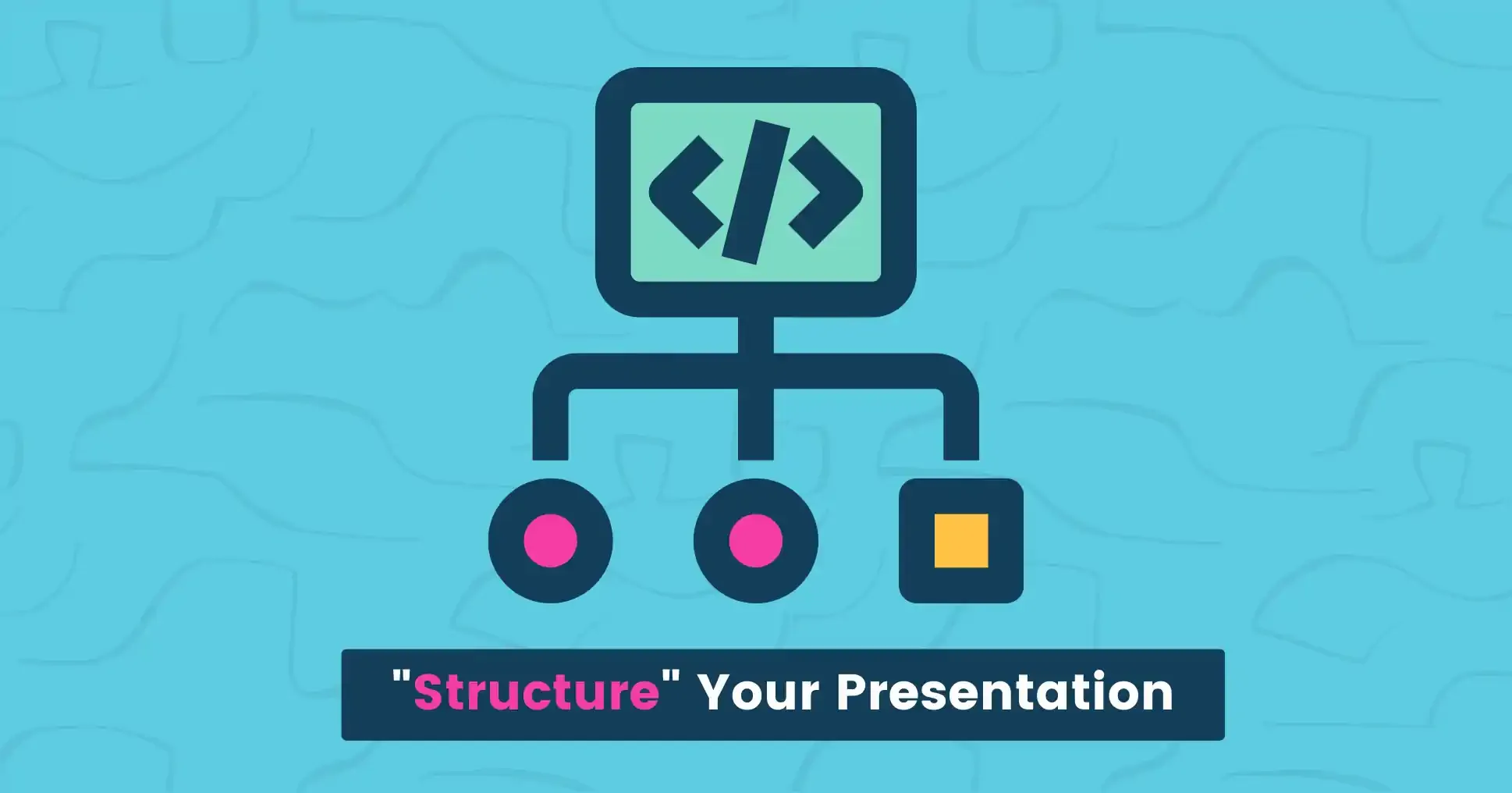
To craft an effective technical presentation, it is crucial to structure your content in a clear and logical flow.
Begin with an attention-grabbing introduction that captivates your audience and sets the tone for the presentation.
Organize your content into sections or chapters, making it easier for your audience to comprehend and follow along.
- Divide your presentation into key sections or points.
- Each section should have a clear focus and contribute to your main message.
- Use bullet points and concise text to support each point.
- Transition smoothly between sections to maintain a logical flow.
- Include visuals such as images, charts, graphs, animations, and videos to enhance understanding and engagement.
- Share real-life examples or case studies that illustrate your points.
- Use relevant data and statistics to back up your points and add credibility.
Finally, remember to summarize key points and provide a memorable conclusion to leave a lasting impact.
snappify will help you to create
stunning presentations and videos.
Choose a good Font and Color for the Slides

Font and color choices in slides play a key role in shaping the impact and effectiveness of your presentation.
These choices go beyond aesthetics; they influence how your content is perceived, understood, and remembered.
Here are quick tips to make effective font and color choices:
- Readability: Use simple, easy-to-read fonts that can be seen from far away. Avoid fancy or complex fonts that can make reading difficult.
- Consistency: For a professional look, limit your presentation to two font styles: headings and body text.
- Contrast: Use contrasting fonts for headings and body text for better readability. Headings should be in bold or larger font, while body text should be in regular font.
- Hierarchy: Establish hierarchy with color by using bold or contrasting hues for headings and more subdued tones for body text.
- Limit Bright Colors: While bright colors can add visual interest, avoid using too many as they can be distracting and make your presentation look unprofessional.
Remember that your font and color choices should support your technical content and help convey your message effectively.
Test your chosen fonts and colors on different screens to ensure they appear as intended.
Consistency in font and color usage contributes to a polished and visually appealing presentation.
Also take a look at our handcrafted templates to get started with your technical presentations.
Engage with Stories

People remember stories better than facts alone.
Include relatable case studies to illustrate your points and make your presentation more relatable.
Storytelling is a powerful technique that can elevate your technical presentation from informative to captivating.
Humans have been using stories to communicate and connect for centuries, and integrating this approach into your presentation can help you create a deeper and more lasting impact on your audience.
Here’s how you can effectively use storytelling to engage your audience during your technical presentation:
Quick Story Example:
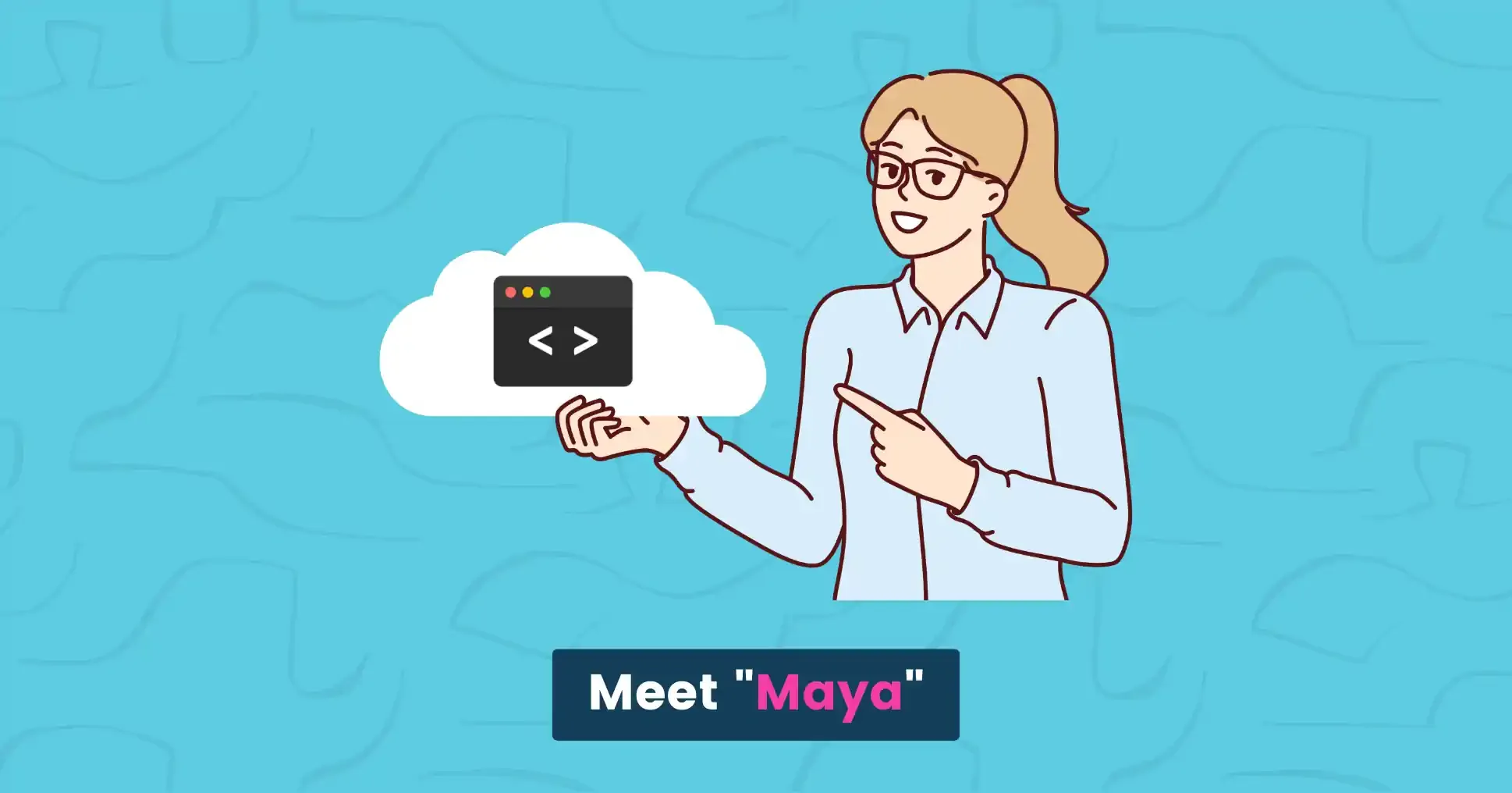
Meet Maya, a talented developer on a mission to make her technical presentations truly captivating.
One day, she discovered snappify, a tool rumored to bring code snippets to life.
Maya decided to give it a shot.
With snappify, Maya’s code snippets transformed into dynamic visuals that got animated smoothly across the screen.
During her presentation, she used it to break down complex algorithms step by step.
The audience was captivated, effortlessly following along as the code was visually displayed.
Impressed by Maya’s presentation, fellow developers asked about snappify.
Maya shared how the tool had elevated her delivery, making code accessible to all.
Afterward, snappify was known for its captivating technical demonstrations.
Developers worldwide used it to transform complex code into interesting visuals, captivating audiences and enhancing code comprehension.
Now, turn your boring code into fancy and beautiful snippets before sharing it on social media or inside your technical presentation.
Conclusion
In conclusion, delivering a successful technical presentation requires technical skills, engaging visuals, and audience interaction.
A compelling story and utilizing effective visuals are crucial for delivering a memorable and impactful presentation.
Following the tips in this comprehensive guide, you can always deliver successful technical presentations for interviews, YouTube videos, tech talks, social media posts, and much more.
FAQs:
How can I adjust my technical presentation to different levels of expertise among the audience?
Adjust technical depth and terminology based on audience familiarity. Provide real-world examples for beginners and deeper insights for experts.
What is the difference between presentation and technical presentation?
Presentations can be either general or technical. General presentations inform or persuade, while technical presentations explain complex concepts to an audience with relevant expertise like engineering, coding, or more.
How do I overcome nervousness before a technical presentation?
Practice is key. Familiarity with your content and great rehearsal can help reduce anxiety during the presentation.
What is most important in technical presentation?
Effectively convey complex concepts with clear explanations, visuals, and relevance to the audience’s needs and expertise - that’s clarity.
What are the four essential components of a technical presentation?
A technical presentation has four parts: intro, content, conclusion, and Q&A. Introduce, present, summarize, and impress.
How do you engage your audience during a technical presentation?
To keep your audience engaged during a technical presentation, use relatable examples, break down complex information, and include interactive elements like polls or Q&A sessions. Personal stories can also make it more interesting.
