
9 Best System Design Tools for Developers & Software Architecture (2025)
System design is essential for creating stable systems that can handle massive volumes of data and millions of users without failure.
Every time you navigate popular sites such as Instagram, YouTube, or Netflix, a sophisticated system ensures that everything functions smoothly without delays.
System design enables developers to create safe and reliable systems that meet the requirements of modern development cycles.
However, creating complex systems can be difficult without a clear view of the architecture plan.
Confusing diagrams can result in errors that cost time, money, and user trust.
System design tools are built to solve these problems.
They simplify complex tasks, keep projects on schedule, and facilitate the design of functional and scalable systems.
This guide will help you find the right tools to design better systems faster for your development projects.
Let’s get started.
What Are System Design Tools?
System design tools are software applications that help developers and software architects plan, visualize, and organize how different parts of a software system work together.
They create a digital blueprint for applications, showing how system design components like databases, APIs, and servers interact to solve real-world problems.
These tools help teams avoid confusion and produce a final product that meets business requirements and user expectations.
snappify will help you to create
stunning presentations and videos.
Benefits of System Design Tools
There are several benefits of using system design tools:
- Clarity: They help developers, designers, and stakeholders understand the system and how data flows between a user’s app and the backend server.
- Risk Mitigation: Without proper planning, systems can break under pressure. These tools help catch potential problems early, like compatibility or scalability issues.
- Collaboration: They provide a reference point for the development process, keeping all members on the same page and enhancing team communication and collaboration.
- Growth Planning: They let you see how a system will handle future growth. For example, you can map out how adding more users or features will impact the system.
- Decision-Making: When you have a clear picture of the system, you can make better choices about designing and implementing changes.
Top 9 System Design Tools
Now that you know the benefits of drawing tools for software system design, let’s check out the top system design tools every developer should know about.
Lucidchart
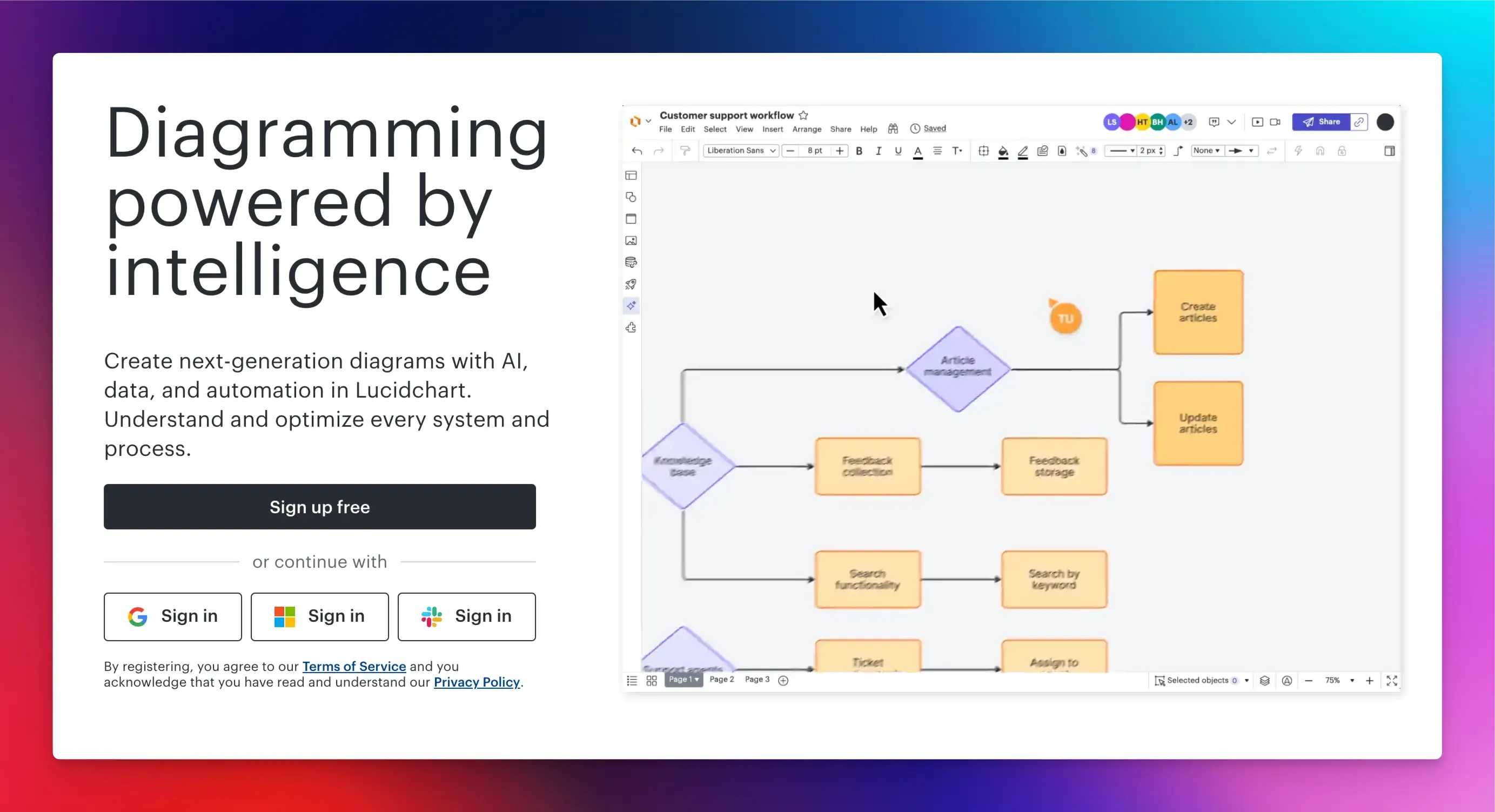
Lucidchart is a cloud-based diagramming tool that helps developers create and visualize system architecture diagrams, workflows, and processes.
Its ability to integrate with live data and real-time collaboration features lets remote teams work together on the same diagram, making it easier to explain complex ideas.
Key Features:
- Visual drag-and-drop interface for diagramming.
- Allows multiple team members to edit the same diagram simultaneously.
- Pre-built templates for software architecture, network diagrams, process maps, and flowcharts.
- AI and automation features to auto-generate a sequence diagram from text.
- Data linking or auto-visualization to pull live data and keep diagrams up to date with system changes.
- Integrations with Google Drive, Slack, Jira, and Microsoft Teams.
Pros:
- Custom shapes and design components.
- Beginner-friendly with nice collaboration features.
Cons:
- Limited features in the free version.
- Performance can be slow when working with detailed diagrams.
Pricing:
- Free plan available.
- It costs $9.00 per month for individual use.
Whimsical
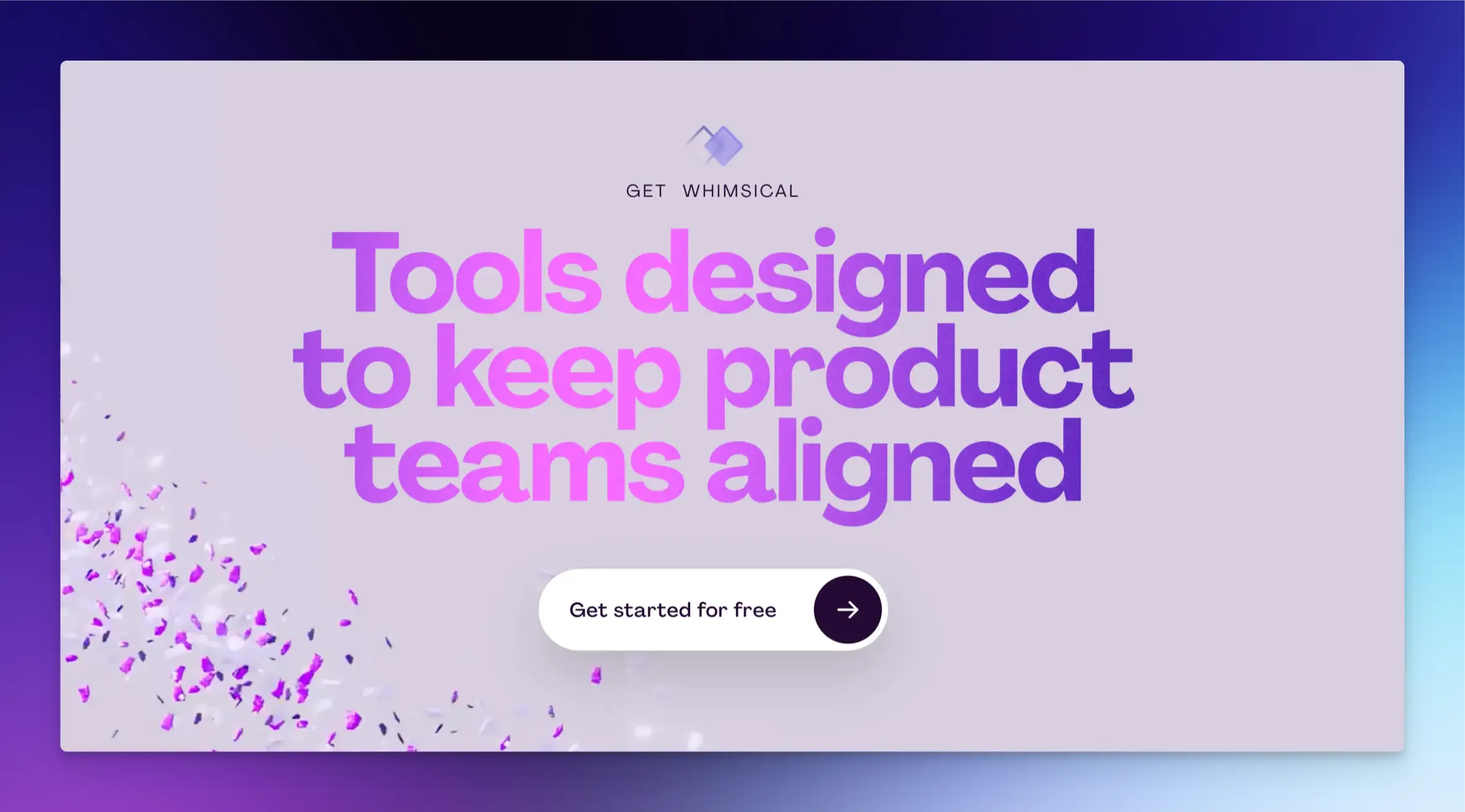
Whimsical is a cloud-based diagramming tool that offers features for creating flowcharts, wireframes, mind maps, and project outlines.
It is perfect for mapping high-level architectures, workflows, early design ideas, and quick visualizations of how different components in a system connect.
Key Features:
- Fast and easy to use with drag-and-drop functionality.
- Allows multiple team members to collaborate on a single diagram in real time.
- Includes pre-built components and templates so you don’t start from scratch.
- Auto-alignment to keep diagrams neat and clean.
- Create UML sequence diagrams with AI and ChatGPT.
- Color-code, label, and organize components for better understanding.
Pros:
- Lightweight and user-friendly.
- Automatically format diagrams to make them presentable.
Cons:
- Not suitable for complex or technical diagrams.
- Lacks advanced features like database modeling.
Pricing:
- Free plan available.
- It costs $10 per month.
Visual Paradigm
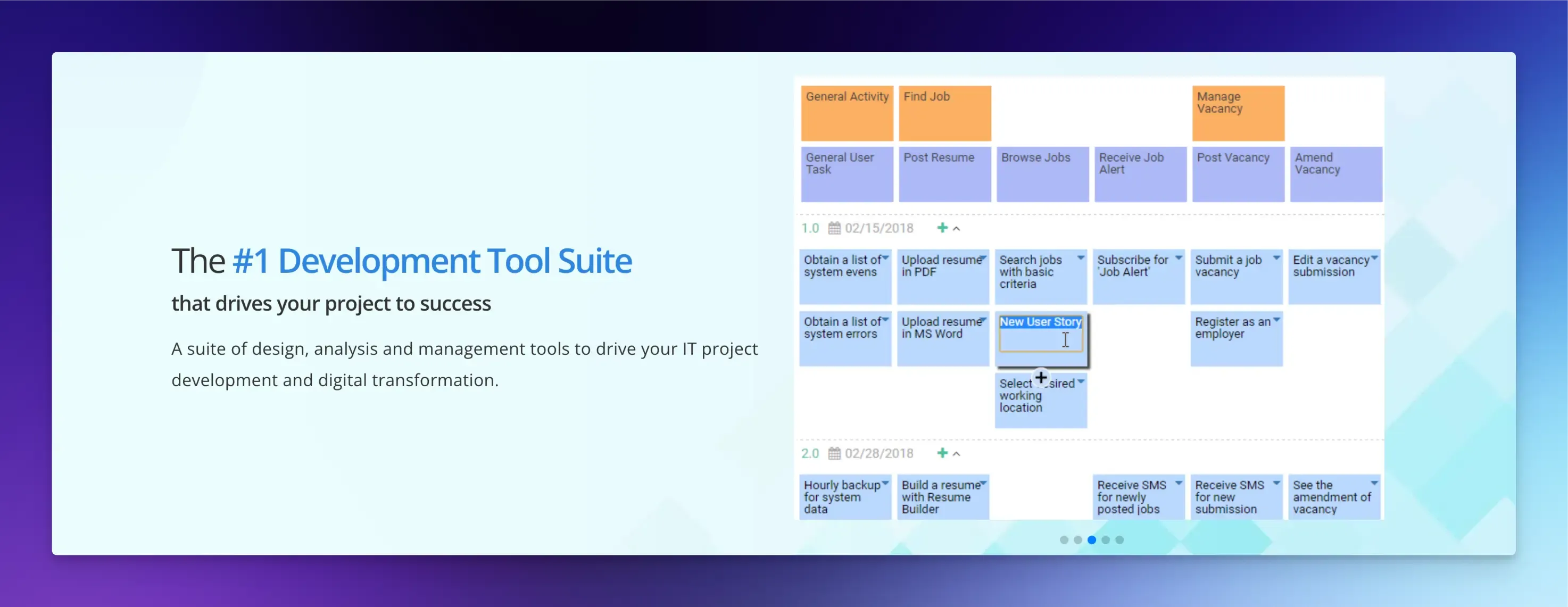
Visual Paradigm is a software tool for visual modeling and system design that offers a range of features for creating professional data flow diagrams and process maps.
It is a great tool for designing a multi-service system. It allows users to create multiple diagrams based on different contexts and split a model into sub-diagrams for deeper analysis.
Key Features:
- Supports various modeling standards, including UML diagrams, BPMN, ArchiMate, and ERD.
- A rich set of diagramming tools, including a drag-and-drop editor, format copier, color labeling, and more.
- Offers cloud storage and versioning for team collaboration.
- Built-in tools like user story mapping and project timeline view for Agile workflows.
- Connects diagrams to databases, documentation, and requirements to close the gap between design and implementation.
Pros:
- Comprehensive toolset for high-level architecture diagrams.
- Great for multi-layered, large-scale system designs.
Cons:
- Learning curve for new users.
- Advanced features can be costly for small teams.
Pricing:
- Free trial available.
- It costs $6 per month with limited features.
OmniGraffle
OmniGraffle is a powerful design and diagramming tool for macOS and iOS.
It offers features for creating visually appealing and highly accurate system diagrams, wireframes, flowcharts, and technical blueprints with flexibility and pixel-level control.
Key Features:
- Offers pre-made stencils and templates for system design components or lets you create your own for reuse.
- Organize complex diagrams by separating components into layers.
- Toggle layers on and off to break down large systems into logical sections.
- Advanced styling options to customize colors, lines, and shapes.
- Supports multiple export graphics formats like PNG, JPG, GIF, BMP, TIFF, and PDF.
- Apple Pencil supports iPads for sketching designs.
Pros:
- Provides complete control over designs.
- Works without needing an internet connection.
Cons:
- Only available for macOS and iOS.
- Doesn’t offer real-time collaboration features.
Pricing:
- Free trial available.
- It costs $12.49 per month.
PlantUML
PlantUML is an open-source tool that lets you create diagrams from text descriptions.
It supports several diagram types, such as UML and flowcharts, making it popular among developers who prefer working with code rather than visual interfaces.
It is especially useful for documenting and communicating software architecture because you can easily version-control the text scripts alongside your codebase.
Key Features:
- Use a simple scripting language to define diagrams.
- It supports UML diagrams like class, sequence, use case, and activity, as well as non-UML diagrams like ERDs, UI mockups, network diagrams, and Gantt charts.
- Customize colors, shapes, and layouts through scripts to match your team’s style.
- Integration with CI/CD pipelines to auto-generate diagrams from code.
- Export in formats like PNG, SVG, LaTex, and EPS.
Pros:
- Requires minimal setup and runs on almost any platform.
- Highly reproducible and consistent diagrams.
Cons:
- No real-time collaboration features.
- Limited interactivity and customization.
Pricing:
Free and open-source.
Microsoft Visio
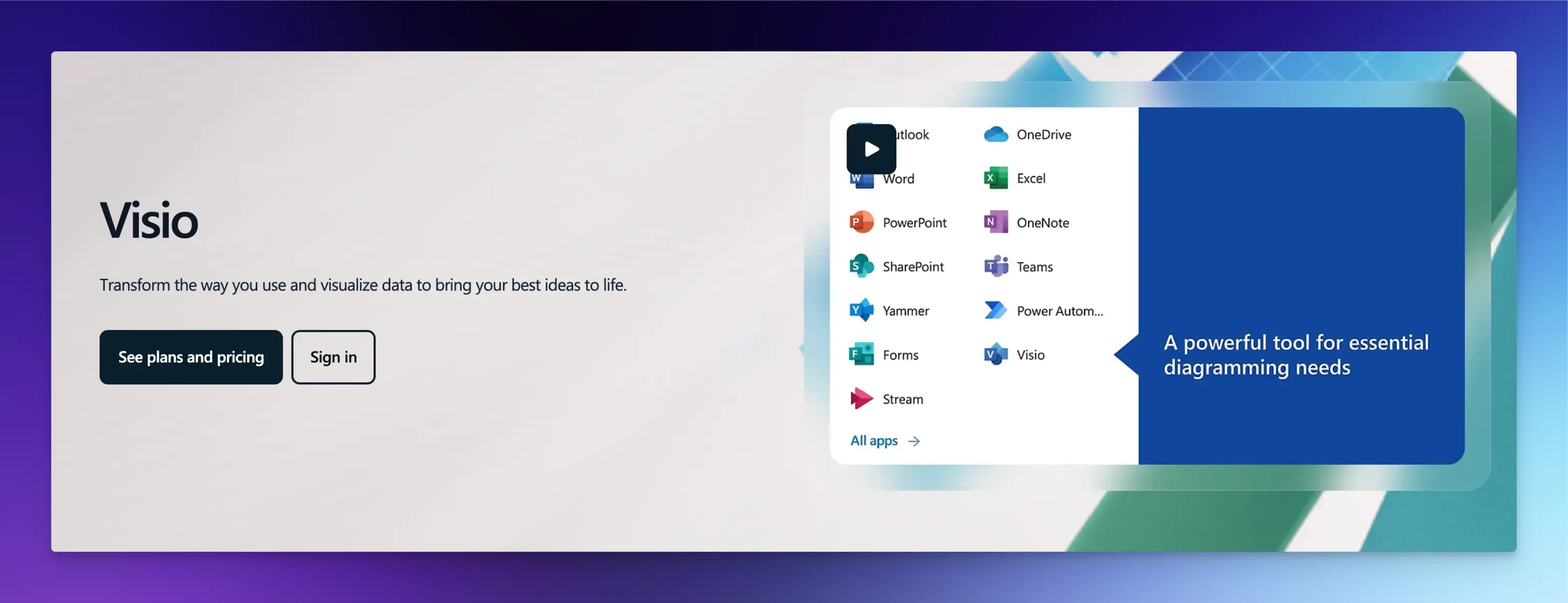
Microsoft Visio is a diagramming tool used to map software architectures, network layouts, and database designs.
Its data-driven diagrams make it useful for designing systems with multiple servers and databases, especially if you’re creating designs that need frequent updates.
Key Features:
- Ready-to-use templates and shapes for system architecture and flowcharts.
- It supports multiple diagram types, including UML, entity relationships, and database and network diagrams.
- Links to live data sources to automatically update diagrams.
- Offers cloud-based file storage and real-time collaboration.
- Mind maps and organization charts for brainstorming and visualizing team hierarchy.
Pros:
- Easy to use with a drag-and-drop interface.
- Integrations with tools like Excel, Teams, and Power BI.
Cons:
- Limited integration with non-Microsoft tools.
- It can feel like overkill for simple diagrams.
Pricing:
It costs $5 per user per month.
IcePanel
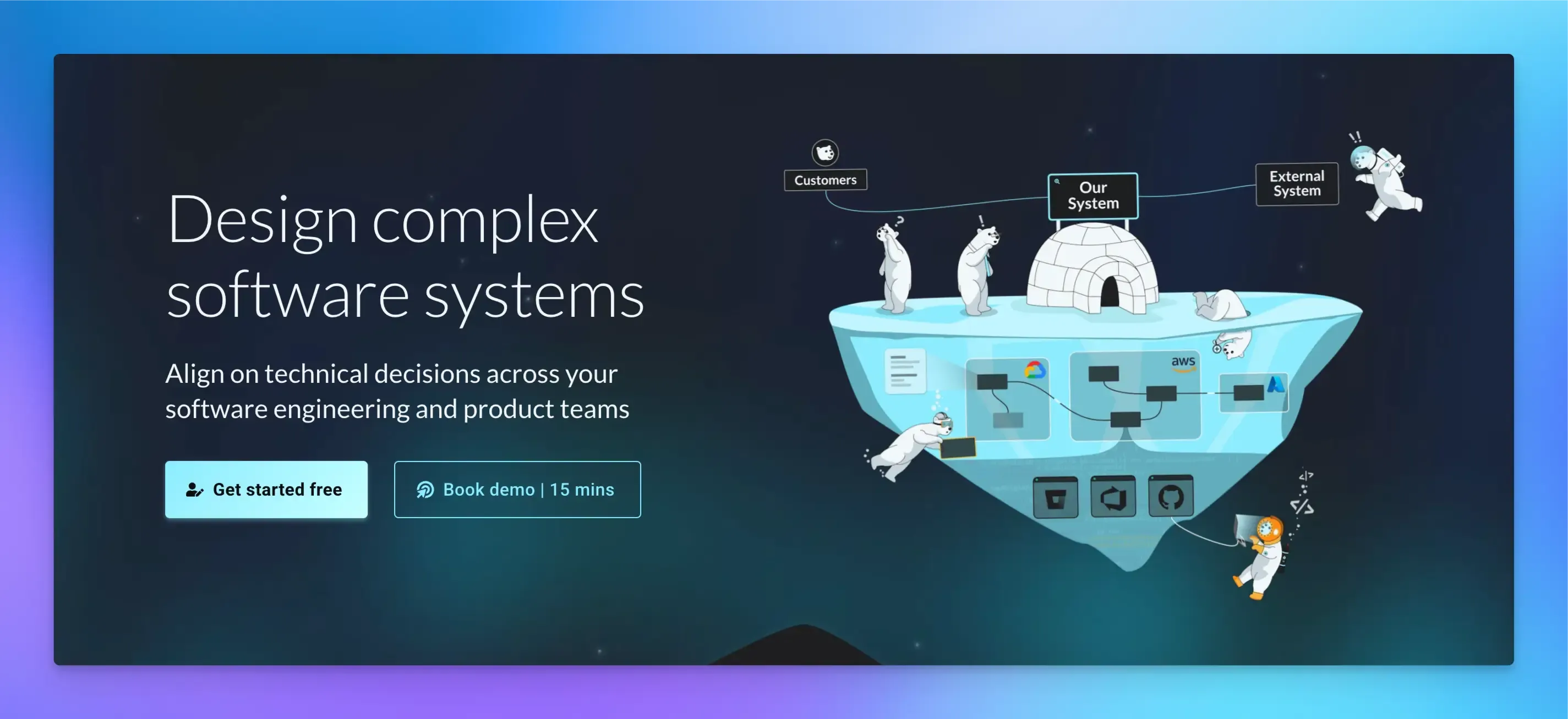
IcePanel is a modern tool that enables collaborative modeling of software architecture. It uses the C4 model to describe systems at different levels (context, containers, components, and code).
It offers a range of features for creating and visualizing structured system designs with consistent language and clarity.
Key Features:
- Interactive diagrams that are updated automatically when you update one element.
- Live linkage between diagrams and documentation to provide context for later use.
- Use tags, flow paths, and version timelines for detailed explanations.
- Collaborative editing to keep the whole team aligned.
- Sync model changes across all diagrams to make refactoring easier.
- Provides hierarchical views that let you zoom in and out of your architecture.
Pros:
- Easy to create and update diagrams.
- Combines diagrams and documentation in one platform.
Cons:
- C4 model dependency might be limiting for some teams.
- Not ideal for low-level workflows or technical modeling.
Pricing:
- Free plan available.
- It costs $40 per month per editor.
CloudSkew
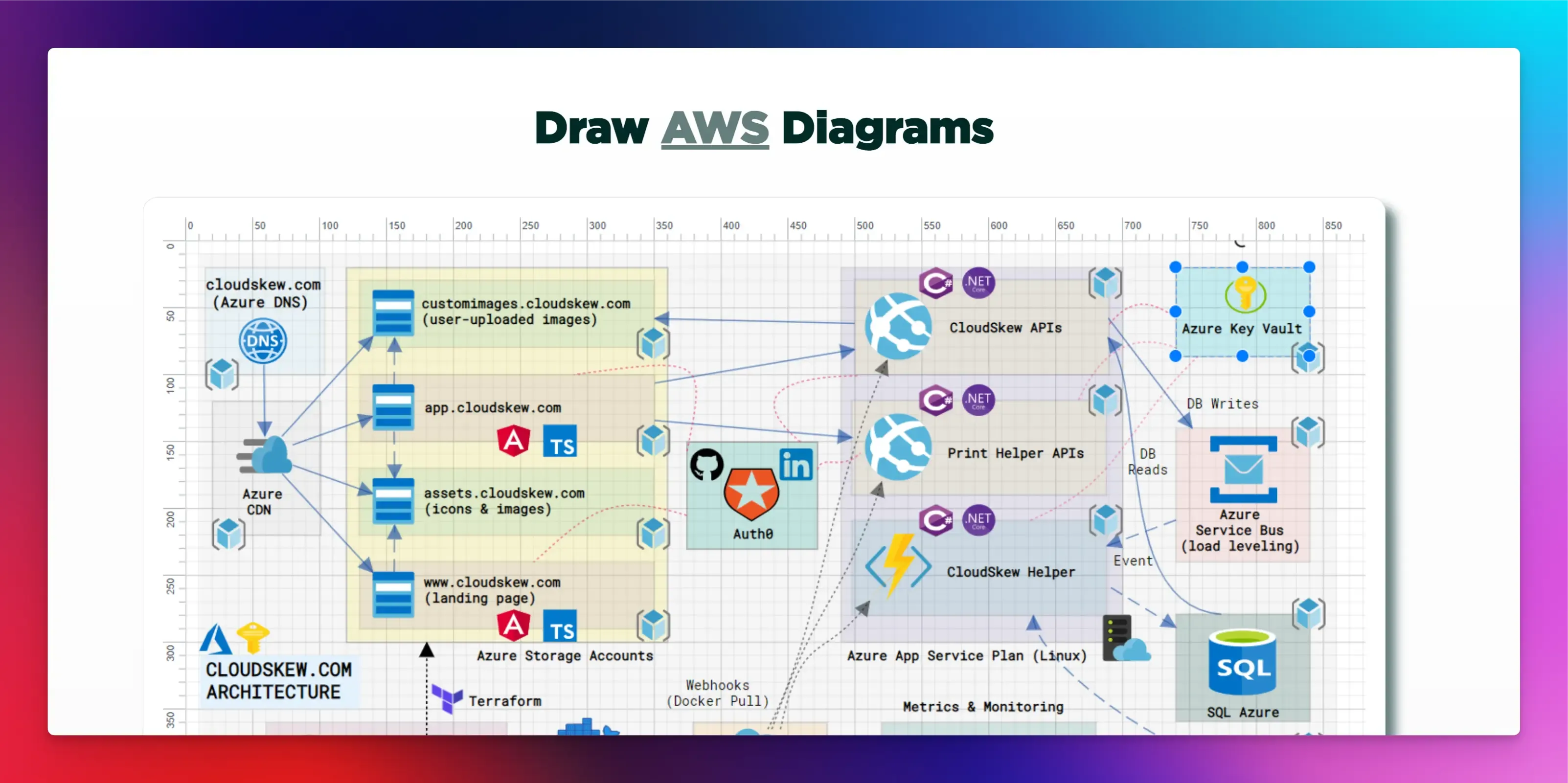
CloudSkew is a web-based diagramming tool primarily used for drawing cloud architecture diagrams, mapping workflows, and interacting with services for cloud-native applications.
It is an excellent tool for developing a serverless application and generating a high-level overview of your software architecture in minutes.
Key Features:
- Offers an extensive library of icons and templates for AWS, Azure, Google Cloud, and other cloud providers.
- Built-in document editor to annotate and document diagrams and flowcharts.
- Autosave diagrams to a secure cloud repository.
- Runs entirely in your browser without installing any software.
- Great for designing microservices architectures, load balancers, and data pipelines.
Pros:
- Simple user interface and setup.
- Ideal for teams working on cloud-based systems.
Cons:
- Not for non-cloud system design.
- No real-time collaboration features.
Pricing:
- Free plan available.
- It costs $36 per year.
ER/Studio
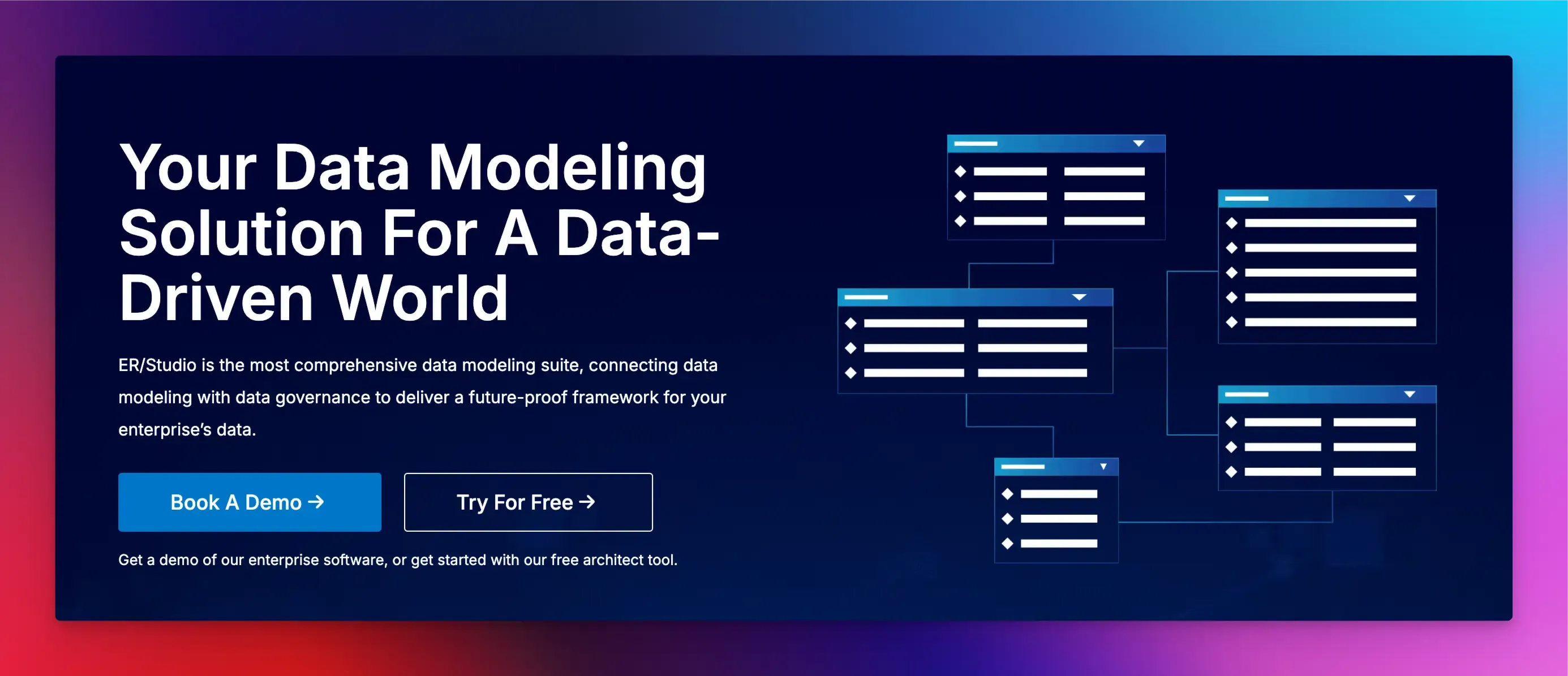
ER/Studio is a data modeling and system design tool that is purpose-built for database architecture and enterprise data management.
It helps developers and database administrators design, document, and visualize data structures, relationships, and workflows, making it easier to understand and optimize large-scale database systems.
Key Features:
- Provides tools to create logical and physical data models.
- Centralized metadata management to understand your system’s structure and dependencies.
- Includes features for version control and team collaboration.
- Impact analysis to see how changes in one part of the system affect other parts.
- Track data flow across systems for compliance with governance standards.
- Works with multiple database platforms, including Oracle, SQL Server, MySQL, MongoDB, and PostgreSQL.
Pros:
- Powerful features for database architecture and enterprise data management.
- Integrates with a wide range of databases and DevOps tools.
Cons:
- Running large models can be resource-intensive.
- It can be expensive for smaller teams.
Pricing:
- Free trial available.
- The standard version costs $1470.
snappify will help you to create
stunning presentations and videos.
Final Words
We have listed some of the best system design drawing tools with both free and paid plans.
Choose the right tool based on the complexity of your system, team size, and the level of detail required.
Don’t forget to check out:
- 9 Best architecture diagram tools.
- 8 Best database solutions.
- Best drag-and-drop web application builders.
FAQs:
Which AI is best for system design?
Figma AI is currently the top choice for system design, offering advanced UI/UX automation and real-time collaboration features. It simplifies workflows with intelligent layout suggestions and component generation.
What are network design tools?
Network design tools help visualize, plan, and optimize computer networks by creating detailed diagrams and simulating performance for various infrastructures.
