
7 Best Drag and Drop Web Application Builders (2024)
Building a web application can be difficult, especially if you lack technical skills.
Luckily, with drag and drop app builders, anyone can design a professional site without coding.
These tools offer user-friendly interfaces and pre-made templates, making the app’s development simple and fast.
But with so many options available, choosing the right drag-and-drop website builder for your business can be challenging.
In this guide, you’ll look at the best drag and drop application builders so you can get started with creating custom apps right away.
Let’s get started.
Why Should You Use A Drag-and-Drop App Builder?
A drag-and-drop web builder is a SaaS tool that allows anyone to create a website by dragging and dropping pre-built UI components onto a web page layout without writing any code.
Using a drag-and-drop builder makes app development easy, fast, and effective, providing the best user experience while meeting business goals.
Here are some key features of a drag-and-drop web app builder platform:
- Easy-to-use Interface: It allows users to design websites by simply moving elements onto a blank page and seeing changes in real-time as they design.
- Customization: These platforms offer an extensive component library to help you add functionality to your design. You can customize fonts, colors, images, and layouts to match your brand’s image and preferences. You can also save time by using pre-designed templates for different app types.
- Built-in SEO tools: Optimize your website for search engines to improve visibility and ranking.
- Responsive Design Capabilities: You can also make mobile-friendly responsive websites that look great on all devices.
- Integrated Plugins: You can choose from a large variety of widgets and plugins, such as contact forms, galleries, social media integrations, and e-commerce features like shopping carts and product catalogs to enhance the functionality of your website.
- Hosting Services: Many app builders provide hosting services and allow you to purchase and integrate custom domains directly through the platform.
How to Choose the Right Drag and Drop Web App Builder?
Choosing the right app builder tool depends on several factors, including your needs, budget, and technical skills.
Here are some selection criteria to help you make an informed decision:
- Carefully consider the features and core functionalities you need, such as e-commerce, business or education websites, blogging, SEO tools, or multimedia integration.
- Look for a drag-and-drop user interface that simplifies the design process and offers advanced templates and integrations.
- Choose a tool that is easy to navigate and provides immediate visual feedback.
- Check for available tutorials, guides, and customer support.
- Look for builders with superior collaborative features, analytics, and marketing tools.
- Read customer reviews to verify the builder’s reputation for reliability, security, and effectiveness to meet diverse needs.
Best Drag and Drop Application Builders
Now that you know the benefits of using a website builder, it’s time to check out the top drag and drop app builders to help you find the perfect tool for your needs.
Bubble
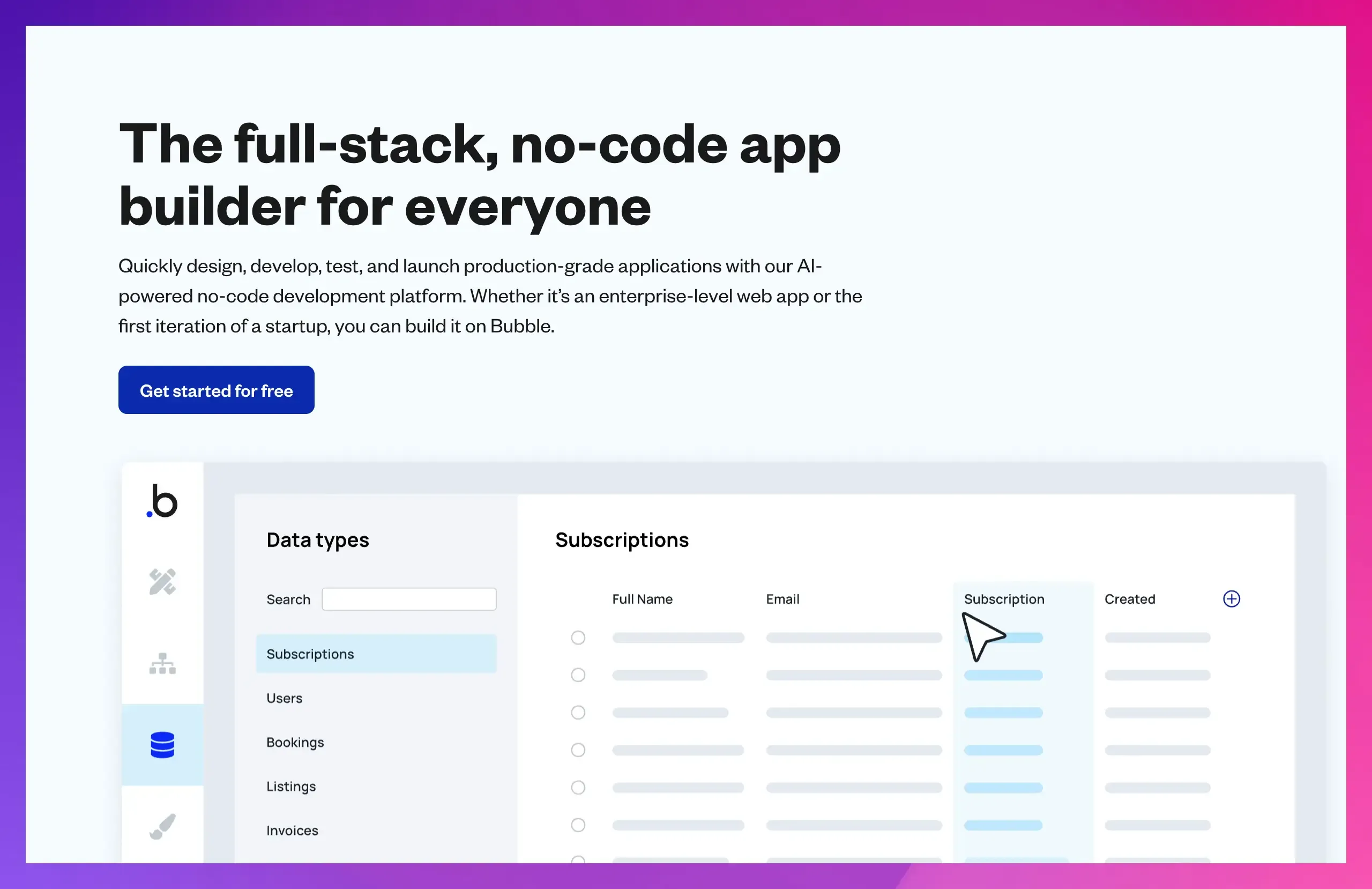
Bubble is a powerful no-code platform that allows users to design and develop web applications without writing a single line of code.
It is AI-powered, which makes it a great choice for turning your ideas into live apps with production-level UI and getting them up and running quickly.
Key Features:
- Visual drag-and-drop editor to easily design user interfaces.
- Hundreds of customizable, ready-made templates and reusable components.
- Built-in database for easy data storage and organization.
- Version control features for team collaboration.
- Create applications that are automatically responsive and look good on all devices.
- An extensive library of plugins and APIs to extend the functionality of your application.
Pros:
- It is highly customizable with a large number of extensions and integrations.
- Suitable for complex applications with built-in database management.
- Strong and active community support.
Cons:
- Learning curve for new users.
- Higher pricing for advanced features.
Pricing:
- Free plan available.
- Pricing starts from $29 per month.
Fliplet
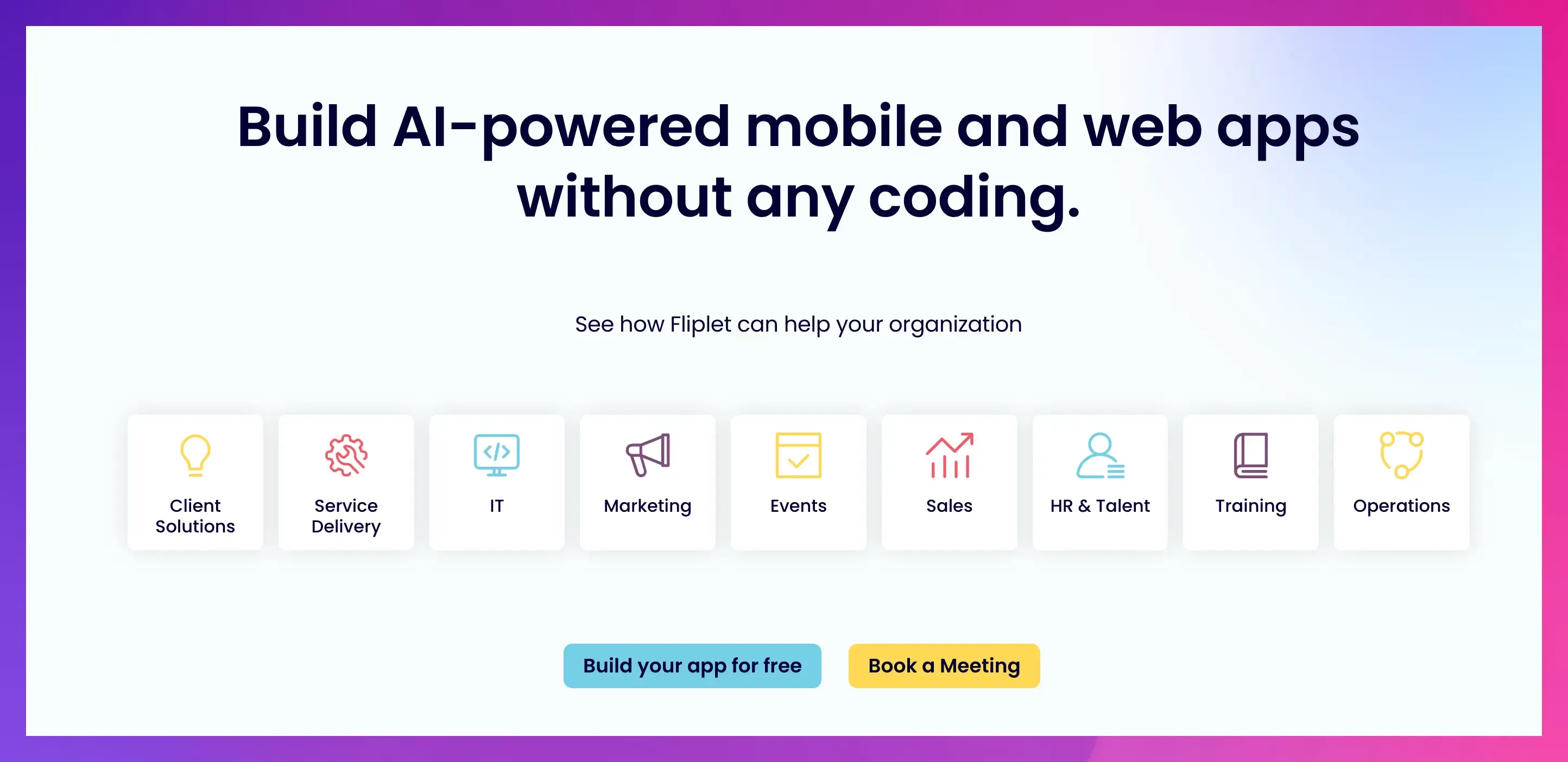
Fliplet is a no-code platform that allows anyone to create and manage custom mobile and web applications.
Its AI-powered platform offers features such as content generation, data analysis, recommendations, chat, and search, with customizable functionality that makes it highly flexible.
Key Features:
- Easy-to-use drag-and-drop builder with no coding skills required.
- Pre-built features and templates for different use cases.
- You can add your content, such as images, text, documents, and CSV files.
- Integrations with data sources and APIs to enhance app functionality.
- Custom branding with logos, colors, fonts, and themes.
- Offline access so you can perform tasks without an internet connection.
- Reporting and analytics to track app usage and other key metrics.
- Multi-platform support for web, desktop, and mobile (iOS and Android) devices.
Pros:
- Easy to use and suitable for a wide range of applications.
- You can add your code to extend app functionality.
- Enterprise-grade security features and compliance with industry standards.
Cons:
- Limited customization options for complex app requirements.
- Some coding skills required for advanced features.
Pricing:
- Free plan available.
- Pricing starts from $9.90 per month.
Webflow
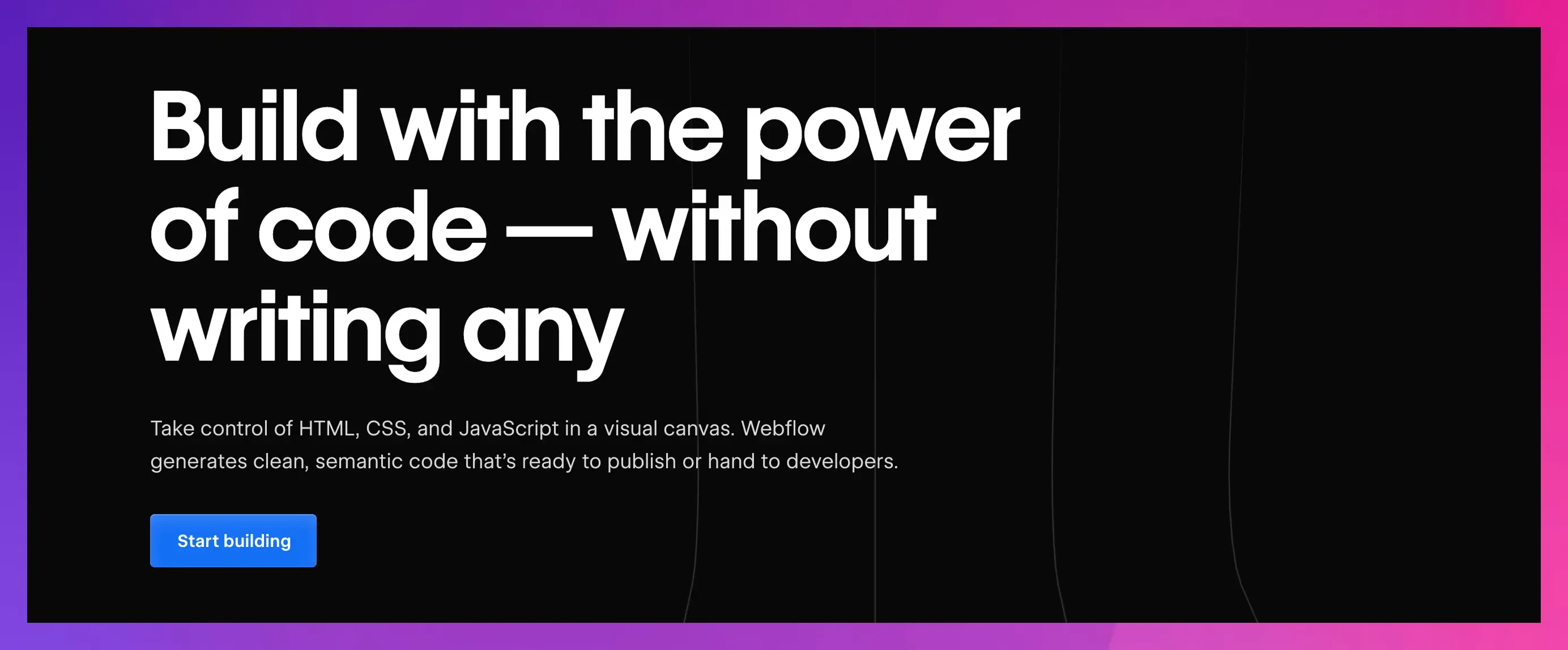
Webflow is a powerful web design and development platform for creating professional websites.
It offers extensive design flexibility and customization options, making it ideal for developers and businesses looking to create custom, responsive websites without coding.
Key Features:
- Visual editor to create and edit static and dynamic content in Webflow’s visual canvas.
- Powerful CMS capabilities to manage content easily.
- Pre-built component library and templates for different types of websites.
- Automated SEO tools to optimize your site for search engines.
- Custom code integration for developers who need additional functionality.
- Built-in high-performance hosting on a secure and fast network.
Pros:
- High design flexibility with fully customizable layout, spacing, and styles.
- Powerful content management and marketing features.
Cons:
- Does not support native mobile app development.
- Higher pricing for advanced features.
Pricing:
- Free plan available.
- Pricing starts from $14 per month.
Zoho Creator
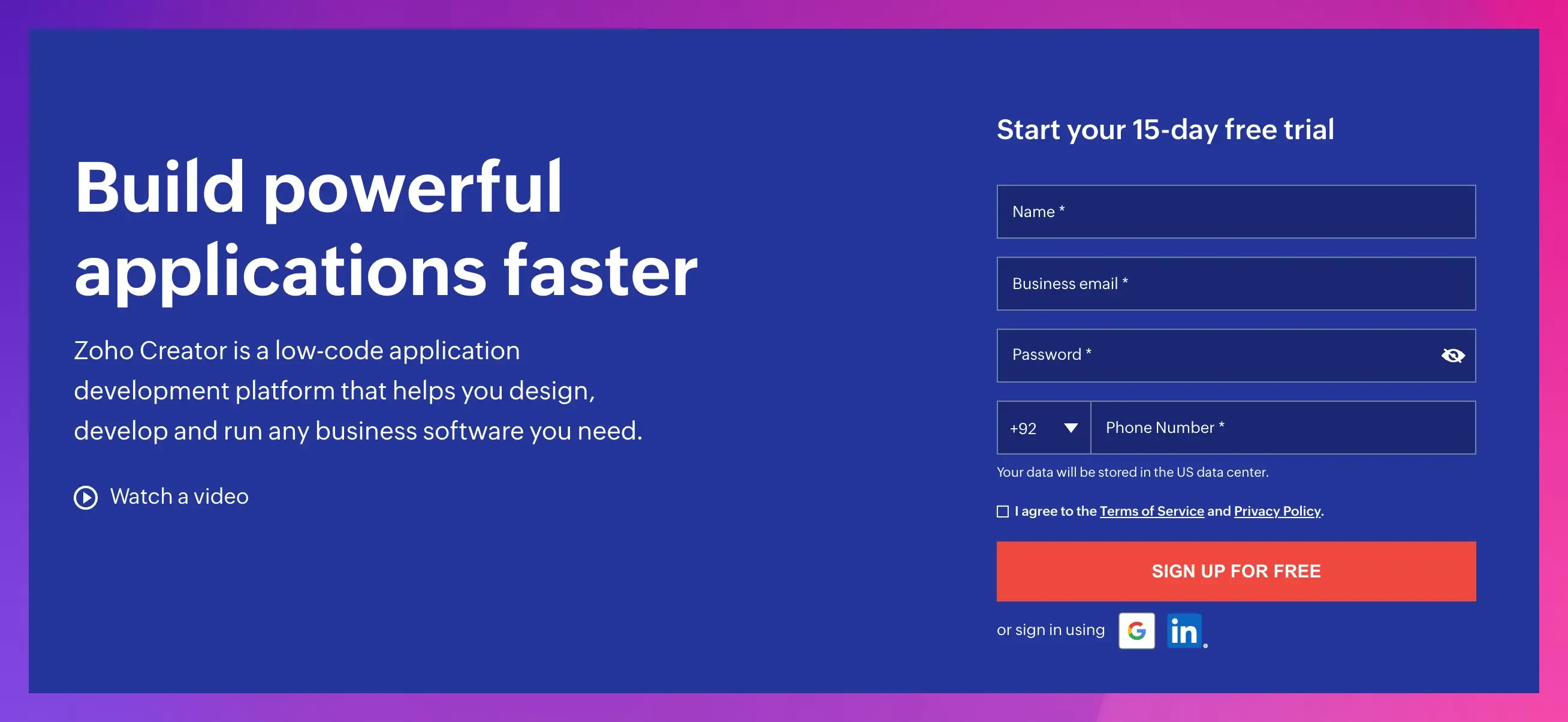
Zoho Creator is a powerful low-code application development platform for creating custom business applications that meet your needs.
It offers a range of features that simplify the development process and tools for automating workflows and integrating with other software.
Key Features:
- It provides a drag-and-drop visual builder interface for building apps faster.
- Multi-platform support: web, desktop, tablets, mobile (iOS, Android).
- AI-assisted data migration tools for easy data import.
- A library of pre-built customizable templates for various business functions.
- Cross-functional analytics and reports for in-depth analysis, metrics, and alerts.
- Automation capabilities for your workflows, notifications, and approvals.
- You can create your UI components or use third-party apps via APIs.
- Integrations with other Zoho apps and third-party services like Google Workspace and Salesforce.
Pros:
- Strong automation features for repeated workflows.
- Rapid development and deployment of custom apps.
Cons:
- There may be performance issues with large or complex applications.
- Limited features for advanced development processes.
Pricing:
- Free trial available.
- Pricing starts from $8 per user per month.
Appy Pie
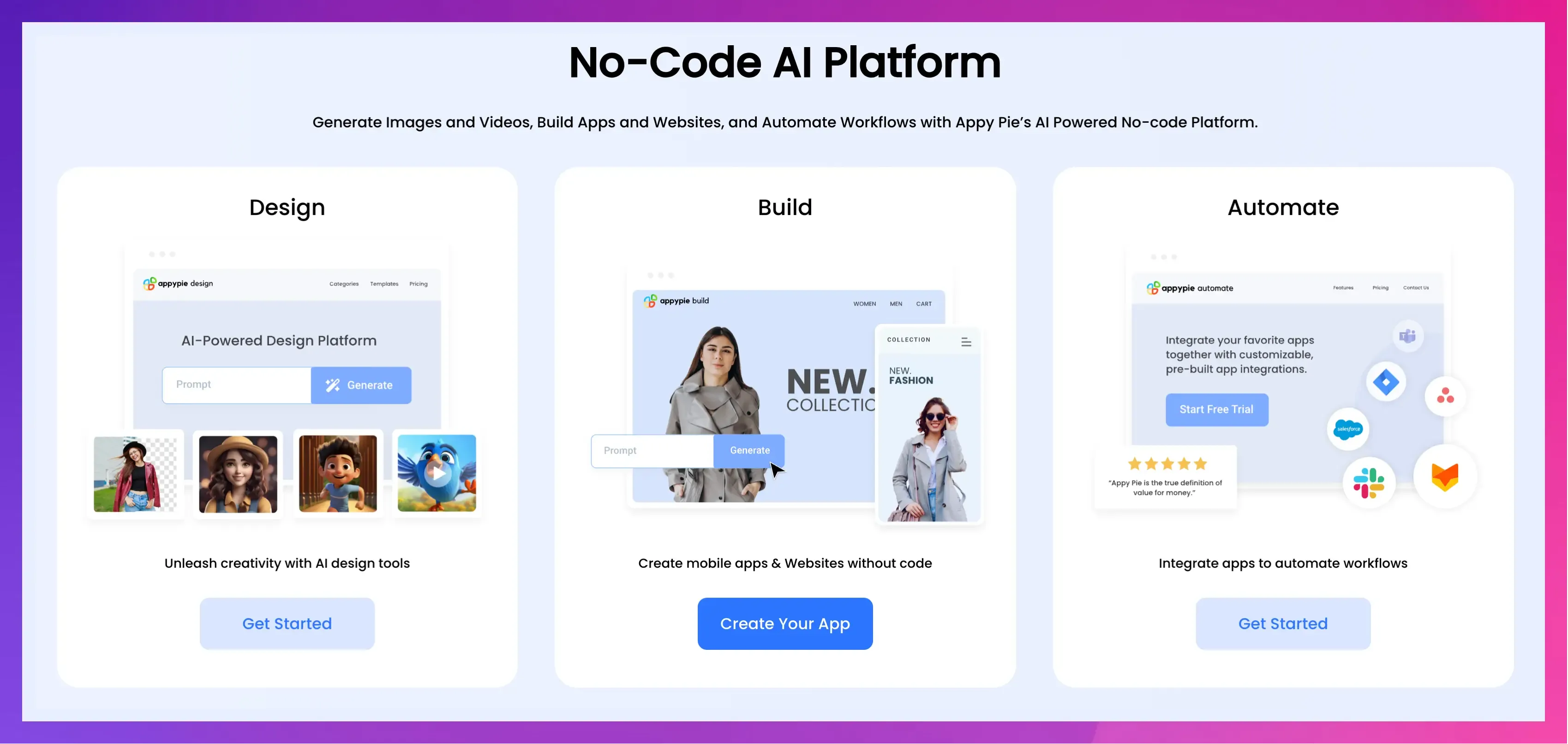
Appy Pie is an AI-powered no-code platform for building apps, websites, and automating workflows without writing a single line of code.
Its user-friendly interface and design tools make it a perfect choice for beginners and nontechnical users who want to build, customize, and deploy their applications quickly.
Key Features:
- No code drag-and-drop interface with multi-platform support for iOS, Android, Windows, and web apps.
- A vast template library for various app categories.
- Integration with popular third-party tools like social media platforms, CRM systems, and e-commerce tools.
- Integrated analytics tools to track app performance, user engagement, and other key metrics.
- Block architecture for creating reusable components.
Pros:
- AI-powered development and design tools.
- Ideal for beginners with a wide range of templates.
Cons:
- Limited customization for advanced users.
- It can be expensive for smaller projects.
Pricing:
- Free trial available.
- Pricing starts from $16/app per month.
Thunkable
Thunkable is a no-code app development platform for building custom native mobile apps for iOS and Android.
Its simplicity and powerful features are great for startups and small businesses looking to create simple mobile apps.
Key Features:
- Easy-to-use interface with drag-and-drop UI components for designing app layouts
- Advanced logic capabilities for building complex apps without code.
- Support direct publishing apps to the Apple App Store and Google Play Store.
- Integrations with third-party apps, including databases, storage tools, and APIs.
- Collaboration features for team projects and shared access.
Pros:
- Quick prototyping and development of mobile apps.
- Ideal for small business owners looking for cost-effective solutions.
Cons:
- Not suitable for complex apps.
- Limited customization options for advanced users.
Pricing:
- Free plan available.
- Pricing starts from $13 per month.
Softr
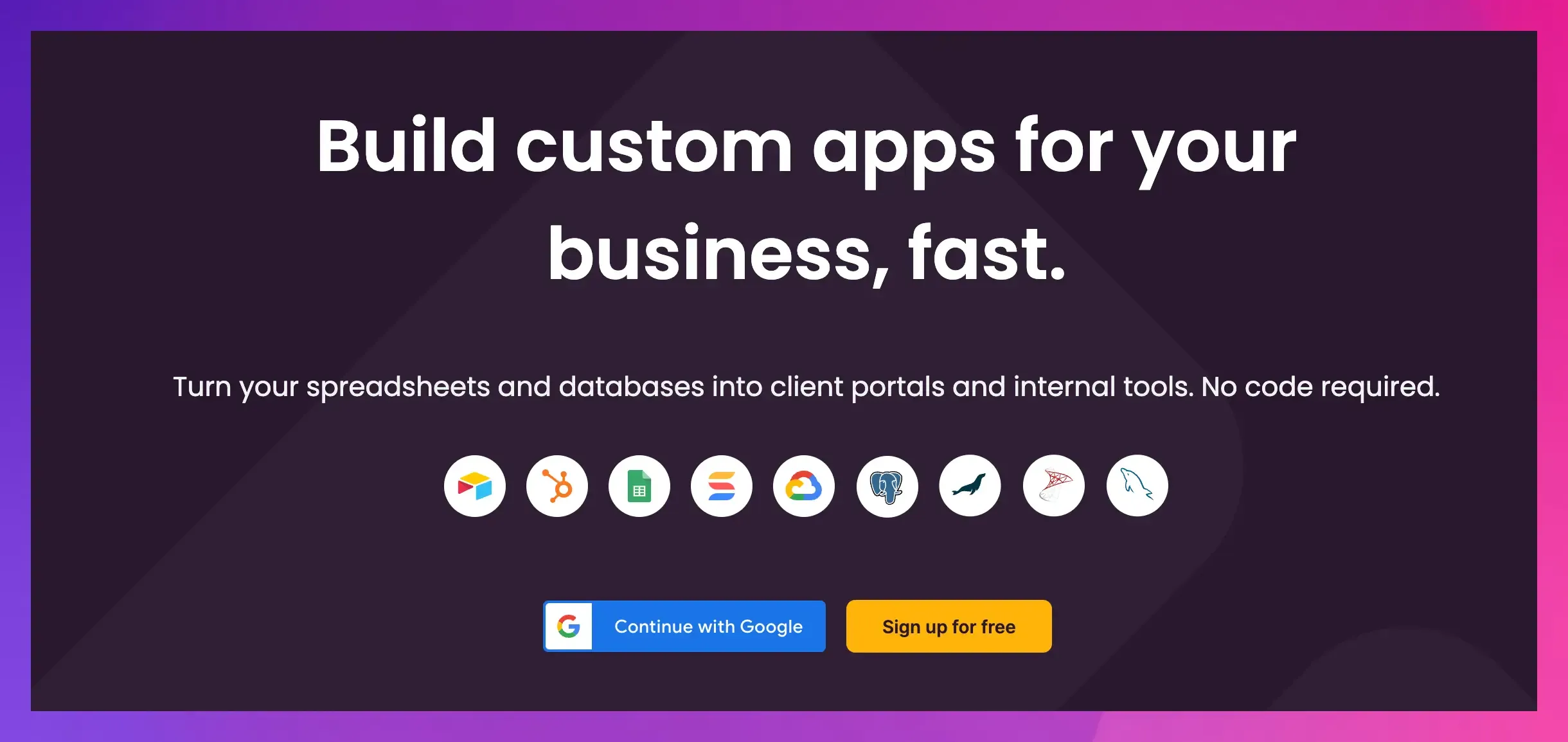
Softr is a no-code platform that allows users to build custom apps, portals, and internal tools using pre-designed blocks and templates.
Its ability to convert data sources into functional apps makes it a good choice for developing applications that rely heavily on existing data sets.
Key Features:
- User-friendly drag and drop builder for creating web applications.
- You can add, arrange, and customize pre-designed blocks like charts, forms, lists, tables, and more without building from scratch.
- Connect to any of your databases, including Airtable, Google Sheets, and HubSpot.
- Build applications that work well on desktop, tablet, and mobile devices.
- Built-in user authentication and access control features.
- Integration with tools like Zapier, Google Analytics, Hotjar, and Mailchimp.
Pros:
- Suitable for different use cases, from landing pages to complex internal tools and CRM systems.
- User-centric interface ideal for non-developers.
Cons:
- Limited customization options for complex apps.
- Dependency on Airtable for data management could be limiting for some users.
Pricing:
- Free plan available.
- Pricing starts from $49 per month.
Final Words
We have listed some of the best app builder tools with drag-and-drop functionality for both web and mobile apps.
Choose the right tool based on your requirements, as it will significantly impact the performance and success of your web projects.
If you like our analysis of development tools, check out these recent guides:
- 15 Best Application Monitoring Tools for Developers
- 13 Best Artificial Intelligence Platforms for Development
- 8 Best Code Sharing Tools for Developers
FAQs:
What are some popular templates available for drag and drop app building?
Popular templates include e-commerce stores, portfolio sites, blogs, landing pages, and business dashboards.
Are there any drag and drop website builders for WordPress?
Elementor, Spectra, Divi, Bricks, and WPBakery are popular WordPress drag-and-drop website builders.
