
9 Low-Code Tools You Must Try in 2025 to Build Applications Like a Pro!
Do you want to build an application but don’t know how to code?
Building apps from scratch can be stressful, especially if you lack coding experience.
Coding requires technical skills, plenty of time, and a big budget, things not everyone has.
But that shouldn’t stop you from building great applications.
Low-code tools solve this by providing a faster, easier way to turn ideas into working apps without extensive coding.
These platforms offer user-friendly interfaces to build apps with drag-and-drop features and simple setups.
However, with so many low-code / no-code tools in the market, it can be tough to choose the right one.
We’ve done the hard work for you by comparing the best low-code tools to help you find the one that best suits your development needs.
Let’s get started.
What Are Low-Code Tools?
Low-code tools are software platforms that let you build websites, processes and applications without needing to write much code.
They are like a visual drag-and-drop app builder, where you can move components (buttons, forms, databases, and more) onto a canvas to design your app.
These platforms come with pre-made templates and simplify the technical work so you can focus on the app’s functionality and design.
The development process with low-code tools is pretty straightforward:
- Start with a Visual Interface: You’ll work with a graphical interface where you can create login screens, buttons, input forms, or dashboards.
- Connect the Logic: Instead of coding, you define workflows and processes using simple rules. For example, you can define a rule for what happens when an event is triggered, such as when a user clicks a button.
- Integrate Services: Connect the built-in integrations for common services like payment gateways, email systems, or databases.
- Test and Publish: You can test your app in the platform’s testing environment and then publish it with a click.
snappify will help you to create
stunning presentations and videos.
Key Benefits of Using Low Code Tools
Low-code and no-code solutions are estimated to account for 70% of new application development.
Low-code development tools not only make programming accessible to non-technical individuals but also save time for professional developers by allowing them to focus on complex coding problems instead of building basic features.
Some benefits of using low-code tools include:
- Ease of Use: Visual drag-and-drop features enable anyone to create an app easily without a deep knowledge of programming concepts.
- Increased Efficiency: Low-code platforms improve developer productivity by automating repetitive tasks. This saves time and makes it easy for non-coders to build and deploy professional applications.
- Quick Prototyping: You can put together your idea in hours instead of weeks. This is perfect for testing concepts quickly.
- Faster Time-to-Market: Once your app is ready, you can release it in a one-click process. This will help you get your product to market faster and get a competitive advantage.
- Improved Collaboration: Low-code platforms enable designers, developers, and business owners to collaborate and contribute to delivering the best user experience while meeting business objectives.
9 Best Low Code Platforms
Here are the top low-code application development platforms, along with their key features and pricing, to help you choose the right one.
Mendix
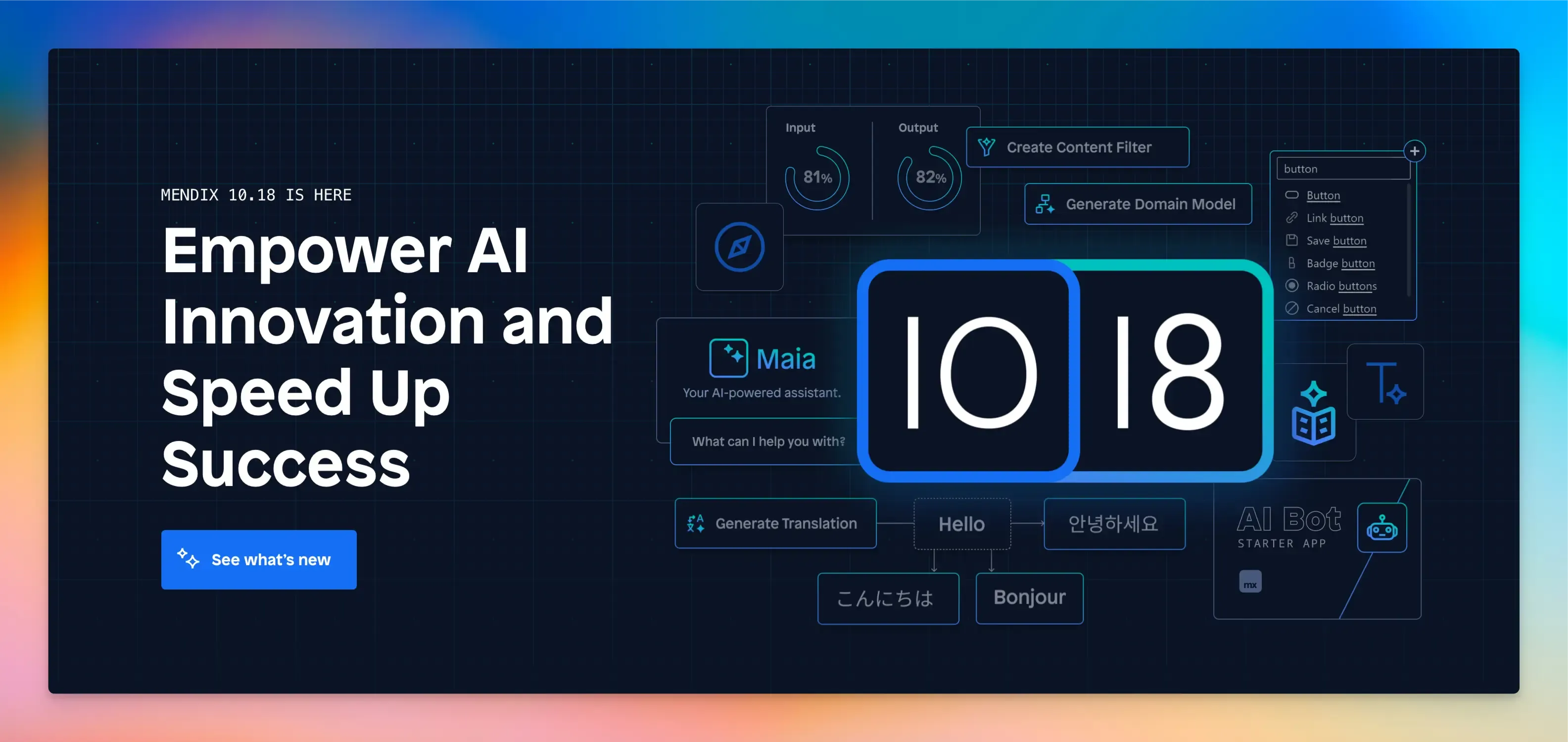
Mendix is a low-code platform for building simple internal tools to complex, enterprise-grade applications.
It is best for organizations needing to modernize legacy systems, undergo a digital transformation, or create customer-facing apps.
Key Features:
- Drag-and-drop interface to design interfaces with collaboration tools.
- AI-powered development with custom ML models and real-time suggestions for app-building.
- Single-click cloud deployment with high availability.
- Agile project management methodologies like Kanban and Scrum.
- Add custom functionality using Java, JavaScript, and Mendix’s open API.
- Provides tools for version control, automated testing, debugging, and CI/CD pipelines.
Pros:
- Built-in collaboration and project management tools.
- Flexible deployment options (private, public, or hybrid clouds).
- Great for building cross-platform applications.
Cons:
- Limited customization for advanced features.
- It can be complex for smaller teams.
Pricing:
- Free plan available.
- Pricing starts from €52,50 per month.
UI Bakery
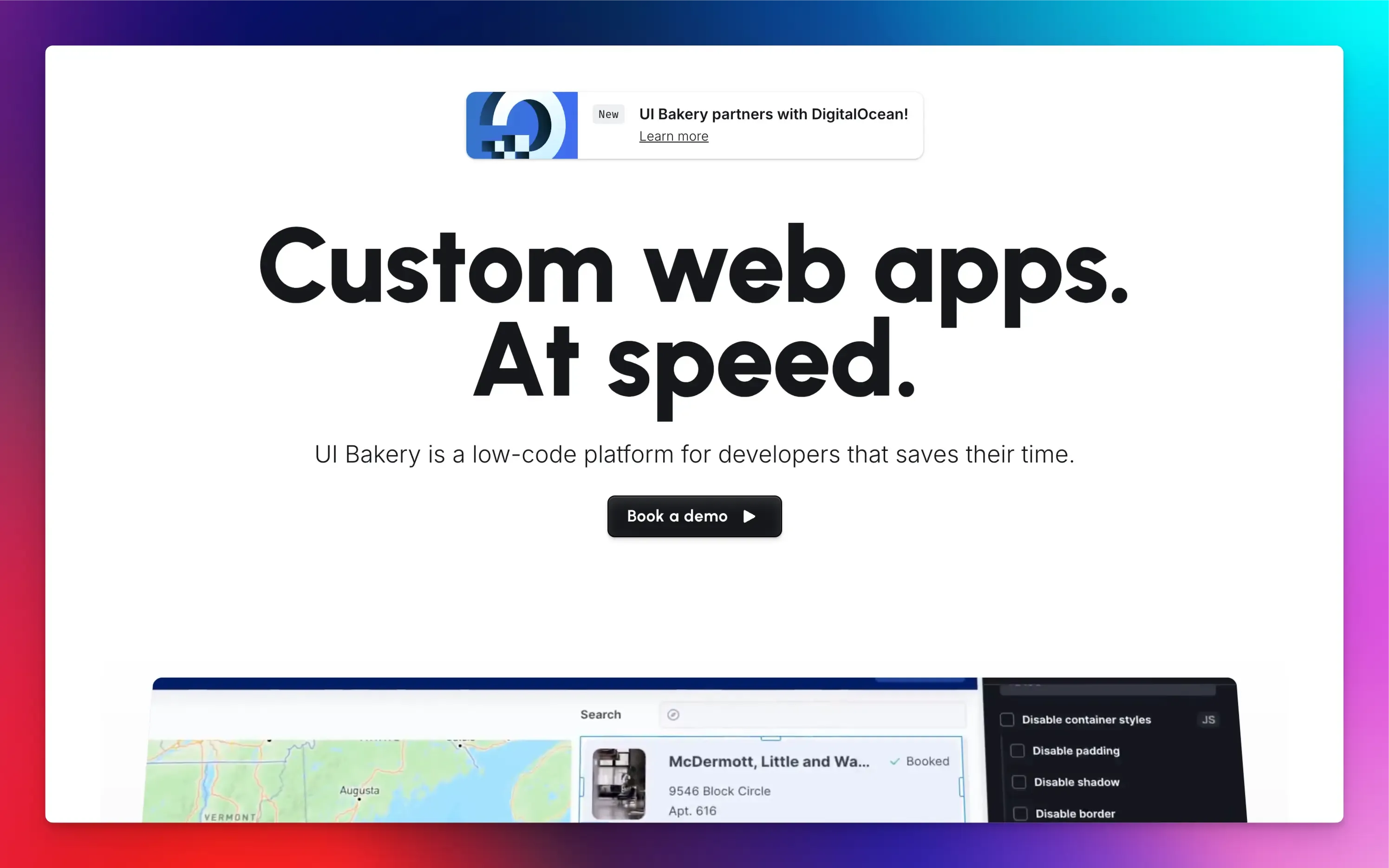
UI Bakery is a low-code development platform that helps developers build internal tools, admin panels, dashboards, and business applications.
It provides an easy-to-use interface for creating visually appealing, data-driven applications with minimal coding.
Key Features:
- Drag-and-drop interface with pre-built components like tables, charts, forms, and buttons.
- Customizable themes and styling to match your brand.
- Connect to 30+ native integrations and data sources, including SQL and NoSQL databases.
- Extend app functionality by writing custom logic using JavaScript.
- Allows users to export the entire app for self-hosting or more customization.
Pros:
- Integrated Git version control.
- Fast development and custom code support.
Cons:
- Not ideal for enterprise-grade applications.
- Integrating some third-party tools might be difficult.
Pricing:
- Free plan available.
- Pricing starts from $5 per month per user.
WordPress
WordPress is an open-source content management system (CMS) that enables users to build websites, blogs, and web applications without extensive coding knowledge.
It is one of the most popular platforms for web development, offering a flexible, low-code environment through its huge ecosystem of plugins and themes.
Key Features:
- Choose from thousands of pre-made themes to design your website.
- Extend functionality with over 50,000 plugins for SEO, analytics, and more.
- Use site builders like Beaver, Elementor, Bricks, or WPBakery to design pages visually without coding.
- Add features like search bars, calendars, and social media feeds to your site.
- Create content using a modular, drag-and-drop interface with blocks for text, images, videos, and more.
Pros:
- Highly flexible and customizable.
- Large community support.
- Open-source and scalable.
Cons:
- Performance might be slow with too many plugins.
- The learning curve for advanced features.
Pricing:
- Free plan available.
- Pricing starts from $4 per month.
Zoho Creator
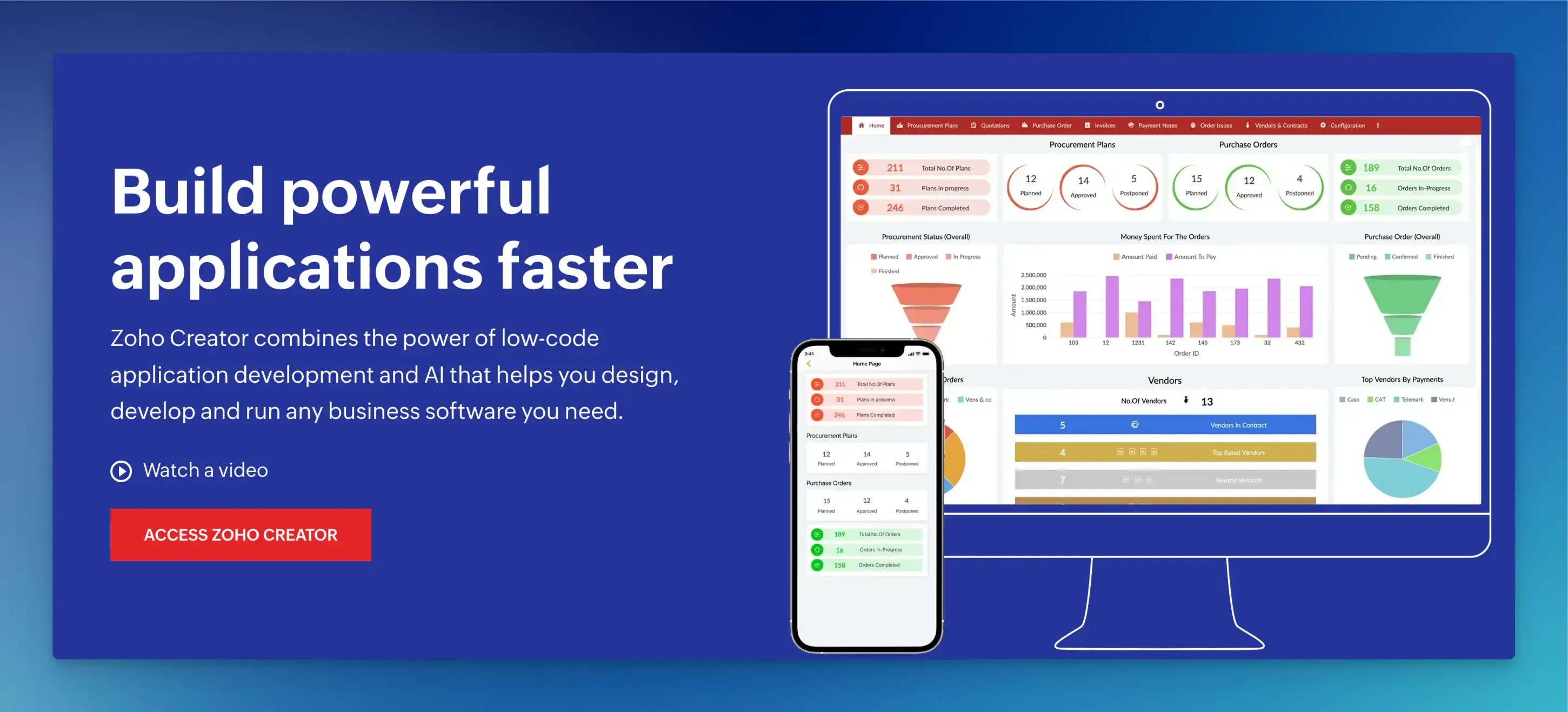
Zoho Creator is a low-code application development platform that allows users to build custom business applications.
It simplifies app development by offering pre-built templates and a proprietary scripting language called Deluge for adding custom logic.
Key Features:
- Drag-and-drop visual builders and ready-made code blocks to quickly design forms, workflows, and custom apps.
- Migrate your existing data with AI-assisted migration tools.
- Visualize data from different sources with charts, graphs, and reports.
- Workflow automation for routine tasks.
- Integrate with Zoho’s ecosystem and external tools, including Google Workspace, Microsoft 365, and payment gateways.
Pros:
- Strong integration with Zoho products.
- Easy-to-learn scripting language for customization.
Cons:
- Limited third-party integrations outside Zoho’s ecosystem.
- Performance issues when handling very large datasets.
Pricing:
- Free trial available.
- Pricing starts from $8 per user per month.
Studio Creatio
Creatio is a low-code/ no-code platform for automating workflows and building internal business applications.
It combines CRM, business process management, and low-code development capabilities into one unified solution.
It is widely used by enterprises looking to enhance customer experiences and speed up application delivery.
Key Features:
- Drag-and-drop functionality for designing interfaces and data models.
- Pre-built libraries of visual elements and responsive design.
- Automate business processes and configure rules to reduce manual tasks.
- AI-powered features to add predictive analytics, sentiment analysis, or natural language prompts.
- Visual modeling tools and APIs for custom integrations.
- Customizable dashboards to track metrics and monitor application performance.
- Mobile app builder for iOS and Android devices.
Pros:
- Flexible deployment options.
- Handles complex workflows and processes well.
Cons:
- Advanced features may require training.
- Learning curve for non-technical users.
Pricing:
- Free trial available.
- Pricing starts from $25 per user per month.
Kissflow
Kissflow is an enterprise low-code application platform designed for process management and workflow automation.
It enables users to create custom apps with minimal coding skills, offering a balance between ease of use and customizability.
Key Features:
- Drag-and-drop builder with workflow-centric low-code tools.
- Pre-built templates for common business processes.
- Integration with third-party apps and APIs.
- Track key metrics and performance with real-time reports and dashboards.
- Add logic to workflows using rule-based triggers and conditions.
Pros:
- Comprehensive workflow tools.
- Unified platform for collaboration, automation, and app development.
Cons:
- Limited customization options.
- It can be expensive for small teams.
Pricing:
Pricing starts from $1,500 per month (for 50 users).
Retool
Retool is a low-code development platform designed to help developers build internal tools.
It focuses on creating applications by combining pre-built components with custom code and connecting to databases and APIs.
Key Features:
- 100+ React UI components to build apps faster.
- Enhance functionality by writing JavaScript directly within components.
- Direct database querying with SQL databases, REST APIs, and third-party services.
- Create and reuse components across multiple applications to maintain consistency.
- Built-in formatting and validation tools for common data types and custom styles.
Pros:
- Developer-centric with custom code integration.
- Handles complex workflows and large datasets.
Cons:
- Learning curve for non-technical users.
- Requires some knowledge of JavaScript and SQL.
Pricing:
- Free plan available.
- Pricing starts from $10 per month for standard users.
Appsmith
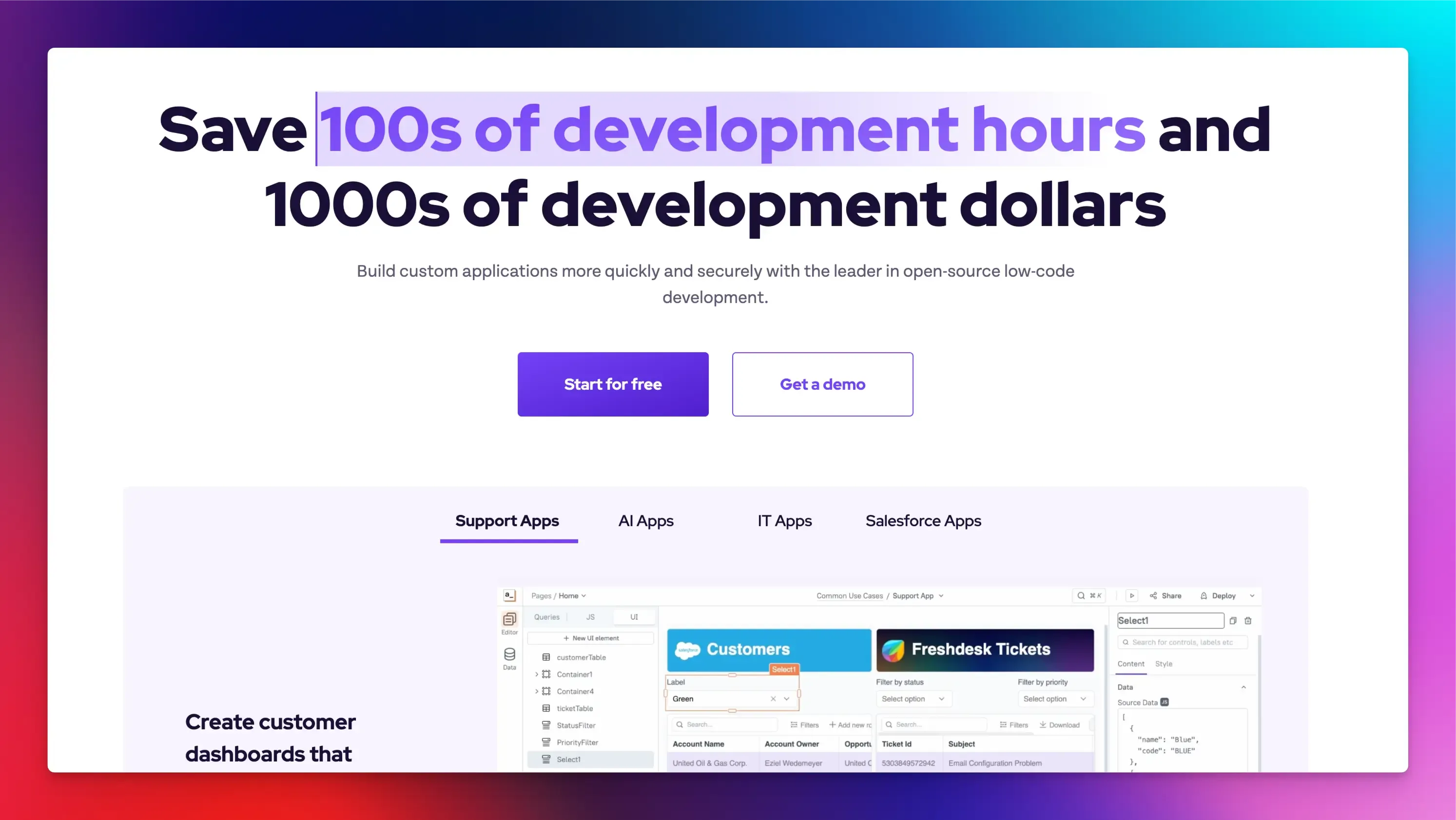
Appsmith is an open-source, low-code development platform designed to build web apps quickly.
It provides a drag-and-drop interface for creating dashboards, admin panels, and other internal applications using data sources, APIs, queries, and JavaScript.
Key Features:
- Pre-built widgets like tables, forms, charts, and buttons.
- Connect easily to SQL databases, REST/GraphQL APIs, and SaaS tools.
- Support for writing, testing, and running SQL queries.
- Write custom logic with JavaScript for advanced data processing and interactivity.
- Integrated version control and Git support.
- Real-time data updates and granular access control features.
Pros:
- Open-source and customizable.
- Self-hosting or managed cloud option.
Cons:
- JavaScript knowledge is needed for advanced customization.
- Performance issues for large-scale applications.
Pricing:
- Free plan available.
- Pricing starts from $15 per month per user.
Appian
Appian is a low-code platform that offers end-to-end process automation to help businesses build and deploy enterprise applications quickly.
It’s primarily used for business process orchestration, workflow automation, and integrating data from multiple systems into a single interface.
Its enterprise-grade capabilities make it a popular choice for organizations looking to scale operations, particularly in industries like finance, healthcare, and manufacturing.
Key Features:
- Visual app and workflow designer with a drag-and-drop interface.
- Allows integration of data from multiple sources without duplication.
- Provides real-time access to data analytics and reports.
- Support for robotic process automation (RPA) and AI tools to automate repetitive tasks.
- Pre-built templates and reusable components for accelerating development time.
- Deploy across any web browser or native mobile apps.
- Connects with enterprise systems like Salesforce, AWS, SAP, and legacy databases.
Pros:
- Rapid application development.
- Powerful case management and automation features.
- Enterprise-grade security features.
Cons:
- Limited customization for advanced workflows.
- Pricing can be expensive for small businesses.
Pricing:
- Free version available.
- Pricing upon request.
snappify will help you to create
stunning presentations and videos.
Final Words
We have listed some of the best low-code tools for developers who want to balance speed and control without compromising functionality.
Each tool has unique strengths, so the best choice depends on your specific project, team size, and goals.
FAQs:
How do I choose a low-code platform?
Choose a low-code platform based on your project needs, such as the complexity of apps, required integrations, scalability, and flexibility for customization.
Are low-code tools secure?
Evaluate the platform’s security features, such as data encryption, role-based access control, and compliance with industry standards, to determine its security.
