September 21, 2022
✍️ Rename elements
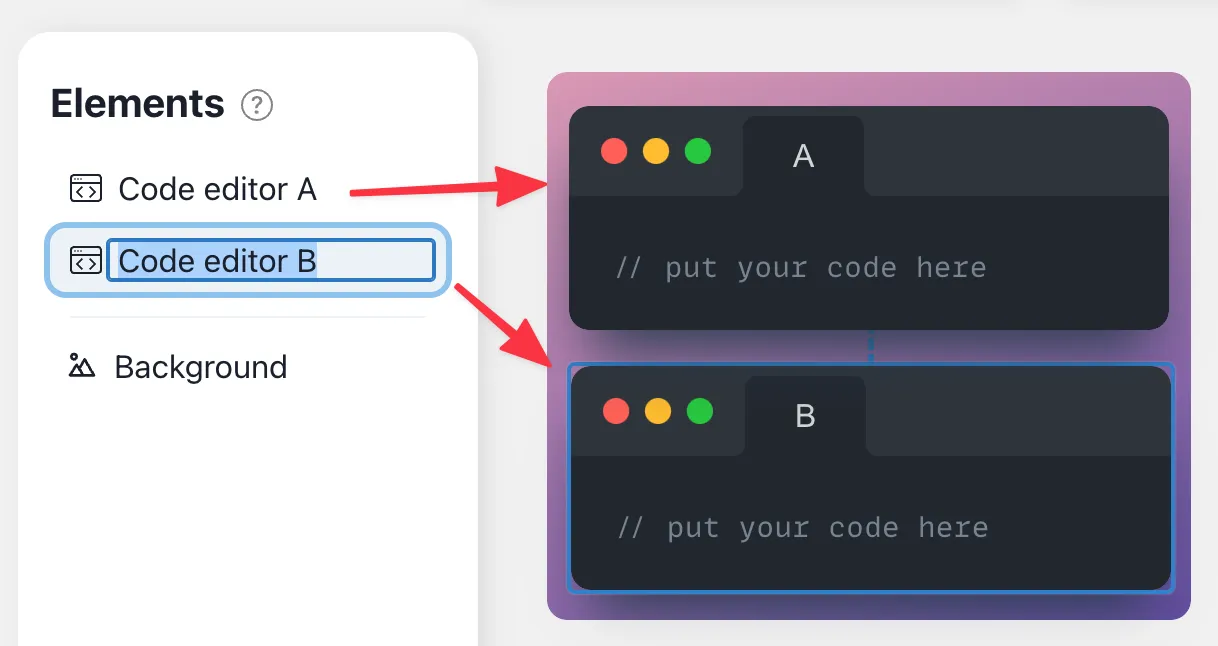
Give the element a custom name to keep a better overview. Simply double-click on the label of the element to enter the edit mode. The new name will be saved automatically if you click outside or by hitting ENTER.