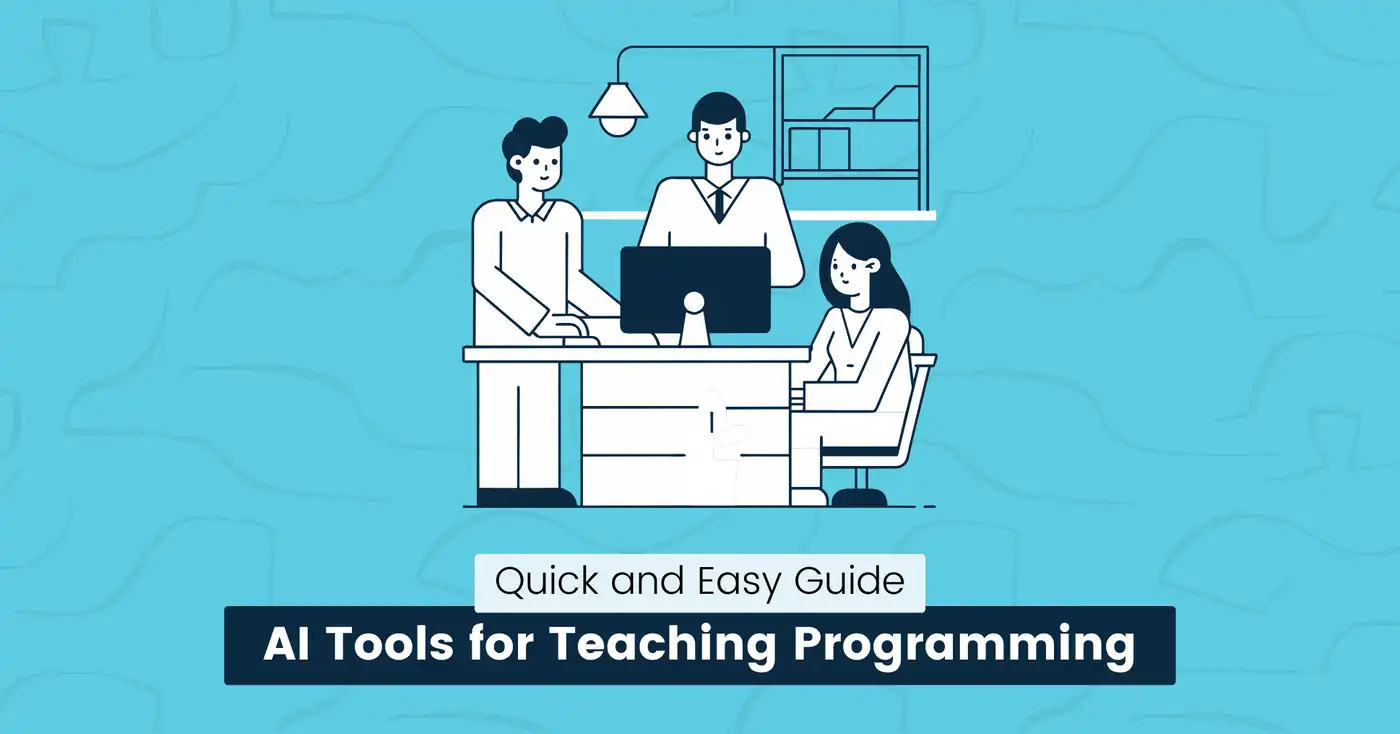
Top 10 AI Tools for Teaching Programming (2025)
AI tools have made coding faster and easier than ever before.
They act as smart assistants that do more than just code completion; they understand what you’re trying to build and offer useful suggestions to improve your code, saving significant development time.
This powerful technology is now transforming programming education, giving teachers new ways to help students learn.
AI-powered teaching assistants can generate new practice problems, explain code in simple language, and guide learners step-by-step through coding challenges.
They adjust to each student’s pace and understanding, providing personalized exercises and tracking their progress.
This means you can spend less time on repetitive grading and more time explaining complex concepts and mentoring your students.
However, with so many options available, choosing the right tool can be difficult.
This guide solves that problem by giving you a clear list of the top 10 AI tools for teaching programming, from AI assistants that integrate directly into your coding environment to full platforms that manage the entire learning journey.
We have handpicked these tools specifically for their ability to support educators in creating a more effective learning experience for their students.
Let’s get started.
10 Best AI Tools For Teaching Programming
Here are the top AI tools for programming, including their standout features, best use cases, and pricing.
Cursor
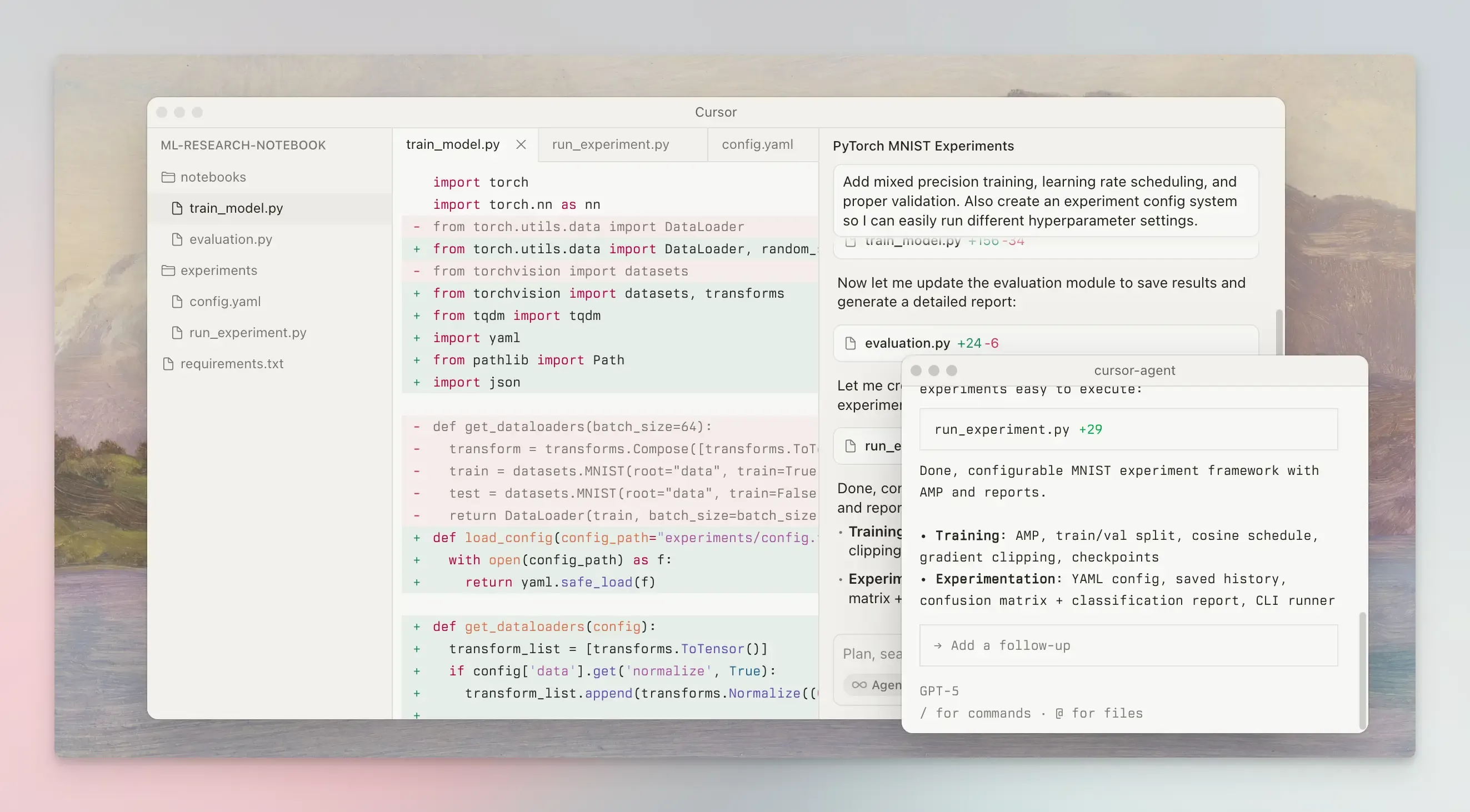
Cursor is an AI-powered code editor that helps you write, understand, and debug code.
It’s an excellent tool for both professional development and teaching programming, as it functions like an intelligent assistant that can explain its actions.
It is based on Visual Studio Code, so it will feel familiar if you’ve used that environment.
For teaching, you can task it with demonstrating concepts, generating exercises, or explaining code blocks using powerful LLM models like OpenAI, Gemini, and Claude.
Key Features:
- Agent mode for complex, multi-step tasks.
- AI chat interface allows you to ask questions about your code and request explanations for complex functions.
- An intelligent autocomplete tab that predicts and suggests multi-line code edits based on your code.
- Codebase understanding for your project’s context.
- Quick code editing to make refactoring and adding features easier.
- Automated debugging and fixes with Bugbot.
- Terminal command execution from a natural language description.
Best Use Cases:
- Interactive demonstrations and prototyping.
- Explaining code concepts.
- Debugging and error resolution.
Pricing:
- Free plan with limited Agent requests and tab completions.
- Pro plan starts from $20 per month.
Snappify
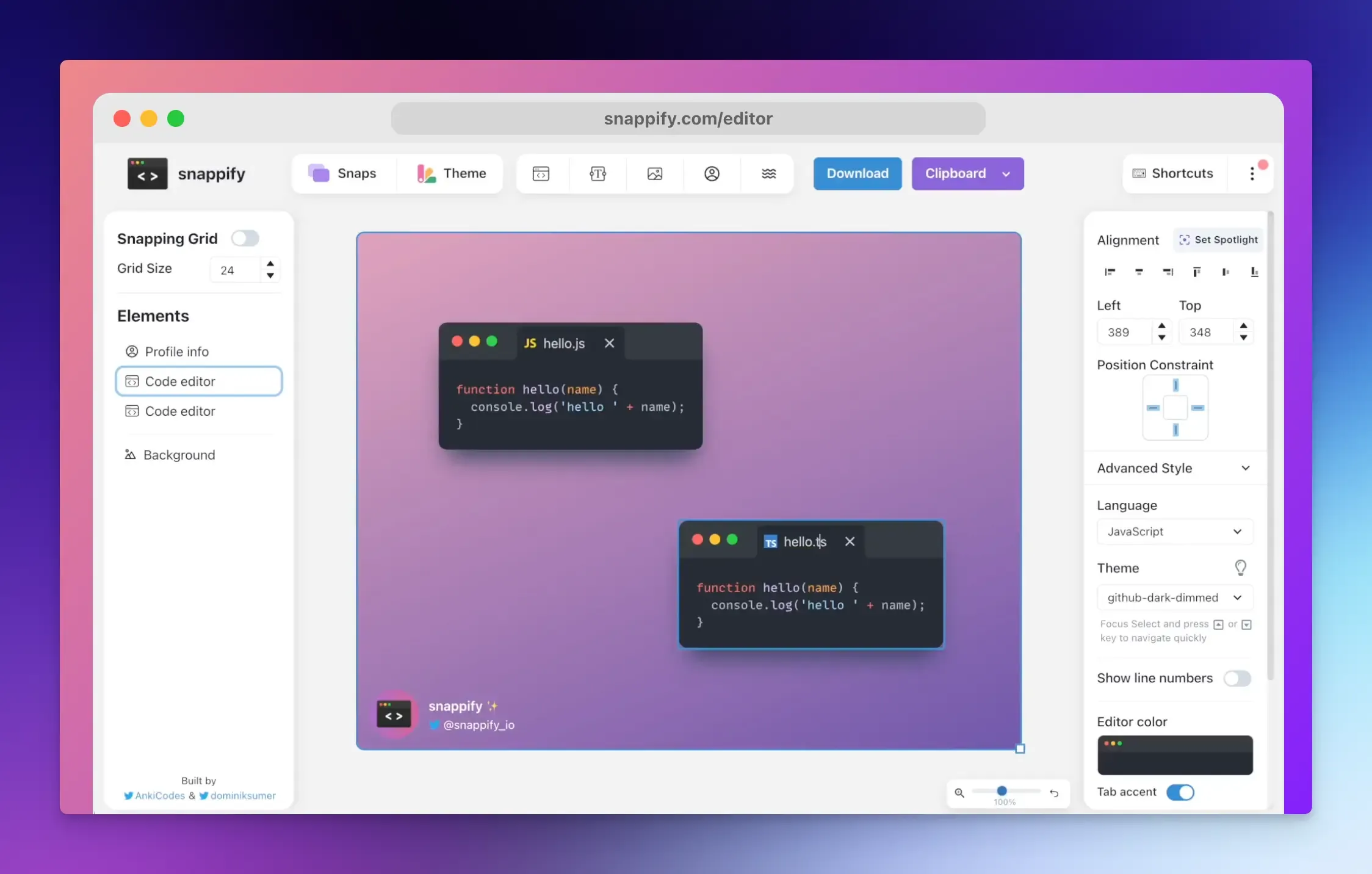
Do you want to help your students better understand technical concepts?
Creating teaching materials that highlight the most important parts of a code example can be time-consuming.
Snappify makes it easy for developers and educators to create visually engaging presentations and infographics to present code in a way that is engaging and easy for students to follow.
It provides first-class support for code snippets within a powerful design editor, helping you to create technical presentations, educational content, and social media graphics in a beautifully formatted way.
Key Features:
- Powerful animation features that reveal code step by step.
- Multiple code windows to demonstrate differences in code snippets.
- Rich annotation using text boxes and arrow elements to explain complex parts.
- Highlight your code to focus on what matters.
- Embed your visuals in platforms like Hashnode, Notion, and Medium.
- Share interactive slides so your students can easily copy code snippets and interact with links.
- Branding with your own avatar and username to maintain a professional look.
- Custom images for improved explanations.
- VS Code extension to create beautiful code screenshots directly from your IDE.
Best Use Cases:
- Explain technical concepts with AI explanations and animated slides.
- Create high-quality, interactive visuals for online learning platforms.
- Making tutorials, documentation, and live code demonstrations.
Pricing:
- Free plan available.
- Pricing starts from $5 per month (billed annually).
Eraser
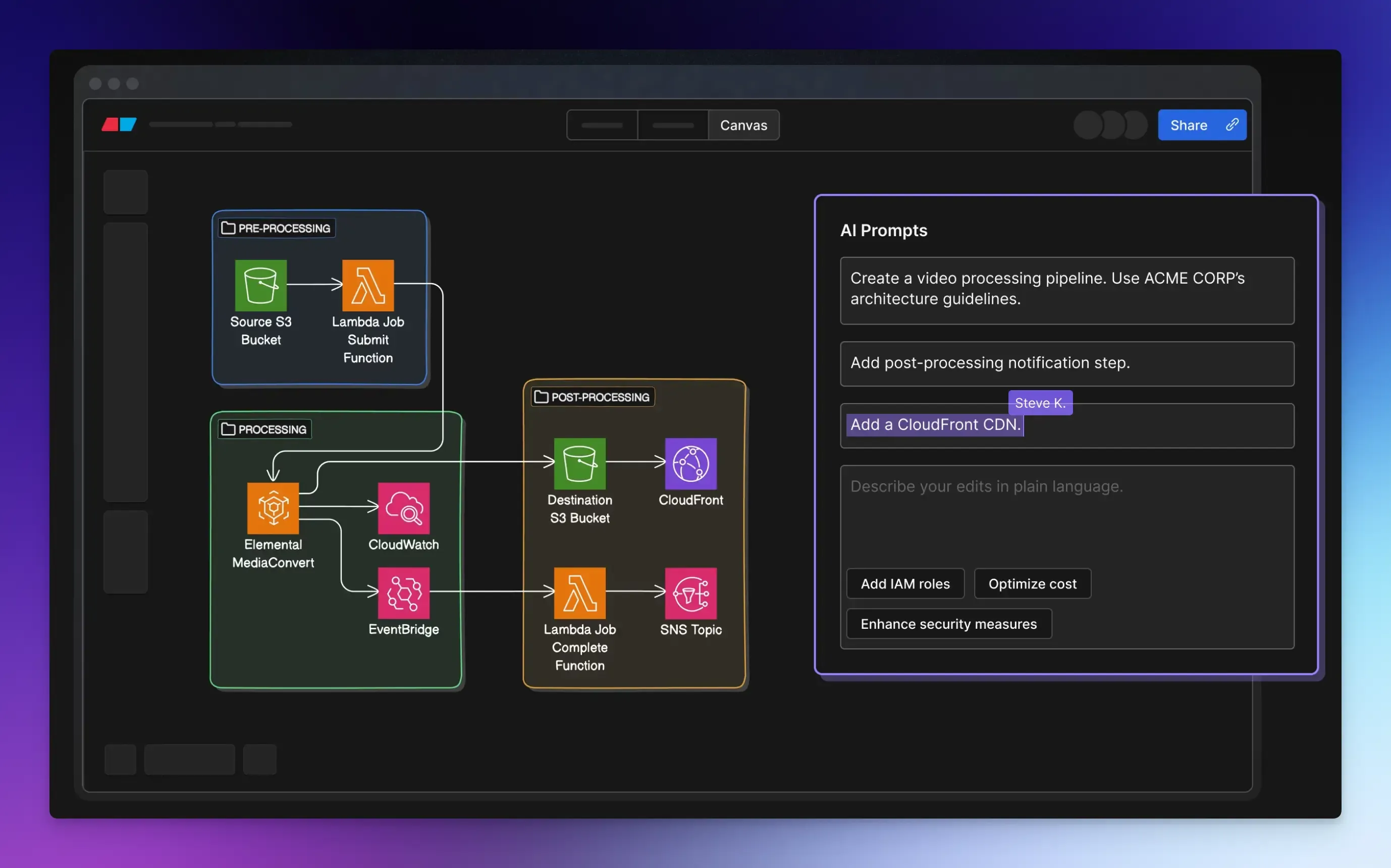
Teaching programming involves explaining complex concepts, logic flows, and system architectures.
Eraser is an AI-powered diagramming and documentation tool that helps you create and maintain technical designs. It is a great tool for visualizing system architecture and documenting code-based projects.
Key Features:
- AI diagram generation by providing a prompt.
- Eraserbot automatically updates and keeps your docs and diagrams in sync.
- Markdown-compatible editor and notes for rich technical documentation.
- Real-time collaboration for in-class exercises, group project planning, or live debugging sessions.
- Powerful integration with GitHub, Notion, VS Code, and Confluence. You can embed diagrams in your GitHub README files or export them as PNG, SVG, or PDF to include in any teaching material.
- Version history access so you can always go back to a previous design.
Best Use Cases:
- Create flowcharts to explain complex algorithms.
- Teaching system design and architecture.
- Create interactive documentation and lesson materials.
- Live coding explanations and visual problem-solving during lectures.
Pricing:
- Free plan available.
- Pricing starts from $10 per member per month (billed annually).
Replit
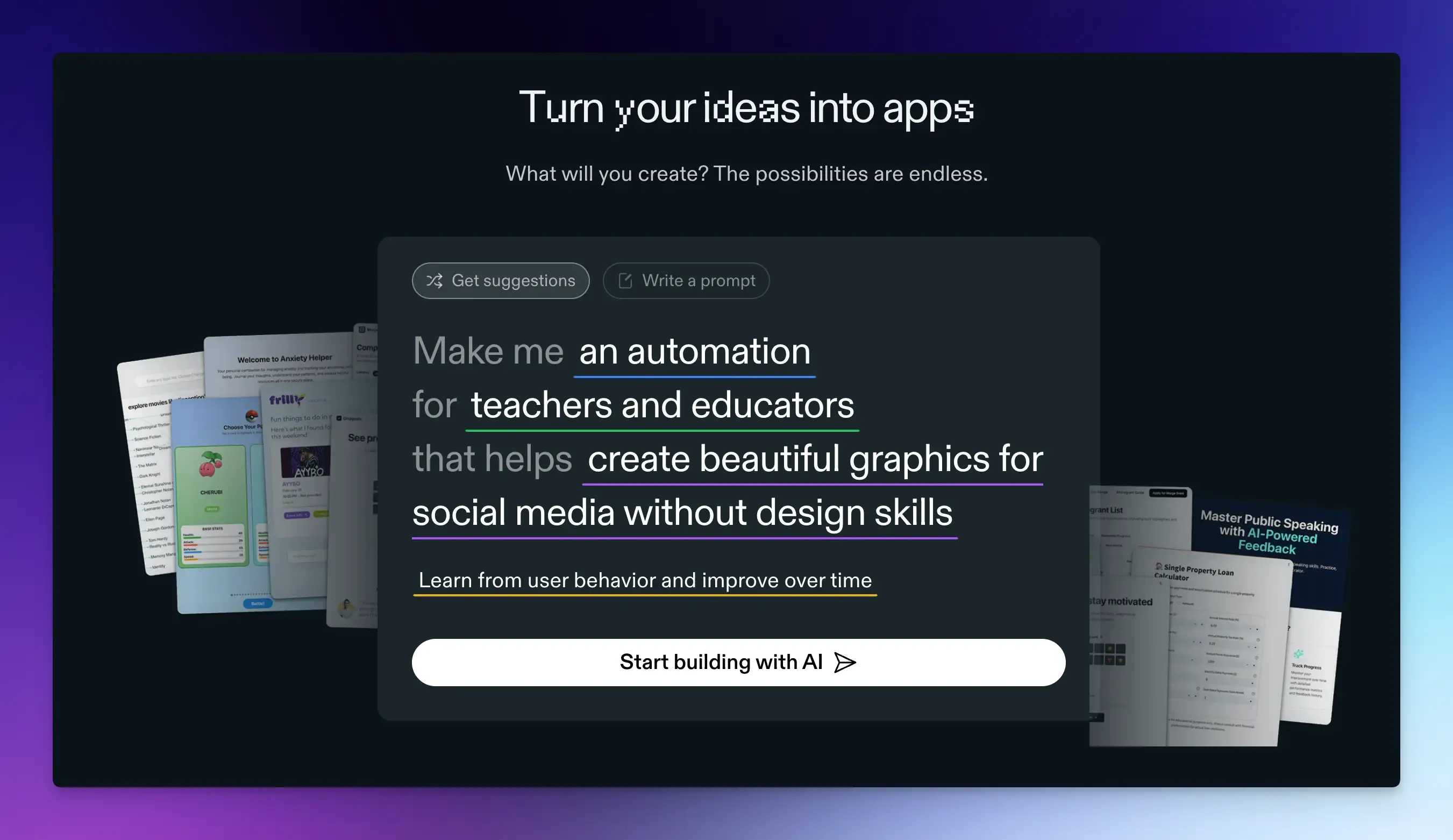
Replit is an AI-powered IDE that allows you to write, run, and deploy code without any setup.
It provides a cloud-based coding environment accessible from any device with a web browser, allowing students and educators to save time and start coding right away, without installing or configuring complex development environments.
Key Features:
- Replit Agent can generate entire apps from natural language descriptions and automate the creation of example code and exercises.
- Multiplayer feature for group projects, live demonstrations, and real-time guidance.
- Language support includes HTML, CSS, JavaScript, Python, and Java.
- Instant deployment with a single click.
- Built-in database and integrations with third-party services.
Best Use Cases:
- Introductory programming courses for beginners.
- Web development classes, collaborative projects, and hackathons.
- Flipped classrooms and remote learning.
Pricing:
- Free plan available.
- Pricing starts from $20 per month (billed annually).
GitHub Copilot
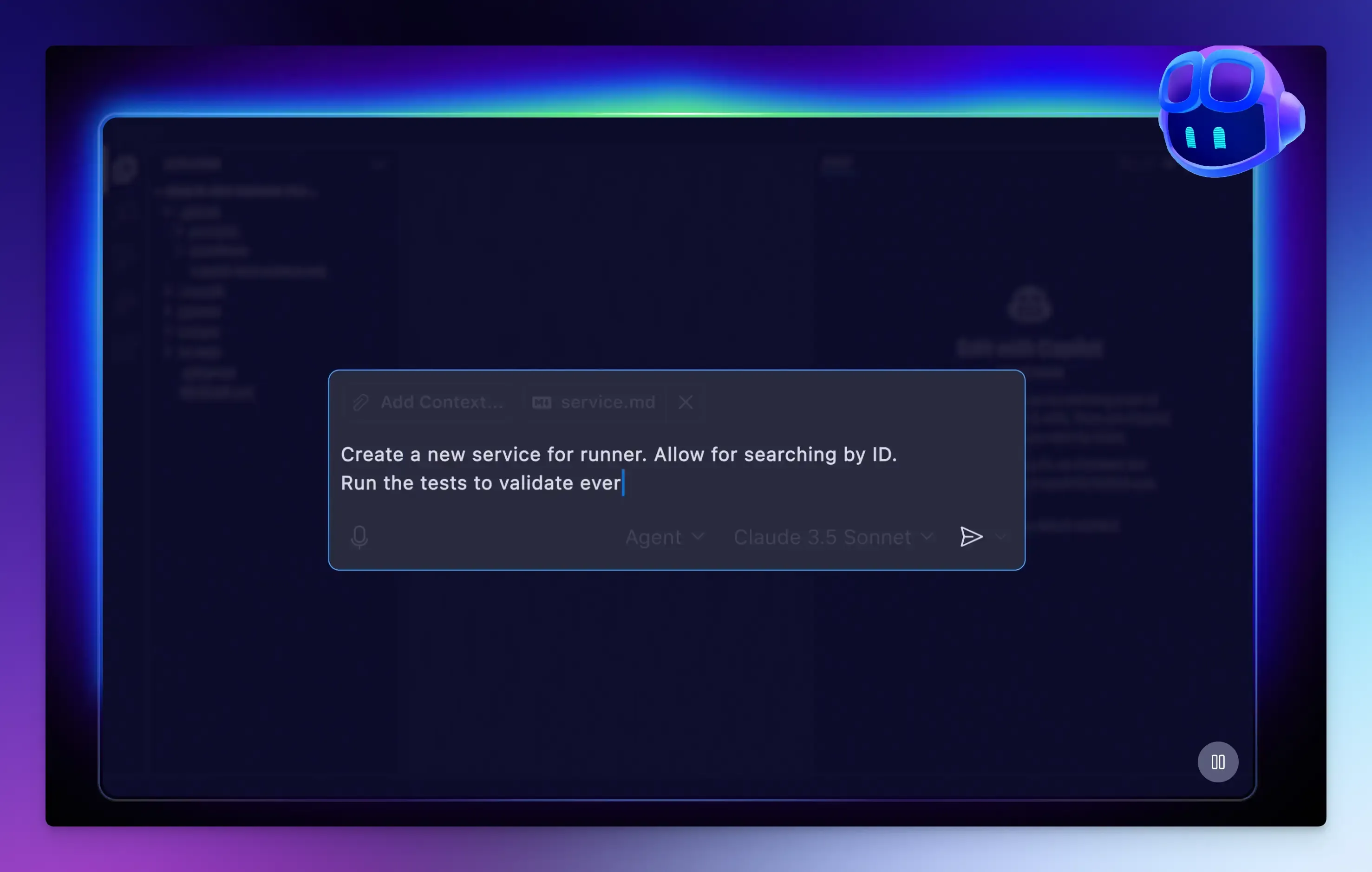
GitHub Copilot is an AI coding assistant that acts as a pair programmer, helping you write code faster.
It integrates directly into your IDE and provides code suggestions and answers to questions as you work, making it a powerful tool for creating dynamic learning experiences and for illustrating coding concepts in real time.
Key Features:
- Intelligent code completion for repetitive code or common algorithms.
- Copilot chat to ask coding-related questions in plain English.
- Agent mode for more multi-step tasks.
- Copilot CLI allows you to use Copilot directly from your command line or terminal, which is useful for teaching command-line operations and scripting.
Best Use Cases:
- Quickly create code snippets to demonstrate programming concepts.
- Explain the code line by line in simple terms.
- Show students how to identify and fix errors.
Pricing:
- Free plan available.
- Pricing starts from $10 per month or $100 per year.
Gradescope
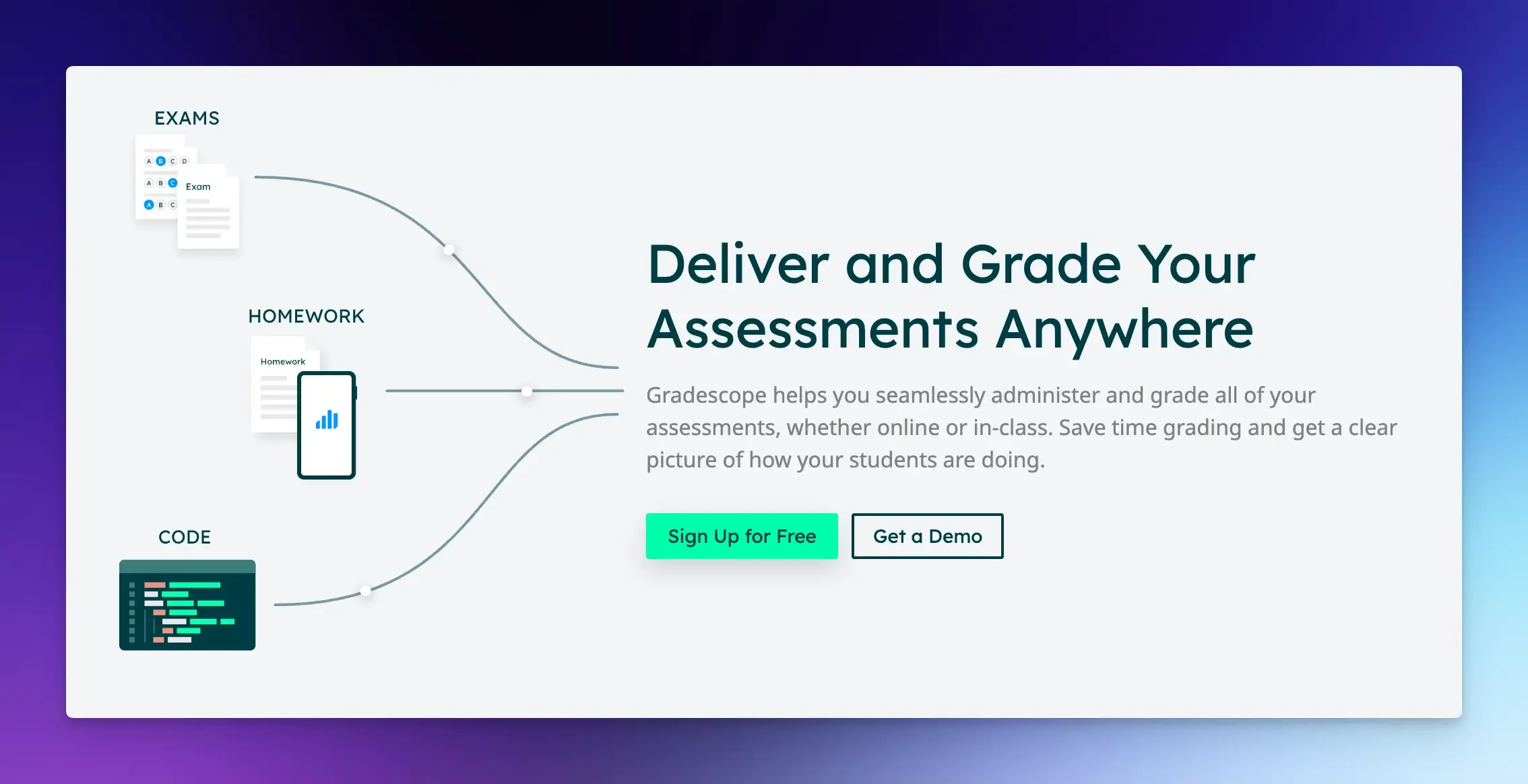
Manually checking code quality and providing feedback for each student can take hours.
Gradescope is an online assessment platform that makes grading coding assignments easier. It combines AI-assisted grading tools with dynamic rubrics to help teachers grade more quickly and consistently.
Key Features:
- Autograder can automatically test cases on student code, providing immediate scores for functionality.
- Dual grading modes combine autograder scores with manual grading for code style and design.
- Code similarity tool compares student submissions side-by-side to flag plagiarism.
- GitHub and Bitbucket integrations for easy code submission.
- Inline annotations for code feedback and comments.
- Leaderboard for programming competitions or gamified learning.
Best Use Cases:
- Automating functional testing for student code assignments.
- Managing and efficiently responding to all student regrade requests.
- Get insights into which programming concepts students struggle with most.
Pricing: Available on request.
Khanmigo
Khanmigo is an AI-powered tutor and teaching assistant developed by the Khan Academy. It is specifically designed for educational use and helps students develop problem-solving skills and a deeper understanding of coding concepts.
You can use it to quickly generate lesson plans, create practice exercises, and even differentiate materials for students at various skill levels.
Key Features:
- Lesson planning according to your course outline.
- Activity and assessment creation, including discussion prompts and multiple-choice quizzes.
- Rubric generator to simplify scoring and set expectations.
- Differentiation tools to meet the needs of different learners.
- Class snapshot for reviewing student performance and activity trends.
Best Use Cases:
- Providing personalized help for every student.
- Get an on-demand summary of student work progress.
- Reduce workload and save time on lesson planning and material creation.
Pricing:
- Access to Khanmigo is completely free for educators.
- For individual learners, pricing starts at $4 per month ($44 per year).
Canva for Education
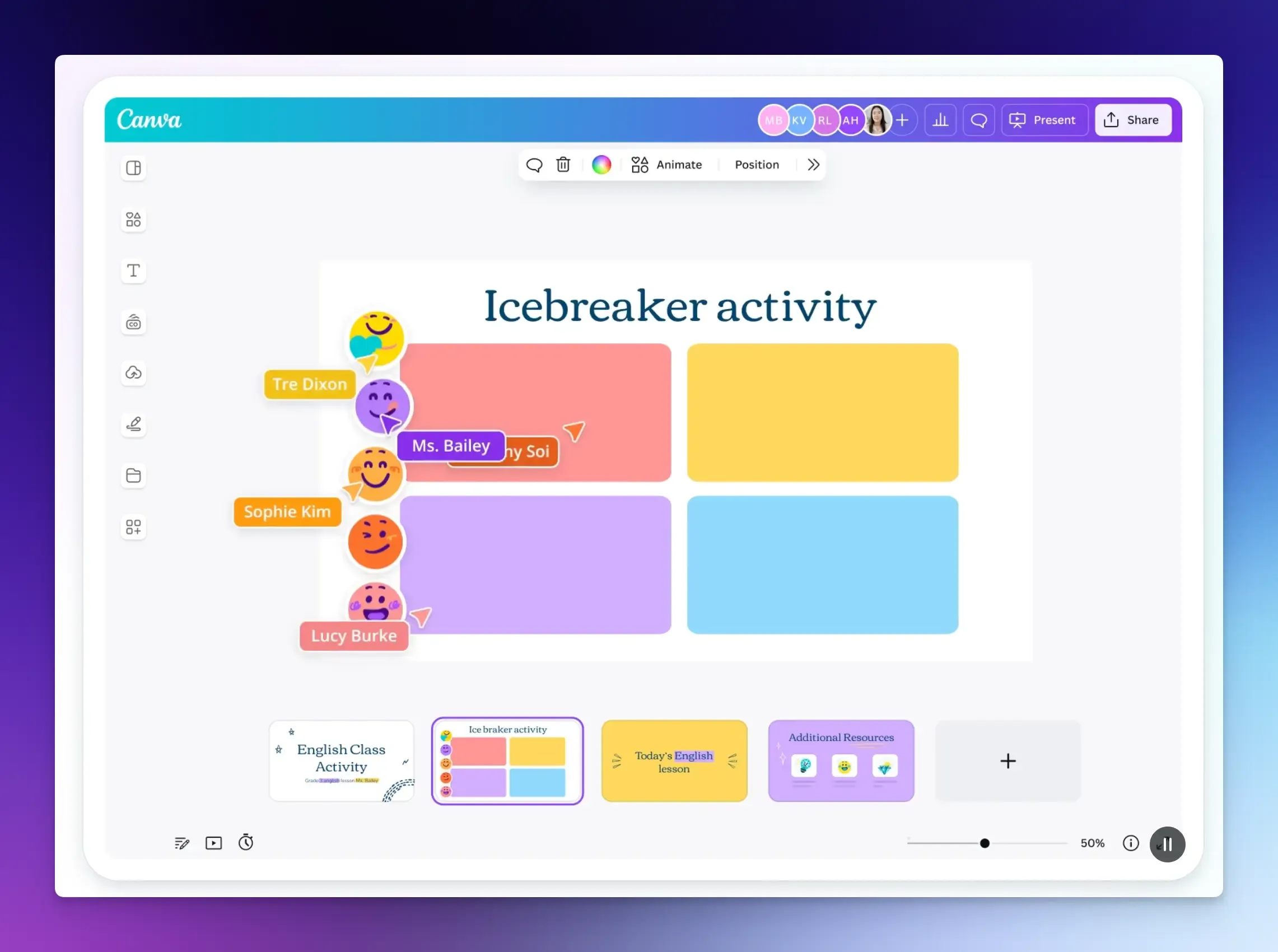
With Canva for Education, you can create clear and interactive visuals to explain coding concepts and complex problems.
It offers an AI-powered tool called Canva Code that allows you to generate custom games, interactive maps, and timelines simply by describing what you need. This is a great way to show students how to think logically and plan projects without writing code from scratch.
Key Features:
- Magic Write for generating text and lesson content.
- AI design tools for quickly creating images and presentations from a simple prompt.
- Template library for lesson plans, presentations, worksheets, and more.
- Built-in student access to share assignments, track progress, and provide real-time feedback.
- Interactive learning tools to make learning more engaging.
- Integration with Google Classroom, Microsoft Teams, Canvas, and other popular platforms.
Best Use Cases:
- Creating visually appealing learning materials and tutorials.
- Project-based learning and real-time collaboration.
Pricing: Free
CodePen
CodePen is an online code editor for front-end web technologies like HTML, CSS, and JavaScript.
It simplifies the learning process by allowing students to write code and see results instantly. The platform is also a social network where users can follow each other, comment on Pens (code projects), and find inspiration.
CodePen doesn’t have built-in AI features, but you can use a tool like Pieces for Developers to automatically save and recall your CodePen snippets, entire projects, and related resources.
Key Features:
- Live preview panel that updates as you type.
- Forking creates a copy that students can modify and learn from without changing the original.
- Error detection for students learning to debug.
- Asset hosting for CSS, JSON, SVGs, and media files.
- Professor Mode lets students watch you code in real time.
- Collab Mode enables multiple people to edit the same Pen simultaneously.
- Private Pens can be hidden from your public profile.
Best Use Cases:
- Demonstrate coding concepts in real-time.
- Interactive exercises and debugging.
- Share code examples with students via a unique URL.
Pricing:
- The free version is available.
- Pro plan starts from $8 per month.
ChatGPT
ChatGPT can be adapted for programming education. It can act as a teaching assistant for educators, addressing challenges such as explaining core concepts, providing timely and personalized feedback to each student, and helping them debug their code.
Key Features:
- Code generation based on a natural language description.
- Personalized tutoring with code snippets and explanations.
- Exercise and assignment creation for different programming languages.
Best Use cases:
- Explaining various programming tasks and concepts.
- Brainstorming and quick prototyping.
- Creating practice quizzes, exercises, and project ideas.
Pricing: Free for basic use.
snappify will help you to create
stunning presentations and videos.
Final Words
This concludes our list of the best AI tools you can use to teach coding and explain technical concepts.
Choosing the right tools can help you create a more efficient and supportive classroom where everyone can focus on truly understanding the software development process.
For further reading, check out best practices for teaching programming effectively.
FAQs:
Which AI tools are best for teaching object-oriented or functional programming?
AI-powered IDEs like Cursor or JetBrains AI Assistant are particularly effective for this. They can analyze multiple files and explain how classes, objects, and functions interact within a full project.
How can I prevent my students from becoming over-reliant on AI coding tools?
You can define clear AI use guidelines, such as allowing it for generating comments, debugging, or explaining concepts, while prohibiting its use for writing core algorithm logic.
