
8 Best AI Tools for Developers (2024)
The role of artificial intelligence (AI) in software development has truly evolved in recent years.
With technologies like Generative AI and AI coding assistants emerging as important industry trends in software development, more businesses are turning to AI to create more complex, automated solutions.
According to a GitHub survey, 92% of U.S. developers use AI coding tools for personal and professional tasks.
With the rapid advancement of AI technologies, developers now have many tools to enhance productivity and optimize their workflows.
In this article, you’ll explore the 8 best AI tools for developers, their key features, pricing, and how they can help you become a more productive developer.
Let’s get started.
What are AI Tools for Developers?
AI coding tools utilize artificial intelligence to help developers automate and improve the coding process.
These tools reduce manual efforts and optimize design elements to improve user experience.
Some common uses of AI tools include:
- Code generation and auto-completion
- Testing and debugging
- Content generation
- Code analysis
- Version control and collaboration
- Refracting and documentation
- SEO optimization
Benefits of Using AI Tools for Developers
AI tools assist developers in coding in many ways. Such as:
Efficiency and Productivity
AI tools use natural language processing (NLP) to generate code based on developer queries.
It can speed up development by automating repetitive tasks, allowing developers to focus on more complex problems.
Improve Code Quality
AI tools can detect issues in code more quickly and provide suggestions to help fix errors and write cleaner, more maintainable code.
With the help of AI technologies, developers can reduce the time needed to debug and test code by up to 70%, which allows them to finish tasks more quickly and accurately.
Enhance Collaboration
AI-powered collaborative coding tools help developers by providing insights and automated workflows for version control, code reviews, and project management.
Developers can communicate more efficiently by using natural language processing algorithms and tracking their task’s progress.
Competitive Advantage
AI assistants can help you stay ahead of the competition by implementing innovative solutions that enhance user experience.
These tools provide access to a vast repository of:
- Code suggestions
- Best practices
- Data analysis for better decision-making.
Time and Cost Effective:
AI tools smoothen the development processes and save money by optimizing workflows, which reduces the time and resources required to complete projects.
8 Best AI Tools for Developers
These are the top AI development tools every software developer should have in their toolkit.
Cursor
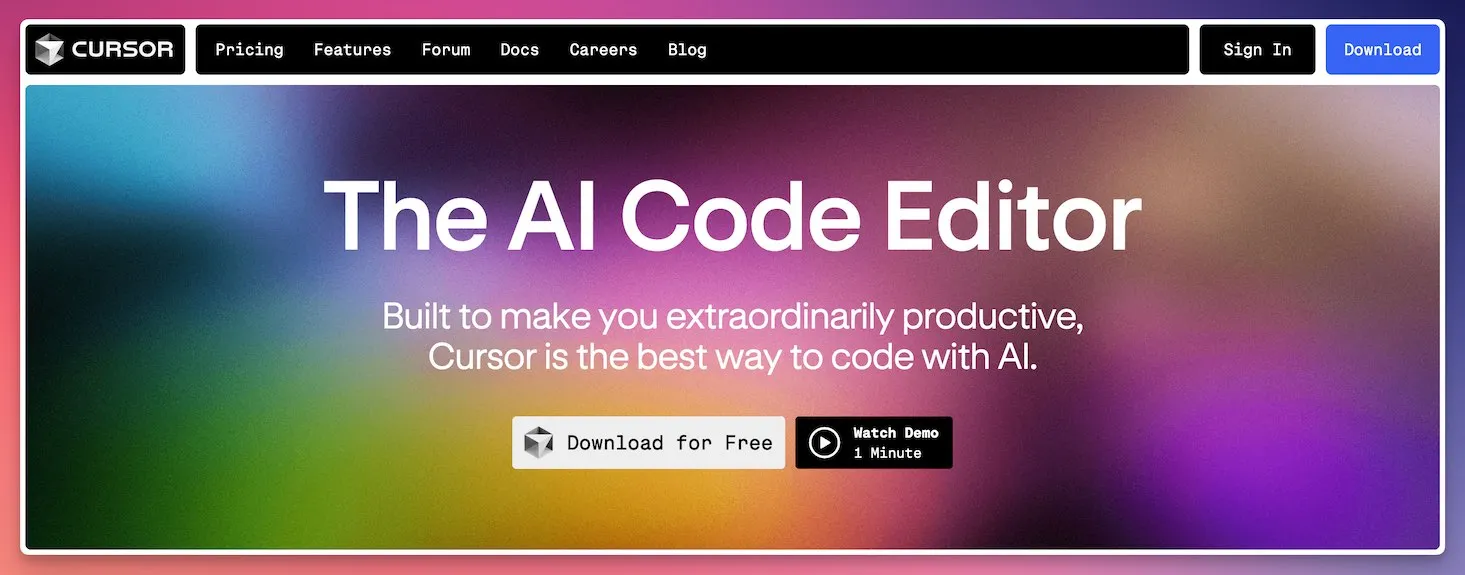
Cursor is an AI-powered IDE designed to enhance developer productivity by integrating advanced AI capabilities directly into the coding environment.
Built on top of VSCode, Cursor combines the familiarity of a traditional IDE with cutting-edge AI features to streamline the coding process and help developers write better code faster.
Key Features:
- AI-assisted code completion and generation based on natural language prompts.
- Intelligent code refactoring suggestions to improve code quality and readability.
- Built-in AI chat for asking coding questions and getting explanations without leaving the IDE.
- Smart debugging assistance to help identify and fix issues more quickly.
- Customizable AI pair programming experience to suit individual coding styles.
- Supports multiple programming languages and frameworks.
- Regular updates with new AI-powered features and improvements.
Pricing:
- Free version available.
- It starts at $20 per month.
Snappify
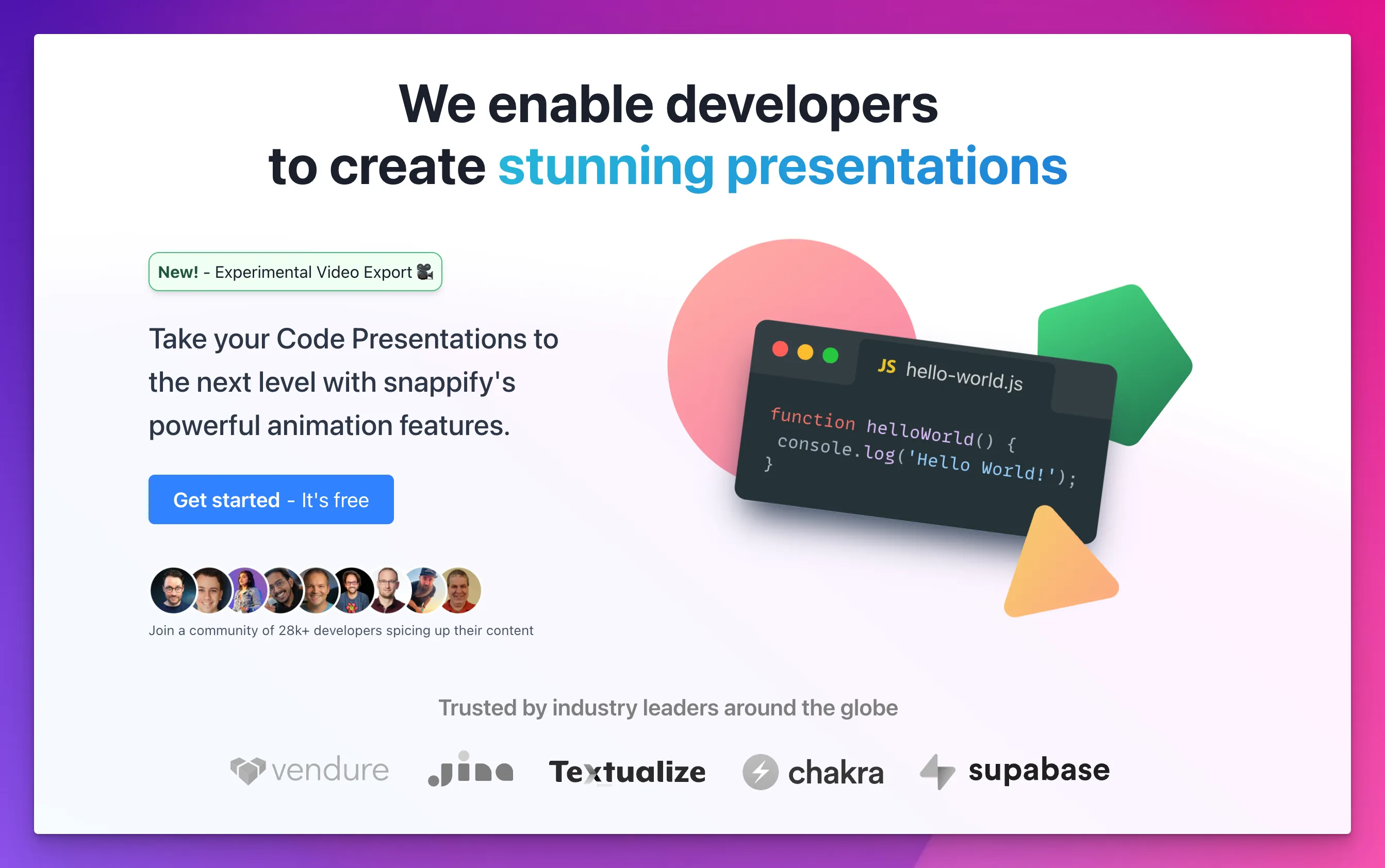
Snappify is one of the best AI-powered tools for code visualization, presentation, and code snippet management, designed to improve developer’s efficiency and effectiveness.
It is an easy-to-use design tool that allows you to create, store, and organize all your code snippets in one place.
You can easily share your code with others through beautiful, simple, professional images.
Snappify provides many benefits for developers, such as:
- Use AI to add explanations to your code snippets.
- Create visually appealing presentations with smooth animations and powerful design features.
- Share your technical content on social media platforms and increase your online presence.
- Create educational content to help others grasp technical concepts easily.
- Embed your code snippets on your website or blog with interactive visuals so users can easily copy the code.
Key features include:
- Use the rich-text editor to enhance your slides with images, videos, arrows, shapes, and more.
- Highlight your code to mark specific lines and emphasize any changes.
- Create slides with smooth transitions to explain your code better (for example, SlideIn, Morph, FadeIn, and Typewriter).
- You can embed your snaps on your website or on popular platforms like Hashnode, Notion, and Medium.
- Export your snaps in formats like PNG, GIF, and Video, and copy them to Clipboard.
- Snap API to automate the creation of beautiful snaps.
- Create snap images directly from VS Code or IntelliJ-based IDEs.
Pricing:
- Free version is available.
- It starts at $5 per month.
Tabnine
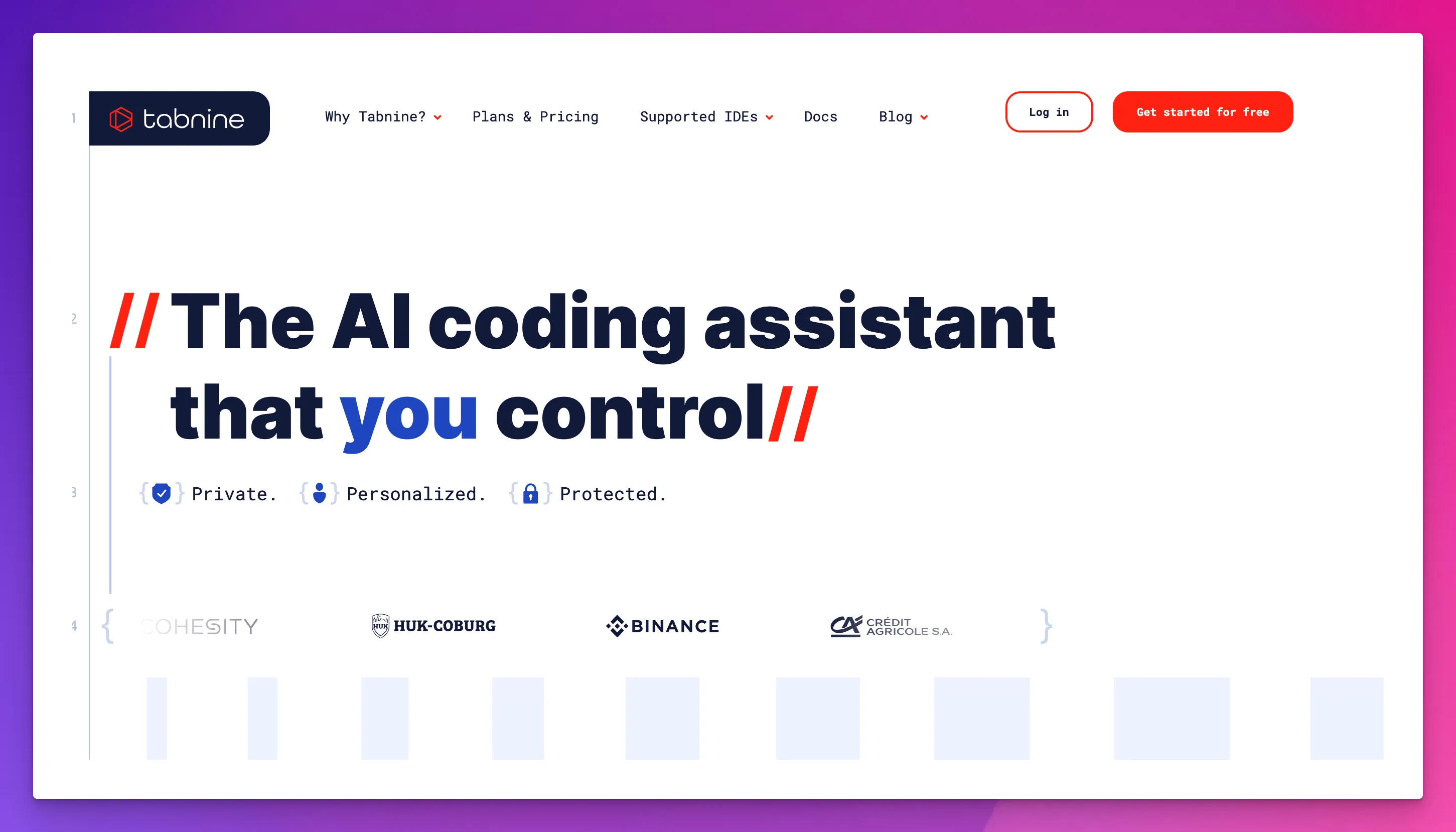
Tabnine is an AI-powered code completion tool designed to enhance developers coding experience by autogenerating high-quality code.
It uses advanced machine learning algorithms to analyze code context and suggest relevant completions in real-time as you type based on the code you have already written.
Key Features:
- Context-aware suggestions that are highly personalized and relevant to your code pattern.
- Accurate and personalized code completions for code snippets, whole lines, and full functions.
- Add prompts in natural language and turn them into code automatically.
- Autofill classes, variables, and other common patterns to prevent repetitive tasks.
- Accelerate the entire software development lifecycle while keeping your code private and secure.
- It provides code completion in more than 25 programming languages.
- It can integrate with popular IDEs and code editors like Visual Studio Code, IntelliJ, Sublime Text, and more.
Pricing:
- Free version available for individuals.
- It starts at $12 per user per month.
GitHub Copilot
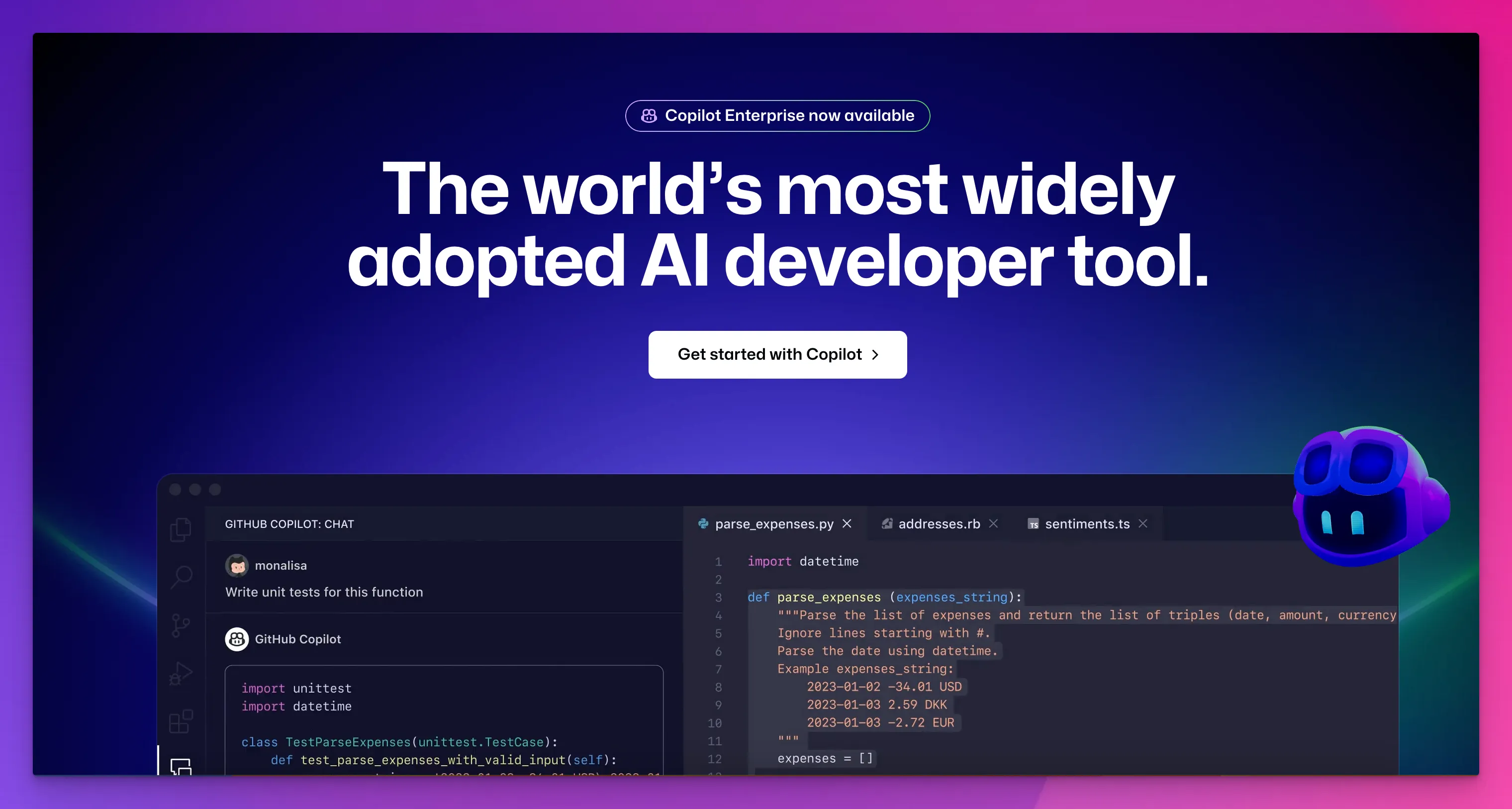
GitHub Copilot is one of the most popular AI developer tools adopted by over 50,000+ businesses.
It is built on OpenAI GPT architecture and is designed to assist developers in writing code more efficiently.
According to a GitHub survey, their Copilot increases developer productivity and accelerates coding by 55%.
Key Features:
- Context-based code suggestions and autocompletion.
- Natural language processing to turn plain text into code.
- Copilot is trained on open-source code repositories to help developers improve code quality.
- Autogenerate entire functions, classes, code blocks, templates, and examples based on the specific programming language, framework, and coding style.
- Real-time collaboration to write code reviews and resolve issues.
- It Prioritizes user privacy and does not share your code and data unless authorized.
- Copilot supports multiple programming languages.
Pricing:
It starts at $10 per month for individuals.
CodiumAI
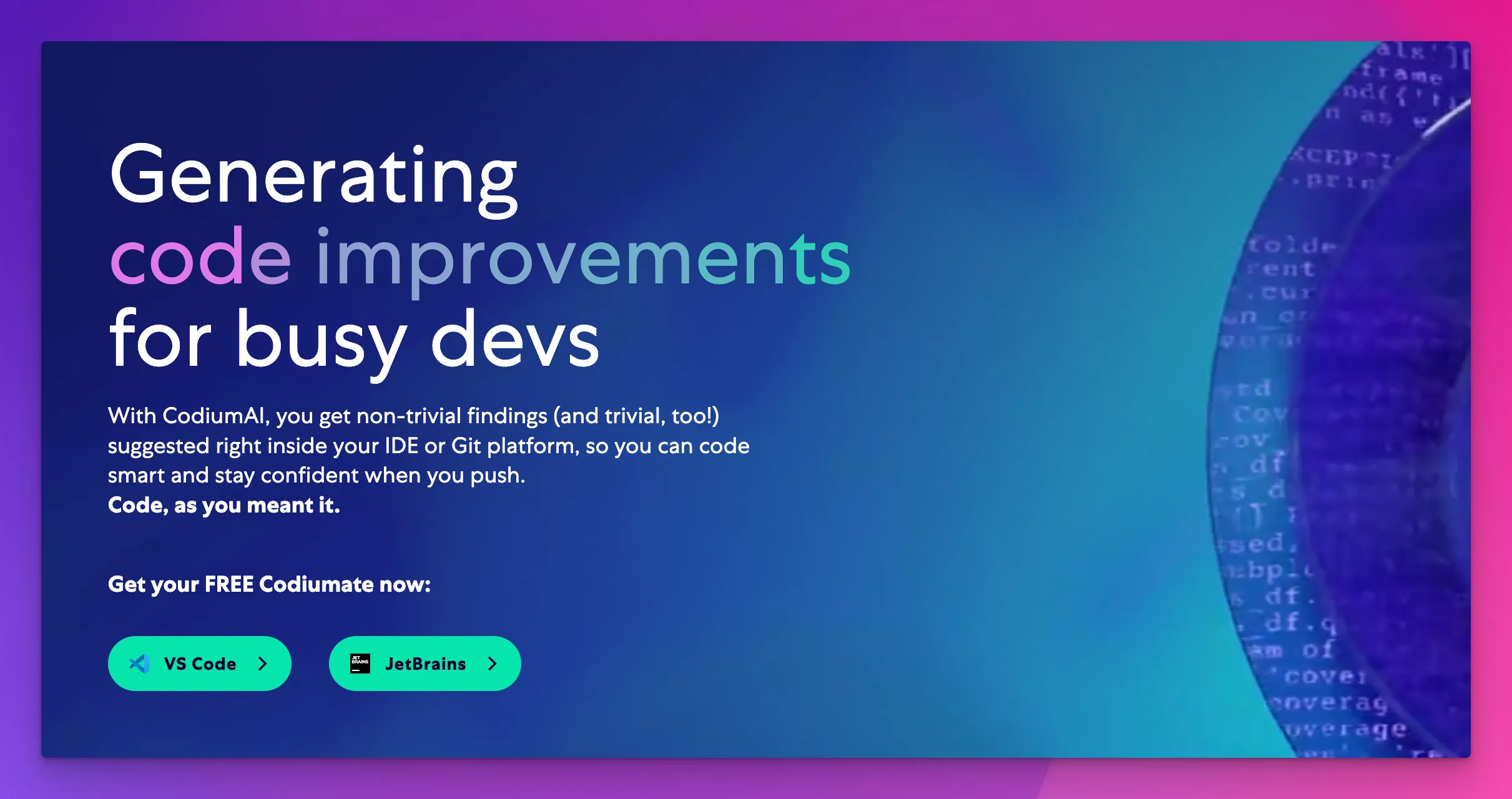
CodiumAI is a modern AI test writing assistant that ensures your code functions as intended.
It suggests analysis, findings, and meaningful unit and component tests in your IDE so you can write code more productively instead of wasting time writing questionable test cases.
Key features:
- Smart test suggestions, pull requests, and code reviews.
- It analyzes your code, docstring, and comments to suggest relevant tests and improvements as you code.
- Get insights into how your code behaves upon changes.
- Prioritize security and privacy by analyzing only necessary code.
- Support for VS Code and JetBrains IDEs.
Pricing:
- Free version available.
- It starts at $19 per month.
Mintlify
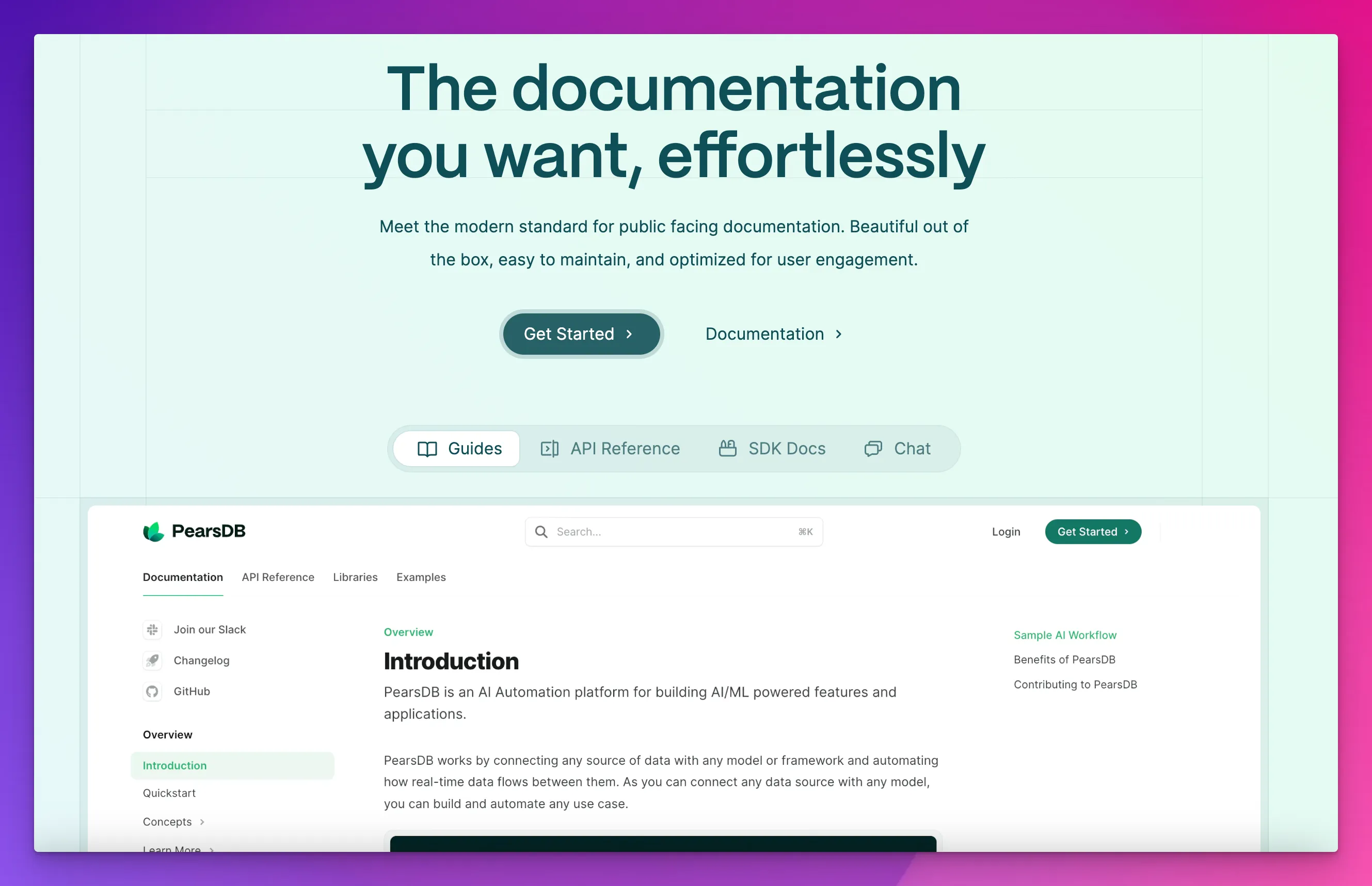
Mintlify is a useful AI writing tool that writes your docs for you as you build.
Proper documentation is necessary for collaboration, as well as maintaining and updating code, but it can be a pain to write, especially if you lack strong technical writing skills.
Mintlify eliminates this problem by automatically generating documentation for your code in seconds and helps you save time and improve code quality.
Key Features:
- Easy to use, one-click readable docs generation.
- Context-based descriptive documentation to explain your code.
- ChatGPT for docs and chat analytics.
- Support for multiple programming languages.
- Integrates with VS Code and IntelliJ IDEA.
Pricing:
- Free version available.
- It starts at $120 per month.
Snyk
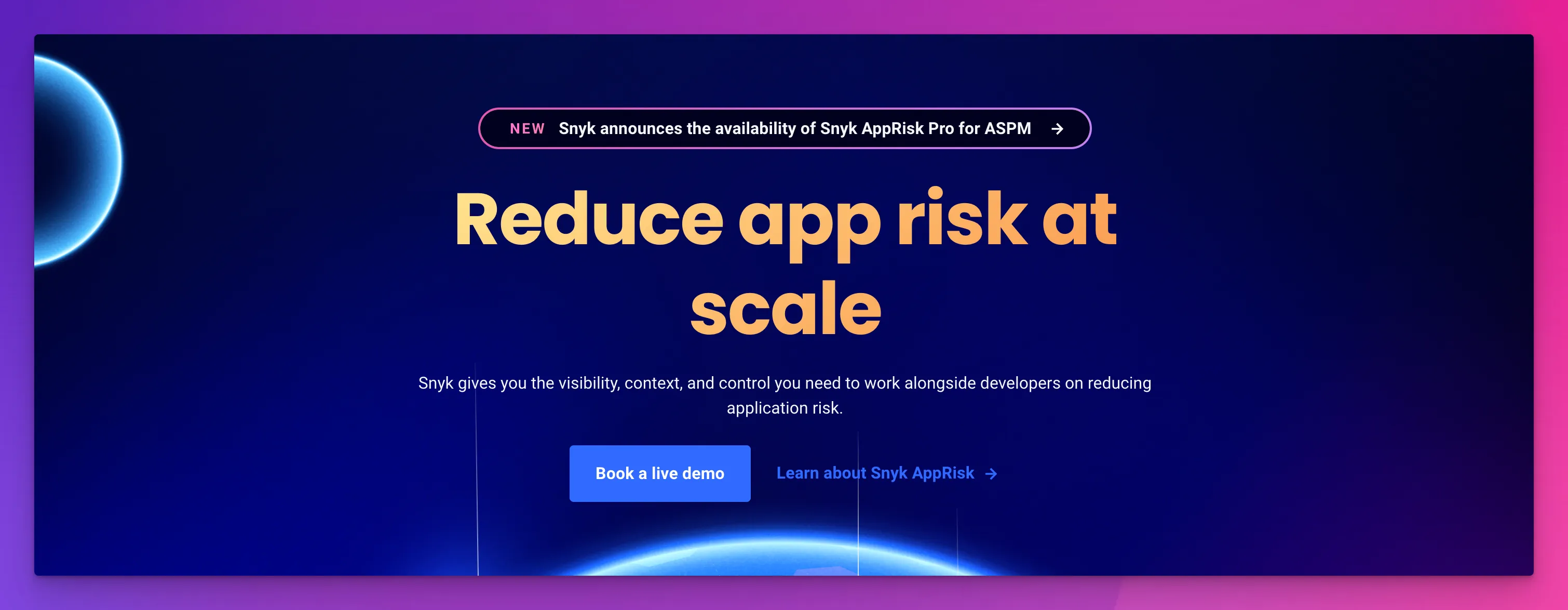
Snyk is a cloud-based analysis tool designed to find, fix, and prevent vulnerabilities in your codebase.
It specializes in detecting vulnerabilities and issues in open-source libraries commonly used in software development.
It offers a range of features and services to improve the security of software applications throughout the development lifecycle.
Key Features:
- Snyk uses AI to scan code and automatically detect security vulnerabilities.
- It provides actionable insights with auto-pull requests.
- Static analysis scans code before deployment, and dynamic analysis finds issues while executing the code.
- Supports a wide range of programming languages.
- Integrates with popular IDEs, repositories, and CI/CD pipelines.
Pricing:
- The free version is available for individuals and small teams.
- It starts at $25 per month.
Kodezi
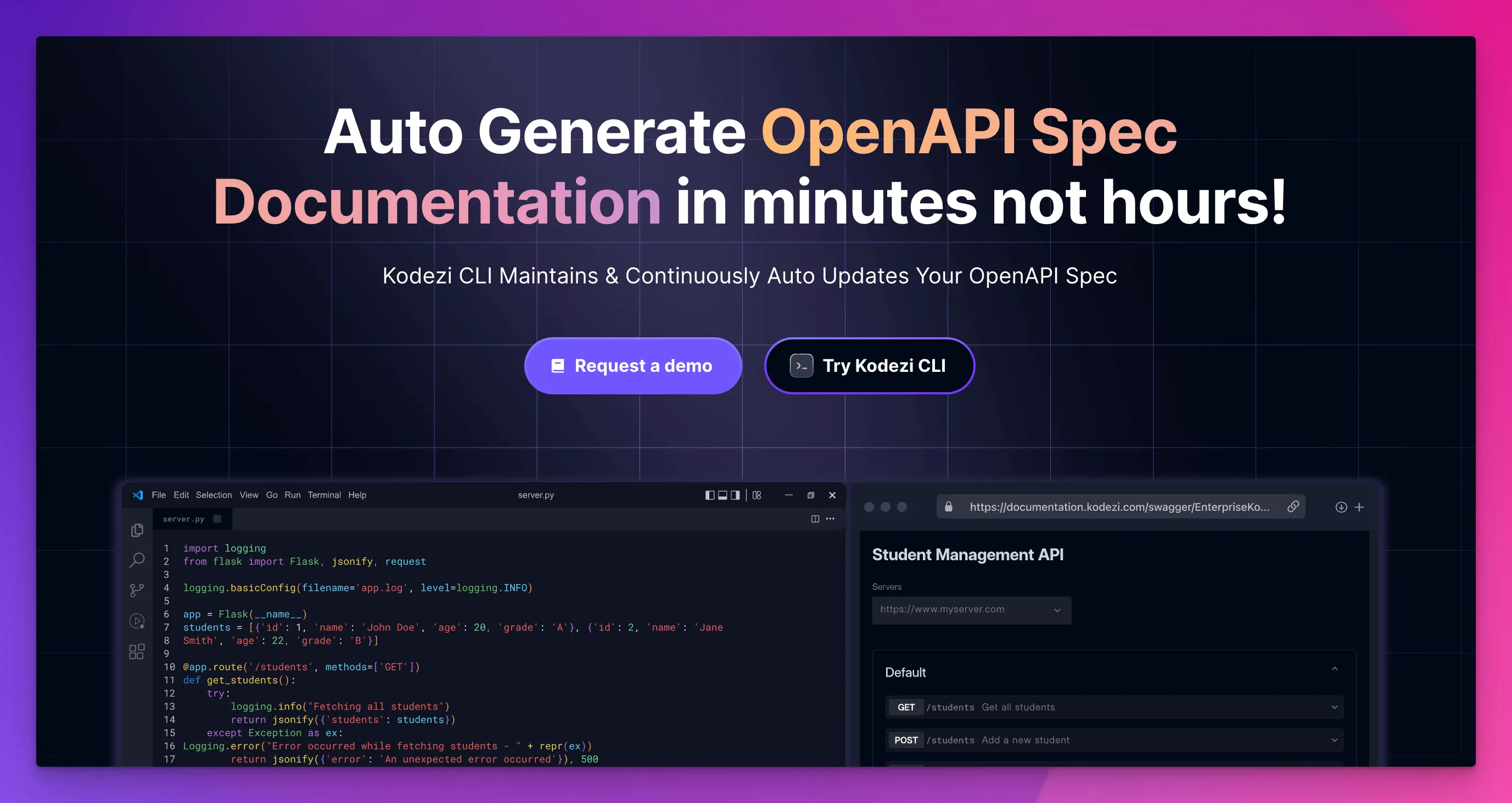
Kodezi is a modern AI development platform that boosts developer productivity by autogenerating code documentation.
This tool is like Grammarly for your code.
It uses machine learning and natural language processing to auto-correct your code and improve code quality.
Key Features:
- Autogenerate documentation for your code to explain it.
- Generate code based on natural language prompts.
- Automatically debug and fix code issues with a single click.
- Context-based code optimization by reducing unnecessary code lines and gaps.
- Convert code from one language to another, supporting 30 programming languages.
- Kodezi chatbot for all your programming needs.
Pricing:
- Free plan available.
- It starts at $6.99 per month.
Final Words
AI will continue to play a central role in modern web development, driving innovation to shape the digital world.
With the help of AI technology, developers can write better code faster and collaborate more effectively.
But you must choose the right tools to get the most out of this powerful technology.
We have listed some of the best AI tools to help you keep up with the advancements in the tech world and code like a pro.
If you like this article, check out AI tools for technical writing.
FAQs:
Which GPT is best for coding?
While GPT-3.5 was already an effective coding assistant, GPT-4 offers developers more accurate and relevant support for coding and complex problem-solving. It produces better code with a higher chance of correctness.
Which AI tools are recommended for individual developers?
For individual developers, AI tools like Generative AI, AI coding assistants, and analytics tools can be beneficial in increasing productivity and code quality.
What is better for coding, Copilot or ChatGPT?
While ChatGPT can assist with coding-related tasks, Copilot is specifically designed for coding and trained on open-source code repositories to help developers code more efficiently.
