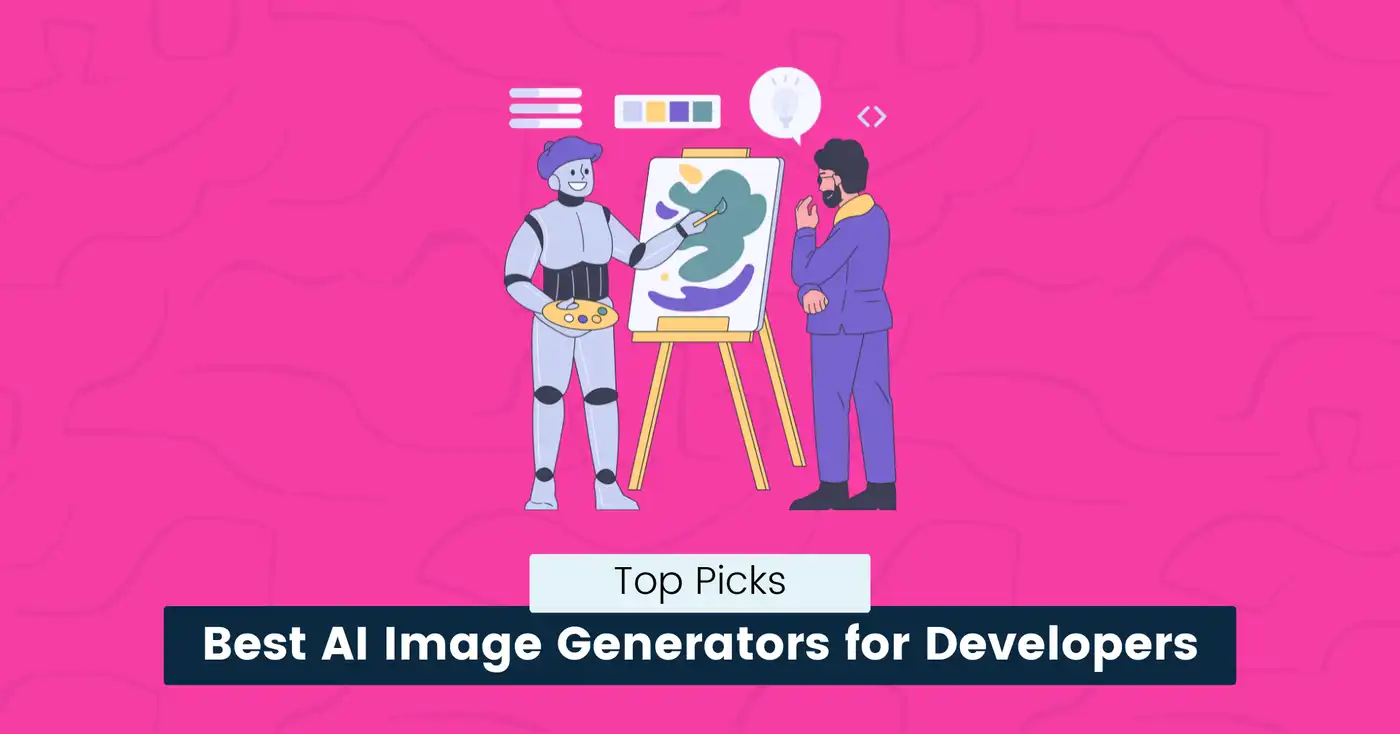
8 Best AI Image Generators for Developers (2025)
Do you spend too much time on image design when your code deserves more focus?
Visual content is essential for user engagement. In fact, content with images gets 94% more views than text-only content.
However, manually creating graphics wastes precious time and slows down development cycles.
Many developers work with design tools that add extra steps and make things more complicated than necessary.
AI image generators are great for quick prototyping and visual content creation.
These tools enable developers to easily create high-quality images, animations, and infographics with precision, developer-friendly features, and real-time editing.
All you need is an image reference or a detailed prompt to turn your ideas into stunning visuals, whether they are for social media posts, blogs, marketing images, 3D product designs, or illustrations.
But with so many options available, how do you choose the right one?
This guide will help you pick the best AI image generator for your needs.
It will provide flexibility, customization, and features that suit your working style.
Let’s get started.
Features to Look for in AI Image Generators
Compare different tools to determine which one can provide the finest AI-generated photos that seem more natural and not weird or unrealistic.
This depends on how accurately the AI can analyze your text-based prompt and convert it into the desired visuals.
When selecting the right AI tool for image generation, several other important factors must be considered, in addition to prompt alignment.
Such as:
- Image Quality: The tool should produce high-resolution images that you can easily resize. Check that the generated images meet the quality standards needed for professional projects and use cases like app design or marketing.
- Ease of Integration: Look for tools with APIs or plugins that work with your development environment.
- Customization: The tool should allow fine-tuning of AI-generated visuals, such as adjusting styles and resolutions or adding logos or specific design elements.
- Performance: Go for tools that deliver fast processing times, especially when handling multiple images simultaneously.
- Prompt Refining: It should allow you to refine prompts or attach reference images to achieve the best results.
- User Experience: The interface should be easy to use. Look for documentation, tutorials, and community support to save time and facilitate troubleshooting.
- Cost and Licensing: Finally, evaluate the pricing model and licensing terms to see if they fit your project’s budget and usage requirements without any limitations.
snappify will help you to create
stunning presentations and videos.
8 Best AI Image Generators
Here are the top AI tools for image generation, key features, and pricing to help you decide which best fits your creative or development needs.
Midjourney
Midjourney is a generative AI tool that creates images from text prompts.
It began as a Discord-based bot and has since expanded with a web interface, making it accessible to everyone.
It’s a powerful option for web designers, developers and professionals who need high-quality, photorealistic images with complete control over their creative process.
Key Features:
- Accessible via Discord and the web interface.
- Use descriptive text commands to generate a set of image variations.
- Hyper-realistic image generation with granular style controls.
- Supports advanced parameters like aspect ratio, image weight, and style reference.
- Use existing images as inspiration for new ones.
- Multi-modal outputs (images, short animations).
Pros:
- High degree of customization through detailed prompt control.
- Active user community for tips, inspiration and feedback.
Cons:
- Images are public by default, with stealth mode available only on higher plans.
- The Discord interface can be tricky for beginners.
Pricing: Starts at $10 per month.
Canva
Canva is a popular online graphic design platform that offers a range of AI image generator tools for creating quick visuals without technical complexity.
You can use Canva’s design ecosystem to improve your creativity with built-in AI tools like Magic Media, Dream Lab, OpenAI Dall.E, or Google Cloud Imagen.
Key Features:
- AI-powered text-to-image generation, auto‑editing tools, and smart resizing.
- Use preset templates and styles to convert text prompts into images.
- Easy integration with other design and editing tools.
- Match your brand’s colors, fonts, and logos to keep outputs consistent.
- Download images as PNG, JPG, or GIF, optimized for web or print.
- Built-in ethical filters to block unsafe or copyrighted content generation.
Pros:
- Beginner-friendly with a drag‑and‑drop interface.
- Quickly generates visuals for social media, presentations, or blogs.
Cons:
- Customization options are less advanced than dedicated AI tools.
- Limited control compared to other image generators.
Pricing:
- Free up to 50 images.
- Pricing starts from $6.50 per user per month.
DALL·E 3
DALL·E 3 is OpenAI’s latest text-to-image generation model that allows users to convert detailed text prompts into colorful and highly realistic images.
It is a great option for those already familiar with ChatGPT, offering powerful features like prompt fidelity, sharp visuals, and consistency.
Key Features:
- Accurate text-to-image generation with photorealistic details, backgrounds, and relationships.
- Advanced spatial control and prompt rewriting for precision.
- Easy drag-and-drop interface with team collaboration tools.
- Pre-trained templates for UI/UX design, logos, and icons.
- Create posters, ads, or other design elements that require text in images.
Pros:
- User-friendly option for beginners.
- Strong ethical safeguards built into prompt handling.
Cons:
- Free usage is limited or watermarked.
- Requires a ChatGPT Plus subscription.
Pricing:
Starts at $20 per month.
Adobe Firefly
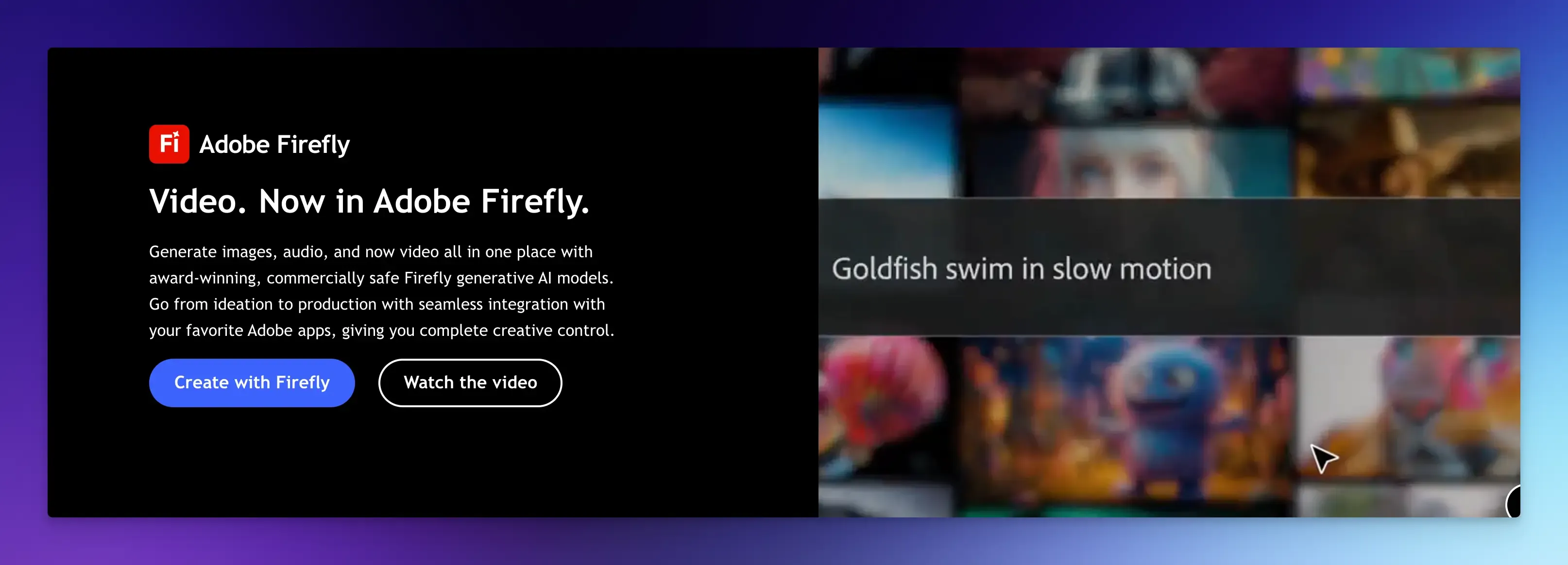
Firefly is Adobe’s generative AI tool integrated into Adobe’s Creative Cloud, which includes apps like Photoshop, Illustrator, and Express.
It generates high-quality images from text prompts and enhances existing visuals by intelligently filling or expanding selected areas with better composition, photorealistic details, and improved lighting.
Key Features:
- Edit AI-generated images instantly in Photoshop or Illustrator.
- Context-aware tools to automatically match styles, colors, and lighting from existing projects.
- Using detailed prompts, generative fill and extend features to add, remove, or resize images.
- Train custom models with brand-specific logos and fonts.
- Ethical AI trained on Adobe Stock and public domain content to avoid copyright issues.
Pros:
- Powerful integration with Adobe ecosystem.
- Flexible controls with advanced editing options.
Cons:
- It can be resource-heavy on older devices.
- Free access is limited to generative credits.
Pricing:
- Free web version available.
- Pricing starts at $4.99 per month.
Leonardo
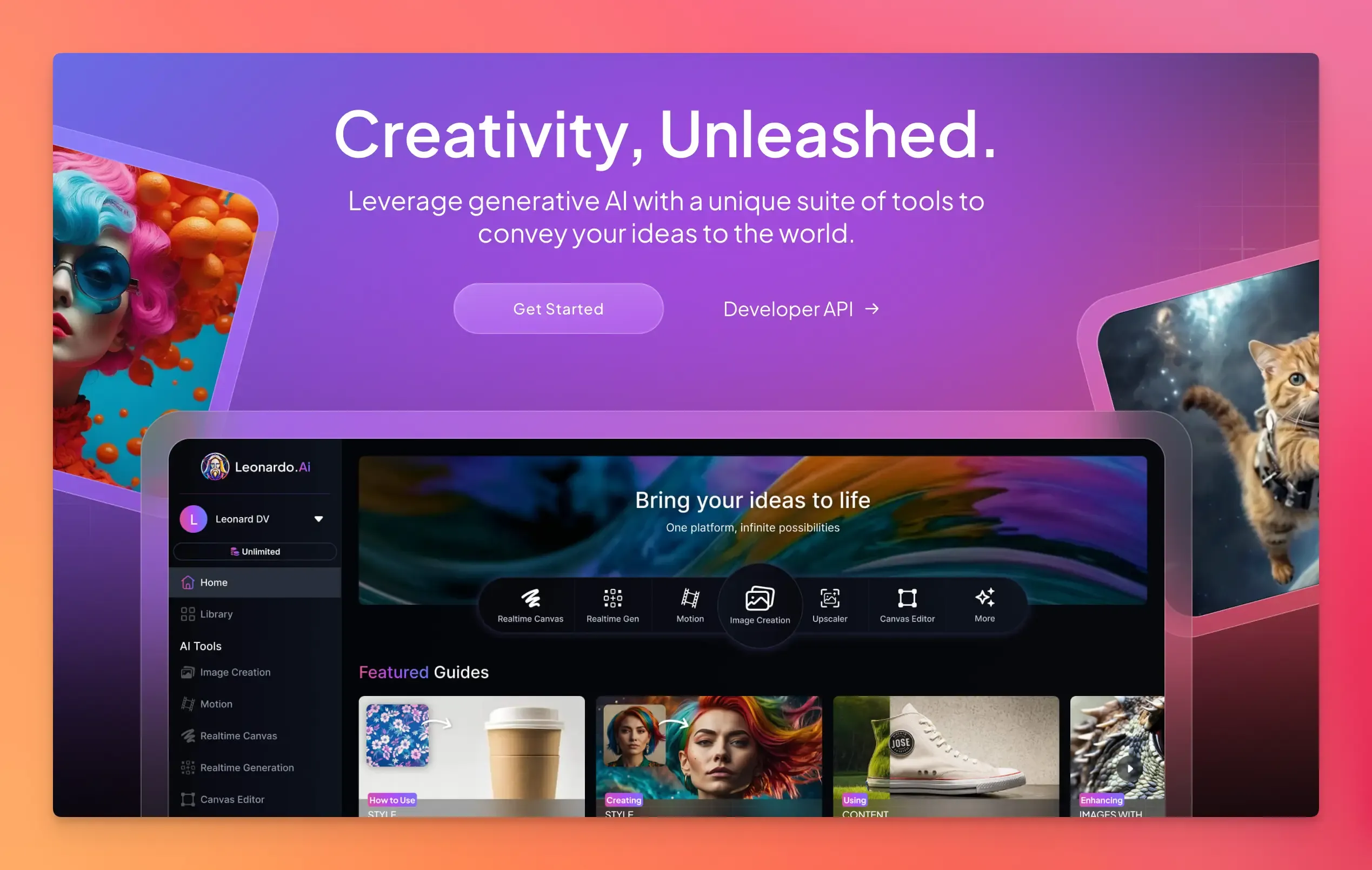
Leonardo is an advanced AI art generation tool for developers, designers, and creative professionals.
It allows them to turn their ideas into beautiful digital artwork.
It uses powerful diffusion models to interpret detailed text prompts and visual references, producing images that range from lifelike portrayals to highly stylized illustrations.
Key Features:
- Offers sophisticated tools for enhancing text prompts.
- Supports a wide spectrum of art styles, allowing users to experiment and achieve their desired look.
- Use canvas editor to generate new visuals, add text, edit, and refine key details.
- Upscale images to enhance resolution and generate batch images for large projects.
Pros:
- Super fast image generation with granular control.
- Perfect for game development assets (textures, characters, environments).
Cons:
- User interface may be complex for new users.
- Limited editing options for images.
Pricing:
- Free plan available with limited daily credits.
- For developers, pricing starts at $9 per month.
NightCafe
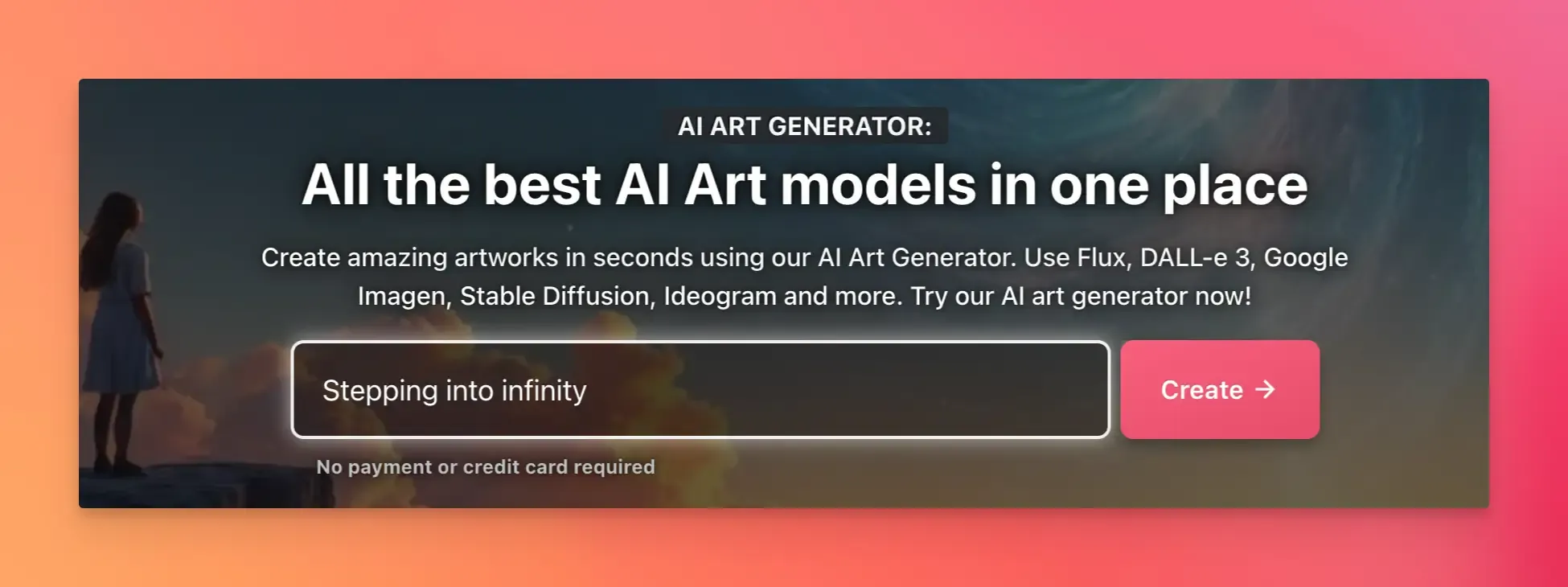
NightCafe is a web-based AI-powered art generator that enables users to create stunning images with just a few clicks.
Known for its user-friendly interface and creative flexibility, NightCafe combines multiple advanced artificial intelligence models, such as Flux, DALL-e 3, Google Imagen, Stable Diffusion, and Ideogram, to transform text prompts or input images into unique digital artwork.
Key Features:
- Choose from popular models or NightCafe’s proprietary neural style transfer for varied outputs.
- Generate art from text prompts or apply artistic styles to uploaded photos.
- Earn free daily credits or purchase extras for advanced features.
- Share creations in public galleries and collaborate with other users.
- Adjust settings like iteration steps, style strength, and aspect ratio for finer control.
- Create and edit AI art on the go via iOS/Android apps.
Pros:
- Great for beginners and professionals alike.
- Community engagement and daily challenges to inspire creativity.
Cons:
- Limited free credits for high-resolution images.
- Inconsistent results depend on prompts and algorithms.
Pricing:
- Free plan available with 5 daily credits.
- Starts at $5.99 for 100 credits per month plus daily free credits.
Freepik
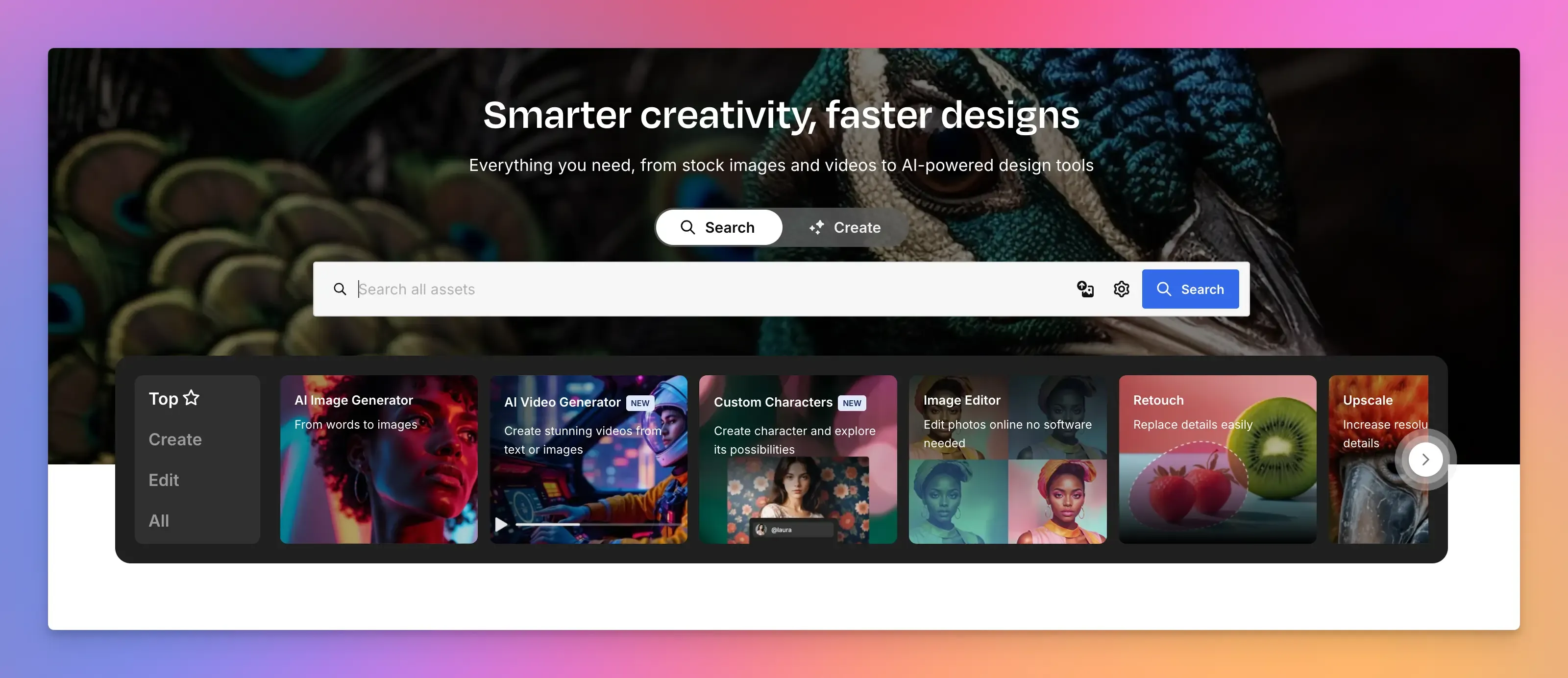
Freepik is an online platform that offers millions of high-quality design resources, including vectors, stock photos, PSD files, icons, templates, and mockups.
It is a go‑to choice for designers, content creators, and businesses seeking professionally designed assets and AI tools for visual content generation.
Key Features:
- Extensive library of ready-to-use stock images and design elements.
- Text‑to‑image conversion with online editing, hue, saturation, and contrast adjustments.
- AI-Prompt assistance, smart search, background removers, and style-matching algorithms to refine assets.
- Multiple AI models, including Flux variants or Freepik Mystic, for fine-tuned, realistic images.
- Use presets of colors, styles, framing, and filters to create images.
Pros:
- Great for creating stock‑style visuals quickly.
- Free daily credits make it accessible for casual use.
Cons:
- Limited design styles in the free plan.
- Popular free assets may appear repetitive across projects.
Pricing:
- Free plan available.
- Pricing starts from $7 per month.
DeepSeek Janus-Pro
Janus-Pro is an open‑source text‑to‑image AI model developed by DeepSeek.
It comes in variants such as Janus‑Pro‑1B and Janus‑Pro‑7B, which offer improved data quality, multimodal understanding, and text-to-image generation capabilities.
Despite being relatively new, DeepSeek Janus Pro outperforms industry giants like OpenAI’s DALL‑E 3 and Stability AI’s Stable Diffusion 3 by delivering detailed images integrated with real‑world data.
Key Features:
- Superior image quality with photorealistic effects, improved stability, and less distortions.
- Better prompt understanding using a massive dataset and refined training techniques.
- Flexible option for customization and integration into different workflows.
Pros:
- Cost‑effective solution with promising performance.
- Great for developers and enterprises needing cutting‑edge AI.
Cons:
- Being a recent release, it may have less mature user support and documentation.
- It might require technical integration work in some cases.
Pricing: Free for non‑commercial use.
snappify will help you to create
stunning presentations and videos.
Final Words
We have listed some of the best AI image generators, offering both free and paid options.
Each tool has strengths and limitations, so consider your project needs and the level of detail and precision required when choosing the best one.
Related reading:
FAQs:
Are AI-generated images safe to use?
AI-generated images are generally safe to use, but verifying usage rights and compliance with copyright laws is important, particularly for commercial purposes.
What are the limitations of using AI image generator tools?
AI image generation tools can be inconsistent in output quality and lack true creativity. There are also concerns about copyright, ethics, and human anatomy inaccuracy.
