
9 Best IDE for Web Development (2024)
Choosing the right integrated development environment (IDE) for a web developer can greatly impact your workflow.
Web development IDEs enhance the speed, efficiency, and productivity of development processes and make coding more enjoyable.
However, the marketplace of IDEs is more diverse and feature-rich than ever, making it challenging to choose the best one for your development projects.
We have shortlisted the top IDEs with their key features to help you choose the perfect one for your programming needs.
Let’s get started.
What is an IDE Software?
An Integrated Development Environment (IDE) is a software application with powerful features that helps programmers to develop software efficiently.
It provides a unified set of tools in a single application, making it easier for developers to write, debug, and deploy code easily.
An IDE typically includes:
- User-friendly Interface
- Source code editor
- Debugger and compiler
- Automation tools
- Plugins and extensions
- Git integration
- Collaboration tools
- Support for multiple programming languages.
An IDE eliminates the need to switch between tools while providing useful resources, features, and keyboard shortcuts, making web development faster and less prone to errors.
snappify will help you to create
stunning presentations and videos.
How to Choose the Right IDE for Development?
Choosing the right IDE is crucial for a smooth development process. Here are some selection criteria to consider when selecting an IDE:
- Ease of Use: It should have a clean and customizable user interface to speed up development and reduce learning time.
- Community Support: It should have an active user community for easier troubleshooting, resources, and updates.
- Features and functionality: Consider features like syntax highlighting, smart code completion, debugging, testing, automation, and collaboration tools. Also, check the availability of plugins and extensions to see if they are customizable to fit your specific preferences and workflows.
- Performance: Choose an IDE that runs smoothly on your system without lag and with optimal resource usage.
- Integration: It should integrate with your existing development tools, including the APIs, frameworks, and libraries you use.
- Cost: Consider the cost, licensing fees, or subscription plans before selecting.
9 Best IDE for Developers
Here is an overview of the best web development IDEs, which can help you boost your productivity and become a more efficient programmer.
Visual Studio Code
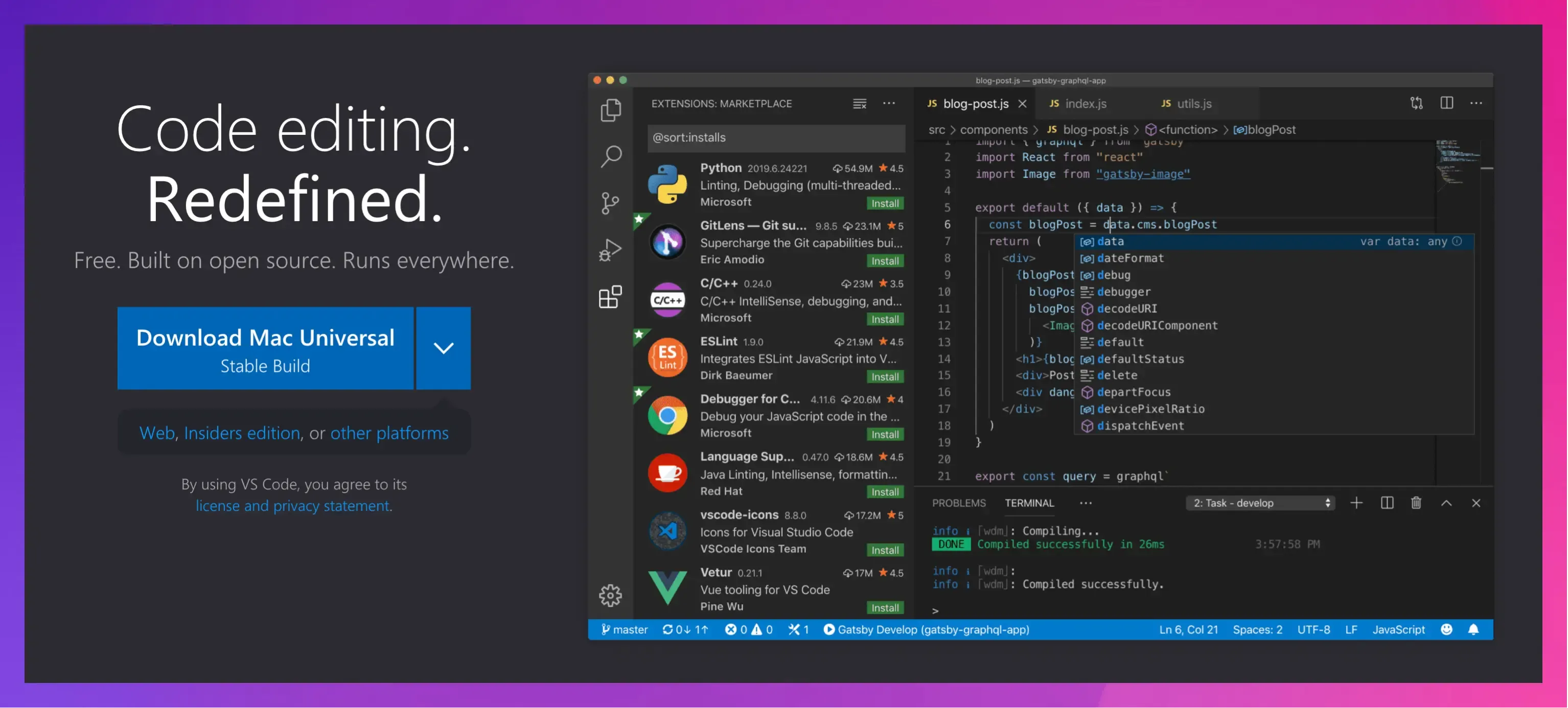
VS Code is a popular code editor for web development, preferred by over 74% of professional developers.
It is an open-source that provides a robust platform for code editing, debugging, and deploying applications across multiple programming languages, frameworks, and platforms.
Its versatile nature, lightweight yet powerful features, and rich ecosystem of extensions make it a favorite choice for developers worldwide.
Key Features:
- It is easy to use and has a highly customizable user interface with themes, keybindings, and settings sync.
- It supports multiple programming languages, including JavaScript, TypeScript, Python, Java, C++, and PHP.
- It is highly flexible, with thousands of VS Code extensions for personalized development workflows.
- IntelliSense support for smart code completion and context-based suggestions.
- Collaboration features such as live share and remote pair programming.
- Git integration reviews diffs, makes commits, and manages branches.
Pros:
- Best JavaScript IDE for Windows, MacOS, and Linux.
- Integration with Dev tools and extensive language support.
- Integrated terminal and debugging tools right in the editor.
Cons:
- It can be resource-intensive.
- The steep learning curve for new users.
Pricing: Free.
Tip: You can explore the best vscode keyboard shortcuts.
IntelliJ IDEA

IntelliJ IDEA by JetBrains is one of the best IDEs for Java and Kotlin development, but it also provides extensive support for other programming languages and frameworks.
Its user-friendly interface with advanced features for code analysis and powerful refactoring tools enhances developer productivity.
Key Features:
- Support for JavaScript, TypeScript, HTML, CSS, and frameworks like Angular, React, Node.js, and Vue.js.
- Customizable interface with themes, keyboard shortcuts, and plugins to fit personal workflows.
- Intelligent code editor with smart code completion to enhance coding efficiency.
- It can suggest entire lines of code based on contextual analysis.
- Powerful built-in tools for automatic refactoring, debugging, testing, and version control.
- AI assistant to automatically write comments, generate commits, and more.
- Integration with CI/CD pipelines and popular build automation tools.
Pros:
- Comprehensive feature set for professional development.
- Strong support for Java and JVM languages.
- Powerful search tools and navigation with diagrams.
Cons:
- Resource intensive and difficult to learn for new users.
- Paid product, with a subscription cost for the Ultimate edition.
Pricing:
Pricing starts from $16.90 per user per month.
PyCharm

PyCharm is a powerful IDE designed for Python development. It offers a wide range of features, databases, and professional project management tools that improve productivity.
Its extensive toolset and integrations make it a top choice for professional developers and large-scale projects.
Key Features:
- Customizable interface with keybindings, plugins, and cross-platform support (Windows, macOS, and Linux).
- Intelligent code editor with context-aware code completion, type hinting, quick documentation, and auto-imports.
- Built-in support for all major databases, including PostgreSQL, Oracle, MongoDB, and Redis.
- Multiple language support, including JavaScript, TypeScript, HTML, CSS, SQL, and frameworks like Django, Flask, and Pyramid.
- Integrated debugger, test runner, built-in terminal, and version control.
Pros:
- Advanced code analysis and refactoring.
- Excellent database management and debugging capabilities.
Cons:
- It can be demanding on system resources, which might lead to slower performance.
- Extensive features can be overwhelming for new users.
- Limited features in the free version.
Pricing:
- Free version available.
- Pricing starts from $9.90 per user per month.
NetBeans
NetBeans is a free and open-source IDE developed primarily for Java but supports multiple programming languages.
Its versatile and powerful features, with comprehensive support for Java development, make it suitable for various programming tasks.
Key Features:
- Smart code editor with syntax highlighting and intelligent code completions.
- Multiple language support: Java, JavaScript, PHP, HTML5, CSS, and more.
- Cross-platform support: Windows, Linux, Mac OS.
- Support for front-end web technologies like AngularJS, Node.js, and jQuery, as well as PHP frameworks
- Built-in tools for debugging, profiling, databases, and version control.
- Tools for designing graphical user interfaces with drag-and-drop functionality.
- Predefined templates, code snippets, live preview, and project management tools.
Pros:
- Rich plugin support for customization.
- Integrated tools for version control, databases, and full-stack web development projects.
Cons:
- The interface can feel less modern compared to other IDEs.
- Although extensible, the plugins and integrations are less diverse than other IDEs.
Pricing: Free.
WebStorm

WebStorm is a powerful web development IDE developed by JetBrains for JavaScript and TypeScript languages.
Designed to make software development more productive and enjoyable, this IDE provides advanced tools and features and supports modern frameworks and libraries.
Key Features:
- Smart code editor with code autocompletion, error detection, navigation, and refactoring.
- Customizable interface with themes, plugins, and layout settings.
- Integrated developer tools for debugging, testing, and version control.
- AI-powered code generation, context-aware smart chat, and documentation generation.
- Automated code formatting tools and linters to maintain code quality.
- Unit testing with support for testing frameworks like ****Jest, Mocha, Protractor, and Vitest right in the IDE.
Pros:
- Excellent support for JavaScript frameworks.
- Ideal for full-stack development with strong support for Node.js.
- Strong integration with build tools, version control systems, and collaborative features.
Cons:
- Paid software with a subscription model.
- Can be resource-heavy.
Pricing:
- Free version available.
- Pricing starts from $6.90 per user per month.
Eclipse
Eclipse is another popular web development IDE that is mainly used for Java development.
Its versatile platform and extensibility make it ideal for building various desktop, web, and mobile applications.
Key Features:
- Originally known for its comprehensive Java support, Eclipse now supports multiple languages, including Python, PHP, JavaScript, C/C++, and more.
- A rich plugin ecosystem is needed to extend functionality and language support.
- Cross-platform IDE available for Windows, MacOS, and Linux.
- Built-in debugger, fast compiler, and testing tools.
- Smart code editor with code completion, refactoring, and in-depth analysis tools.
- Version control integration with visual tools.
- SQL development tools for writing and executing SQL queries.
Pros:
- Open-source, free, and highly customizable with extensions.
- Strong and active community support.
Cons:
- Interface might not be as modern compared to newer IDEs.
- Initial startup time can be complex and time-consuming.
Pricing: Free.
Android Studio
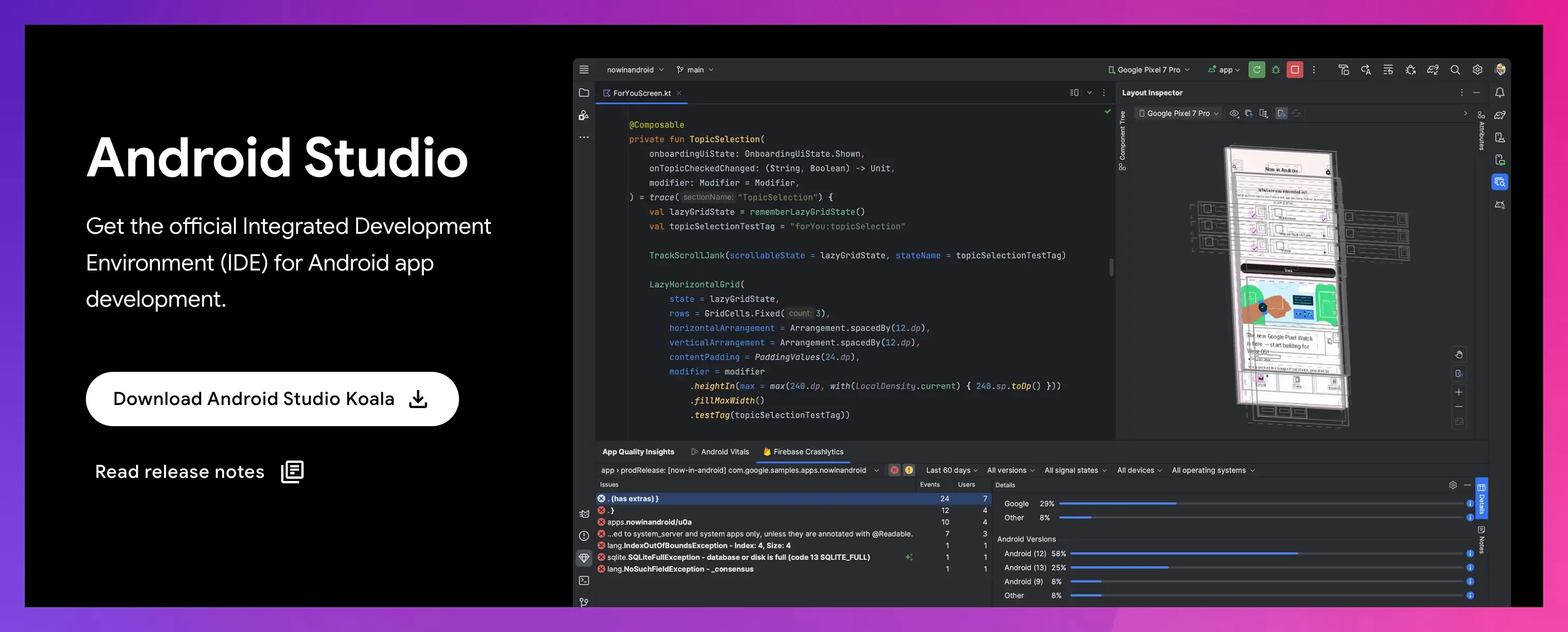
Android Studio is the official IDE provided by Google for Android app development.
Its powerful features and full support for Kotlin, the preferred language for Android development, make it ideal for professional Android developers to build, test, and debug Android applications.
Key Features:
- Intelligent code editor with smart autocompletion, syntax highlighting, and navigation.
- Support for Java, Kotlin, and C/C++ programming languages.
- Live Edit feature, lint tools, code templates, Web View, and GitHub integration.
- Powerful build automation system for easy management of project dependencies and support for different build variants.
- Extensive testing tools and UI testing frameworks for real device testing.
- Built-in Android Emulator for testing applications on virtual devices.
- Support for Google Cloud Platform and easy integrations with Google products.
Pros:
- Powerful feature-rich emulator with fast performance.
- Integrated testing tools for performance and accessibility testing.
- Multiple APK support and package management features.
Cons:
- Can be resource heavy for slow systems.
- Emulator performance might be slow.
Pricing: Free.
Codeanywhere
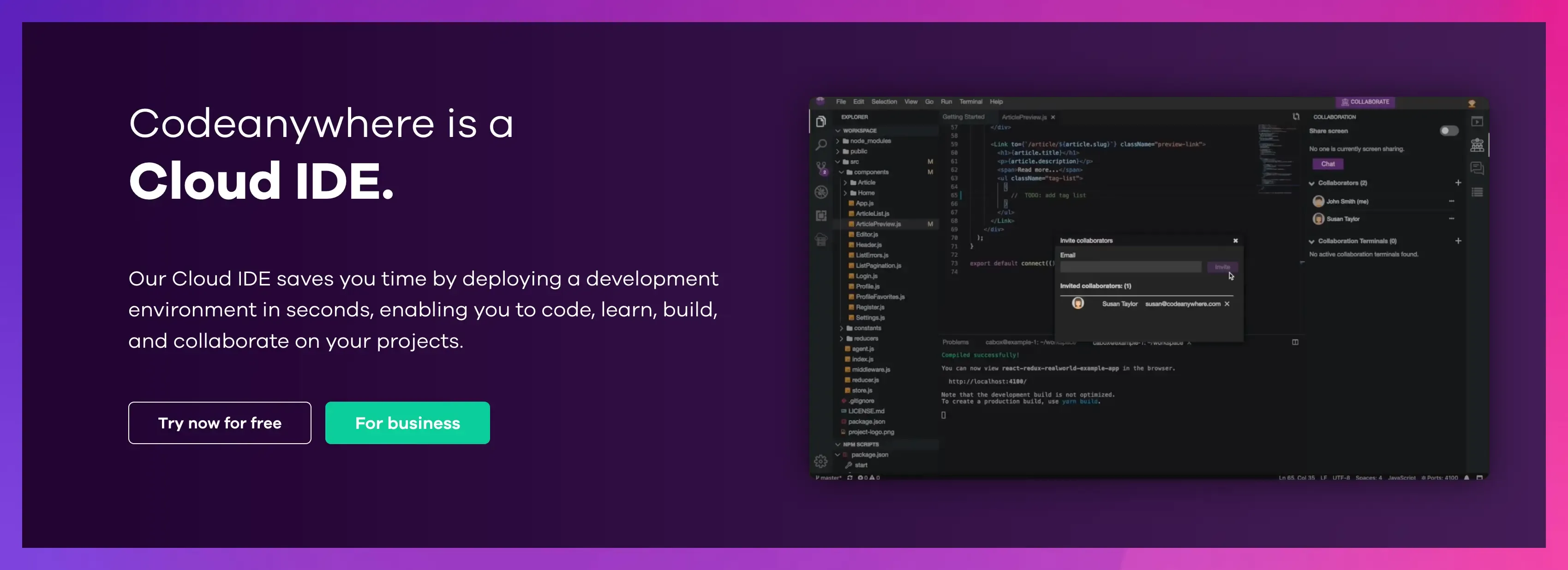
Codeanywhere is a cloud-based IDE that allows developers to code, build, and collaborate on projects.
It is a cross-platform editor that lets you code on any device, platform, or even your local server using standard protocols like SSH and FTP.
Key Features:
- Supports various programming languages for web development, including JavaScript/TypeScript, PHP, Python, Ruby, Go, Java, C/C++, C#, and more.
- Smart code editor with features like autocomplete, code refactoring, navigation, and debugging with an interactive console.
- You can create and manage containers for your programming environment or access preconfigured development environments, tools, and databases.
- Collaborative coding features with real-time sharing and live terminal sessions.
- Integrated terminals to run commands and connect to remote servers.
- Version control integration to execute Git commands.
Pros:
- Code from anywhere with internet access on any device or OS.
- Real-time collaboration and code-sharing features.
Cons:
- Limited offline capabilities.
- Resource heavy when running multiple terminals or containers.
Pricing:
Pricing starts from $9 per month.
Tip: You can also explore some code sharing tools.
Komodo IDE
Komodo IDE is a multi-language integrated development environment for web and cloud development.
It is versatile, user-friendly, and highly customizable, with a large variety of add-ons to extend its functionality.
Key Features:
- Intelligent code editor with syntax highlighting, autocomplete, code refactoring, and more.
- Supports Python, PHP, Ruby, Perl, Go, JavaScript, HTML, CSS, and more.
- Version control integration (Git, Mercurial, Subversion, CVS, Perforce, and Bazaar).
- Tools for pair programming and team collaboration.
- Integrated visual debugger and support for popular testing frameworks like PHPUnit and pytest.
Pros:
- Lightweight and easy to use for beginners.
- Powerful debugging tools, including remote debugging.
- Multiple languages support and are highly extensible.
Cons:
- While powerful, it is less feature-rich compared to other popular IDEs.
- Requires a paid subscription for full functionality.
Pricing:
Free and paid versions are available.
snappify will help you to create
stunning presentations and videos.
Final Words
To become a 10x developer, you need the right IDE that can significantly impact your productivity and workflow.
We have listed some popular IDEs that professionals are using in real-world development. Choose one and get used to it.
FAQs:
Which Code Editor is best for full-stack developers?
Overall, Visual Studio Code is the best code editor for full-stack developers due to its versatility, extensive extension library, and strong support for both front-end and back-end technologies.
Can I code without an IDE?
Yes, you can code without an IDE using a simple text editor like Notepad, Sublime Text, or Vim, combined with command-line tools for compiling and running your code.
