
19 Best VSCode Themes to Boost Your Coding Experience (2025)
As a coder, you know that the right theme can make all the difference in your coding experience.
With so many options out there, it can be overwhelming to choose the best one for you.
That’s why we’ve compiled a list of the best VSCode themes that will help boost your coding experience.
Why should you choose the best VSCode theme?
Choosing the best VS Code theme is a matter of personal preference and comfort.
Finding a theme that aligns with your coding style and improves your overall coding experience is important.
Core Benefits:
- A well-designed theme can significantly enrich your productivity.
- It gives comfort to the eyes with balanced contrast.
- Consistent view across your development environment can help you stay focused and organized.
- If you are a coding instructor like a Youtuber or running your elearning platform, choosing the best theme will help viewers learn faster because of the great visible experience of the screen
Tip: Code themes also help to attract an audience when you need to share code snippets on social media. You can also use Snappify, which can help you beautify your code snippets with the support of almost all the popular VS themes.
19 best VSCode Themes:
We have carefully selected these themes to provide a visually pleasing and productive environment for your coding projects.
This list covers you whether you prefer vibrant colors, minimalistic designs, or something in between.
So, let’s dive in and explore the world of beautiful and functional themes for Visual Studio Code.
Dracula Official
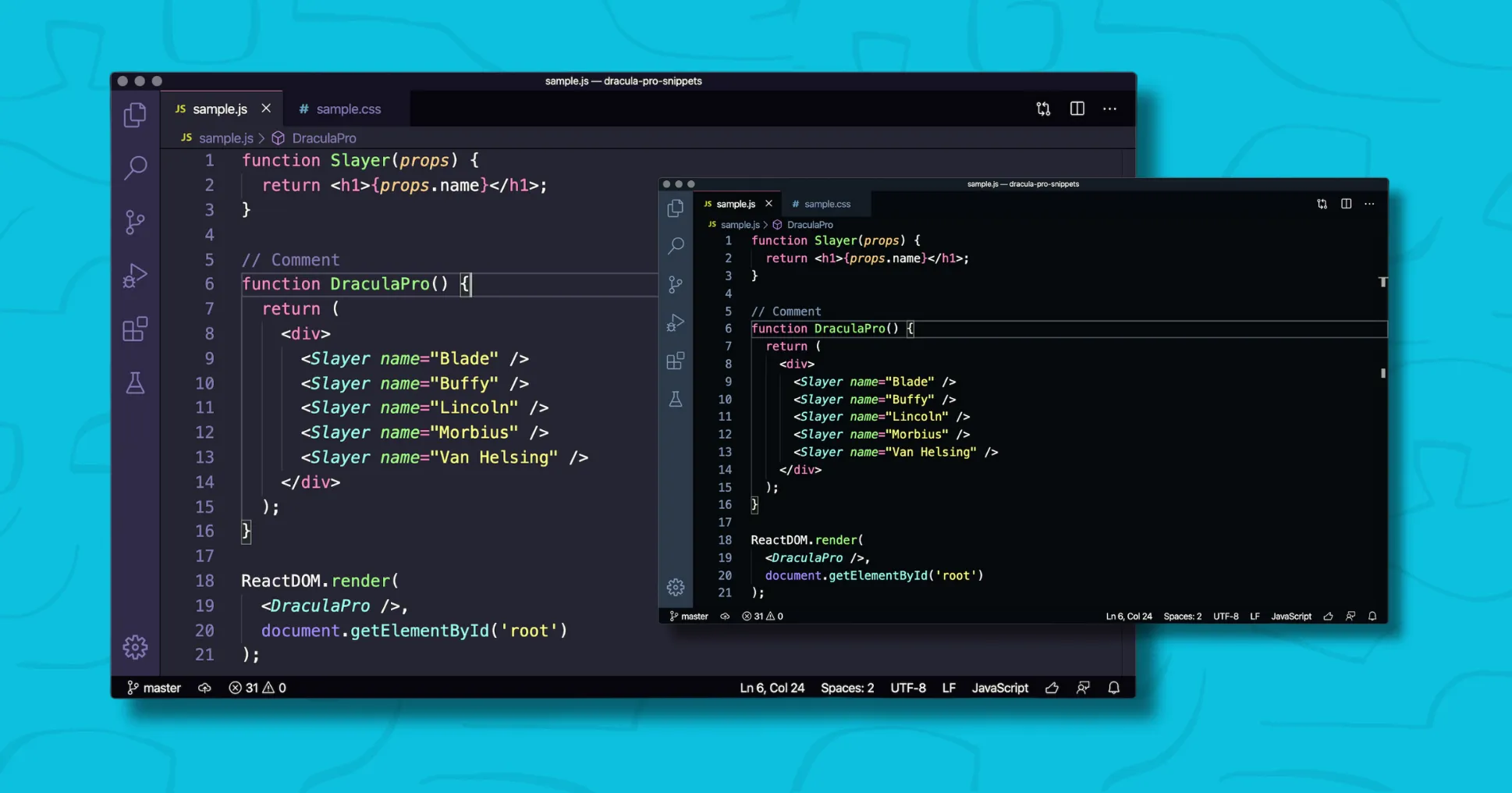
The Darcula theme provides a dark color scheme with high contrast, making it easy on the eyes during long coding sessions.
Key features:
- The Darcula theme uses a dark background color, which reduces eye strain and provides a pleasant coding experience.
- It has over 8.5+ million installs.
- The theme uses high-contrast colors for easy code element differentiation.
- It provides syntax highlighting for a wide range of programming languages, helping you to visually distinguish between keywords, variables, comments, and other code elements.
- The theme maintains a consistent design across different editor parts, including the sidebar, status bar, and editor tabs.
Tip: Many coding instructors prefer Darcula for recording their courses and YouTube tutorials.
Ayu
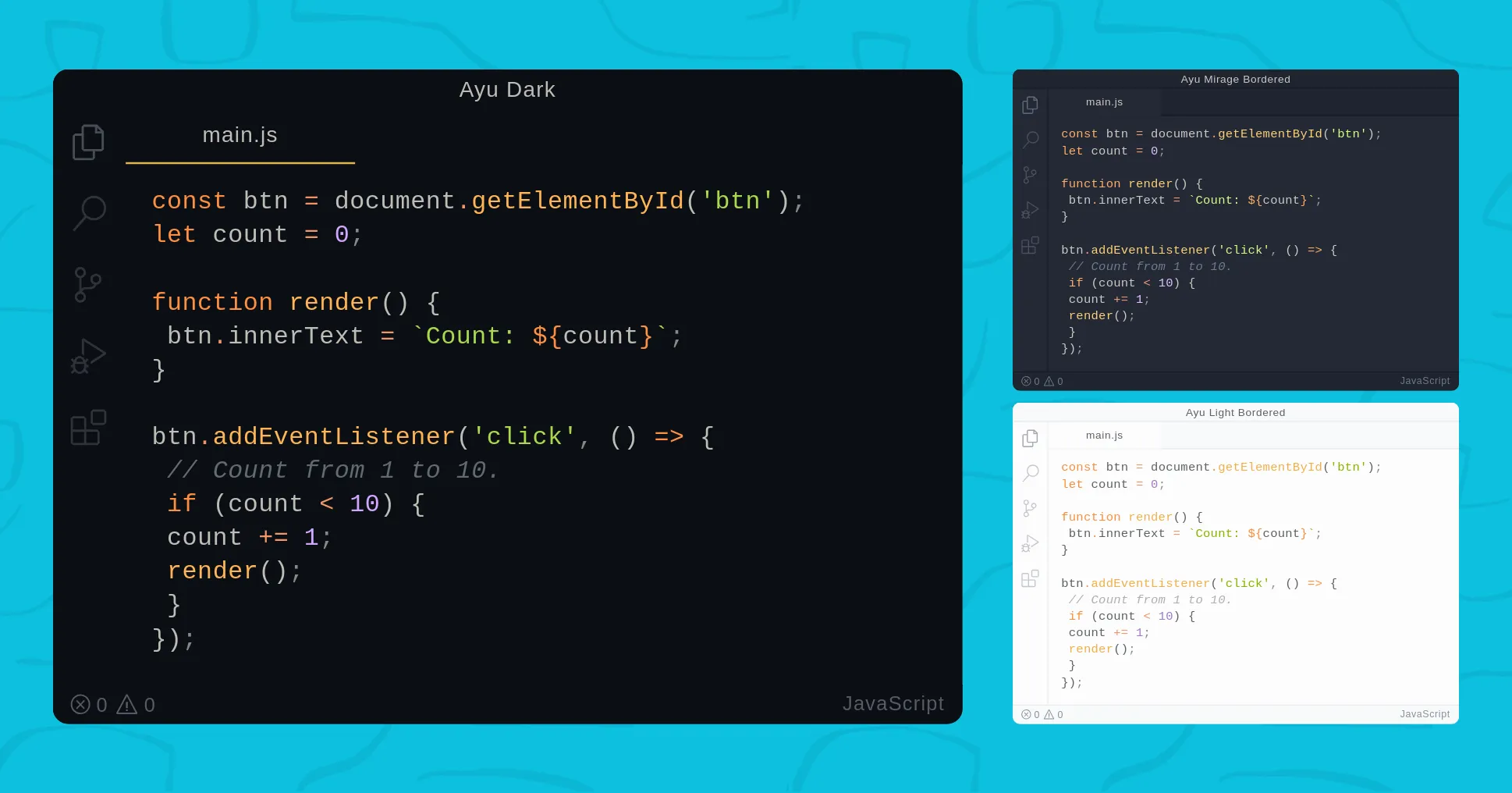
Ayu offers a modern, minimalistic design with subtle colors, making it a popular choice among developers. The design incorporates a pleasant combination of soft colors, which can add a graceful touch to your code.
With over 2.9 million downloads on the VS Code Marketplace, Ayu provides an easy-to-use and versatile viewing experience.
It is compatible with various coding languages and offers versions like Ayu Dark, Ayu Mirage, and Ayu Light.
Tip: CodeWithMosh has used this theme in many of his courses.
GitHub Theme
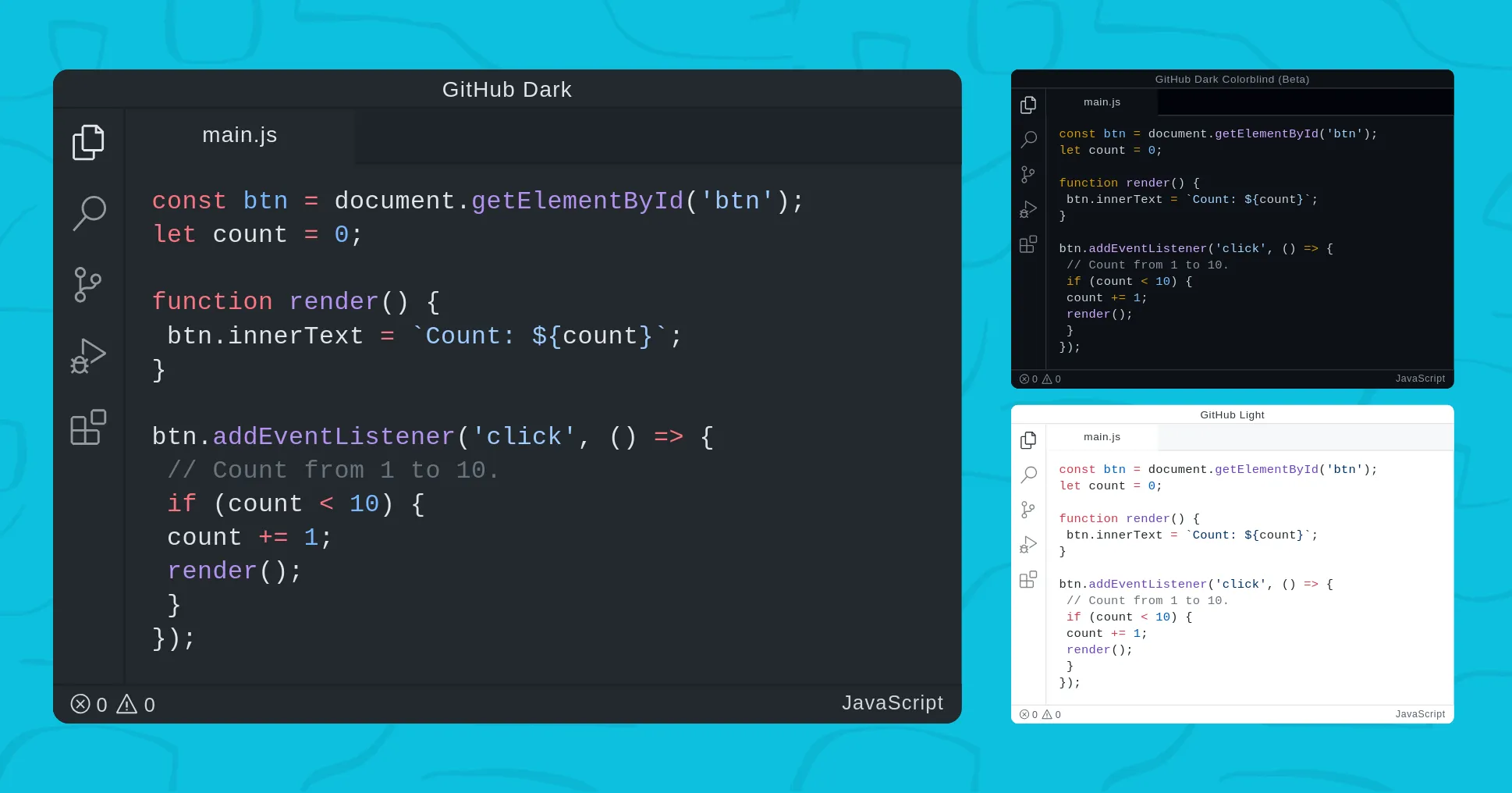
GitHub Theme is a popular Visual Studio Code theme that replicates the look and feel of GitHub’s settings.
It offers both light and dark variations, as well as options for colorblind users.
The theme is free to install and has over 15.6+ million users.
Additionally, the theme is open-source, allowing users to contribute and change the code.
You can select from different variations (Light and Dark):
- High Contrast
- Colorblind
- Dimmed
Monokai Pro
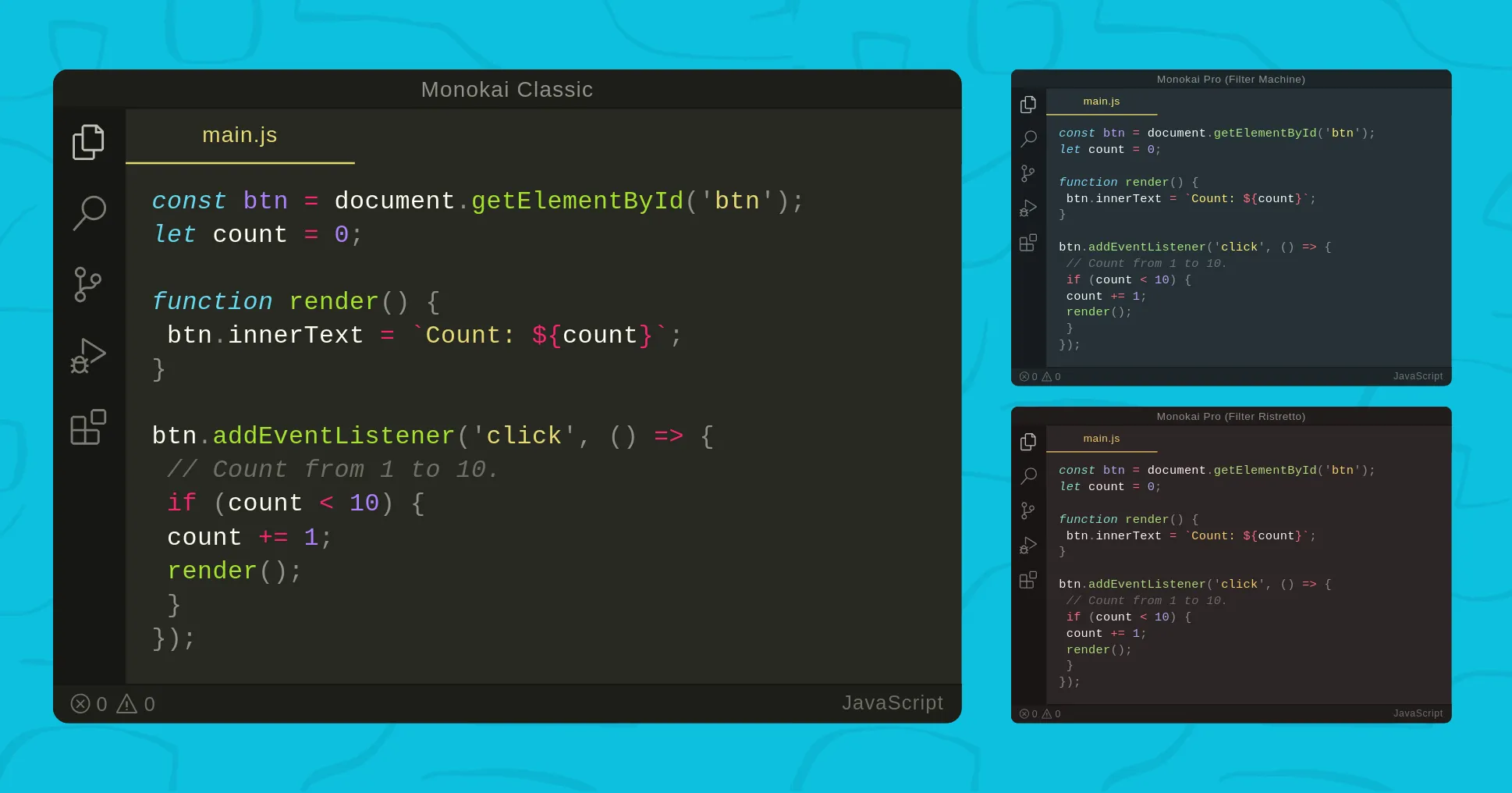
Monokai Pro is a customized theme for code editors designed to enhance the coding experience. It offers a carefully selected color scheme that creates a non-distracting user interface.
The pro version features updated colors, customizable filters, and pixel-perfect file icons. It is available for Sublime Text, Visual Studio Code, and popular code editors.
Developers can easily enhance their coding environment with Monokai Pro’s beautiful and functional features.
It has over 2.4+ million users.
Noctis by Liviu Schera

Noctis is mainly a dark theme that prioritizes aesthetics and readability.
It offers a visually pleasing coding environment with a modern design.
The carefully chosen color scheme and syntax highlighting make your code easy to read and navigate.
Noctis is a favorite among many developers who want a sleek and efficient coding theme.
It also has three light variants (Lux, Lilac, and Hibernus). You can look at dark and light variants at their official website or marketplace.
Key Features:
- At the time of writing, it is reaching 1 million installs.
- Dark theme with a focus on aesthetics and readability.
- Modern and visually pleasing design.
- Efficient productivity and code organization.
One Dark Pro
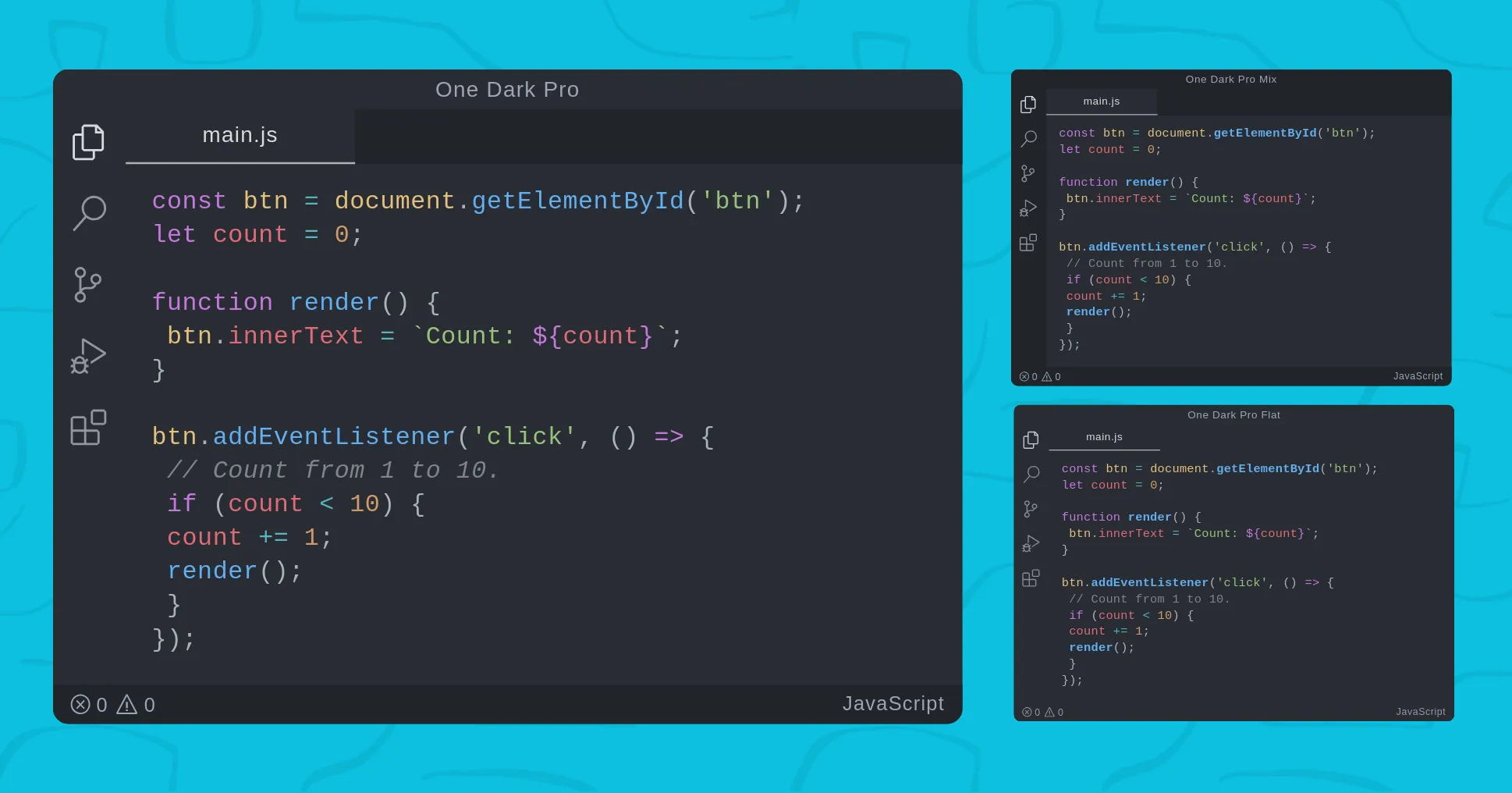
One Dark Pro is a popular elegant theme for VSCode.
It features a high-contrast color scheme that improves code readability and productivity.
With customizable options, it allows users to personalize the theme to their preferences.
One Dark Pro supports various languages and provides monthly updates, making it a reliable choice for developers.
Key Features:
- Over 10+ million installs, and surprisingly, it is free.
- Sleek and professional appearance.
- Modern design with a balanced color palette.
- Emphasizes usability and aesthetics.
- It makes an ideal workspace for coding.
snappify will help you to create
stunning presentations and videos.
Bluloco Dark Theme
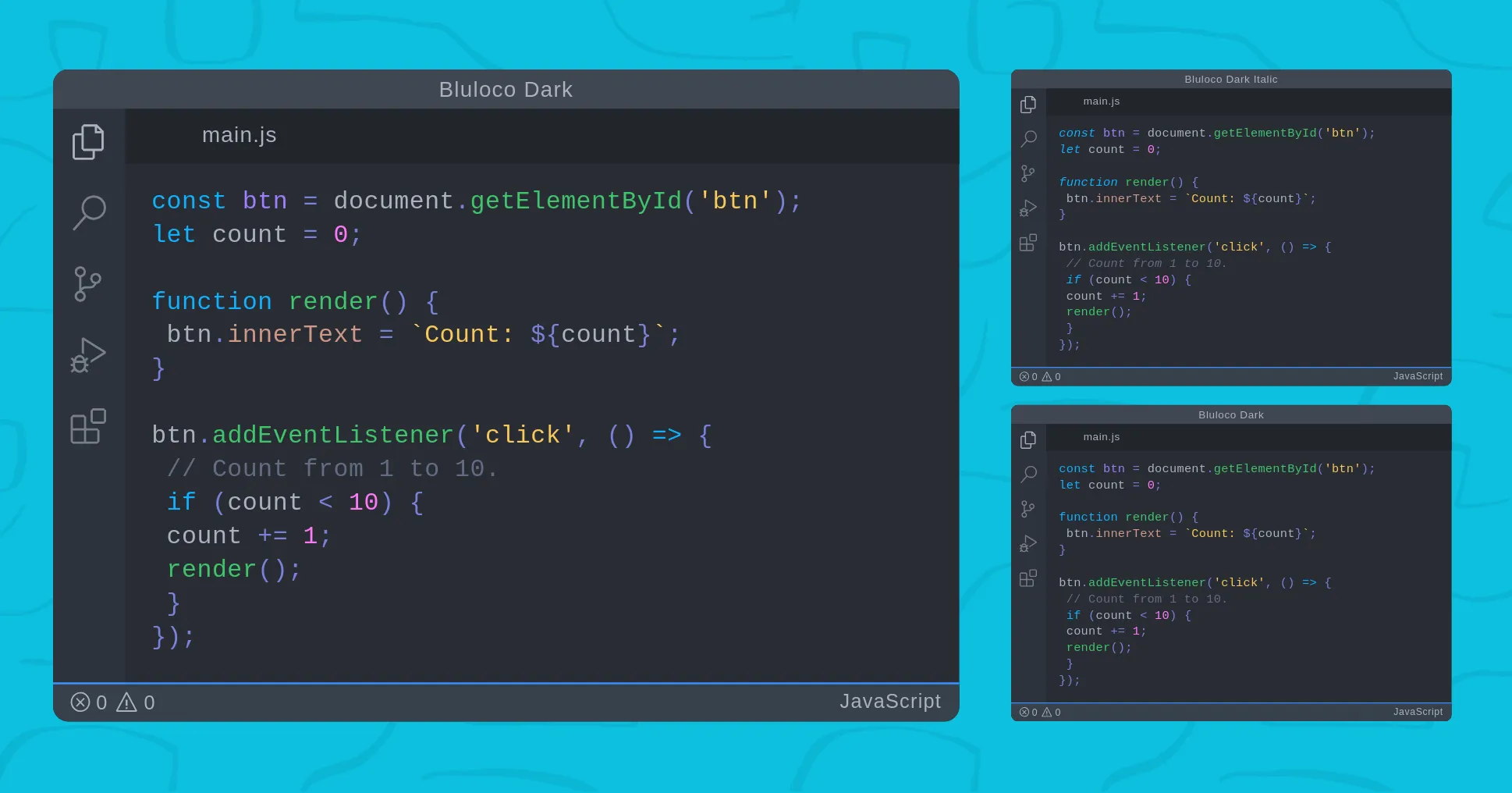
Bluloco Dark Theme is an elegant and sophisticated choice for Visual Studio Code. It offers a comprehensive range of syntax scopes and consistent colors for improved code readability.
The intuitive Bluloco color palette enhances the theme, providing a pleasing visual experience.
Key Features:
- Over 450k+ installs, and it’s completely free.
- Sleek and professional appearance.
- Improved color choices for syntax highlighting, including comments, strings, and markup.Well-designed operator/punctuation styling.
- It works seamlessly with Apple’s Nightshift Mode for comfortable coding.
Shades of Purple
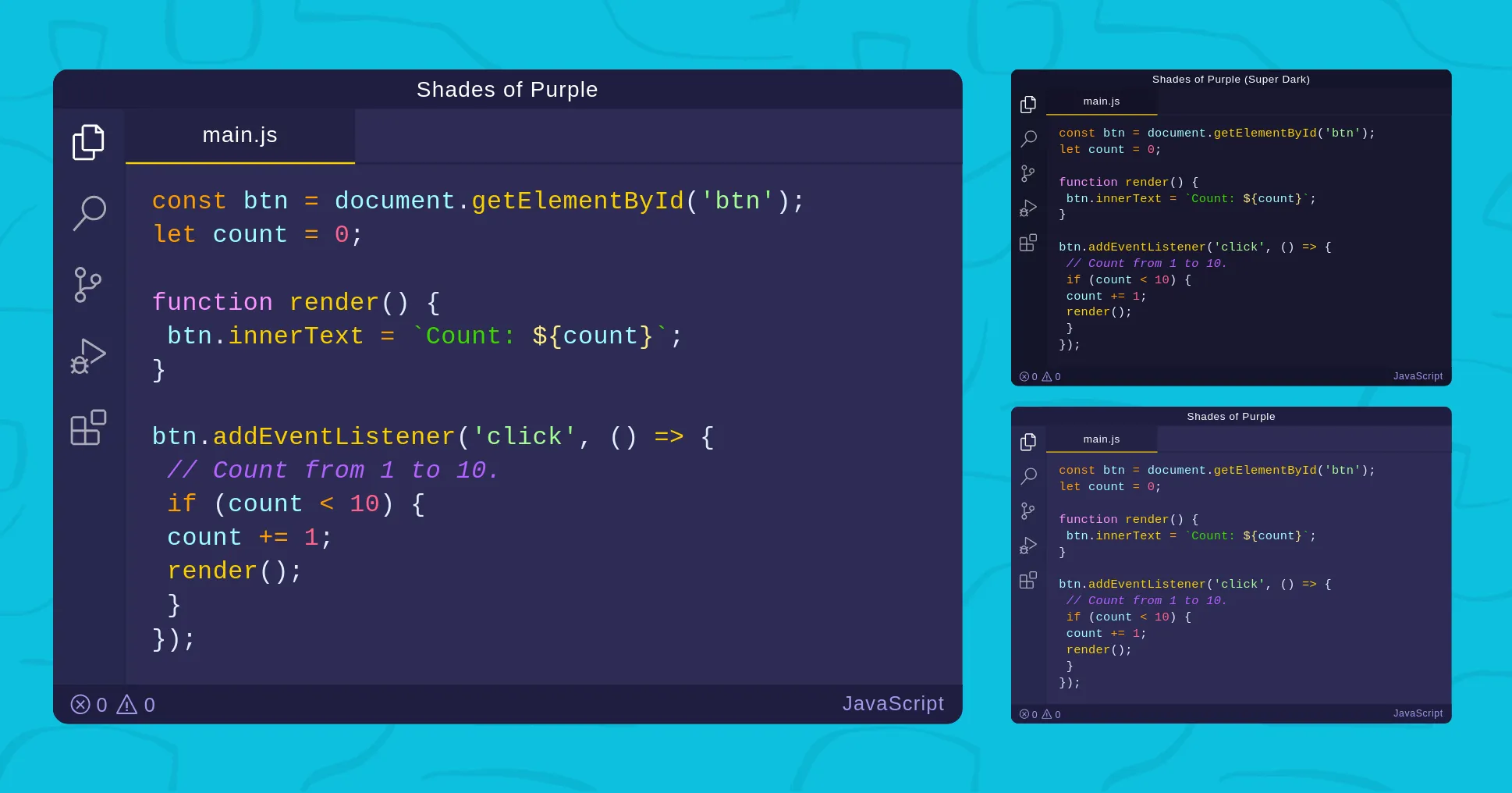
Shades of Purple is a professional and visually appealing choice for Visual Studio Code. It features a hand-picked selection of bold shades of purple for your editor and terminal, providing an elegant and sophisticated look.
Key Features:
- Free and Open Source Software (FOSS) project
- Highly rated and popular theme on the marketplace
- It has 2+ Million users.
- The color scheme is mainly around shades of purple.
Slack Theme
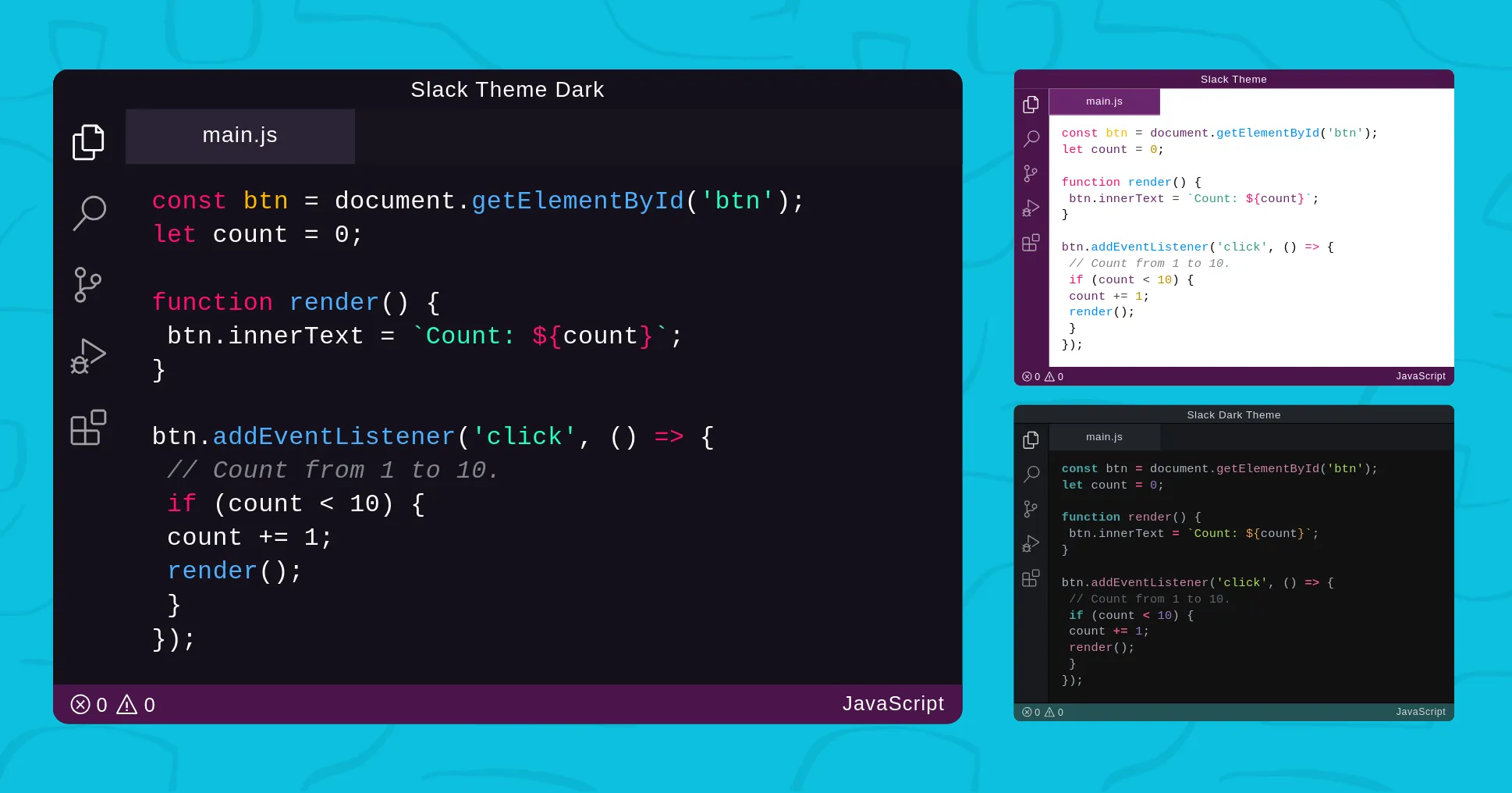
The Slack Theme is a color scheme that draws inspiration from Slack’s default themes.
It provides users new color themes based on Slack’s design and classic color themes.
Users can also customize the colors to their liking, overriding the ones provided by the theme.
It has over 470k+ installs.
Night Owl/Light Owl

Night Owl is a Visual Studio Code theme designed for developers who enjoy coding late into the night.
It comes with colors accessible to people with color blindness and optimized for low-light conditions.
The theme also prioritizes meaningful contrast for improved reading comprehension while adding a touch of visual flair.
Key features:
- It has over 3+ million installs.
- There is also a Light Owl version available for easy viewing in Daylight.
- The theme is available for Hyper, iTerm2, Atom, Vim, and more platforms.
Tokyo Night
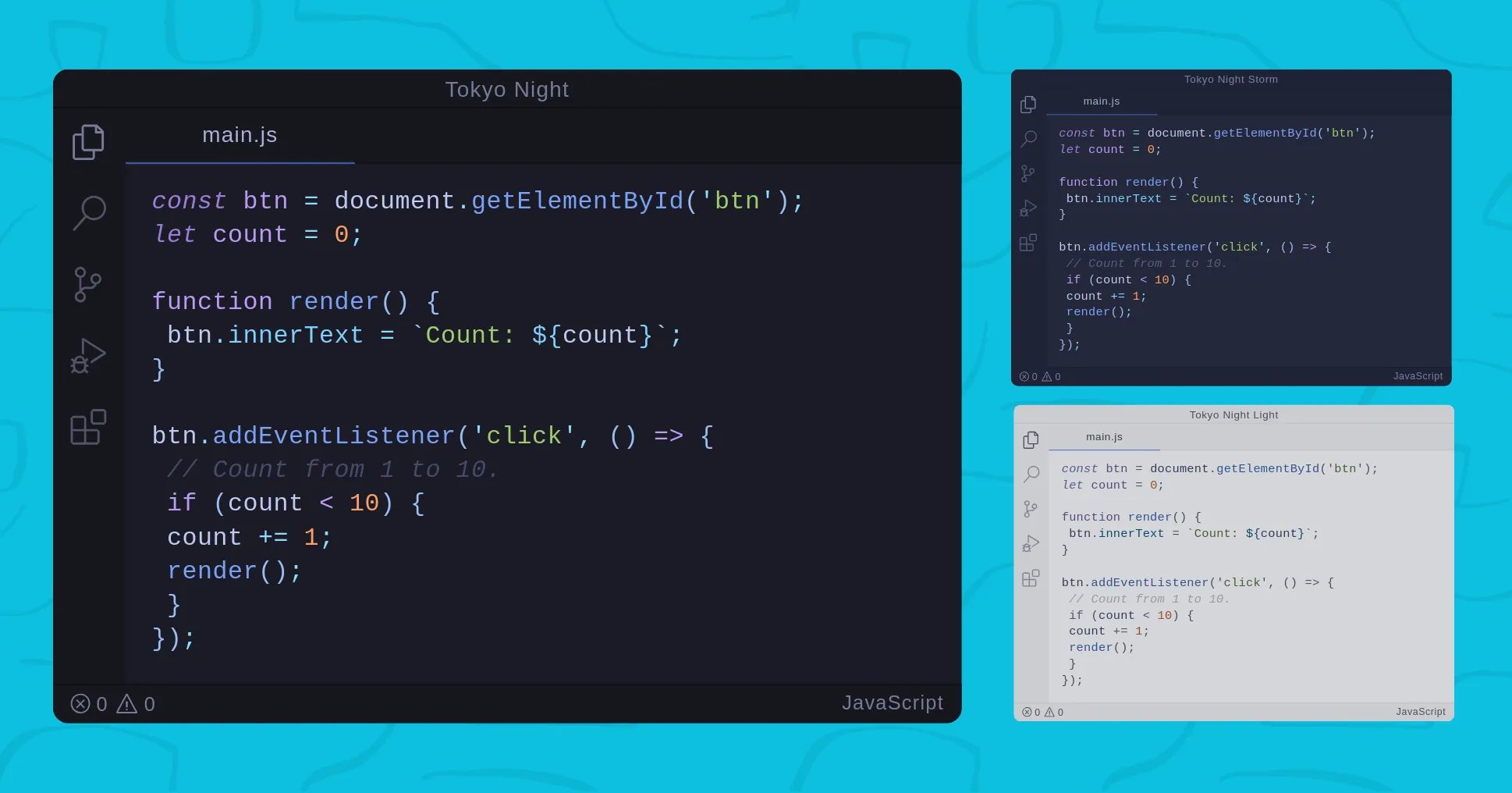
Tokyo Night is a visually captivating Visual Studio Code theme designed to celebrate the lights of Downtown Tokyo at night.
This theme offers a clean, modern experience with intentionally low-contrast UI elements that minimize distractions.
Key Features:
- It allows users to customize contrast settings for optimal readability and comfort while coding.
- Tokyo Night’s semantic highlighting feature applies a dimmer color to variables inside functions, enhancing code comprehension and readability.
- This theme is available on various platforms and editors, including iTerm, Sublime Text, Vim, and more.
- It has over 1.9+ million installs.
Cobalt2

Cobalt2 Theme Official is a popular dark theme for VS code created by Wes Bos. Wes Bos is a well-known programming instructor.
With over 1.6 million installs, this theme offers a visually appealing and sleek design that enhances the experience.
Key features:
- Carefully designed low-contrast elements
- Minimize distractions and allows developers to focus on their code.
- It is also available for various platforms and editors. Whether you use iTerm, Sublime Text, Atom, Hyper Term, Alfred, or Slack
Material
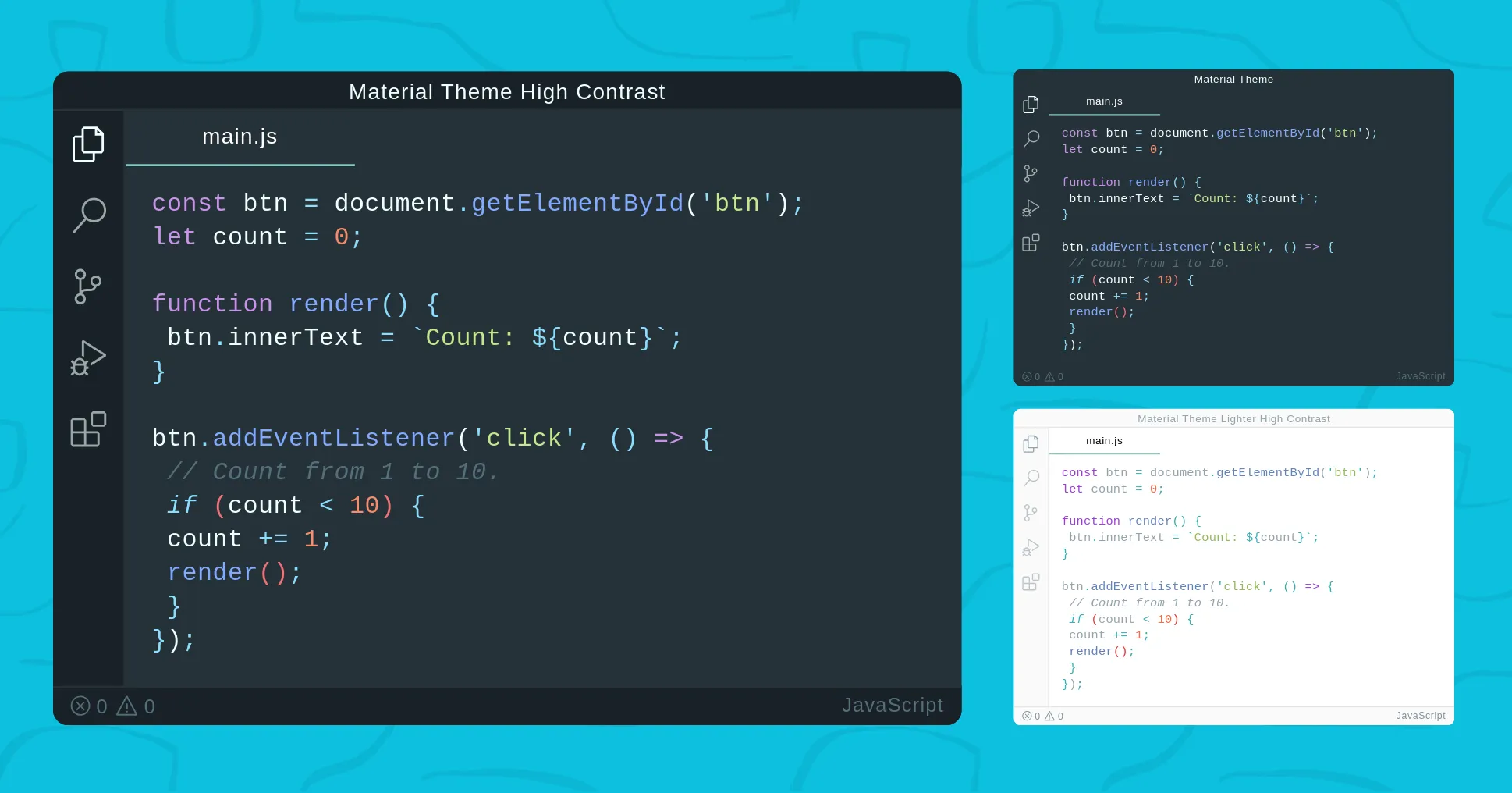
The Material Theme is a popular and highly regarded theme for Visual Studio Code.
It brings the Material Design language’s epic and visually appealing design to the coding environment.
Key features:
- Over 3.9 million installs, indicating widespread popularity and usage
- A sleek and polished user interface for a modern coding experience
- Multiple variants of the theme are available to suit different preferences
Nord

Nord draws inspiration from the cool and calm colors of the Nordic landscapes, creating a visually pleasing and harmonious coding environment.
Key features:
- Clean and minimalistic design for a distraction-free coding experience
- A soothing color palette consisting of blues, greys, and whites
- Consistent color scheme for syntax highlighting, enhancing code readability
- It has over 2.3 million installs.
- Customized UI elements, including icons and file explorer styles
Rouge

Rouge creates a warm and cozy atmosphere with its flushed color palette, making your coding experience more enjoyable.
Key features:
- Inspired by Atom’s Material Theme and loved syntax for Atom, giving it a modern and sleek look.
- It has over 47k+ users.
- The Rouge Theme supports HTML, SCSS, JavaScript/JSX, Markdown, and more.
Panda Syntax
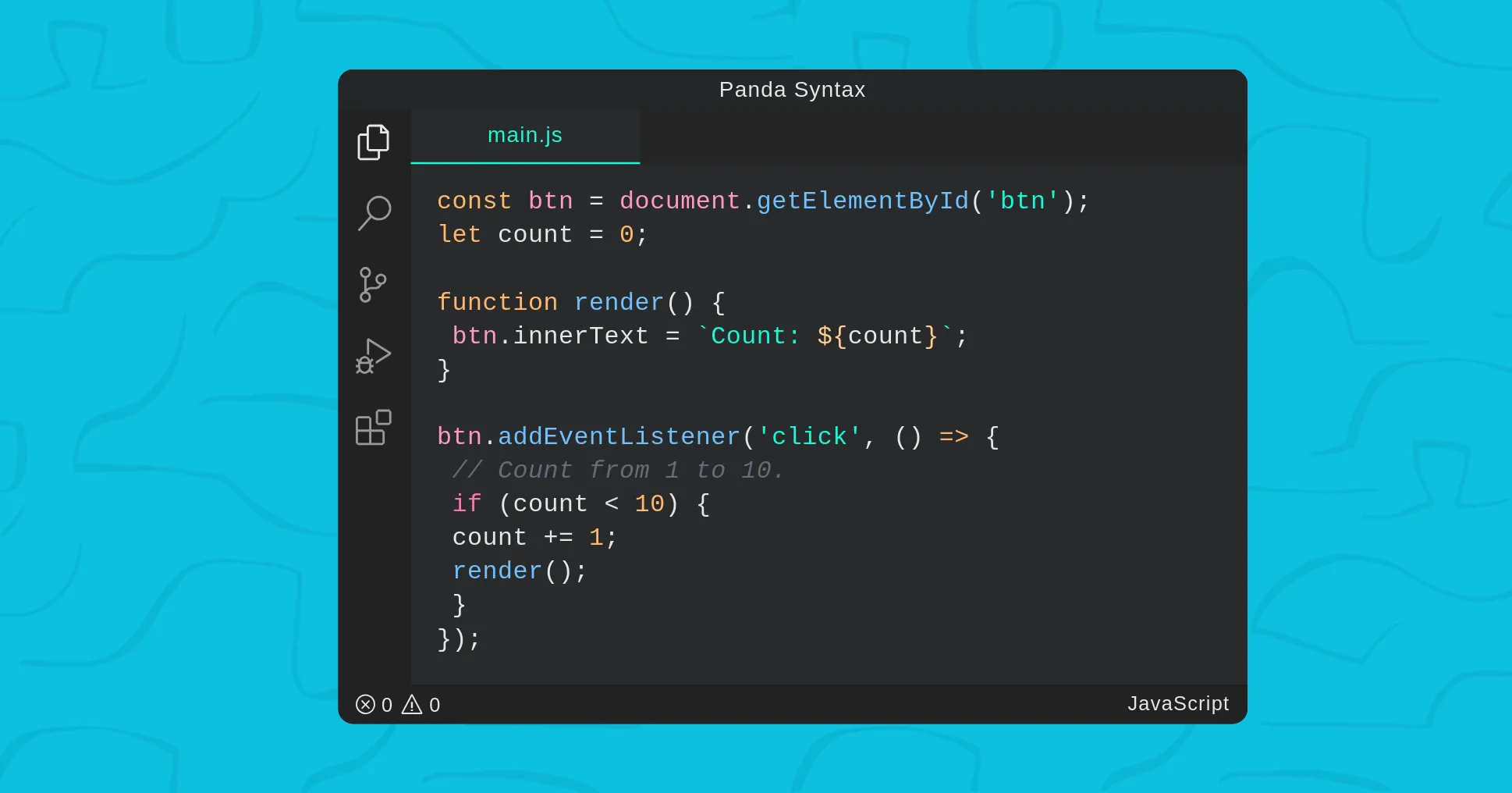
Panda Syntax offers a superminimal, dark syntax crafted especially for coding. The theme aims to be easy on the eyes, with subtle colors that create a pleasant reading experience.
Key features:
- It has over 800k+ installs.
- With a dark background and a sleek, minimalistic design, it reduces eye strain and allows for comfortable coding for long hours.
- This theme is good for many programming languages, including HTML, Markdown, CSS, Sass, SCSS, LESS, JavaScript, ES6, JSX, CoffeeScript, and even regular expressions.
Poimandres
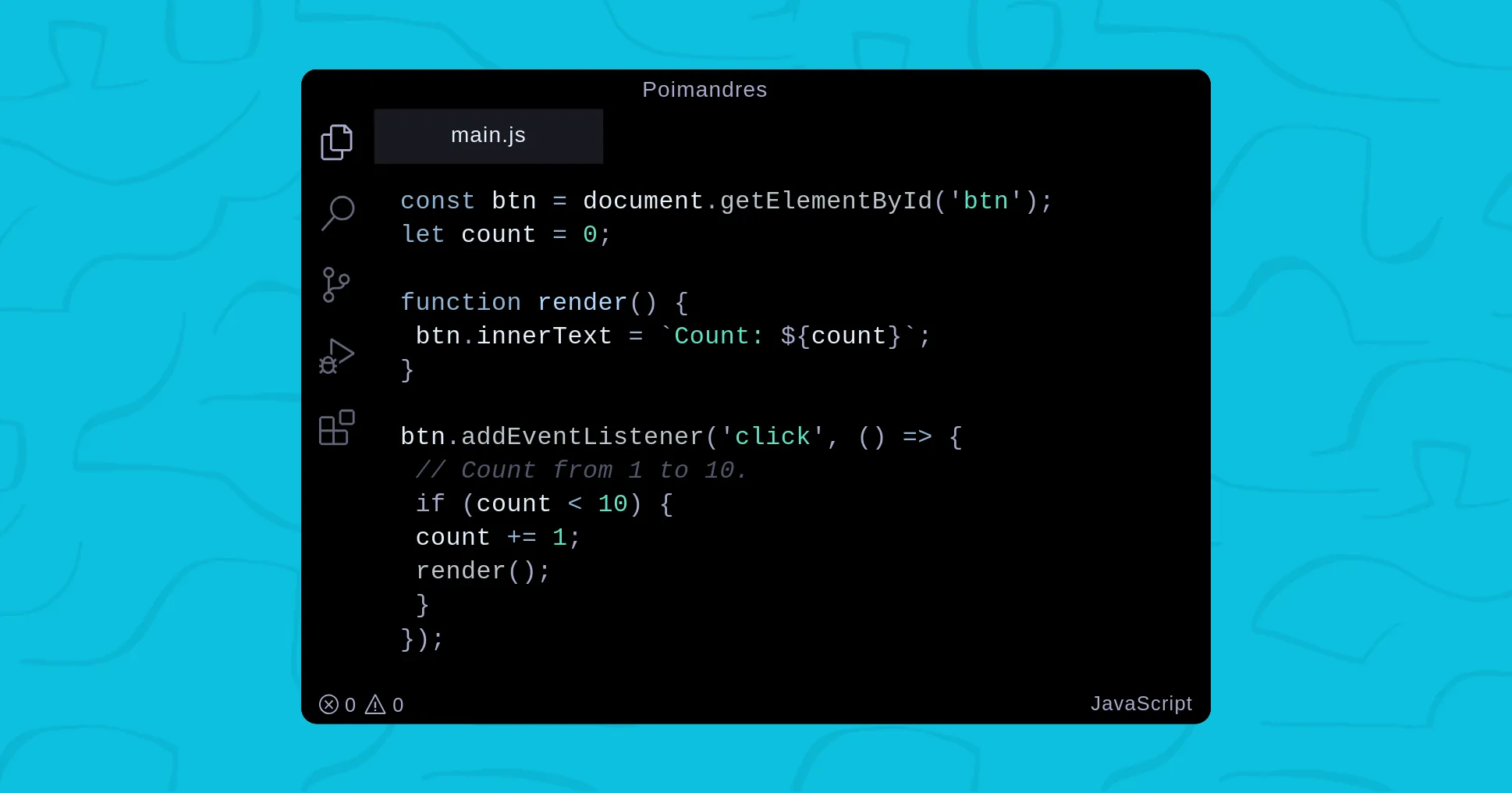
The Poimandres dark theme is a minimal and frameless theme inspired by the blueberry color palette, focusing on semantic meaning rather than color variety.
Key features:
- The color scheme is carefully selected to emphasize important elements like errors, voids, throws, and deletes in red while maintaining the focus on the code.
- Customizable settings allow you to adjust the font and other preferences.
- It has over 34k installs.
Flate
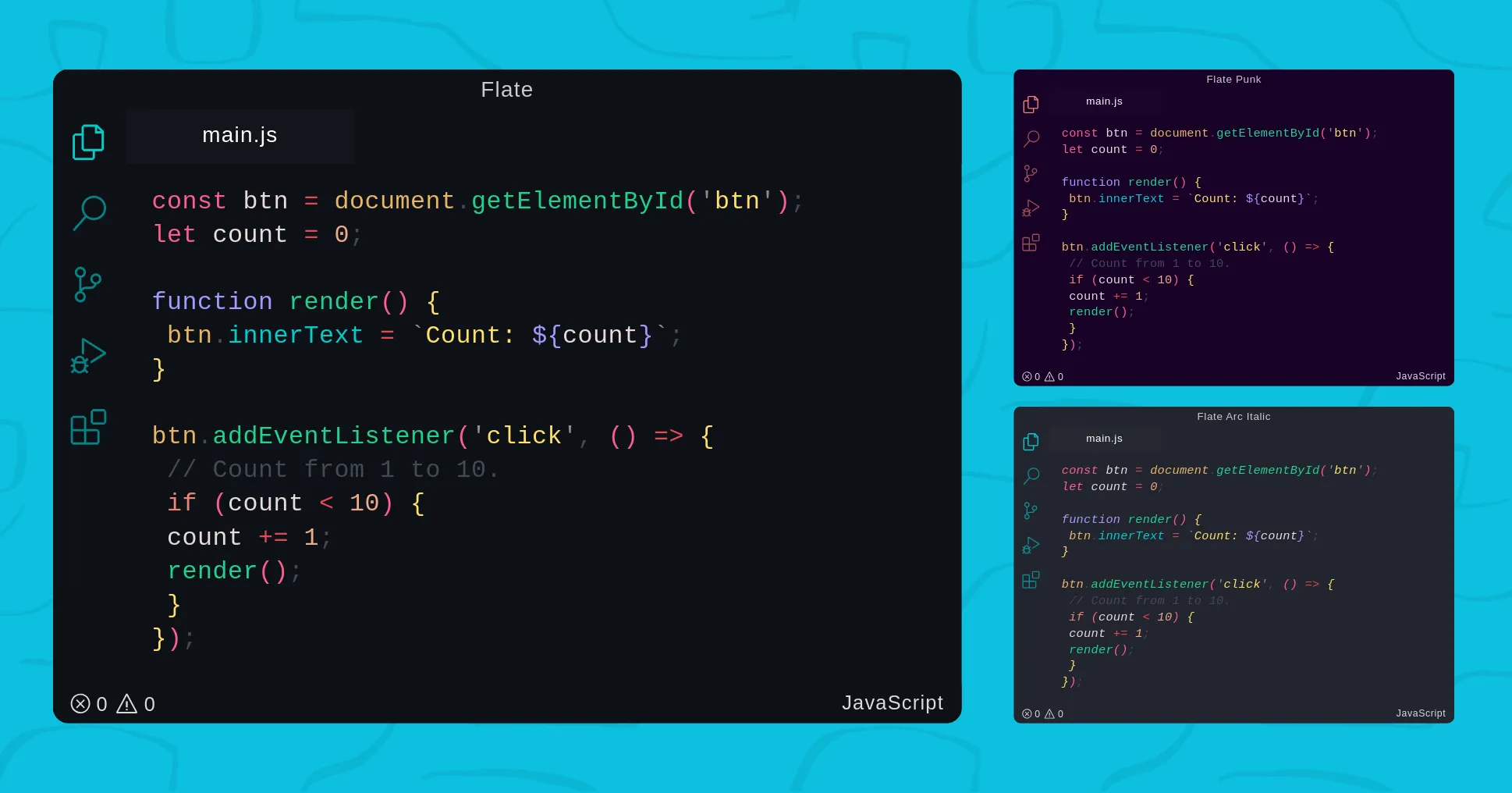
Flate is a dark theme for VS Code. Hiukky builds with it and has over 40,000+ users.
Key features:
- It works with Universal and Web platforms, allowing you to use it across different projects.
- Code with Mosh has used Flate in his TypeScript course.
oh lucy by Hermitter
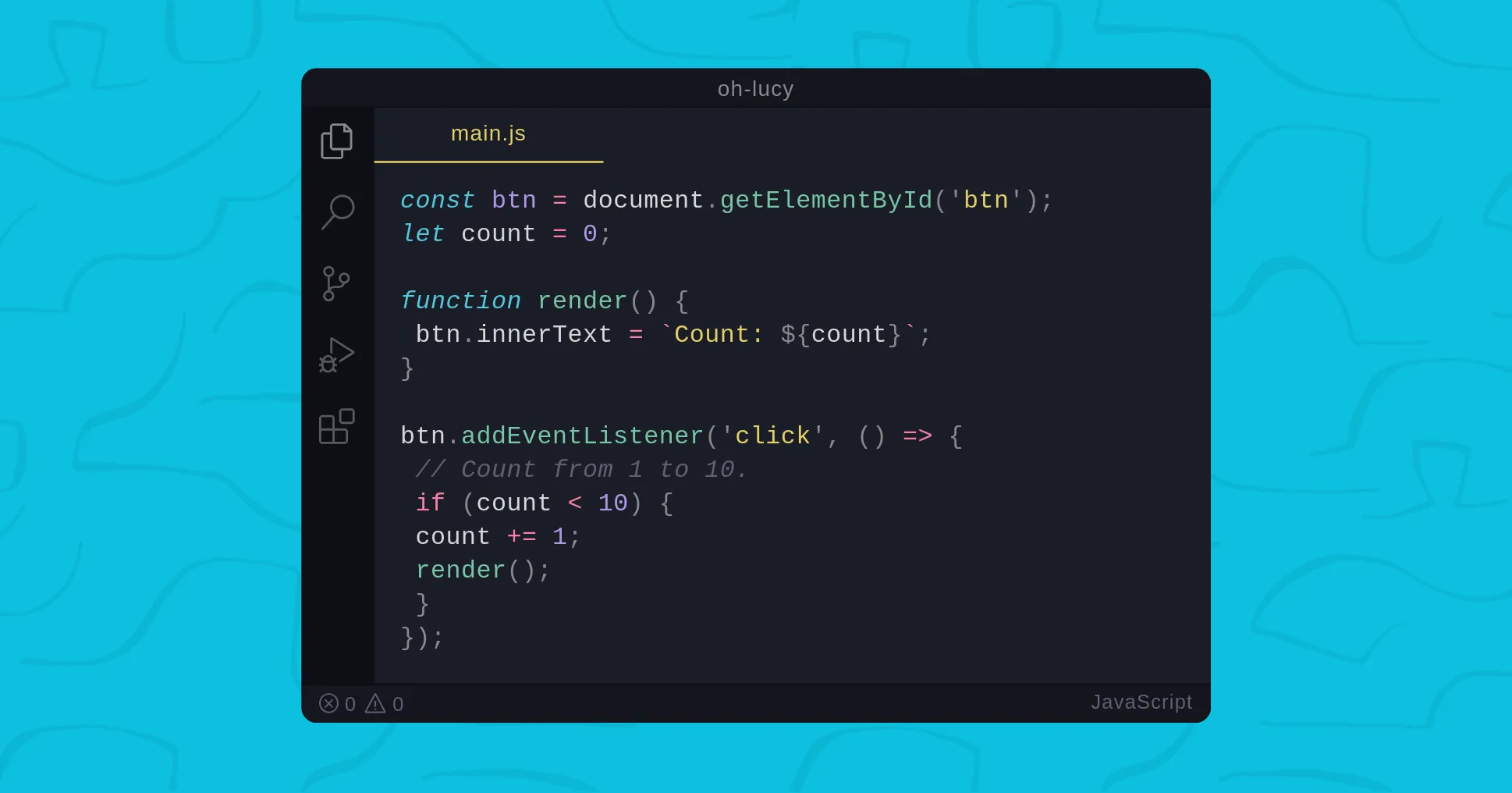
Oh Lucy by Hermitter is an amazing VSCode theme with a dark gray background and modern synthwave artwork.
- Soft and clear syntax highlighting.
- Compatible with Universal and Web platforms
- It has over 40k+ installs.
Conclusion
Choosing the perfect theme for your coding environment is crucial for a better coding experience. Try different themes and find the one that makes coding enjoyable and visually appealing.
FAQs:
Why is Visual Appeal important for coding?
Visual appeal is crucial in coding as it enhances the experience and promotes focus. Aesthetically pleasing themes boost creativity and reflect professionalism.
What is the most popular theme in VS Code?
Based on popularity, the GitHub theme is the winner. However, Dracula Official and Ayu are modern options with millions of installations.
Which VS Code themes are best for the eyes?
Dracula, Oh Lucy, and Ayu are the best vscode themes for eyes.
How do you make VS Code look pretty?
Personalize your VS Code interface by installing custom themes and icon packs. Adjust editor fonts for a visually pretty experience.
