
Feynman Learning Technique Will Make You a Better Developer
Are you struggling to grasp difficult programming concepts?
Many developers struggle with understanding technical programming terms and languages.
But do you know you can simplify complex coding concepts by breaking them into clear and easy-to-understand explanations using the Feynman learning technique?
In this article, you will learn how to use the Feynman study method to expand your knowledge and skillset and become a better developer.
Let’s get started.
What is the Feynman Learning Technique?
The Feynman Technique is a learning strategy named after the Nobel Prize-winning physicist Richard Feynman.
It’s a method for learning complex concepts and topics deeply and being able to explain them in simple language.
Learning is not just memorizing something to pass a test.
It’s a skill to turn information into knowledge you can use for the rest of your life.
It is only possible when you understand what you learned and explain it.
That’s what real learning is, according to Feynman’s study technique.
By implementing this technique in your learning process, you can:
- Explain what you learned to get a good idea of your grasp on the subject.
- Identify the problem areas where you get stuck.
- Improve your problem-solving and communication skills.
- Remember key concepts for a long time.
Tip: Sharing is the best way to increase your knowledge. Snappify lets you create beautiful visuals of your technical content and share them as code snippets to grasp complex coding concepts easily.
Integrate the Feynman Technique in four Easy Steps:
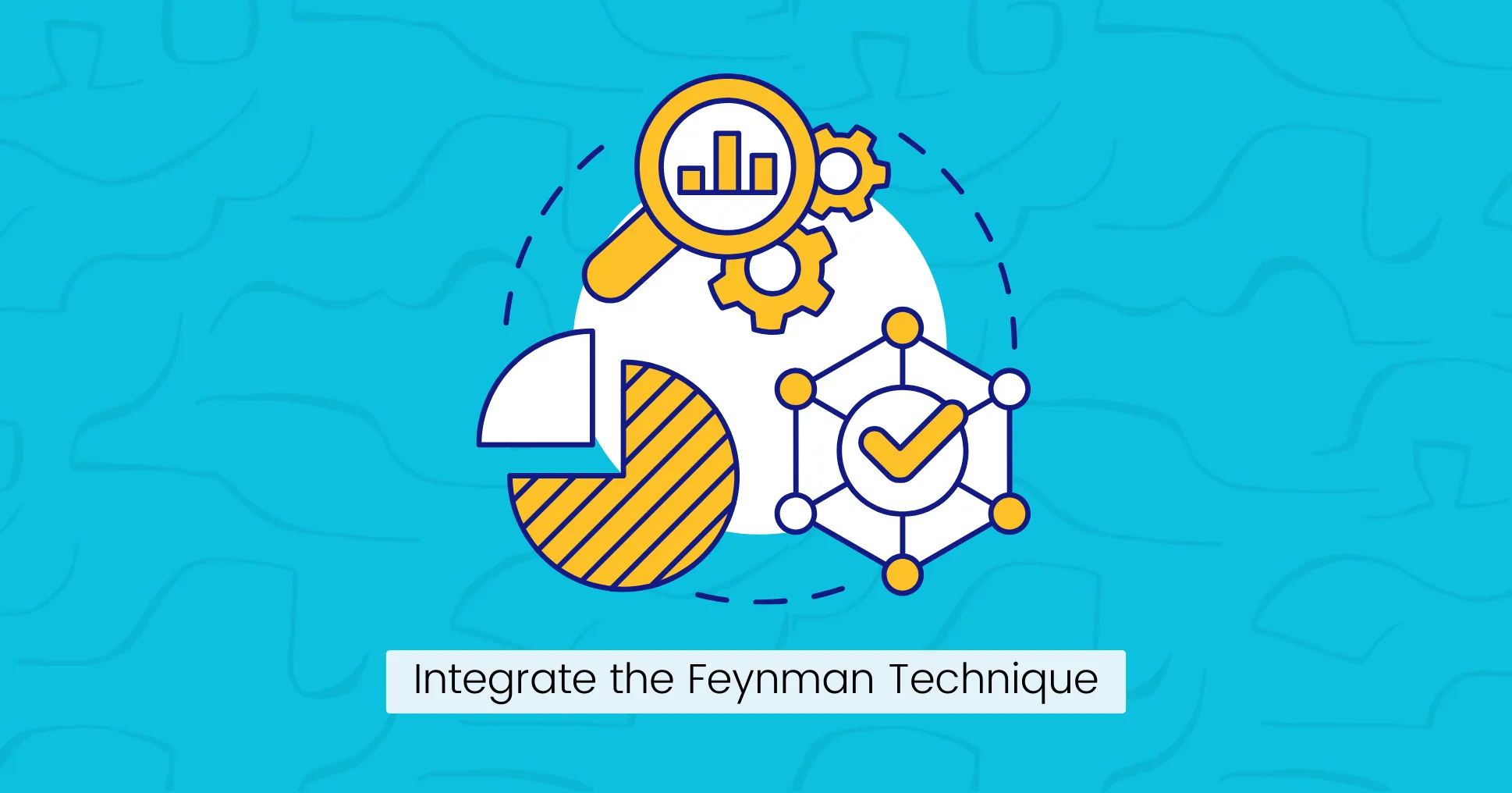
Feynman’s learning technique consists of four simple steps:
Step 1: Choose a concept to study
The first step is to choose a topic you want to learn and write it at the top of a blank sheet of paper.
Then, write everything you know about that topic to better understand the concept.
As you keep studying, add what you learn to the paper and break it into components to better understand the topic.
Step 2: Explain the concept in simple terms
The next step is to explain what you wrote to someone else so they can easily understand what you are trying to convey.
You can pretend that you are trying to teach a young child or someone without prior knowledge of the subject.
Use simple language and explain the topic with a diagram or an example for better learning.
Step 3: Go back to the source material to refine knowledge gaps
If the explanation is not simple enough and you feel confused or stuck somewhere, your concept is unclear yet.
Return to the source material you are learning from, such as books, lecture notes, or online courses, to fill the gaps in your knowledge and clear any confusion.
It involves active learning to teach a particular concept by reviewing it to identify what we don’t know.
Step 4: Simplify the concept
Rewrite the topic to explain the concept in simpler terms and replace any technical jargon that is difficult to comprehend with basic words that anyone with limited knowledge can understand.
This way, you can easily use everyday examples to learn any technical content.
Examples of Feynman technique
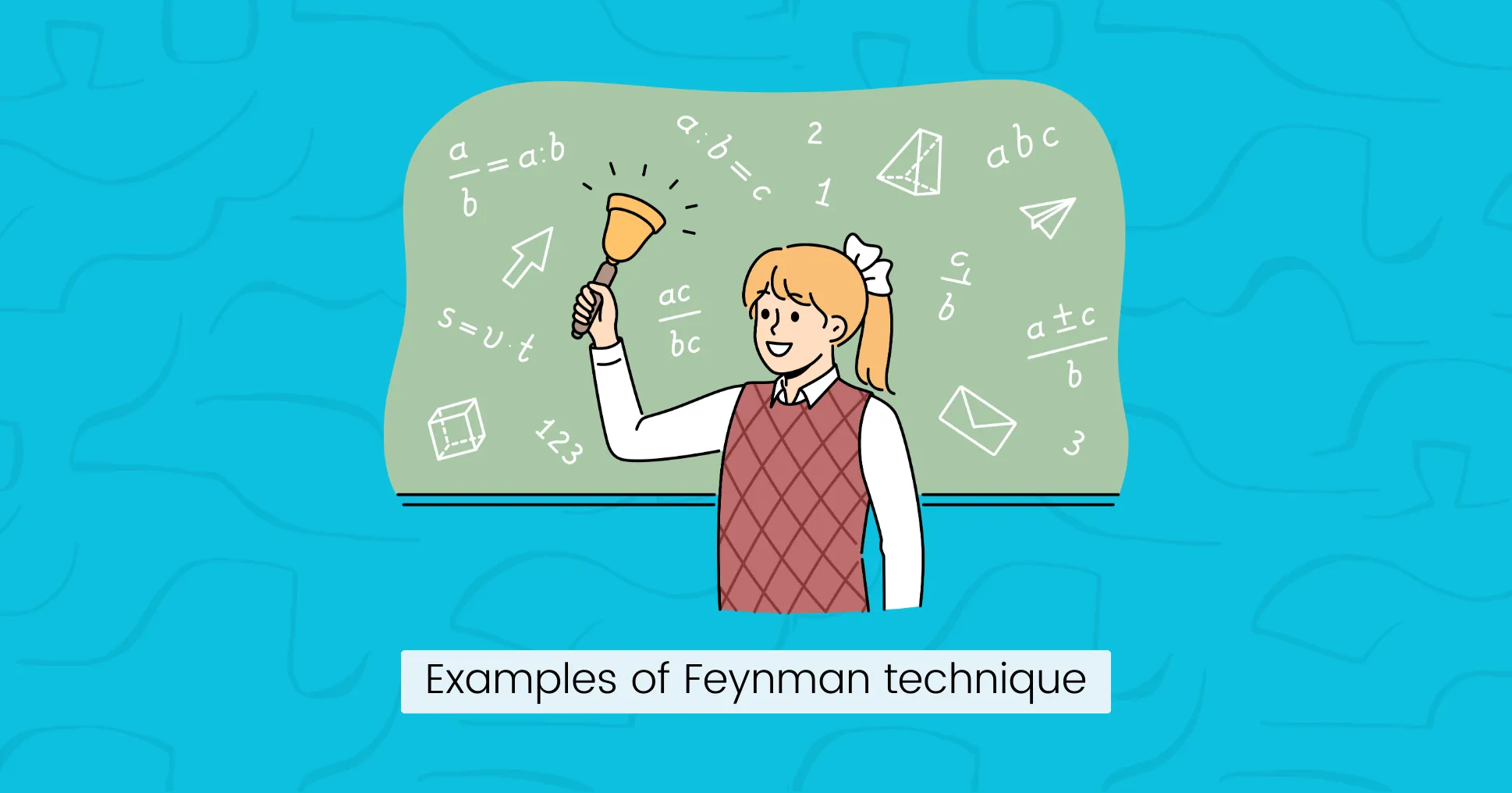
Let’s use simple examples to apply the Feynman technique to web development concepts.
Conditional Statements
Conditional statements control the flow of execution in a program based on whether a specified condition is evaluated to be true or false to create dynamic and responsive websites and apps.
Using the Feynman technique, you can explain the concept of conditional statements in simple language using an analogy like decision-making in everyday life.
- For example, if it’s cold outside, you might wear a coat; otherwise, you won’t need it.
- Similarly, in web development, you can use the if-else statement to execute one block of code if the condition is true and another block if it is false.
- If you’re unclear on explaining the use of specific conditional operators, you can revisit tutorials or programming courses to fill these gaps.
- Finally, you can simplify what you learned and practice using them to create interactive features based on user actions.
CSS Box Model
The CSS Box Model is a fundamental concept in web development that describes how different elements are structured and spaced on a webpage.
It consists of:
- Content - text, images, etc.
- Padding - space around content inside the element.
- Borders around the element.
- Margin - space outside the element (between two elements).
Now imagine teaching the CSS Box Model to someone new to web development:
You can use an analogy of a picture frame to explain each element on a webpage, like a box with content inside, surrounded by padding, a border, and a margin.
- The content of your webpage is just like the image in the frame.
- The padding acts as a buffer zone between the content and the frame, similar to the matting around a picture.
- The border is like the frame as it wraps around the edges of the content.
- Margin is like the space between the picture frame and the wall.
Final Words
Feynman technique is the best method to study and learn anything faster with a deeper understanding.
As a developer, you can use this learning method to memorize more effectively and improve your performance and skills to become a pro in coding.
FAQs:
Is Feynman technique effective?
The Feynman Technique is effective for learning because it involves breaking down complex ideas into simple terms, which helps in better understanding and retention of the material.
Can the Feynman Technique be used for any subject or topic?
Yes, the Feynman Technique is a versatile method that can be applied to learn any concept or subject.
How can developers benefit from using the Feynman Technique?
Developers can benefit from the Feynman Technique as it helps them to learn programming concepts faster and improves their ability to write and teach complex coding concepts.
