
10 Best Code Analysis Tools (2024)
Can you imagine spending hours fixing code issues?
Code analysis tools can help you solve this problem and identify defects early without manual effort.
With the right tool, you can make sure your code is clean and secure while reducing the time and cost of fixing it later on.
This means less security vulnerabilities and more stable software.
But with so many code analysis tools available in the market, choosing the right one can be challenging.
That’s why we have listed some of the best code analysis tools to help you deliver quality software faster.
Let’s get started.
What Is A Code Analysis Tool?
A code analysis tool is a software application that examines source code to identify potential issues such as bugs, security vulnerabilities, and other problems.
Static code analysis tools automatically detect code to find flaws before it goes into production, which is why they are also called static application security testing (SAST) tools.
This involves identifying:
- Syntax errors that would prevent the code from running correctly.
- Coding standards and best practices to improve code quality.
- Security vulnerabilities such as SQL injection and cross-site scripting (XSS).
- Highlighting code that may lead to performance bottlenecks.
Key Features to Look for In A Code Analysis Tool
When selecting a code analysis tool, consider the following key features:
- Functionality: It should support your programming languages, analyze issues, and suggest quick fixes without impacting performance.
- Usability: Select a tool that is easy to use and set up.
- Integration: It should integrate with your preferred IDE and CI/CD pipeline.
- Feedback: Look for a tool that provides real-time feedback to help you catch issues as you code.
- Customization: It should offer the option to customize rules and checks based on your project’s needs.
- Automation: It should provide automated code scans for continuous code quality monitoring.
- Reporting: Comprehensive report generation for tracking and addressing issues.
- Scalability: Choose a tool that can grow with your project and handle complex systems.
snappify will help you to create
stunning presentations and videos.
Top 10 Code Analysis Tools
Here’s an overview of the best code analysis and quality review tools.
ReSharper
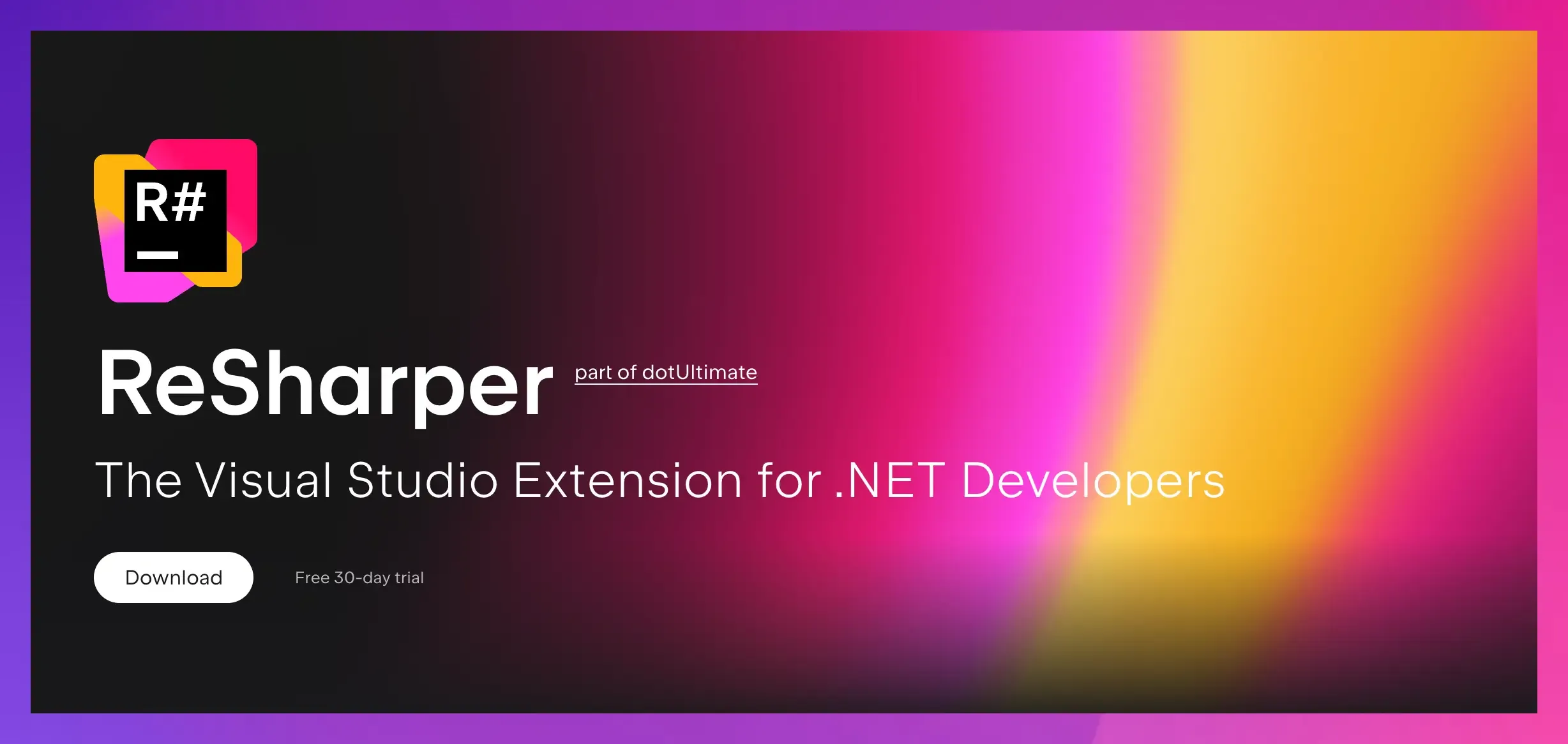
ReSharper is a Visual Studio extension created by JetBrains to improve code quality and enhance developer productivity.
It provides powerful code analysis, refactoring, and navigation features for .NET developers.
Key Features:
- It supports C#, VB.NET, ASP.NET, JavaScript, TypeScript, HTML, and others.
- Code quality analysis to highlight coding errors with hundreds of automatic quick fixes.
- Automated refactoring to help you safely restructure and organize code.
- Provides tools to reformat code, apply coding standards, and remove unused code.
- Easy navigation and search feature to help you find any file, type, or symbol.
- Supports a wide range of plugins that further extend its functionality.
Pros:
- Powerful refactoring tools with in-depth code analysis.
- Multiple code editing features, including IntelliSense, to increase coding productivity.
Cons:
- It can slow down Visual Studio, especially in large projects.
- It works only with the Visual Studio environment and requires a paid license.
Pricing:
- Free trial available.
- Pricing starts from $34.90 per user per month.
Codacy
Codacy is a cloud-based code quality and security analysis platform that automates code reviews.
It provides static analysis and code coverage with actionable insights to maintain high code quality and security standards.
Key Features:
- It supports 40 languages and frameworks, including Java, JavaScript, Python, Ruby, and PHP.
- Real-time code analysis with continuous feedback and AI-suggested fixes.
- Full visibility into code quality with a comprehensive reporting and grading system.
- You can set custom analysis rules to match your project’s specific coding standards.
- Team collaboration features with pull request workflow integration.
- Integration with popular CI/CD tools and Git repositories like GitHub, Bitbucket, and GitLab.
Pros:
- Easy to set up and integrate with existing development workflows and tools.
- Dashboards with detailed code quality reports.
- Automatic blocking of pull requests that don’t meet your coding standards.
Cons:
- Learning curve may be high for customizing rules and configurations.
- It can be slow for large codebases.
Pricing:
- Free plan available for open-source projects.
- Pricing starts from $15 per month.
SonarQube

SonarQube is an open-source platform for maintaining code quality and security.
It performs automatic code reviews to detect bugs, vulnerabilities, and code smells and helps enforce coding standards and best practices.
Key Features:
- Supports 30+ programming languages and frameworks, including Java, JavaScript, C#, Python, PHP, and more.
- You can create quality profiles and rules to match specific coding standards.
- Quality gates that block pipelines from being deployed when the code quality doesn’t meet your defined requirements.
- Real-time feedback with SonarLint IDE extension, detailed reports, and dashboards that help track code quality.
- Integration with CI/CD tools and DevOps platforms, including GitHub, GitLab, Azure, and Bitbucket.
Pros:
- Super-fast analysis with actionable insights and metrics.
- Strong community support and a rich plugin ecosystem to extend functionality.
- It can be run on-premises or on the cloud.
Cons:
- Features may be limiting in the free version.
- May result in false positives.
Pricing:
- Free version available for open-source projects.
- Pricing starts from $160 per year.
Snyk Code
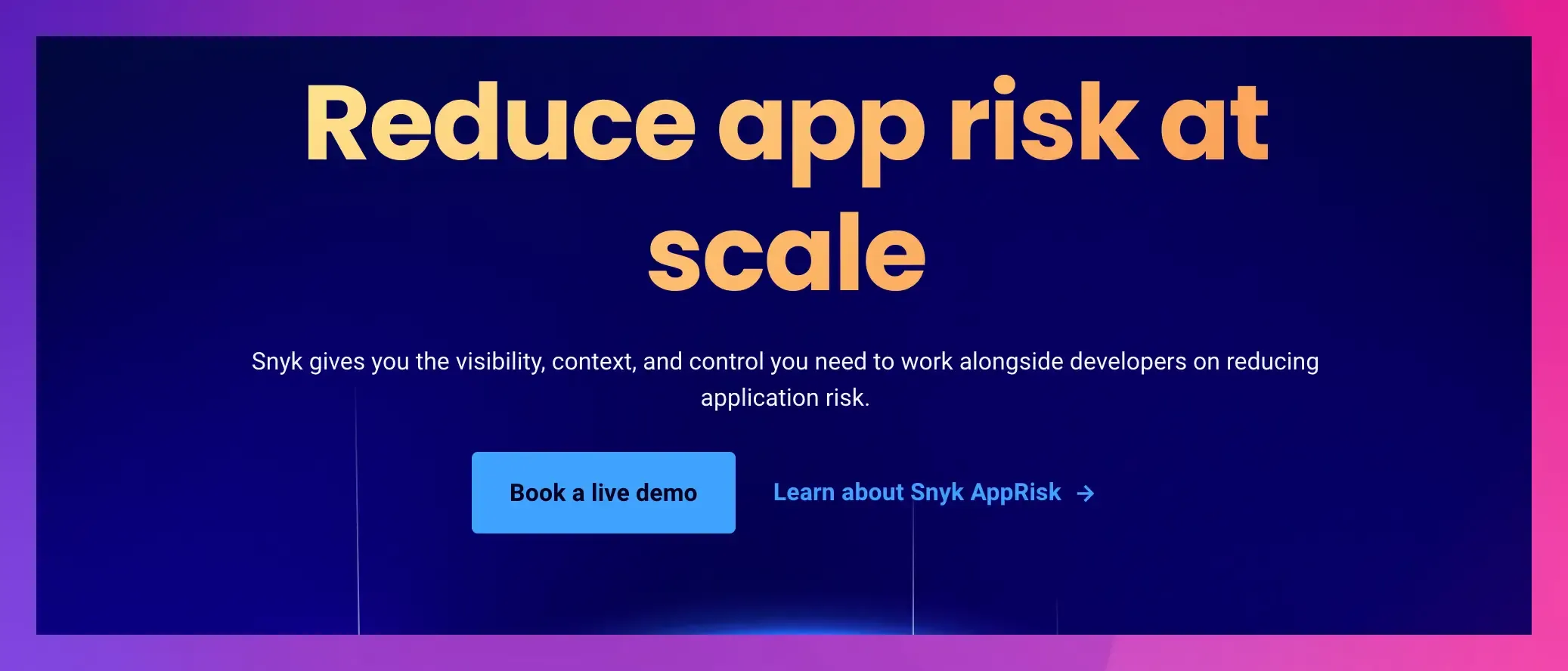
Snyk is a cloud-based analysis tool that allows you to scan and fix security vulnerabilities in the code base.
It offers visibility in your workflow to fix issues in open-source libraries, container images, and infrastructure as code configurations.
Key Features:
- It supports multiple programming languages, including C++, Go, Java and Kotlin, JavaScript, .NET, PHP, Python, Ruby, Swift, and more.
- Real-time feedback with automatic scanning from your IDE as you code.
- It automatically scans pull requests to prioritize and fix existing issues.
- AI-powered scanning to find and fix vulnerabilities and manage tech debt.
- Integrations with popular IDEs, CI/CD pipelines, and DevOps platforms, including Azure, GitHub, Bitbucket, AWS, and Jenkins.
Pros:
- Easy setup with a user-friendly interface.
- CI/CD security gate to secure the build process.
Cons:
- Limited tests in the free version.
- Scan times can be slow.
Pricing:
- Free version available.
- Pricing starts from $25 per month.
Semgrep
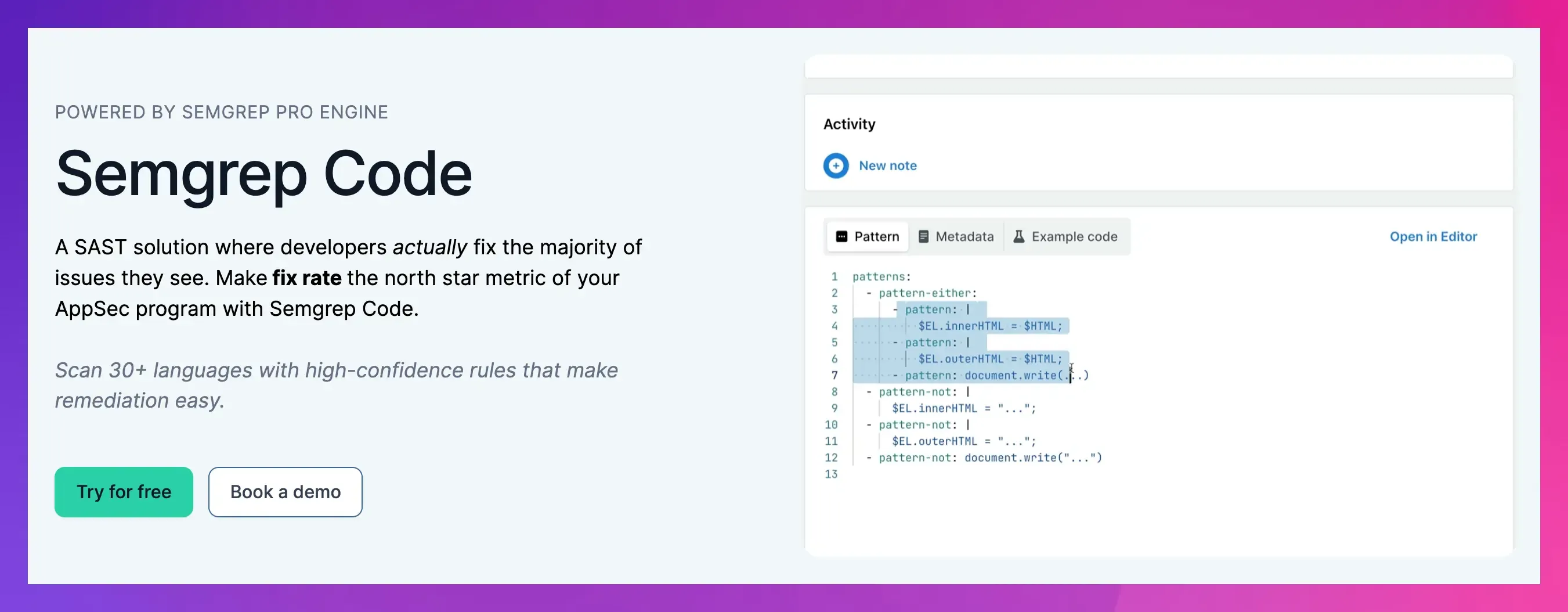
Semgrep is a SAST tool designed to help developers fix bugs and security vulnerabilities with a fast, lightweight, and highly customizable code-scanning solution.
Its easy-to-use rule syntax allows developers to write custom rules according to their codebase and needs.
Key Features:
- It supports 30+ languages, including Python, JavaScript, Java, Go, C, C++, and more.
- You can create custom rules using a simple syntax like the source code or choose from 900+ predefined rules for common security issues, code smells, and best practices.
- Auto-fix features to reduce false positives.
- Integration with CI/CD tools like GitHub Actions, GitLab, and Jenkins.
Pros:
- Great for security analysis with rules and checks.
- A simple command-line interface makes it easy to integrate into custom workflows.
Cons:
- It may produce false positives.
- Fewer features compared to other code analysis solutions.
Pricing:
- Free and open source, up to 10 contributors.
- Pricing starts from $40 per contributor per month.
DeepSource
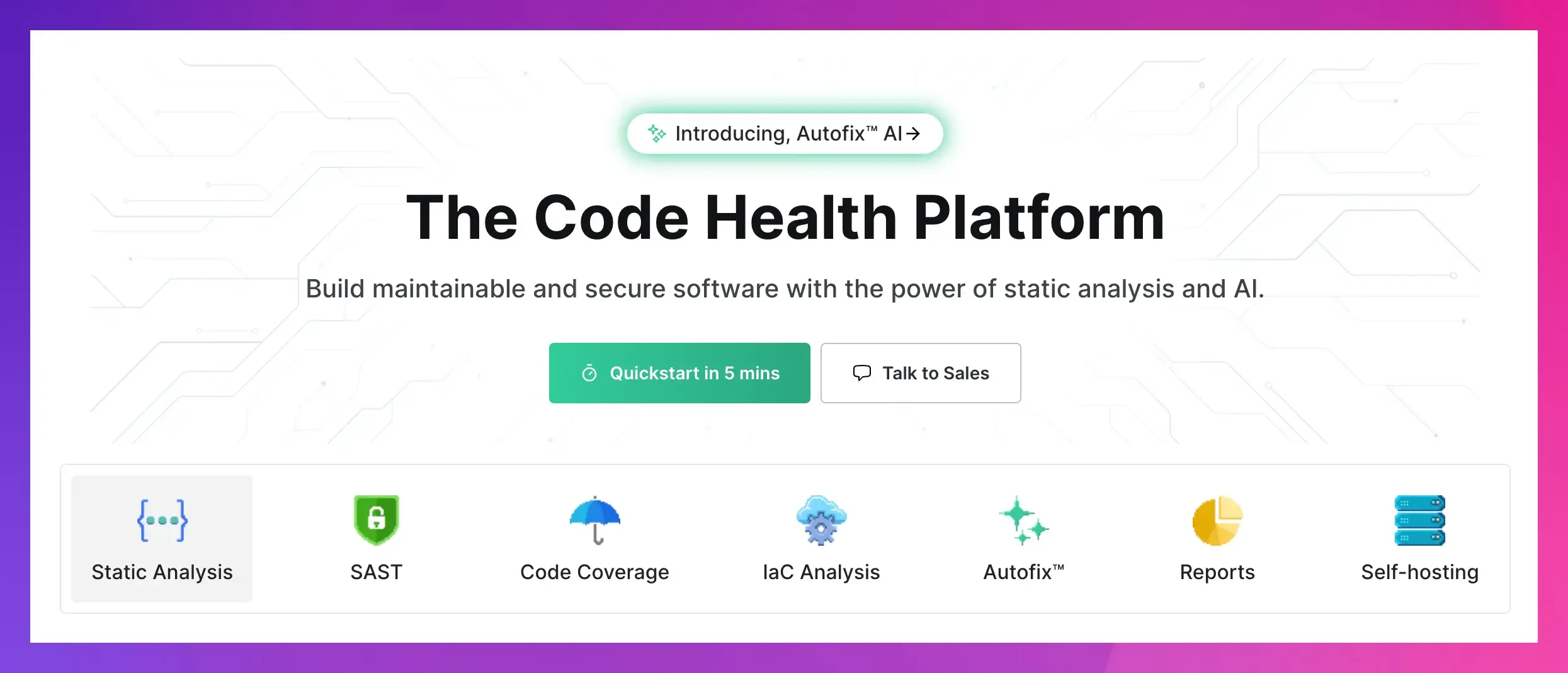
DeepSource is an all-in-one code health platform for finding and fixing issues related to code quality, security, and performance.
Key Features:
- Supports multiple languages, including Python, JavaScript, Go, Java, Ruby, PHP, C++, and more.
- Automated code review and analysis to find and fix code quality issues.
- Extensive code coverage with tracking lines of code not covered in tests.
- Automatic fixes and code formatting at every pull request.
- Detailed security reports with powerful insights and historical trends.
- Integrations with CI/CD tools like GitHub Actions, GitLab, Bitbucket, Jenkins and Google Cloud, Azure DevOps, and AWS.
Pros:
- One-click deploys on AWS and GCP or your private cloud.
- Easy setups and integration in your pipelines.
Cons:
- It can slow down performance in large code bases.
- Limited features in the free version.
Pricing:
- Free for open-source projects.
- Pricing starts from $8 per month.
Fortify
Fortify is an application security testing platform that helps organizations find, prioritize, and fix vulnerabilities in their software.
Its easy integration into the software development lifecycle (SDLC) and DevOps pipelines provides continuous security from development to production.
Key Features:
- Fortify static code analyzer can scan for 1,657 vulnerabilities across 33+ languages.
- It also offers WebInspect for dynamic application security testing (DAST) to identify issues after deployment.
- Real-time code security analysis and automated reporting with highlighted issues to track progress.
- Integrates with popular tools like Jenkins, GitHub, and GitLab. Azure DevOps, Eclipse, and Microsoft Visual Studio.
Pros:
- Enterprise-level scalability to handle large code bases with speed and efficiency.
- Detailed reporting with actionable insights.
Cons:
- Initial setup can be difficult.
- Can be expensive for small teams.
Pricing:
Available on request.
CodeScene
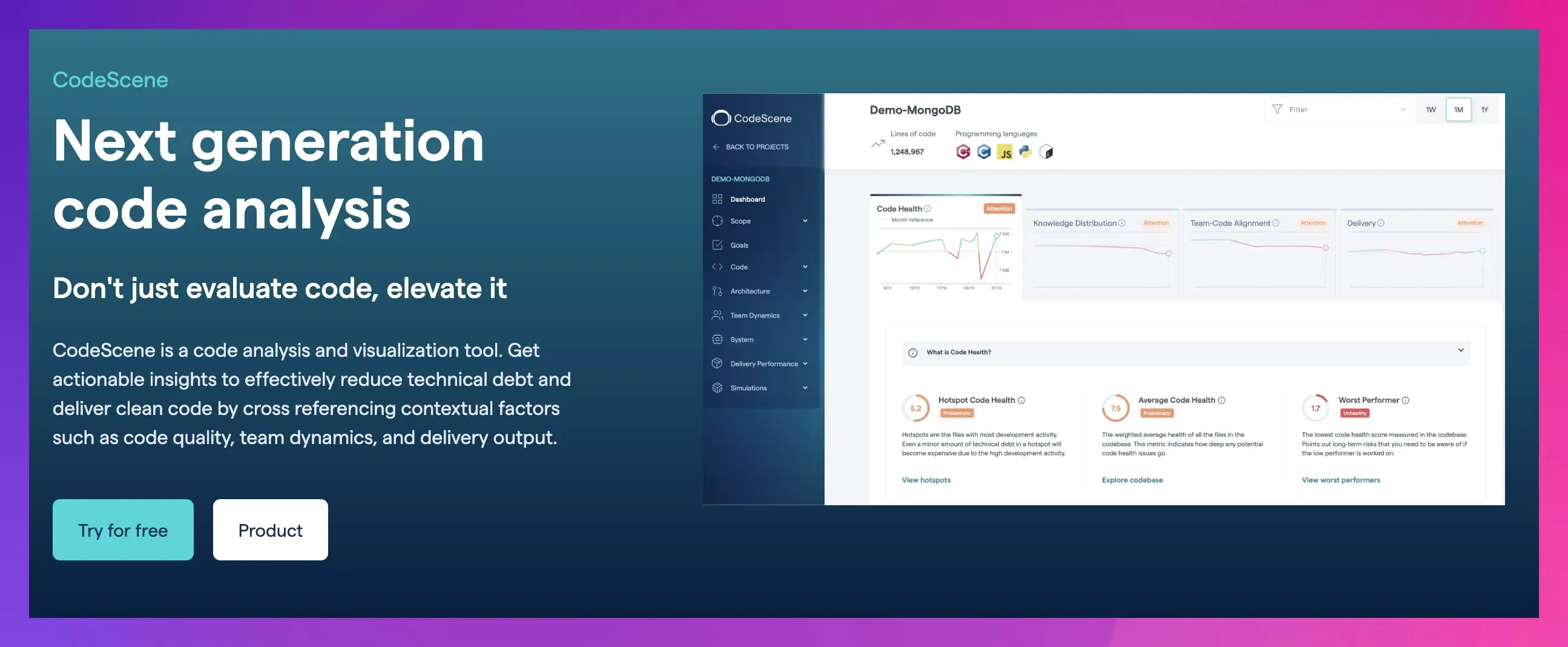
CodeScene is an advanced code analysis and visualization tool for maintaining high code quality standards and improving team productivity.
It provides behavioral analysis, making it a great choice for development teams managing large and complex codebases.
Key Features:
- Support 28+ programming languages, including C/C++, Java, Python, JavaScript, Go, Ruby, Kotlin, and more.
- Code health monitoring based on 25+ metrics scanned from the source code.
- Automated code reviews and pull requests with integrated quality gates to fail the ones that don’t match your criteria.
- Detailed reports to view health risks with data-driven insights and refactoring recommendations.
- You can customize analysis parameters to match your project requirements.
- Integration with popular CI/CD tools like Jenkins, Jira, GitHub, and GitLab.
Pros:
- Behavioral analysis with hotspot detection to find issues quickly.
- Features for managing technical debt.
Cons:
- The deep learning curve for new users.
- Can be costly and complicated for small projects.
Pricing:
- Free for open-source projects.
- Pricing starts from €18 per month.
Qodona
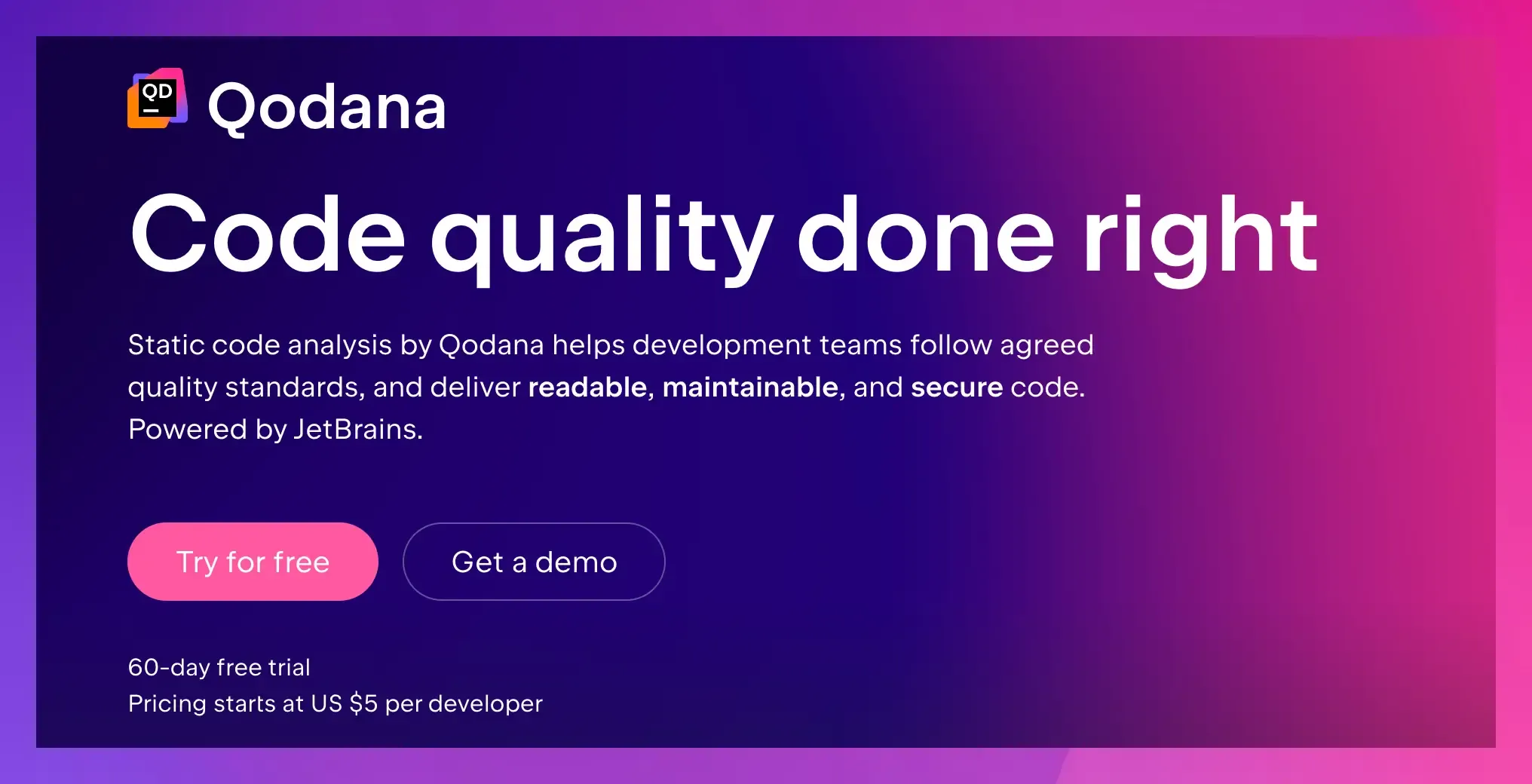
Qodana is an advanced code quality monitoring and static analysis tool developed by JetBrains.
It provides comprehensive static code analysis and helps ensure code quality standards are met throughout the development lifecycle.
Key Features:
- It supports multiple languages, including Java, Kotlin, PHP, Python, JavaScript, C++, and more.
- It offers 2500+ code checks and inspection profiles to spot bugs.
- Automatic quick fixes with pull requests so you can accept and review only the ones that match your criteria.
- Integration with all popular IDEs and CI/CD tools, including Jenkins, GitHub Actions, GitLab, and TeamCity.
Pros:
- Provides detailed analysis of code with automated quality gates.
- Continuous monitoring and feedback with JetBrains and Visual Studio IDE integrations.
Cons:
- Requires a paid license. The free version supports limited languages and no frameworks.
- A large code base may impact build times and performance.
Pricing:
- Free plan available.
- Pricing starts from $6.00 per user per month.
Parasoft
Parasoft is an automated software testing platform designed to deliver software quality at scale.
It offers tools for continuous quality testing, including static analysis, application performance testing, and service visualization.
Key Features:
- Powerful static code analysis to identify vulnerabilities, security, and compliance issues early in the development process.
- Supports programming languages including C/C++, Java, and NET/C#.
- Automated unit, integration, load, performance, web UI, and API security testing.
- AI/ML-powered analysis to intelligently find and prioritize issues and detect code duplication.
- Reporting and analytics with test results, metrics, and coverage in a customizable dashboard.
- Integrations with popular IDEs, tools, and frameworks include GitHub, Jira, Azure DevOps, Jenkins, JUnit, TestNG, and more.
Pros:
- Automated continuous quality testing for full coverage.
- Real-time feedback right in your IDE.
Cons:
- Can be expensive.
- Initial setup can be complex and time-consuming.
Pricing:
Available upon request.
snappify will help you to create
stunning presentations and videos.
Final Words
We have listed some of the best source code analysis tools with various features to suit different needs and preferences.
Select the right tool to optimize your development workflow, reduce issues in your code, and improve overall software quality.
If you like this article, check out our recent guide about the best IDE for web development.
FAQs:
What are some open-source static code analysis tools for Java and Python?
Some popular open-source static code analysis tools for Java include Checkstyle and PMD, while Pylint and Bandit are available for Python.
What is the difference between SAST and DAST?
SAST (Static Application Security Testing) analyzes source code for vulnerabilities without executing it, while DAST (Dynamic Application Security Testing) tests applications in production for security issues.
