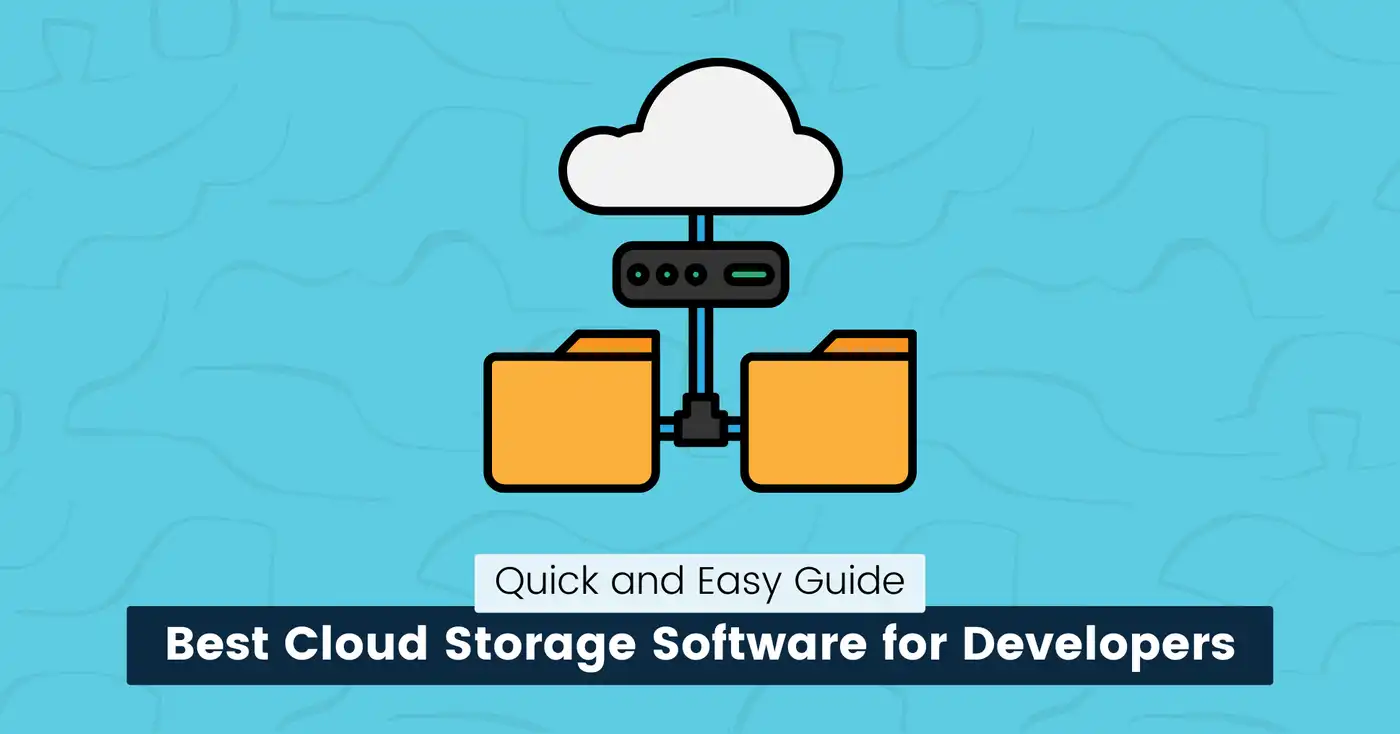
9 Best Cloud Storage Software for Developers (2025)
For developers, cloud storage is far more than a simple backup tool. It holds the code you write, the assets you integrate, and the entire history of your project’s evolution.
If you make the wrong choice, you might have to deal with slow sync speeds that stop you in the middle of a project, clunky version control that makes merges a pain, or security settings that keep you up at night.
You need a space that not only keeps your data safe but also actively supports your complex workflow, from solo projects to large-scale team collaborations.
If you’re unsure which cloud storage service to choose, you’ve come to the right place.
We have done the hard work for you and compared the best cloud storage software, focusing on how each service handles the tasks you perform daily.
Let’s get started.
Best Cloud Storage Software
Here are the best cloud storage solutions, including their standout features, pros and cons, and pricing, to help you choose the one that best suits your needs.
Google Drive
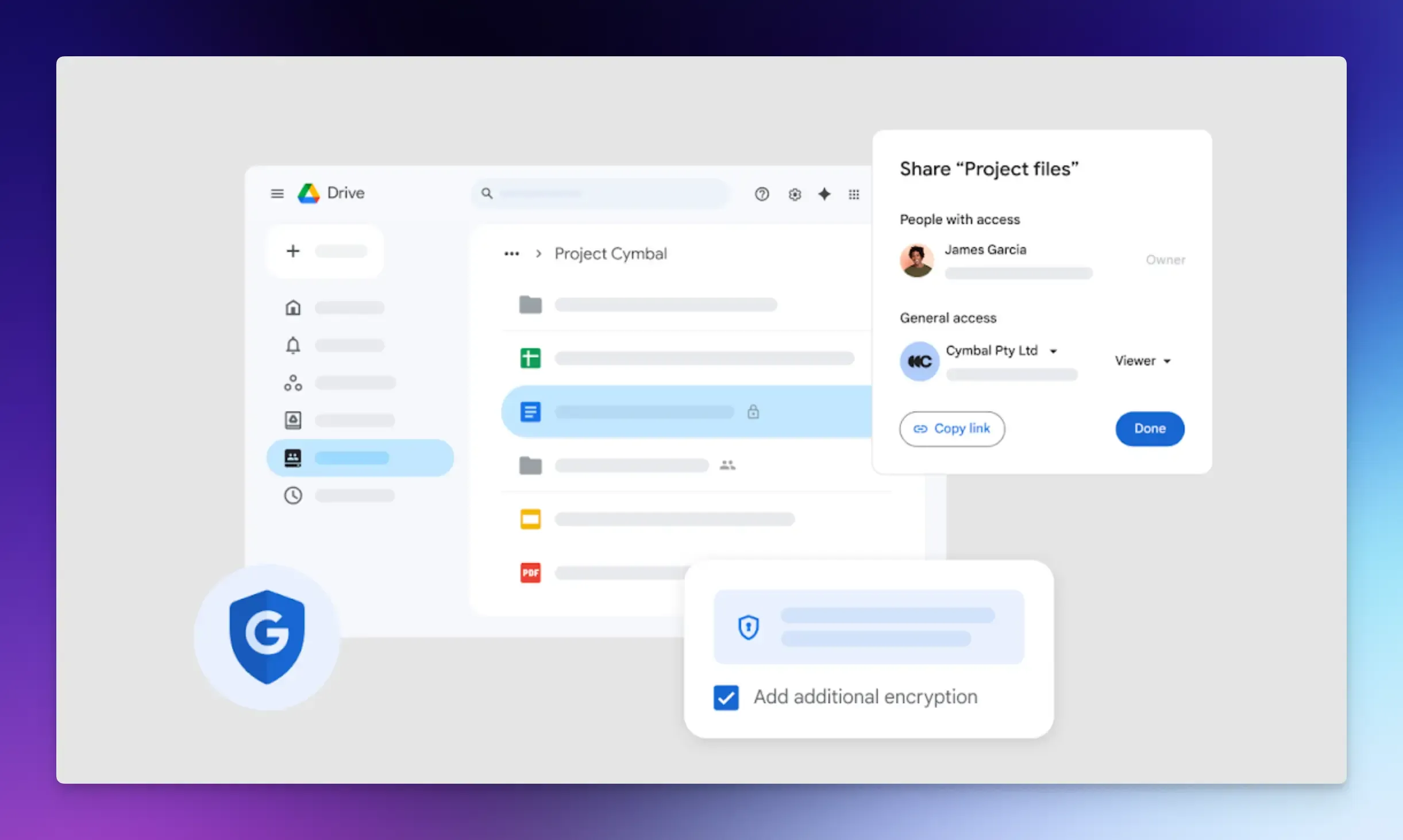
Google Drive is an essential tool for any team that relies on Google Workspace. It automatically syncs your files across all your devices, whether you access them via a web browser, desktop app, or mobile app.
Its integration with Google Docs, Sheets, and Slides makes working on shared projects easier, allowing you to create, edit, view, store, and synchronize files via a single interface.
It also comes with 15 GB of free storage, more than many competitors offer in their free tiers.
Key Features:
- Real-time collaboration with built-in comments.
- Powerful search and organization to quickly find the files you need.
- Offline access through the desktop and mobile apps.
- Smart search enables you to search inside files and images.
- Version history to track changes or go back to previous versions.
- Third-party integrations with apps like Adobe, Slack, Zoom, and Salesforce.
Pros:
- Fully featured, smooth syncing with generous free storage.
- Simple and easy to use.
Cons:
- Free storage is shared across Google Drive, Gmail, and Google Photos.
- No end-to-end encryption by default.
Pricing:
- Free plan available with 15 GB storage.
- Pricing starts from $7.56 per user per month.
IDrive
IDrive is one of the best all-in-one cloud storage solutions, offering powerful features, strong security, and great value for money.
You can back up data from an unlimited number of devices (Windows, Mac, Linux, iPhones, iPads, and Android) on a single account, which is a significant advantage for users with multiple computers and phones.
It also supports backing up data from external hard drives and NAS (network-attached storage) devices, block-level syncing for efficient updates of large files, and extensive file versioning, keeping up to 30 previous versions of your files.
Key Features:
- Hybrid cloud storage for file syncing and backup.
- Cloud-to-cloud backup from other cloud services, including Microsoft, Google Workspace, Dropbox, and Box.
- IDrive Express for large backups or disaster recovery.
- Image backup and cloud virtualization to protect your computer and server systems.
- Snapshots and file versioning for a historical view of data and recovery.
Pros:
- Large amount of storage for a low price per terabyte.
- End-to-end encryption for maximum privacy.
Cons:
- Uploads can be slower.
- The user interface could use modernization.
Pricing:
- Free plan available with 10 GB storage.
- The paid plan starts at $9.95 per user per month.
snappify will help you to create
stunning presentations and videos.
Dropbox
Dropbox is a cloud-based file storage and synchronization service that lets you store your files online and access them from any device.
It is known for its simplicity and powerful collaboration features, which allow multiple people to access and manage files and projects in a centralized location.
Its Smart Sync feature lets you view and access all your files from your desktop without downloading them or taking up space on your device.
Key Features:
- File Synchronization automatically keeps your files up to date across all your devices.
- Dropbox Paper for real-time teamwork.
- Dropbox Transfer for large file transfers.
- Dropbox Sign for document editing and eSignatures.
- Dropbox Capture for screen recording and async communication.
- Dropbox Dash for AI-powered search.
- Third-party integrations with Google Workspace, Microsoft Office, Slack, Zoom, and Salesforce.
Pros:
- Strong collaboration and sharing of tools.
- Works with many other tools and platforms.
Cons:
- Free tier is very limited (only 2 GB).
- No zero-knowledge encryption by default.
Pricing:
- Free plan available.
- Pricing starts from $11.99 per month for 2TB storage.
OneDrive
Microsoft OneDrive is the obvious choice for developers using Windows.
It securely stores your files in the cloud, allowing you to access, share, and collaborate on them from any device.
It’s available for both personal and business use and is included with Microsoft 365 subscriptions or can be purchased as a standalone plan.
Key Features:
- Files on demand to view all your files locally without downloading them.
- Personal Vault adds an extra layer of security for sensitive documents.
- Automatic backup of photos and folders.
- File Restore feature lets you restore your entire OneDrive to a previous point in time over the last 30 days.
- Cross-platform support, including Windows, macOS, iOS, and Android.
Pros:
- Good security with encryption, ransomware detection, and password-protected sharing.
- Strong integration with Microsoft 365 apps and Windows File Explorer.
Cons:
- Limited free storage (5 GB).
- Not a full backup solution.
Pricing:
- Free plan available.
- Pricing starts from $1.99 per month for 100 GB cloud storage.
pCloud
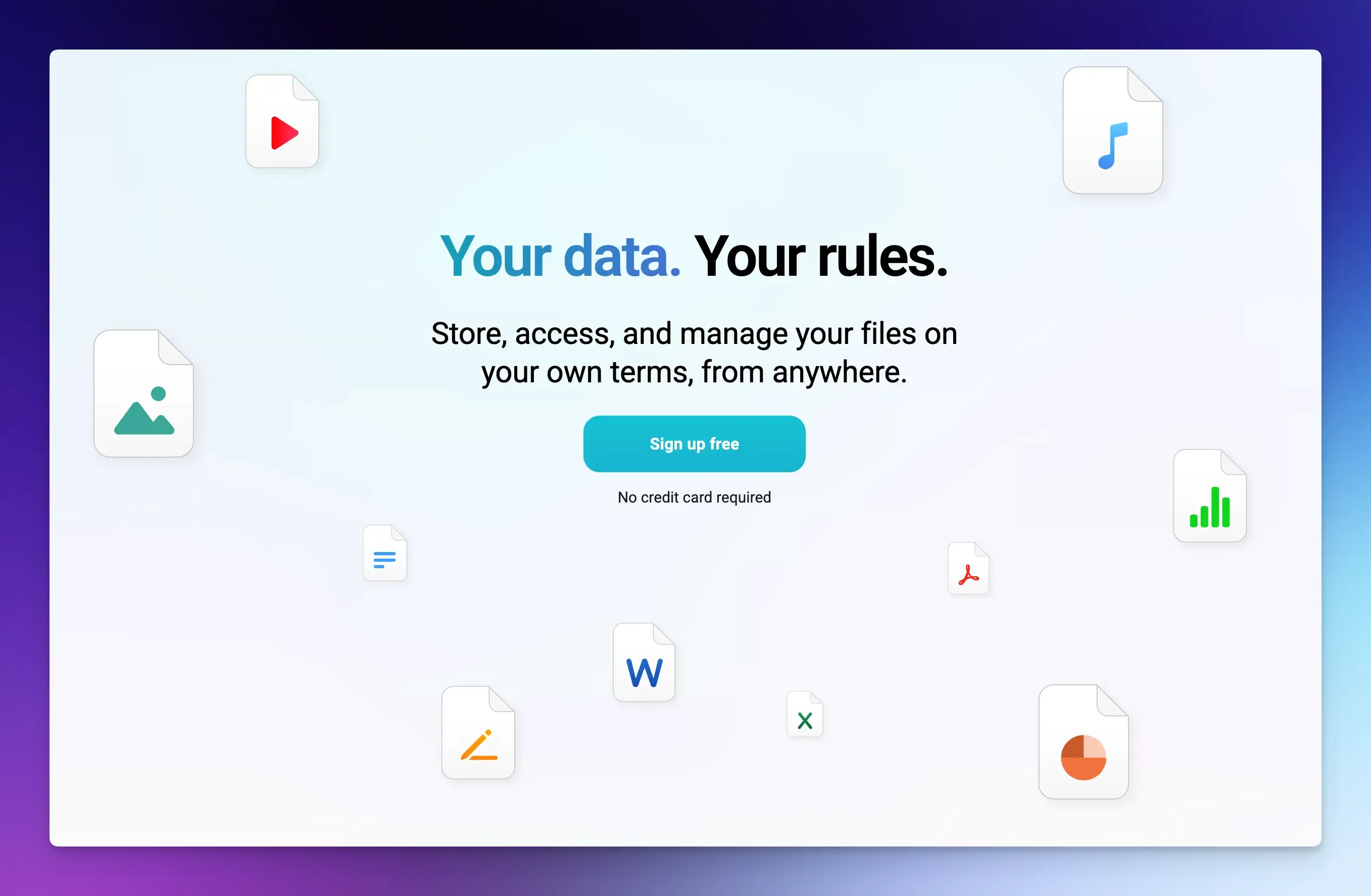
pCloud is a cloud storage service known for its strong security and privacy features. It functions as a secure online hard drive, letting you store, sync, and share files across all your devices.
Key Features:
- pCloud Crypto for zero-knowledge, client-side encryption.
- An integrated media player allows you to stream your music and videos directly from the cloud.
- Backup from other cloud accounts like Google Drive, Dropbox, and OneDrive.
- File versioning lets you keep previous versions of your files.
- The rewind feature lets you restore your entire account to a previous state.
- pCloud Transfer lets you send files up to 5GB to anyone via email.
Pros:
- One-time payment for lifetime storage.
- Fast sync speeds and unlimited transfer speeds.
Cons:
- Zero-knowledge encryption is a paid extra.
- No real-time document collaboration.
Pricing:
- Free plan offers 10GB storage.
- Pricing starts from $4.99 per user per month (500 GB).
Sync
Sync is a secure cloud storage service for individual users and businesses needing end-to-end encryption for data privacy. It offers secure file sharing with customizable permissions and expiration dates, which is excellent for sharing code or builds with clients.
Key Features:
- End-to-end encryption to keep your data private and accessible to only those you authorize.
- Secure file sharing using secure links with passwords and view-only sharing.
- Sync Vault offers a separate storage area for archiving.
- CloudFiles feature lets you see all your files in your desktop’s file explorer without downloading them.
- File versioning and deleted file recovery.
Pros:
- Strong security and zero-knowledge privacy.
- Good for backup and file sync.
Cons:
- Limited advanced interface options.
- Only single-folder sync.
Pricing:
- Free plan includes 5GB storage.
- Pricing starts from $6 per month for 1 TB of storage.
MEGA
MEGA is a cloud data storage service for developers who want strong privacy without sacrificing a generous free tier.
Beyond simple storage, MEGA also integrates encrypted file storage, chat, and video meetings in one place.
Key Features:
- Zero-knowledge encryption ensures that only you have access to your data.
- Cross-platform syncing across Windows, macOS, Linux, Android, and iOS.
- MEGAsync automatically syncs and backs up your data to the cloud in real time.
- Secure file sharing via password-protected links and expiration dates.
- File versioning and rewind to access and restore older versions of your files.
Pros:
- Strong focus on security and privacy.
- No file size limits.
Cons:
- Upload speeds can be slow at peak hours.
- Limited third-party integrations.
Pricing:
- Free plan includes 20 GB storage.
- Pricing starts from €4.99 per month (750 GB).
Box
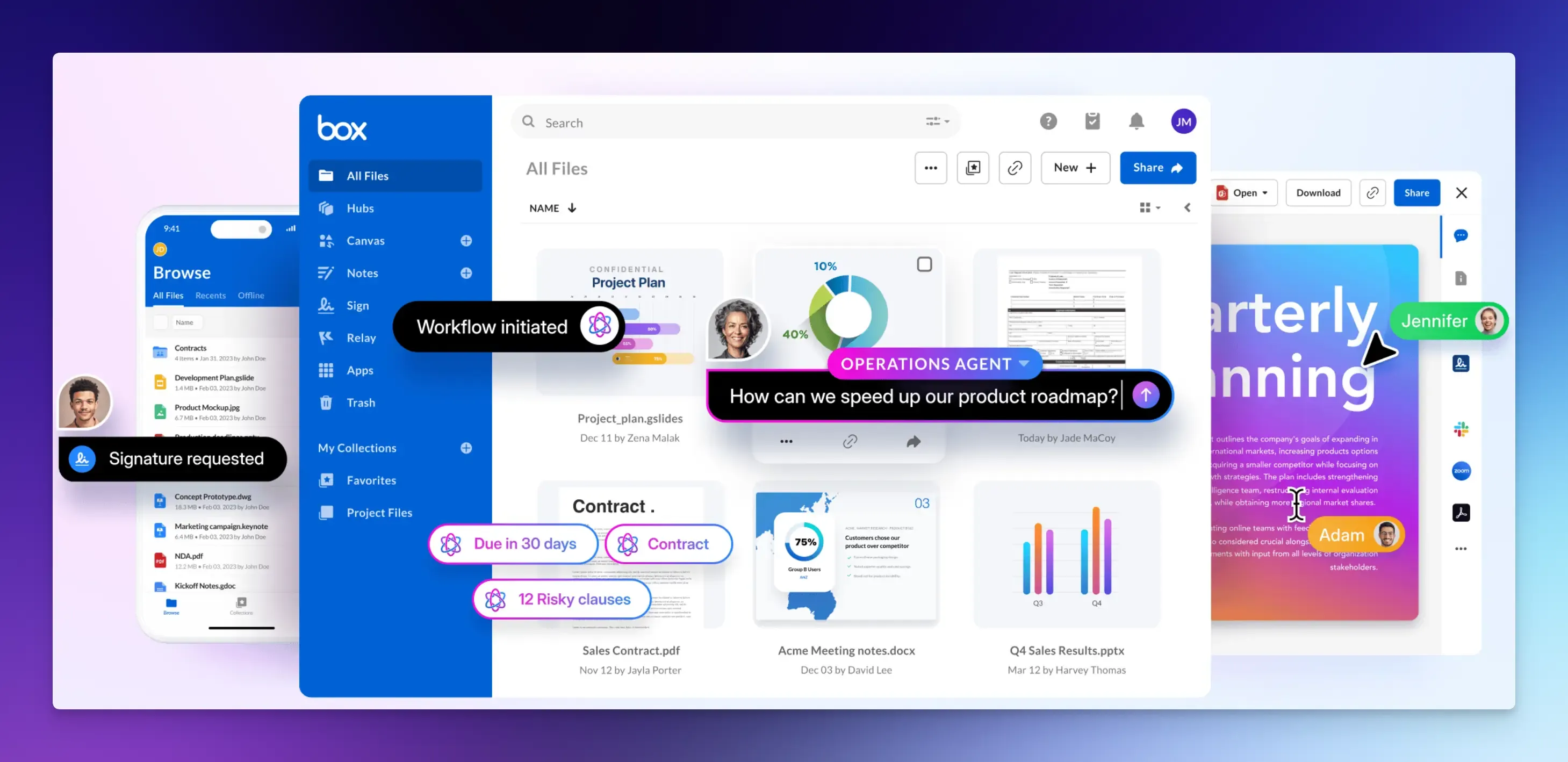
Box is a cloud content management platform for businesses that require secure file storage, sharing, and collaboration.
It goes beyond basic cloud storage by integrating workflow automation, AI tools, and security features to manage unstructured data like documents, spreadsheets, and presentations.
Key Features:
- Secure collaboration, real-time updates, and version history.
- Enhanced security with enterprise-grade encryption, two-factor authentication, and granular access controls.
- Box AI for instant insights from your content.
- Integrations with over 1,500 business applications.
- Automated workflows to reduce manual tasks.
- API for Developers to interact with the platform for tasks like uploading files, managing users, and building custom integrations.
Pros:
- Enterprise-grade security and compliance.
- Built-in AI and automation capabilities.
Cons:
- Premium plans can be expensive for small teams.
- The interface can be slow at times.
Pricing:
- Free plan includes 10 GB storage.
- Pricing starts from $11.50 per month (100 GB).
Jottacloud
Jottacloud is a cloud storage service that combines online backup and file synchronization. You can use it to automatically back up specific folders or sync files across multiple devices via a dedicated Sync folder.
It offers unlimited storage plans and emphasizes privacy and sustainability, storing all data on servers that comply with strict European privacy laws.
Key Features:
- Automatic backup and sync across an unlimited number of devices on a single account.
- File versioning to restore a previous version if needed.
- The archive folder lets you store files in the cloud without syncing them to all your devices.
- Cross-platform availability for Windows, macOS, Android, and iOS.
Pros:
- Unlimited storage space.
- Multi-device backup, including external hard drives and NAS.
Cons:
- Upload speeds gradually reduce after 5 TB of storage use.
- Limited file-sharing features.
Pricing:
- Free plan includes 5 GB storage.
- Pricing starts from $11.99 per month for unlimited storage.
snappify will help you to create
stunning presentations and videos.
Final Words
Your cloud storage choice directly impacts your productivity and the stability of your projects.
Think about what’s most important to you: complete security for your source code, easy connection with the tools you use every day, or straightforward collaboration with your team?
By considering these priorities, you can confidently choose a platform that not only stores your files but also keeps your entire development process safe.
For further reading:
FAQs:
What is the difference between private and public cloud storage?
Public cloud storage is what most individuals and businesses use; you rent space on a shared infrastructure managed by a cloud provider like Google or Amazon. A private cloud is a dedicated storage system used by a single organization.
Does cloud storage impact data access speed?
Accessing files from the cloud is slower than accessing them from your local hard drive because it relies on your internet connection. Downloading a large file will take time. However, many services use smart sync, which keeps frequently used files on your device and makes them feel instantly accessible while storing less-used files in the cloud to save space.
