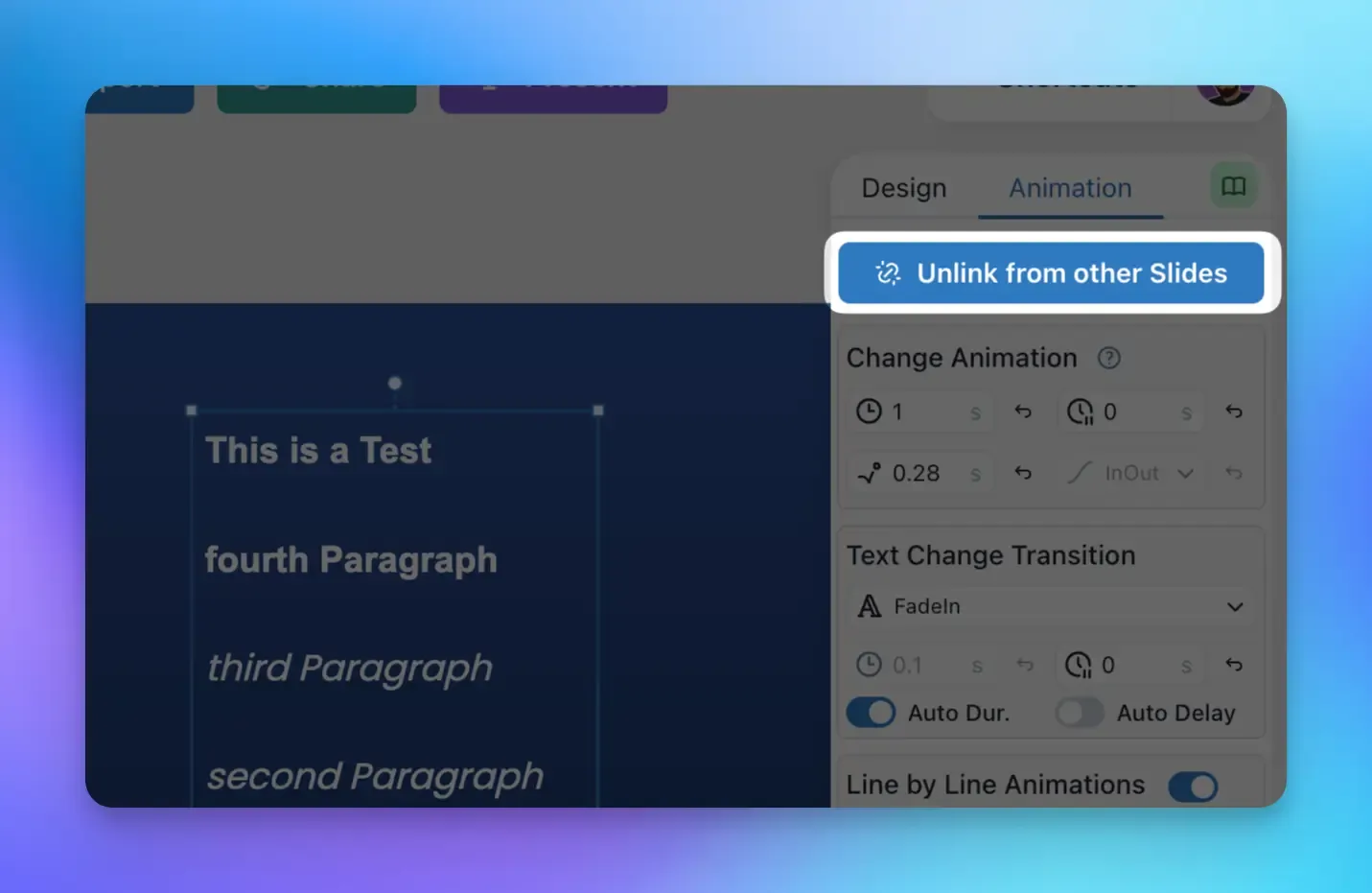February 28, 2025
🔗 Unlink Elements
In snappify, elements are automatically linked to each other when you duplicate them. This is done to ensure that the elements transition smoothly when they are duplicated.
However, sometimes you may want to unlink an element from its instances on other Slides. For this we now introduced a new button on the Animation tab of the right toolbar: