February 11, 2022
😍 New arrow element
We’ve added a new arrow element which can be super helpful to point out specific areas of your code. You can drag it around and add as many points to it as you wish. Also have a look at the styling possibilities on the right toolbar!
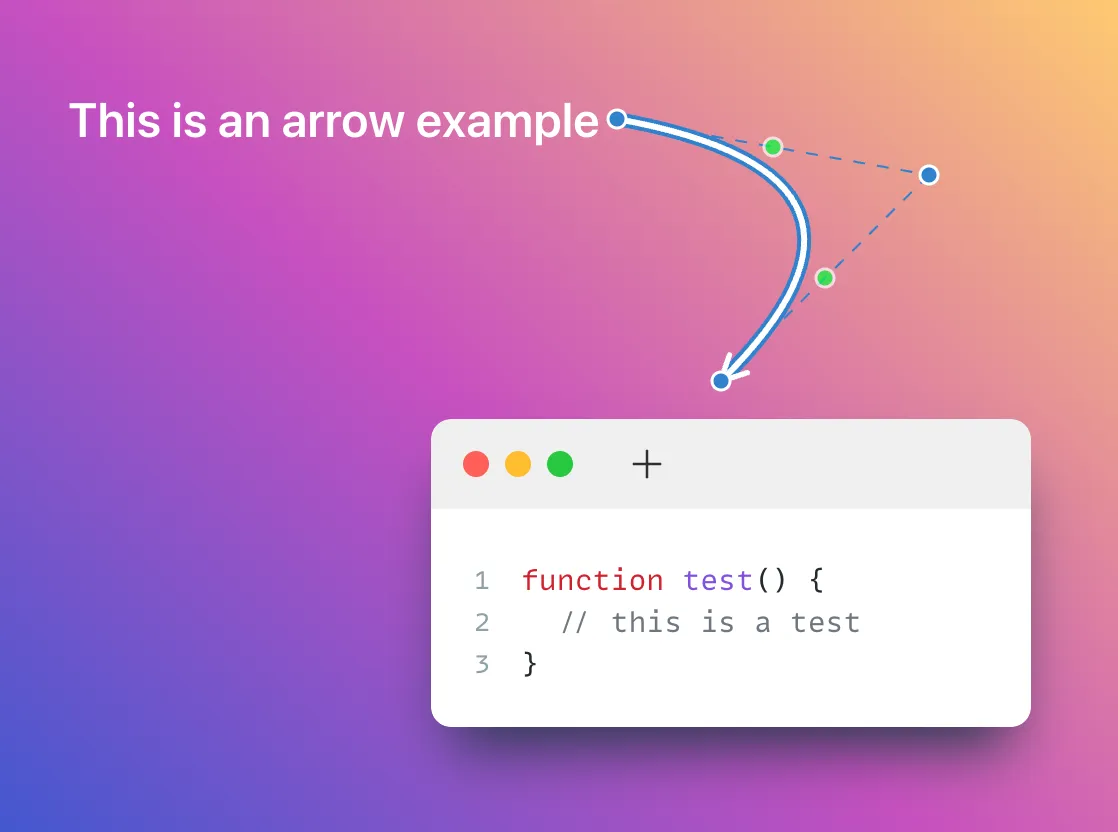
Code Highlightings
Another feature we’re happy to release is Code Highlights.
You can now either “Washout” parts of your code to either blur them or gray them out. This can be helpful if the viewer should focus on specific parts of the code.
Additionally it’s now also possible to show lines as Added or Removed which can be used to emphasize changes in a code snippet.
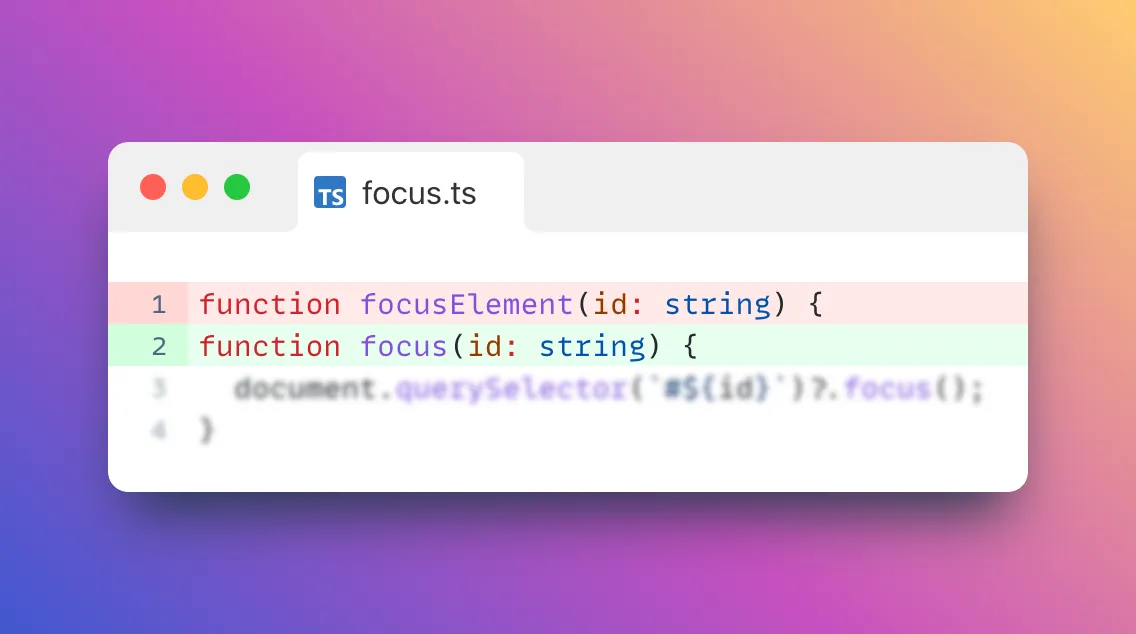
Checkout the video below to see both features in action 👇