
9 Best JavaScript Frameworks: Top Picks for Developers (2024)
As a developer, you know that every year brings new JavaScript frameworks.
But how do you choose which one to use?
In this guide, you will learn about:
- Difference between JavaScript Library and Framework
- Factors to consider when selecting a framework
- Best JavaScript frameworks for 2024, including their key features and strengths
So, if you want to be up-to-date on the latest advancements in JavaScript development, keep reading!
Difference between JavaScript Library and Framework:
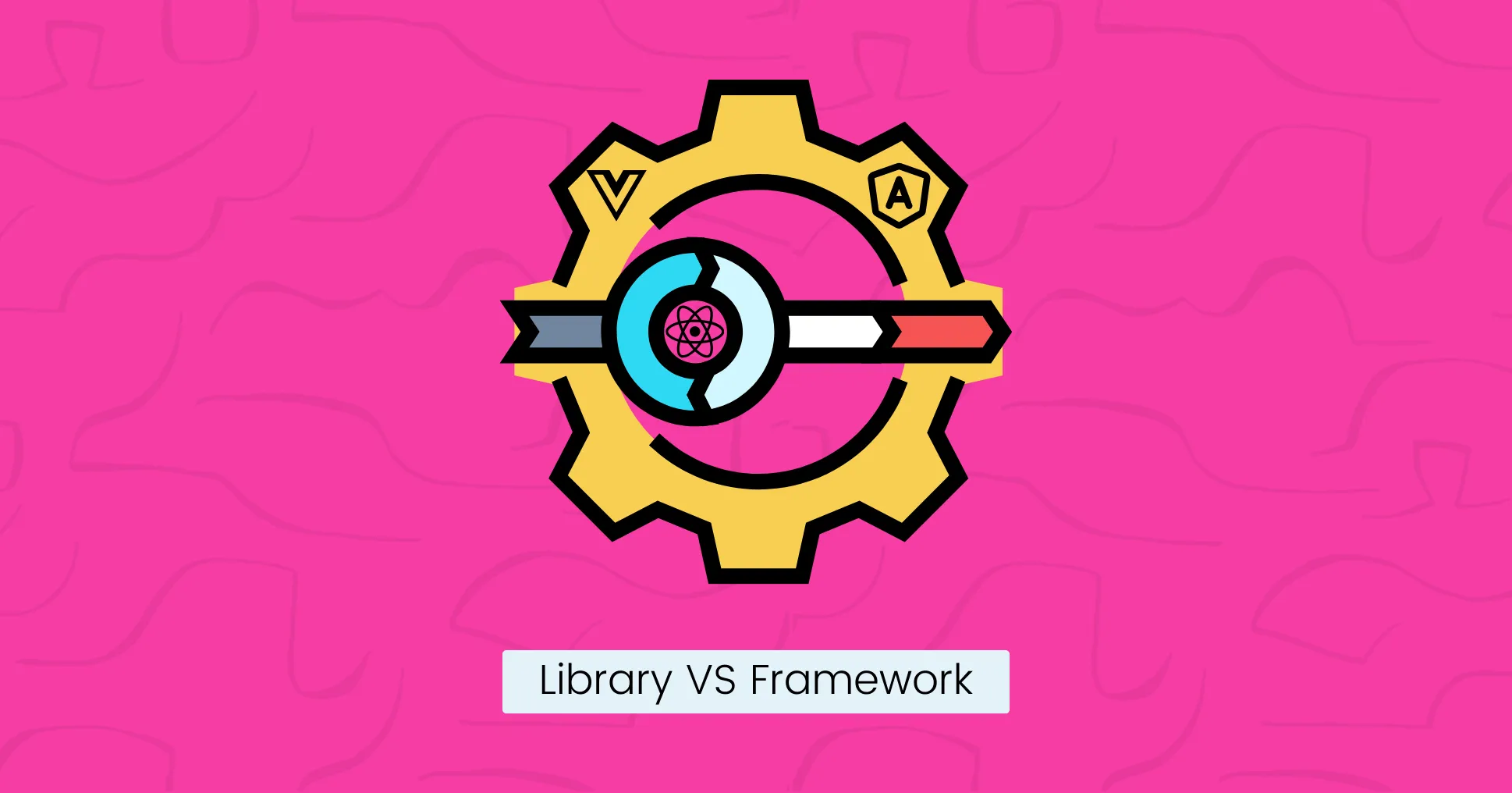
When developing web applications, choosing the right tools can significantly impact the efficiency and quality of your project.
Two key concepts in the field of JavaScript development are libraries and frameworks.
They exist to simplify the development process by providing reusable code. However, to know the difference between them is essential for developers.
Let’s explore the main differences between libraries and frameworks to help clarify which one is better suited for specific development needs.
Development Library:
- A collection of pre-written code that can be used for common tasks, thus avoiding the need for redundant coding.
- It provides functions and methods that you can call to perform certain operations.
- More flexible with fewer guidelines. Developers have the freedom to use what they need.
- It does not dictate the architecture of your project.
- Examples: Pandas, NumPy for Python, and Faker for PHP
Development Framework:
- An entire application framework with a pre-defined structure and behavior.
- Often enforces its design patterns, best practices, and conventions.
- Typically provides a more comprehensive set of tools and features for building applications.
- It enforces the architecture for your project. Patterns like MVC (Model View Controller)
- Examples: Laravel for PHP, Django for Python, and more.
Factors to consider when selecting a JavaScript framework
Selecting a JavaScript framework requires careful consideration of multiple factors to ensure compatibility, scalability, and developer productivity.
Here’s what you need to keep in mind:
- Consider your project’s complexity, scalability, and performance needs when evaluating a framework.
- Check the framework’s learning curve and your team’s proficiency.
- View community size and activity when choosing a framework. Strong communities offer ongoing support, updates, and resources for development.
- When considering a framework’s performance, prioritize those that optimize with code splitting and lazy loading for smooth user experiences.
- Check the framework’s stability, release cycle, versioning, compatibility, and community adoption. Pick a long-term supported framework for updates and security patches.
- Evaluate framework documentation quality and availability of support channels.
Considering these factors when selecting a JavaScript framework will help you make an informed decision that aligns with your project’s goals, team capabilities, and long-term viability.
Top 9 Best JavaScript frameworks:
There are so many JavaScript frameworks available. To help you make an informed decision, we have curated a list of the popular JavaScript frameworks that have gained significant love and proven their worth in the development community.
ReactJS
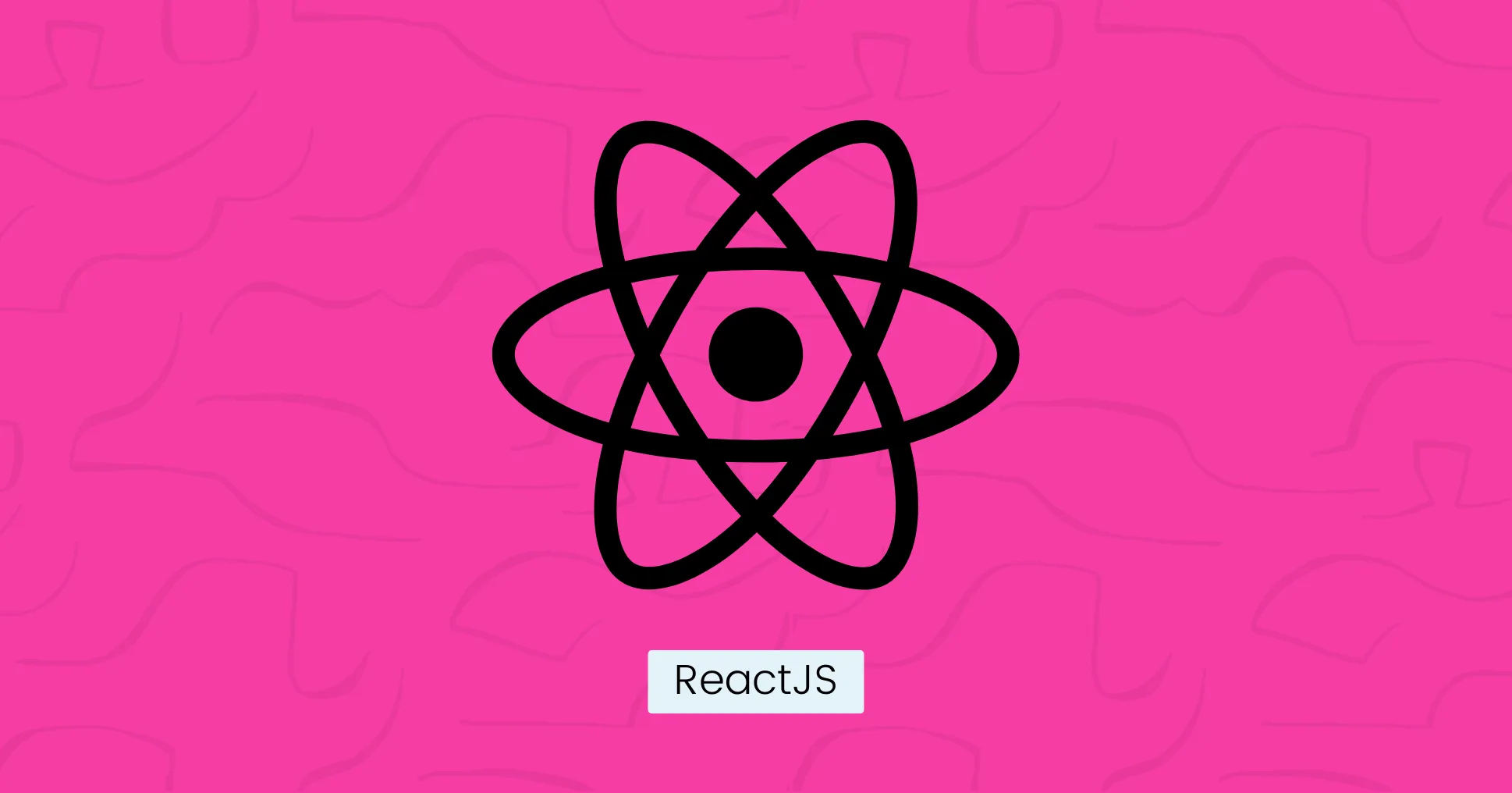
ReactJS is an open-source front-end JavaScript library for building user interfaces, particularly for single-page applications.
Developers can create dynamic web applications that update data without a page refresh.
ReactJS is technically a library but is often referred to as a framework due to its extensive features and structured approach to app development.
It introduces concepts such as component-based architecture, one-way data flow, and a virtual DOM that provide a robust foundation for creating scalable applications.
Its ecosystem also includes additional tools and libraries that enhance its capabilities.
Key Features:
- Supported by the huge team: Facebook
- It supports JSX, a syntax extension that allows you to write HTML structures in the same file as your JavaScript code.
- It has a virtual DOM that improves the application’s performance by minimizing direct manipulation of the DOM.
- State and props can store and pass data throughout the application.
- 217k+ Github stars with over 1645 contributors.
- Used by 19+ million developers
React Native
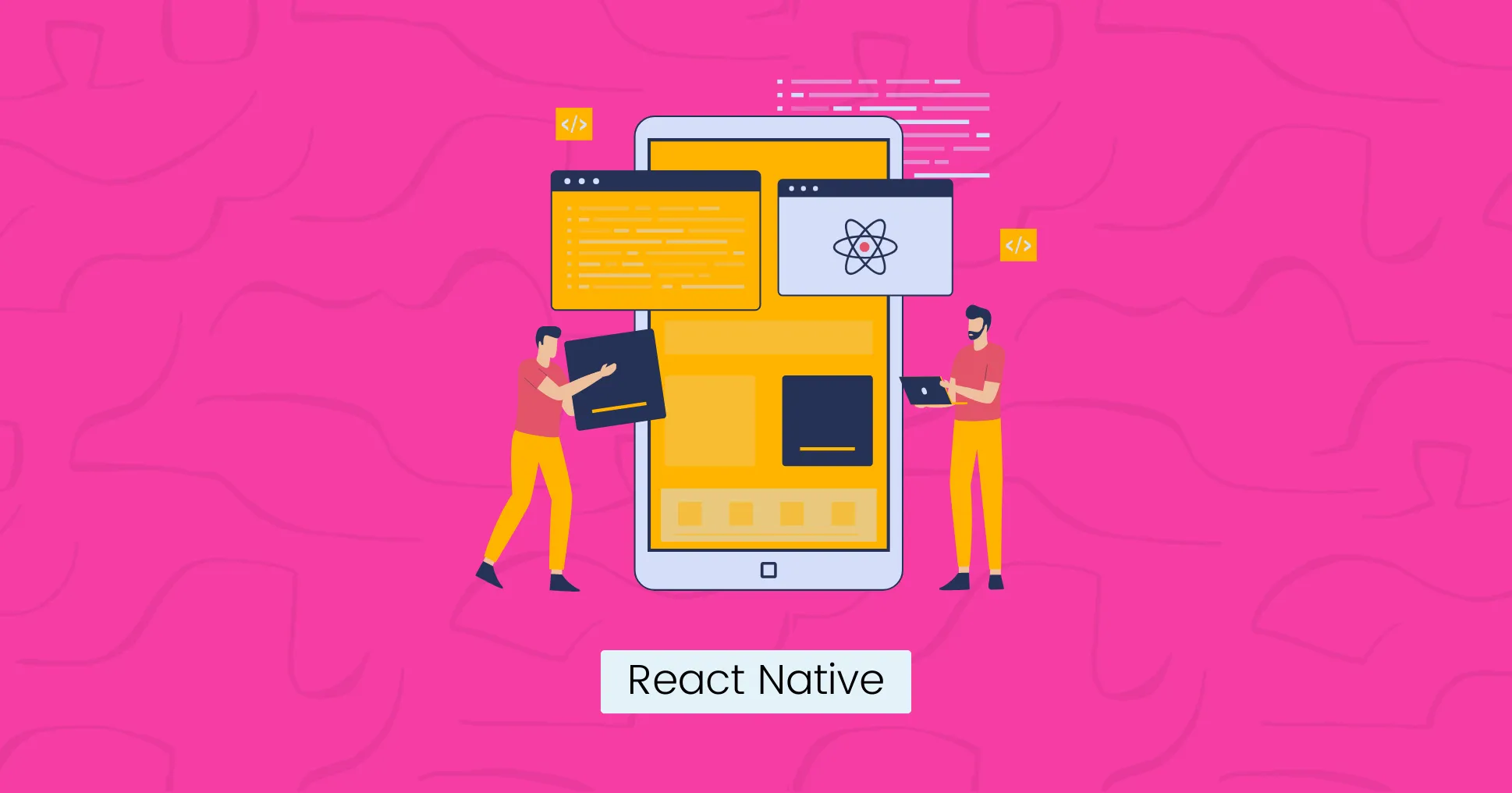
React Native is a mobile application framework that uses JavaScript and React. Facebook created it, and it is open-source.
It lets developers create cross-platform apps running on iOS and Android devices.
If you know ReactJS, it is an additional upgrade to your skillset. As a web developer, if you are building web apps now with this framework, you can develop mobile apps, too.
Key Features:
- Write once, and run anywhere. You can use the same codebase for both Android and iOS applications.
- Third-party libraries and plugins can be easily integrated into the app to provide additional functionality.
- React Native utilizes native components instead of web components, enabling the creation of genuine native apps while maintaining user experience.
- It offers fast refresh, letting developers see their changes immediately after saving without waiting for native builds to finish.
- 113+ Github stars with over 2600 contributors.
- Used by 1.6+ million developers
NextJS

NextJS is a popular JS framework built on ReactJS. Some big names like Netflix, Mr. Beast, Loom, TikTok, and more are using it.
It provides a smooth way to build production-ready React applications with added features like automatic code splitting, flexible routing, server-side rendering, and static site generation.
Key Features:
- Server-side Rendering: Enables rendering of React components on the server, improving performance and SEO.
- Static Site Generation: It generates static HTML web pages at build time, resulting in fast loading times and improved SEO.
- Automatic Code Splitting: Divides the application code into smaller chunks loaded on-demand, optimizing performance and reducing initial load time.
- Hot Module Replacement: Provides instant feedback during development by automatically updating modules without requiring a full page reload.
- API Routes: This feature enables the creation of serverless API endpoints directly within the application, making it easier to integrate the backend.
- File-based Routing: Offers a simple and intuitive file-based routing system, making creating dynamic pages and routes easy.
- 116k+ Github stars with over 3031 contributors.
- Used by 2 million developers and Powered by Vercel.
Electron JS
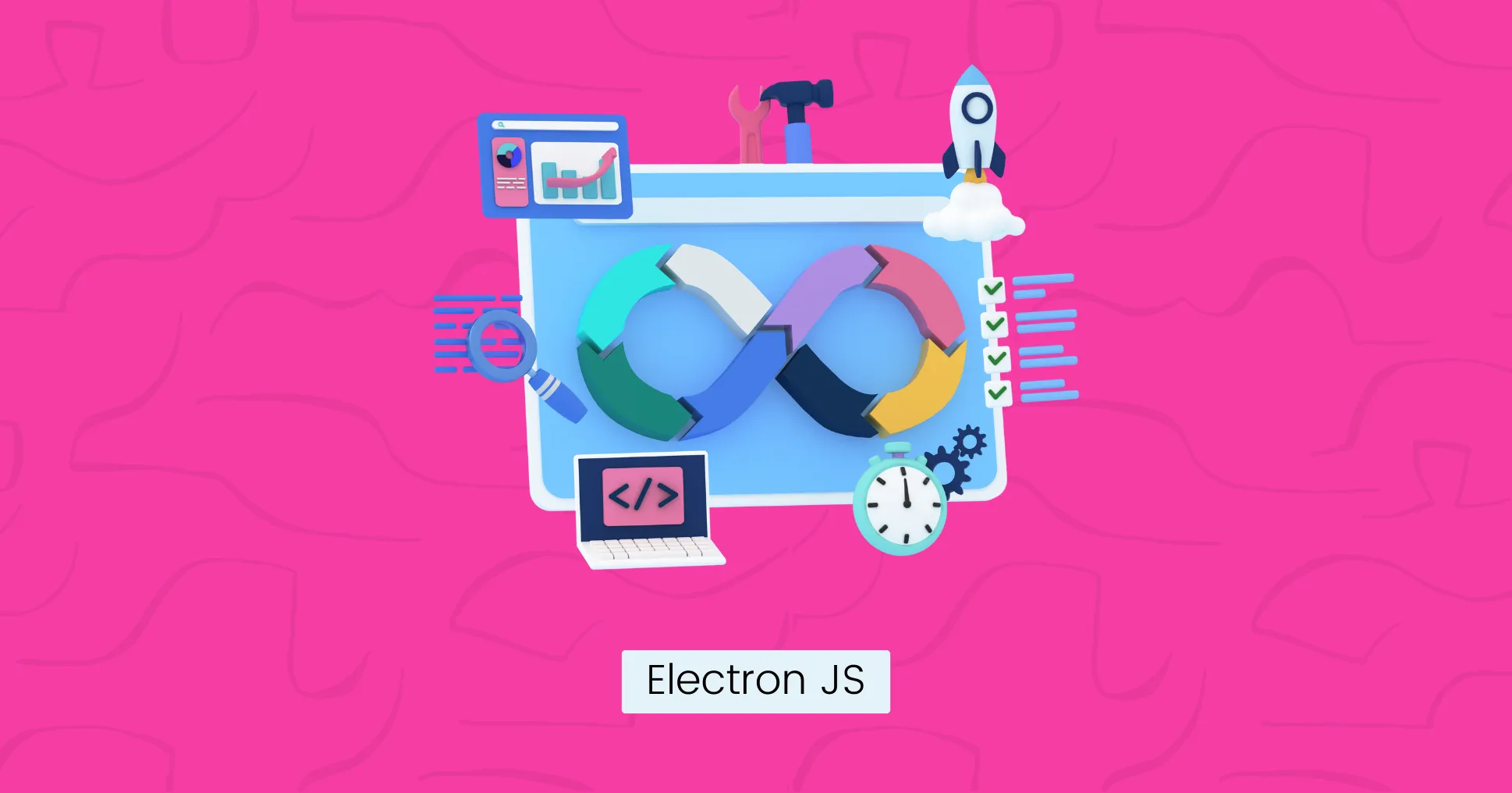
You have learned about building web and mobile apps with ReactJS. But what about desktop apps?
ElectronJS is a framework for building cross-platform desktop applications using web technologies such as HTML, CSS, and JavaScript.
It combines the power of Chromium and Node.js, providing a flexible way to create native-like applications for Windows, macOS, and Linux.
Key Features:
- You can build desktop apps that run across multiple operating systems without requiring platform-specific code.
- Developers can use their knowledge of web technologies to build desktop applications using HTML, CSS, and JavaScript.
- Developers have full control over the UI
- You can use it with any popular framework or library like ReactJS, VueJS, NextJS, and more.
- 110k+ Github stars with over 1241 contributors.
- Used by 320k+ developers and Powered by OpenJS foundation.
VueJS

VueJS is a progressive JavaScript framework used for building user interfaces.
It emphasizes simplicity and flexibility, making it easy for developers to incrementally add it to existing projects and integrate it with other libraries.
Key Features:
- Reactive data binding automatically updates the view when underlying data changes, simplifying UI synchronization.
- Component-based architecture facilitates reusable and modular components, enhancing code organization and maintainability.
- Provides a set of built-in directives (such as v-if, v-for, v-pre, and more) that allow developers to add dynamic behavior to HTML elements with minimal effort.
- 42.3k+ Github stars with over 431 contributors.
NuxtJS
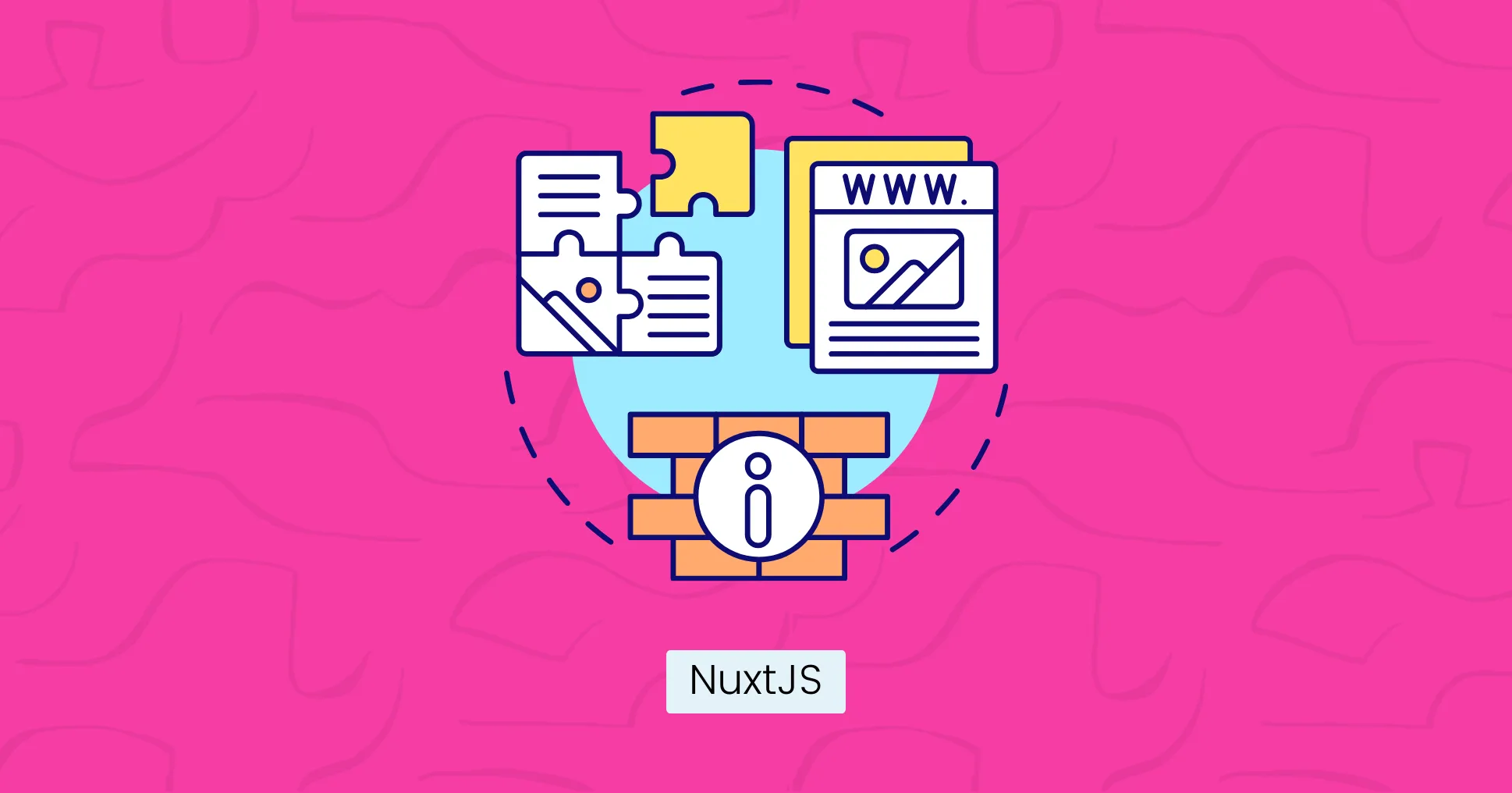
NuxtJS is a JS framework built on VueJS that you can use to create server-side rendered (SSR) and statically generated applications.
It offers a fantastic development experience and robust features to improve performance, SEO, and code organization.
Key Features:
- Generates HTML on the server for improved performance and SEO, resulting in faster initial page loads and better search engine rankings.
- Static HTML files can be pre-generated at build time, which reduces the need for server-side rendering and enables deployment to static file hosts.
- It offers a file-based routing system that automatically generates routes based on the file structure, making it easy to create pages and routes without explicit configuration.
- NuxtJS inherits all the features and benefits of VueJS, including reactivity, component-based architecture, and a large ecosystem of plugins and libraries.
- 49.2k+ Github stars with over 612 contributors.
- Used by 294k+ developers
Astro
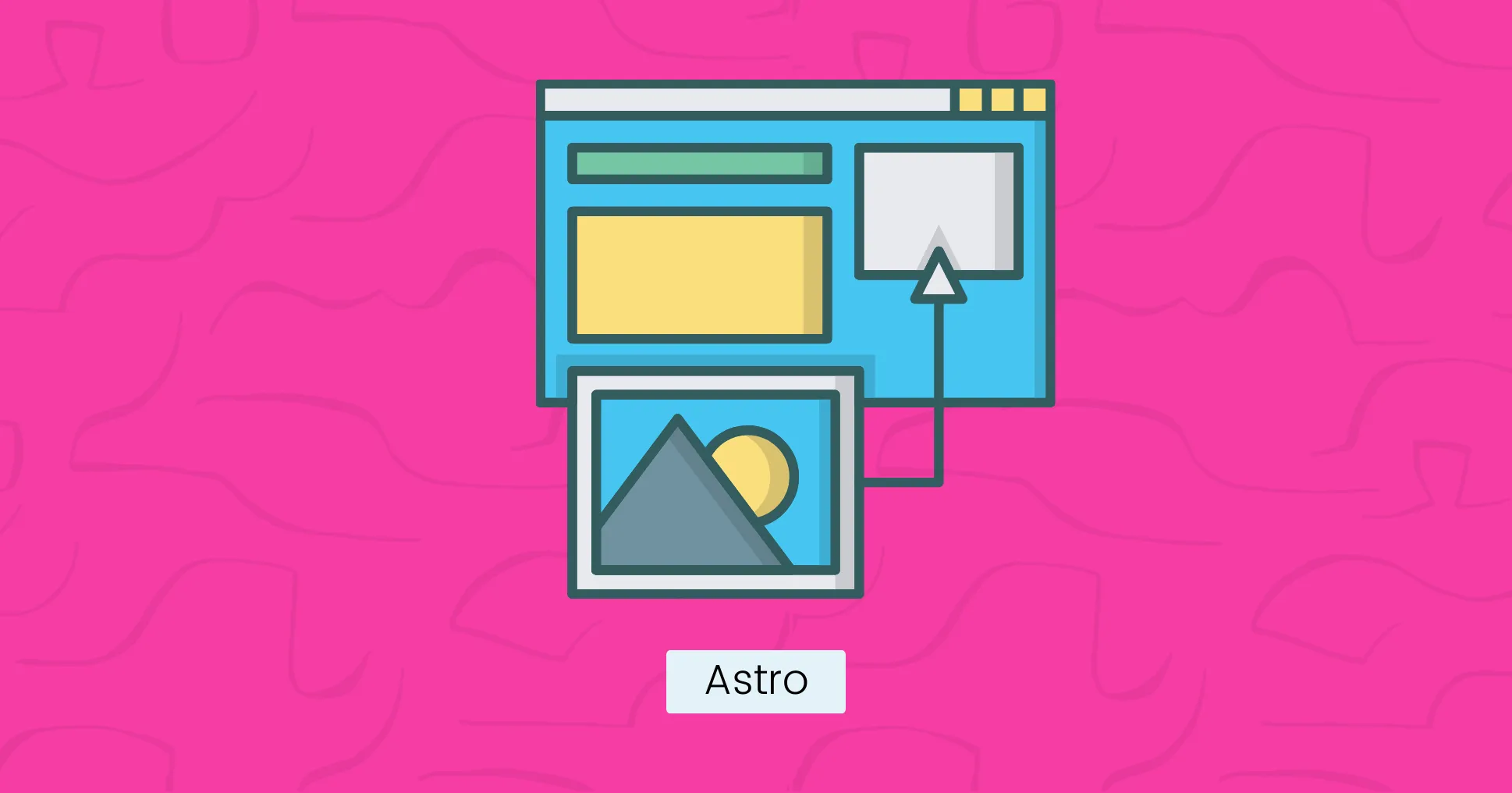
Astro is a modern static site builder that lets developers build websites using static and dynamic content. It is a web framework for content-driven websites.
It combines the benefits of static site generation with the flexibility of server-rendered components, providing a powerful approach to building fast and interactive websites.
Key Features:
- Hybrid Rendering lets developers optimize performance and user experience by choosing between static site generation and server-side rendering for different parts of their website.
- Partial Hydration only hydrates necessary parts of the page, providing faster loading times and interactive experiences while benefiting from static site generation.
- Smoothly integrate with external data sources and APIs to fetch dynamic content during the build or runtime.
- 38.1k+ Github stars with over 653 contributors.
- Used by 80.1k+ developers
Bun
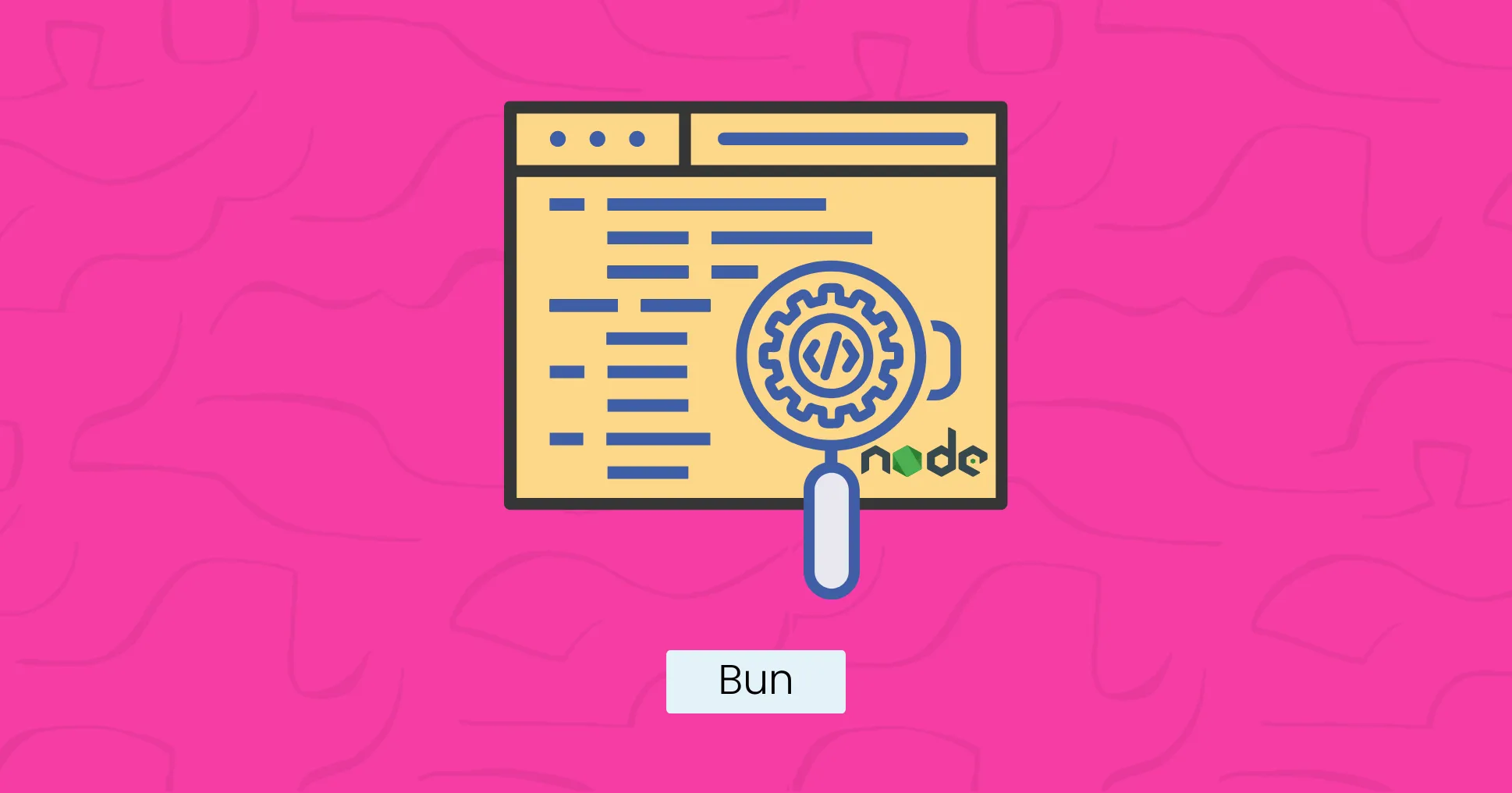
Bun is a new JavaScript runtime designed for the modern JavaScript ecosystem.
It aims to replace Node.js, offering improved performance and developer productivity.
With Bun, you can expect fast running performance, full compatibility with Node.js, and seamless integration with popular JavaScript frameworks and tools.
Key Features:
- High-performance server-side rendering
- Lightning-fast HTTP requests and WebSocket chat server.
- Efficient handling of large data tables.
- Native support for TypeScript and JSX.
- Extensive built-in APIs for common tasks like starting servers, reading/writing files, etc.
- Easy package management with a fast npm-compatible package manager.
- 66.4k+ Github stars with over 496 contributors.
- Used by 56.3k+ developers
Angular

Angular is a powerful JavaScript framework that is used for building web applications. It offers comprehensive features and tools that help developers create robust, scalable, and maintainable applications.
It utilizes a component-based architecture and prioritizes the enhancement of productivity and performance.
Key Features:
- Two-way data binding automatically synchronizes data between model and view.
- Dependency Injection (DI) manages dependencies between components for writing testable and loosely coupled code.
- Custom HTML attributes, called directives, can extend existing elements or create new reusable components.
- Angular has a powerful router module for navigation between views, with support for lazy loading, route guards, and parameter handling.
- 93k+ Github stars with over 1825 contributors.
- Used by 3.2+ million developers and Powered by Google
Final Words:
There are more frameworks to learn about, and more will come.
We have listed some great and popular frameworks that most big and startup companies use. In the end, it all depends upon project and client requirements.
You need to choose the one you think is best for your needs.
Don’t scratch your head over this debate; start building helpful and useful tools with these frameworks.
FAQs:
What is the best way of learning any JavaScript Framework?
To master a JavaScript framework, start by understanding JavaScript basics. Explore online resources dedicated to the framework, build small projects, and stay informed by joining developer communities.
What Developers Have to Say About NodeJS?
Developers prefer NodeJS for its event-driven architecture and non-blocking I/O, which allows for highly scalable and efficient server-side applications.
What is the most used framework or library in JavaScript?
ReactJS is the most used framework in JavaScript; according to GitHub, 19+ million developers have used it.
What is the Fastest JS Framework?
React and Vue are among the fastest JavaScript frameworks available. React is known for its fast rendering speed and efficient virtual DOM, while Vue boasts fast performance due to its lightweight runtime and reactive data binding. Ultimately, the choice depends on your specific use case and project requirements.
