
Top 7 GitHub Alternatives You Should Know (2024)
GitHub is the most popular collaborative development platform and code sharing tool. It provides numerous benefits for developers, such as code management, hosting, and project organization.
However, as the tech world advances, the demand for new code hosting and collaboration options is increasing.
It’s time to consider other platforms that offer similar functionalities with added benefits or features for your specific needs.
Check our list of the top 7 best github alternatives, compare key features, and find the one that best suits your coding needs and enhances your workflow.
Why Should You Consider GitHub Alternatives?
GitHub is a web-based, open-source platform for developers to collaborate on projects using the Git version control system.
Git is a distributed version control system for tracking changes in source code. Its repositories contain project files where developers can store their code.
Here are some reasons why you should consider alternatives to GitHub:
- Increasing options for self-hosted Git services.
- Specialized features beyond the limitations of GitHub.
- Better data privacy and security.
- More flexible pricing plans compared to GitHub’s subscription model.
7 Best GitHub Alternatives:
When searching for GitHub alternatives, consider factors such as:
- Version Control Compatibility
- User Interface
- Private Repositories
- Security Features
- Collaboration Features
- Customization and Flexibility
- Integrations and workflows
- Active developer community and support
- Pricing
Now, let’s dive into our carefully selected list of some of the best alternatives to GitHub.
snappify will help you to create
stunning presentations and videos.
GitLab
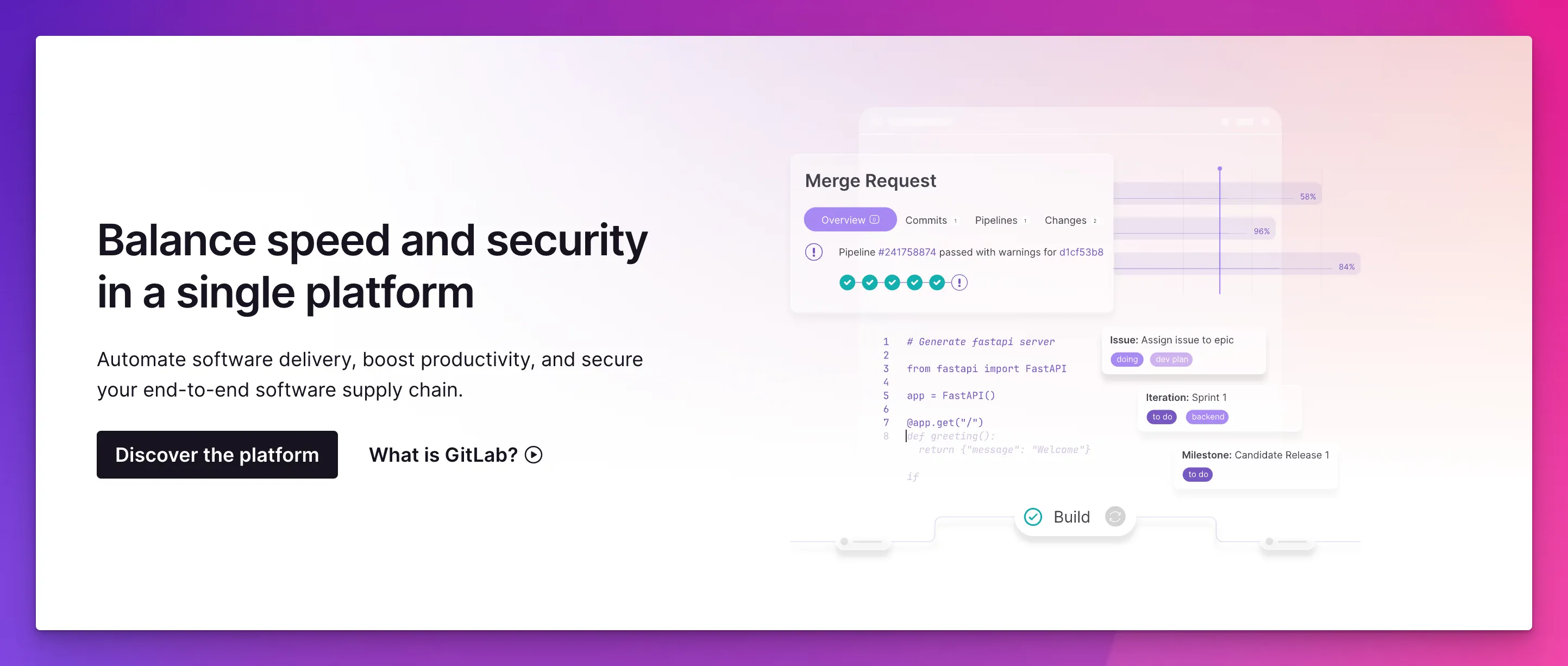
GitLab is a leading DevSecOps platform used by 30M+ registered users for source code management, continuous integration, and automated software delivery.
It is a self-hosted alternative to GitHub that provides advanced tools and features for team collaboration and project management.
GitLab is an all-in-one solution for your entire software development lifecycle (SDLC), allowing you to create unlimited private repositories.
Key Features:
- Auto DevOps to deploy apps.
- Git repository management to create, clone, and manage code.
- Collaboration features such as code review, merge requests, and remote development.
- Issue tracking with Jira to report bugs.
- Continuous integration and deployment (CI/CD).
- Container registry and scanning.
- Integration with third-party tools.
- Static and dynamic application security testing (SAST/DAST).
Pricing:
- Free version available for personal projects.
- It starts at $29 per user/month.
GitKraken

GitKraken is a popular Git client and collaboration platform for Windows, macOS, and Linux.
It has a nice, intuitive, and user-friendly interface for developers to visualize complex data and code easily.
It offers a range of features and powerful Git tools to enhance the development process and team collaboration.
Key Features:
- Git client with support for Git commands.
- Manage multiple repositories to clone, create, commit, merge, pull requests, and push changes.
- Built-in code editor for diff split view and syntax highlighting.
- Interactive rebase editor with drag-and-drop features.
- Merge tool to compare and merge conflicting changes visually.
- Integrations with GitHub, GitLab, Bitbucket, and Azure DevOps.
- Git commit graph to track bugs and visualize commit history.
Pricing:
- Free version available for public repos only.
- It starts at $4 per month for individual developers and small teams.
Bitbucket
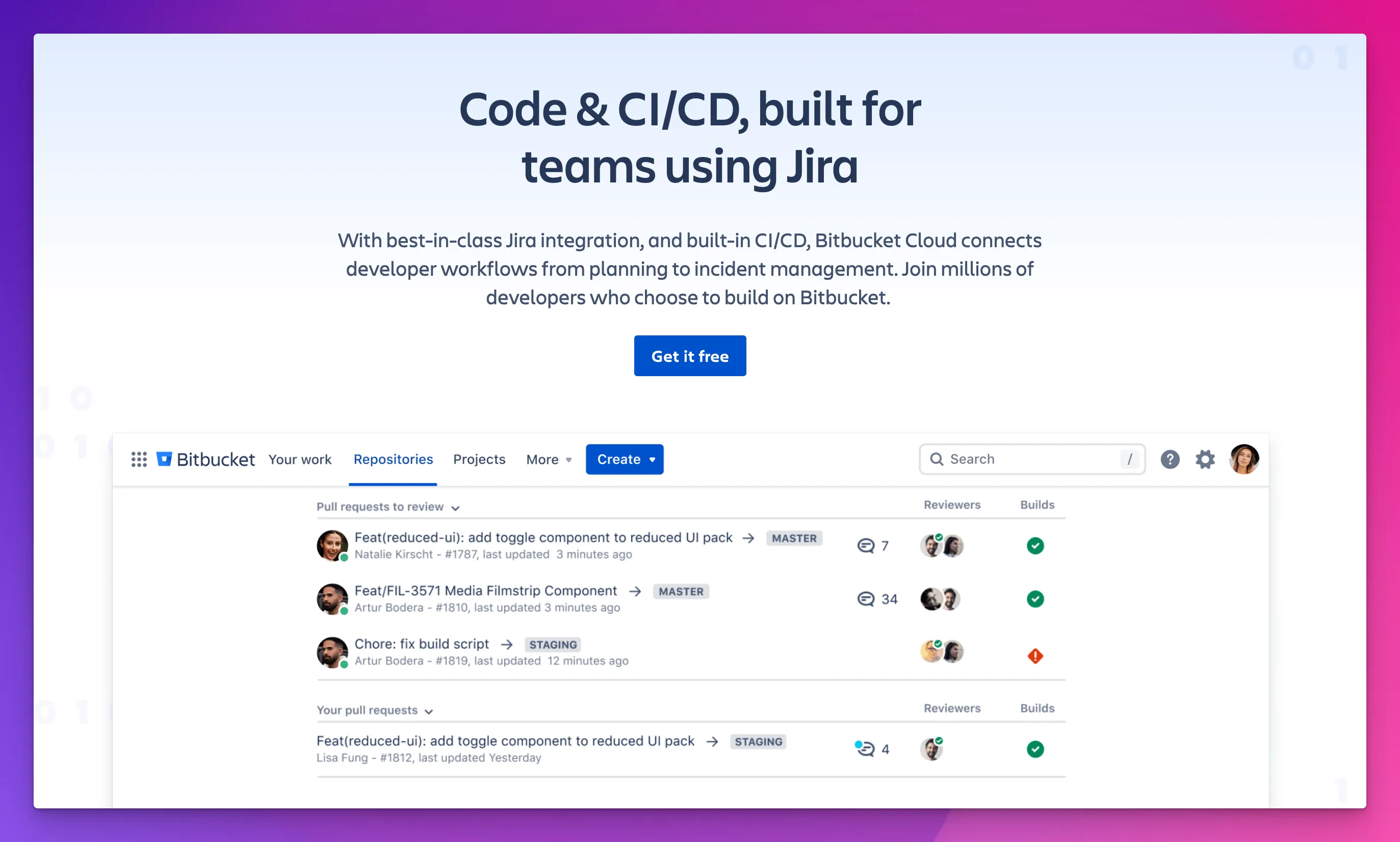
Bitbucket is a popular code hosting platform that supports both Git and Mercurial version control systems.
It is an ideal choice for development teams using Jira, a popular project management tool from Atlassian, to collaborate on projects, manage code repositories, and track issues.
Key Features:
- Free unlimited public and private repositories.
- Collaboration features such as pull requests and code reviews to maintain code quality.
- Powerful integrations with Jira, Trello, Confluence, and the Atlassian VS Code extension.
- Easy setup and configuration of CI/CD pipelines to build and test automatically with continuous delivery.
- Bitbucket pipelines can be branched and merged to create separate lines of development for new features.
- Git LFS for large file storage.
- Enhanced security support with two-factor authentication, IP allowlisting, and SAML single sign-on (SSO).
Pricing:
- Free plan available for up to 5 users.
- It starts at $3 per user per month.
Codegiant
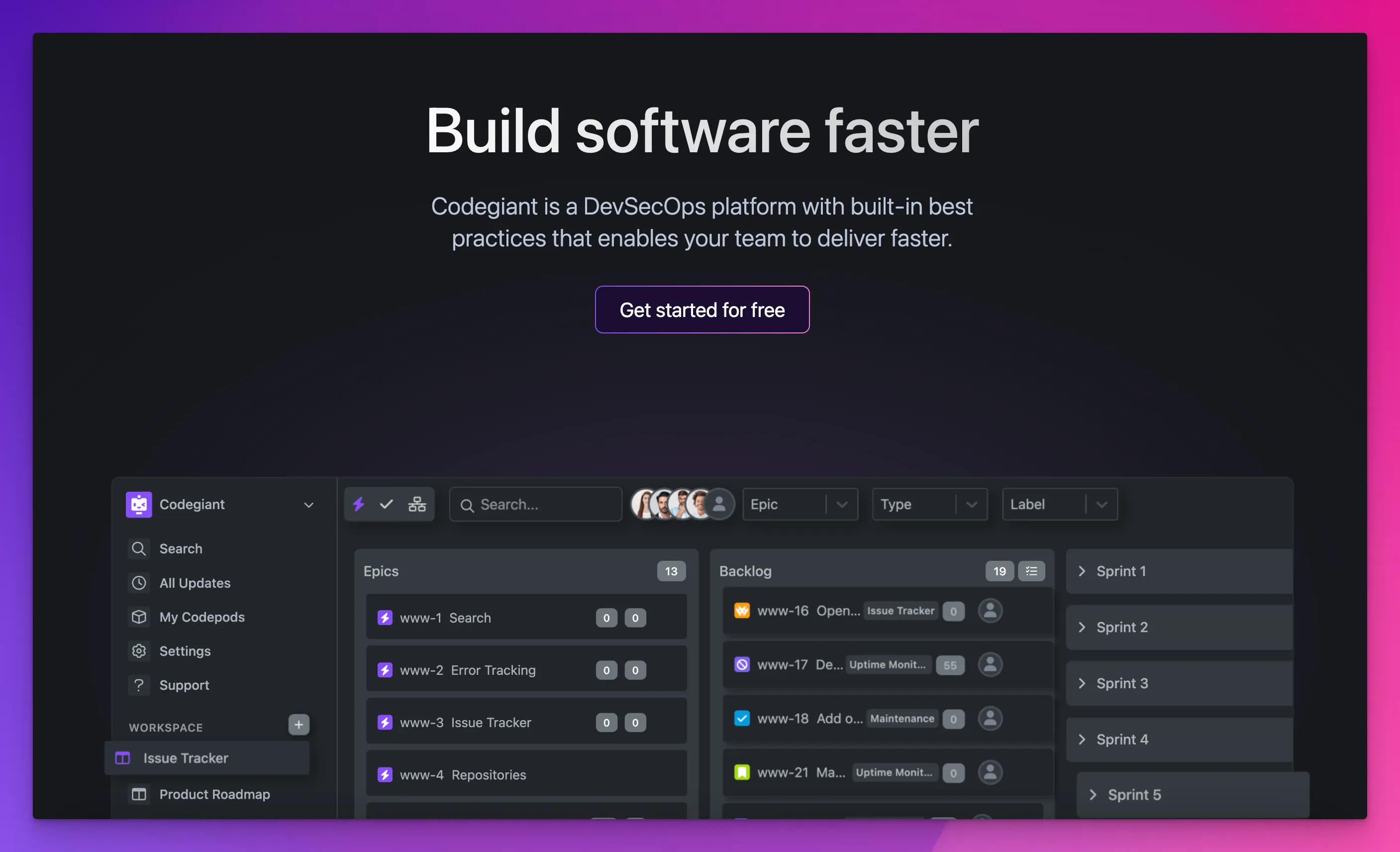
Codegiant is an all-in-one DevSecOps platform with built-in team collaboration and project management features.
It has an extensive toolchain to manage code, track issues, and automate processes to streamline development workflow.
Key Features:
- Built-in issue tracker to report bugs and track and manage tasks.
- Customize project boards to set up Kanban-style workflows.
- Integrated CI/CD pipelines to build, test, and deploy code faster.
- Codpods are for production-like development environments with built-in VS code.
- Manage and host Git repositories and automatically link commits to issues.
- Automate workflows with customized labels, issue status, priorities, and more.
- Import repositories from other platforms.
- Integration with third-party tools.
Pricing:
- Free version available.
- It starts at $19 per user/month.
Azure DevOps
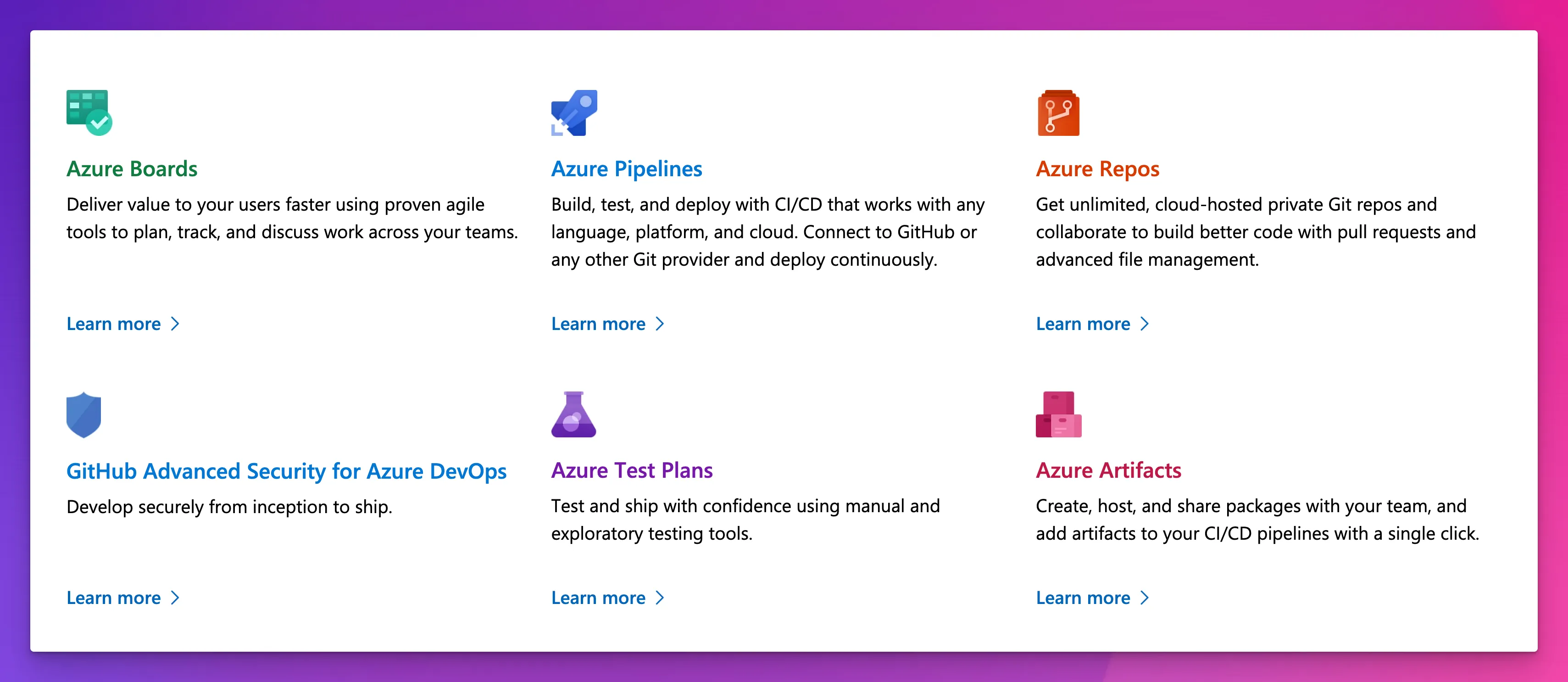
Azure DevOps is a cloud-based platform from Microsoft that offers a suite of tools and features for the entire software development lifecycle.
It provides tools for version control, agile planning, CI/CD, and team collaboration to plan, build, test, and deploy high-quality software.
Key Features:
- Manage Git repositories by branching, merging, and reviewing code.
- Azure boards for Kanban-style workflow and interactive backlogs.
- CI/CD systems can be deployed in any language for any platform.
- Unlimited free private repositories and flexible Git hosting with code reviews.
- Advanced security with application security (AppSec) testing service.
- Testing tools to improve code quality using planned and exploratory testing and end-to-end traceability.
Pricing:
- The basic plan comes with the first 5 users free.
- It starts at $6 per user per month.
AWS CodeCommit
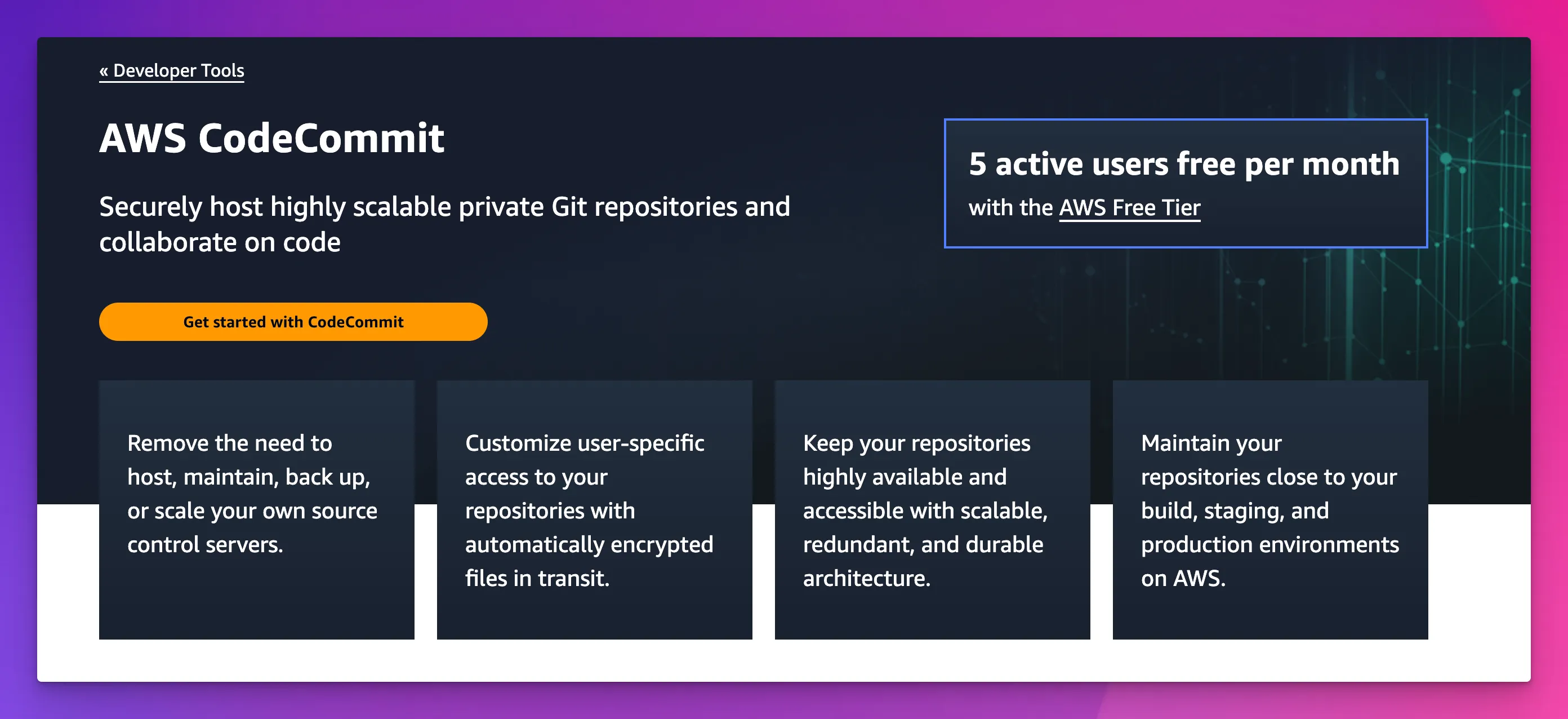
AWS CodeCommit is a fully managed source control service provided by Amazon Web Services (AWS) to host secure, scalable, and private Git repositories.
It has robust features to support collaborative software development and integrate with other AWS services for deploying applications.
Key Features:
- It has strong security features for encrypting files in transit and access control.
- You can collaborate on code with pull requests, code reviews, and branches.
- You can maintain repositories using your existing Git tools, development environment plugins, CI/CD systems, and graphical clients.
- View commit history, compare changes between versions, and resolve conflicts with the version control system.
- Send and receive notifications and custom scripts with Amazon Simple Notification Service (SNS).
- To store and version any kind of file, create up to 5,000 default repositories and 25,000 additional repositories upon request.
Pricing:
- AWS free tier allows an account to have 5 active users per month.
- It costs $1 per additional active user per month.
Gitea
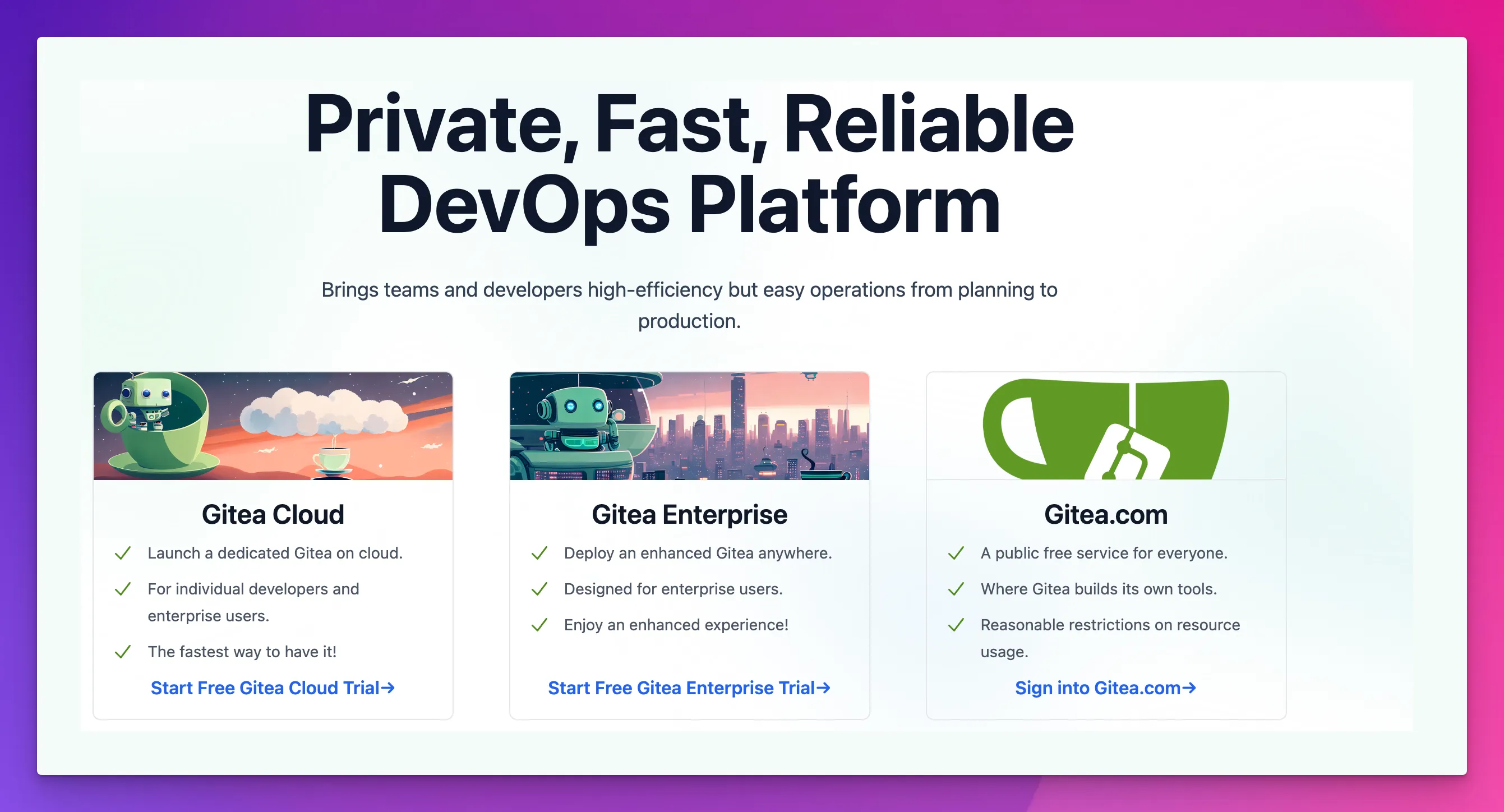
Gitea is a lightweight, fast, and reliable DevOps platform providing development teams with essential version control and collaboration features. k
With flexible deployment options and support for single-server setups and replication settings, this open-source, self-hosted Git service offers an easy-to-use substitute for GitHub.
Key Features:
- Create, host, and manage Git repositories for your projects.
- It has a web-based interface that interacts with repositories and performs Git operations, such as creating branches and committing changes.
- Integrated CI/CD system to create workflows using YAML format.
- Over 20K built-in plugins to develop and deploy faster.
- Code Review to enhance code quality.
- Project management features and bug tracking through issue tasks, labeling, and Kanban boards.
- Integration with databases such as SQLite, MySQL, and more.
Pricing:
- Free version available for open source projects (self-hosted).
- It starts at $9.5 per user per month.
Final Words
We have listed some of the best alternative tools to GitHub with advanced features for managing code repositories, team collaboration, and streamlining development workflows.
You can choose the one that best fits your development needs by carefully evaluating the core features, pricing, and integrations these platforms offer to enhance your productivity.
FAQs:
Are there any cloud source repositories similar to GitHub?
Yes, GitLab and Bitbucket provide cloud-based source code repositories for hosting projects.
Is there a free alternative to GitHub?
Most of the listed alternatives offer free tier plans for individuals or small teams. Tools like GitLab and Bitbucket allow users to host unlimited repositories without cost.
